You need to equip your clinical staff with monitors, but you are not sure if every desk requires an expensive, high-resolution display. Overspending on monitors can strain your budget for other critical equipment.
A 1MP diagnostic monitor is best suited for departments that perform clinical review, not primary diagnosis. These include general practice, outpatient clinics, nursing stations, and administrative offices that manage patient electronic health records and basic medical images like ultrasound.
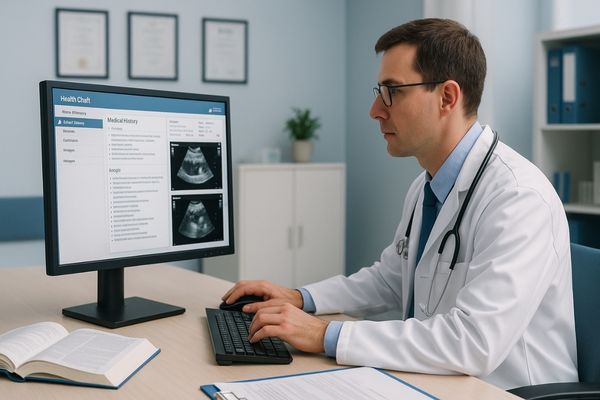
Not every display in a hospital needs to be a high-end radiological workstation. However, using a standard office monitor for any task involving patient images introduces risk and inconsistency. A 1-megapixel (MP) diagnostic monitor1 fills a critical gap. It provides a reliable, medically compliant solution2 for a wide range of tasks where primary interpretation of complex scans is not the goal. Understanding where to deploy these monitors allows for a more efficient and cost-effective technology strategy across your entire institution. In this article, we will explore the specifications of 1MP displays, clarify their appropriate uses, and identify the specific departments where they provide the most value.
What is the typical resolution of a 1MP diagnostic monitor?
You hear the term "1MP" and worry it means low quality. You are concerned it is simply a standard office monitor with a higher price tag, lacking any real medical-grade benefit.
A typical 1MP diagnostic monitor has a resolution of 1280 x 1024 pixels, which equates to approximately 1.3 megapixels. While modest, its key value comes from being factory-calibrated for DICOM compliance, ensuring accurate and consistent grayscale image presentation.

The term "megapixel" simply means one million pixels, which are the tiny dots that make up a digital image. A monitor with a 1280 x 1024 resolution contains 1,310,720 pixels, placing it in the 1MP category. What separates a medical-grade 1MP monitor3 from a commercial office display is not the pixel count, but the quality and consistency of the image it produces. Our MD10C 1MP diagnostic monitor, for example, is designed for the medical environment. It undergoes a rigorous factory calibration process to conform to the DICOM Part 14 standard4. This ensures that shades of gray are rendered consistently and accurately, which is essential for viewing any medical image. It also features a stable, high-brightness backlight and quality certifications that standard office monitors lack. Therefore, its value lies in providing a reliable, standardized viewing experience for clinical review, which is a critical function in maintaining quality of care across an institution.
Is a 1MP monitor sufficient for detailed radiological interpretation?
A radiologist misses a subtle finding on a scan. The cause could be an inadequate display, leading to a misdiagnosis with severe consequences for both the patient and the hospital.
No, a 1MP monitor is absolutely not sufficient for the primary, detailed interpretation of radiological studies like CT, MRI, or mammography. These complex modalities require much higher resolutions to ensure that subtle pathologies and fine anatomical structures are clearly visible.

Using an under-specified monitor for primary diagnosis is a significant clinical risk. The limited pixel count of a 1MP display5 cannot resolve the fine details present in modern medical imaging. For instance, detecting tiny microcalcifications in a mammogram, identifying a subtle fracture in a CT scan, or spotting a small lesion in an MRI requires a display with a much higher pixel density. Regulatory bodies and professional organizations like the American College of Radiology (ACR) provide clear guidelines on the minimum monitor resolution required for different tasks. Attempting to interpret a complex study on a 1MP screen would be like trying to read the fine print of a contract through a blurry window. To ensure diagnostic confidence, radiologists rely on specialized monitors. Our MD33G, a 3MP grayscale monitor6, is designed for these applications. It provides the clarity and detail needed for interpreting chest X-rays and other general radiography, ensuring that clinical decisions are based on the most accurate visual information possible.
Monitor Resolution and Suitable Modalities
| Resolution | Megapixels (MP) | Best For Primary Diagnosis Of | Not Recommended For |
|---|---|---|---|
| 1280×1024 | 1.3MP | Clinical Review, EHR, Ultrasound | CT, MRI, Mammography, CR/DR |
| 1920×1080 | 2.1MP | General CR/DR, Fluoroscopy | Mammography, High-Detail CT/MRI |
| 2048×1536 | 3.1MP | CT, MRI, General Radiography | Digital Mammography (Tomosynthesis) |
| 2560×2048 | 5.2MP | Digital Mammography, Chest X-ray | – |
| 4096×2160 | 8.8MP | Multi-modality (PET/CT, MRI/CT) | – |
Which routine medical tasks are suitable for 1MP displays?
You need to equip an entire hospital wing with new computers and displays. Placing expensive 5MP monitors at every workstation would be an enormous and unnecessary expense, limiting your budget for other needs.
1MP displays are ideal for routine tasks that do not involve primary diagnosis. This includes managing PACS worklists, reviewing electronic health records (EHR), displaying ultrasound images, and conducting clinical consultations where images are shown for patient education.

The key is to match the tool to the task. 1MP diagnostic monitors7 are the perfect workhorses for a wide range of essential, non-diagnostic activities in a hospital. Radiographers can use them at their acquisition stations to manage patient worklists and perform quality control checks before sending images to the radiologist. In a physician’s office or consultation room, they are perfect for pulling up a patient’s electronic health record, reviewing lab results, and showing previously interpreted images to a patient. For modalities like ultrasound, where the real-time, dynamic nature of the scan is often more critical than the resolution of a single static capture, a 1MP display is entirely appropriate for review. Even in these roles, a medical-grade display is superior to an office monitor due to its DICOM-calibrated consistency8. For workstations where staff frequently review patient records alongside images, a slightly larger screen like our MD22CA 2MP monitor can enhance productivity by providing more space for side-by-side viewing while remaining a cost-effective choice.
Are there specific clinical specialties where 1MP is widely used?
You are outfitting a new outpatient clinic and need to select the right displays. You are unsure what level of monitor performance is considered the standard of care for these non-radiology departments.
Yes, 1MP monitors are widely and appropriately used in specialties that do not perform primary radiological diagnosis. These include general practice, internal medicine, outpatient clinics, nursing stations, emergency room triage areas, and hospital administrative departments handling patient data.

The role of these monitors is to provide reliable access to clinical information. In general practice, a physician uses them to review a patient’s entire history, from lab results to referral letters and specialist reports. On hospital floors, nursing stations are equipped with them to monitor patient vitals, access medication schedules, and update care plans in the EHR system. These are often called "clinical review displays9." They allow a cardiologist, for example, to view an echocardiogram that has already been officially interpreted, or an orthopedist to show a patient their X-ray after the radiologist’s report is complete. They ensure that every professional who looks at an image sees it presented in a consistent way. Some advanced clinical review stations use dual-head displays10 to improve workflow. Our MD45C dual-screen diagnostic monitor provides an integrated solution, allowing a clinician to view a PACS image on one half of the screen and the patient’s EHR on the other, streamlining the review process.
Does Reshin offer 1MP monitors for entry-level diagnostic applications?
You need a reliable, medically certified monitor for clinical review, but your budget is tight. You know that buying cheap consumer-grade office monitors introduces unacceptable risks related to compliance and image consistency.
Yes, our MD10C is a 1MP diagnostic monitor designed specifically for these entry-level applications. It delivers essential medical-grade features, including DICOM compliance, stable brightness, and quality certifications, providing a safe and reliable solution for clinical review.

We believe that every display used in a clinical setting should meet a baseline standard of quality and safety. The MD10C was developed to provide a cost-effective solution11 without compromising on these core principles. Unlike a standard office monitor, it is built to handle the demands of a healthcare environment. It includes an integrated backlight sensor that continuously monitors and stabilizes brightness, ensuring that the image you see today is the same as the one you see a year from now. This consistency is crucial for any clinical judgment. By adhering to the DICOM standard12, it guarantees that grayscale images are displayed correctly, preventing misinterpretation of visual data. For facilities that need a bit more clarity for reviewing general X-rays or other simple images alongside records, our MD26GA 2MP grayscale monitor offers a great step-up. It provides enhanced sharpness and a larger screen size, improving workflow efficiency while still representing a sound investment for widespread clinical deployment. Our goal is to provide a complete portfolio that meets the specific needs and budget of every hospital department.
Conclusion
A 1MP diagnostic monitor is a valuable, cost-effective tool when deployed correctly. While unsuitable for primary radiology, it is essential for clinical review, EHR management, and administrative tasks across many hospital departments. To explore cost-effective medical monitors tailored for diverse clinical uses, contact Reshin at martin@reshinmonitors.com.
- Explore how 1MP diagnostic monitors enhance patient image handling and improve efficiency in healthcare settings. ↩
- Learn about the standards and features that ensure displays meet medical compliance for safe patient image viewing. ↩
- Explore this link to understand the unique features and benefits of medical-grade monitors, crucial for accurate medical imaging. ↩
- Learn about the DICOM Part 14 standard to grasp its significance in ensuring image quality and consistency in medical diagnostics. ↩
- Understanding the limitations of a 1MP display can help ensure better diagnostic practices and patient safety. ↩
- Exploring the advantages of a 3MP monitor can enhance your knowledge of optimal imaging solutions for accurate diagnoses. ↩
- Explore this link to understand how 1MP diagnostic monitors enhance workflow and patient care in medical settings. ↩
- Learn about DICOM calibration and its significance in ensuring accurate medical imaging for better diagnosis. ↩
- Explore this link to understand how clinical review displays enhance patient care and streamline workflows in medical settings. ↩
- Discover the advantages of dual-head displays in healthcare, including improved efficiency and better patient information access. ↩
- Exploring cost-effective solutions can help healthcare facilities optimize their budgets while maintaining quality and safety. ↩
- Understanding the DICOM standard is essential for ensuring accurate medical imaging and preventing misinterpretation. ↩



