Choosing a surgical monitor for tricky operations? Wondering if bigger automatically means better vision? Let’s examine which size truly aids complex procedures.
The optimal surgical monitor size hinges on procedural complexity, OR layout, and the number of staff needing clear visuals. 43-inch displays often excel in multi-source, team-viewing scenarios, while 32-inch monitors are strong for focused tasks or in smaller, constrained operating rooms.
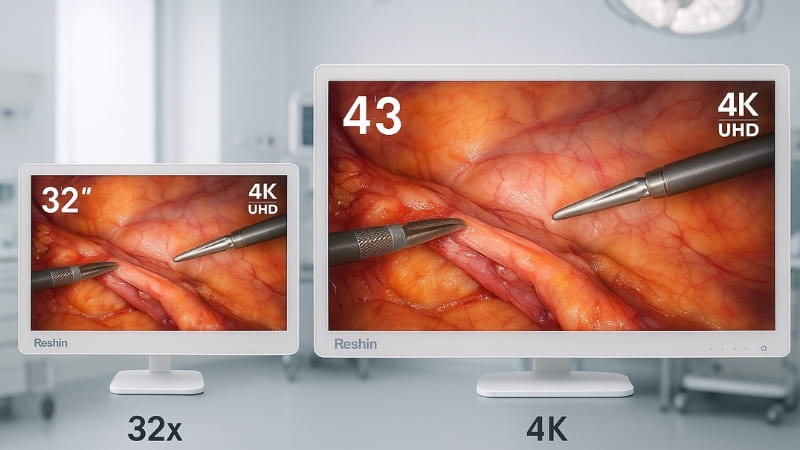
We specialize in medical displays. A common question I hear from surgeons and hospital administrators is about screen size1. Specifically, when it comes to complex procedures, is a 32-inch or a 43-inch monitor2 the better choice? It’s a great question because the monitor is a crucial window into the surgical field.
The decision isn’t as simple as “bigger is better.” Many factors come into play, including the type of surgery, the layout of the operating room, and how the [surgical](https://reshinmonitors.com/ent-endoscopic-display-resolution-guide/ “surgical”) team interacts. Both sizes have their place. Understanding their respective strengths helps ensure you make the best choice for your specific clinical needs and enhance surgical performance3.
Why Size Matters in Complex Surgeries?
Complex surgery demands the clearest view. Can a monitor’s size really change the game for surgeons? Yes, it significantly impacts workflow and information display.
Monitor size in complex surgeries dictates how much visual information can be comfortably and effectively viewed by the entire surgical team. Larger screens can display multiple video feeds or detailed anatomical views more clearly, improving coordination.

In my experience, the physical size of the monitor directly influences how surgical teams manage information. My first insight is key: Size isn’t just about visuals — it’s about workflow. For surgeries involving multiple tools, image sources, or staff, a 43″ display4 enhances coordination and visibility across the OR. Complex procedures today often involve multiple streams of visual data. You might have the main endoscopic camera feed, perhaps an ultrasound image, patient vitals, and radiological scans, all needing to be accessible. A larger screen, like a 43-inch model, provides more real estate. This means you can use Picture-in-Picture (PiP)5 or Picture-by-Picture (PbP)6 layouts without making each individual image too small to be useful. Imagine a laparoscopic procedure where the surgeon needs to see the main view, but also wants a reference image or a secondary scope view simultaneously. A larger display makes this much more practical and less visually crowded, allowing for smoother transitions and better focus on the critical tasks at hand.
Information Display Capabilities
A larger screen inherently allows for more information to be displayed legibly. In a complex case, such as a neurosurgery or intricate cardiac procedure, a 43-inch monitor7 can comfortably show various data sets. This could include high-resolution anatomical images8, real-time physiological data, and pre-operative plans side-by-side. This comprehensive view can improve situational awareness9 for the entire team.
Workflow Integration
The monitor size also integrates into the surgical workflow. For example, with a 43-inch display, assistants and nurses further from the surgical field can still clearly see the operative site and anticipate the surgeon’s needs. This contrasts with smaller screens that might necessitate these team members moving closer or relying on verbal cues, potentially disrupting the flow.
Visual Clarity and Viewing Distance?
Want the sharpest surgical images? Does a bigger screen automatically provide better clarity? Not always, as the viewing distance plays a crucial role.
Visual clarity depends on the monitor’s resolution (e.g., 4K) combined with the viewing distance. A 32-inch 4K monitor offers high pixel density ideal for closer viewing, while a 43-inch 4K monitor maintains clarity from further away.
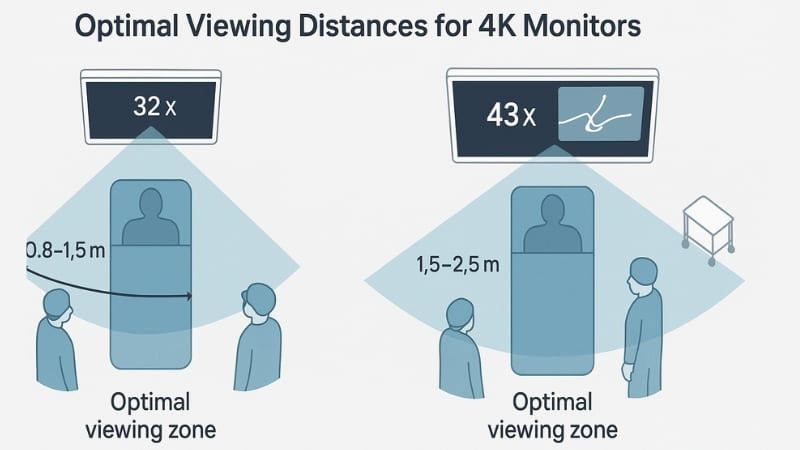
Both 32-inch and 43-inch monitors are commonly available in 4K resolution, which offers excellent detail. However, how this detail is perceived depends heavily on the viewing distance. My second insight is that for solo-focused procedures or space-constrained ORs, 32″ is often ideal10. It’s compact, clear at shorter viewing distances, and easier to install on articulating arms. A 32-inch 4K monitor has a higher pixel density11 (pixels per inch, or PPI) than a 43-inch 4K monitor. This means that when viewed from a shorter distance (typically 0.8 to 1.5 meters), the image on a 32-inch screen can appear incredibly sharp and individual pixels are indistinguishable.
Conversely, my third insight is that both sizes can deliver 4K, but scale matters. On a 43″ screen, 4K truly shines12 when viewing from 1.5–2 meters — especially during laparoscopic or vascular surgery. The larger screen size of the 43-inch monitor means that the overall image is bigger, making it easier for multiple people to view from various points in the OR, even if they are a bit further away. The 4K resolution ensures that even on this larger canvas, the details remain crisp and clear, which is vital for identifying subtle anatomical structures.
Pixel Density and Perceived Sharpness
Let’s consider the numbers. A 32-inch 4K UHD (3840×2160) monitor has approximately 138 PPI. A 43-inch 4K UHD monitor has about 102 PPI. While the 32-inch has a higher PPI, the larger physical size of the 43-inch allows for a more immersive view from a comfortable distance for a team. The key is matching the screen size to the typical viewing distance in your OR.
Optimal Viewing Zones
| Screen Size | Approx. Optimal Viewing Distance (4K UHD) | PPI (4K UHD) | Typical Surgical Use Case |
|---|---|---|---|
| 32-inch | 0.8 – 1.5 meters (approx. 2.6 – 4.9 feet) | ~138 PPI | Solo surgeon focus, endoscopy, smaller OR |
| 43-inch | 1.5 – 2.5 meters (approx. 4.9 – 8.2 feet) | ~102 PPI | Team viewing, complex laparoscopy, hybrid ORs |
This table helps illustrate how the intended viewing distance influences the ideal screen size.
Field of View and Team Collaboration?
Teamwork is vital in surgery. Can the monitor’s size genuinely improve how your surgical team sees and works together? Absolutely, it can.
A larger 43-inch monitor provides a wider, more encompassing field of view. This allows multiple team members—surgeons, assistants, nurses—to clearly see critical information from various positions within the OR, enhancing collaboration.

The field of view offered by a monitor directly impacts team dynamics. A larger screen naturally accommodates more viewers without anyone feeling like they have a compromised view. This is particularly relevant to my insight that for surgeries involving multiple tools, image sources, or staff, a 43″ display enhances coordination and visibility across the OR.13 In complex procedures, it’s not just the primary surgeon who needs to see. Assistant surgeons, scrub nurses, and even anesthesiologists may need to glance at the surgical field or displayed data. A 43-inch monitor, with its larger display area, makes this shared viewing experience much more effective. It creates a common visual reference point for the entire team. This shared situational awareness14 can lead to better anticipation of needs, smoother instrument handovers, and improved communication, ultimately contributing to a more efficient and safer procedure. For instance, in teaching hospitals, a larger screen allows trainees and observers to follow the intricacies of the operation15 more easily.
Shared Situational Awareness
With a 43-inch monitor, everyone in the OR can maintain a clear view of the surgical site. This shared understanding minimizes miscommunication and allows for more proactive assistance. For example, if a bleeder is identified, everyone on the team can see it simultaneously, enabling a quicker, coordinated response.
Impact on Surgical Team Dynamics
A larger screen can foster a more inclusive environment. When all team members can easily see the display, they feel more engaged and part of the procedure. This contrasts with scenarios where a smaller screen might mean only the primary surgeon has an optimal view, requiring others to rely on verbal descriptions or to shift positions frequently. My fifth insight often comes into play here: how many people need to see the screen clearly? If the answer is more than one or two, a larger screen is usually beneficial.
OR Space and Mounting Flexibility?
Is your operating room feeling cramped? Does the monitor’s size compete for valuable real estate? Yes, ensuring it fits practically is key.
OR space and mounting are crucial. 32-inch monitors are more compact. They are easier to mount on booms or carts in smaller ORs. 43-inch monitors naturally require more space and robust mounting solutions.
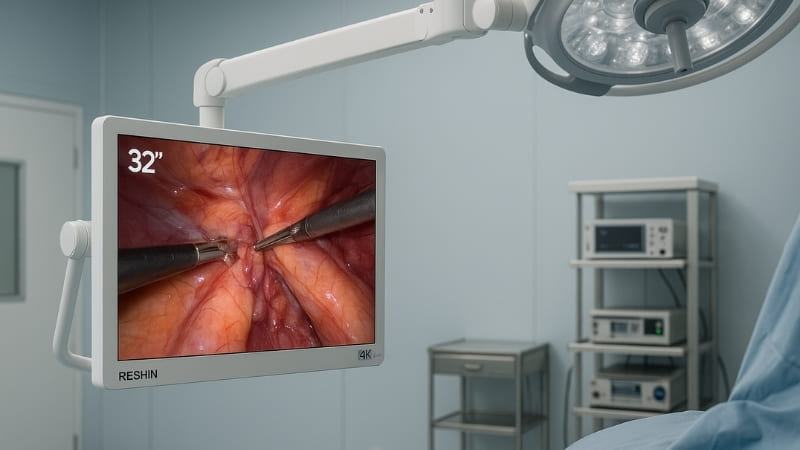
The physical realities of the operating room cannot be ignored. My insight that for solo-focused procedures or space-constrained ORs, 32″16 is often ideal because it’s compact and easier to install on articulating arms addresses this directly. Many ORs, especially older ones or those designed for less complex procedures, may have limited space. A 32-inch monitor, being smaller and generally lighter, offers more versatility in these environments. It can be easily mounted on standard ceiling booms or mobile carts and maneuvered into the optimal position without obstructing pathways or other equipment.
However, ergonomics are also critical. My fourth insight states: Ergonomics and mounting17 should never be overlooked. If the screen is too big or too close, neck and eye fatigue follow. The right size depends on both the room layout and surgical workflow. A 43-inch monitor18, while offering great visibility, needs adequate space for proper placement. If it’s too close to the viewers, it can cause discomfort and strain. It also requires more substantial mounting hardware due to its larger size and weight. Careful planning is needed to ensure it can be positioned optimally for the entire team without becoming an obstacle.
Installation Challenges
Larger monitors like the 43-inch models might present installation challenges. They need sturdy mounting systems capable of handling their weight and dimensions. The chosen location must allow for clear lines of sight for the team without impeding movement or access to the patient and other essential equipment. Integrating a large display into an already crowded OR requires thoughtful planning.
Ergonomic Placement
Regardless of size, ergonomic placement is vital. The monitor should be positioned so that surgeons can view it with a neutral neck posture. For a 43-inch screen viewed by multiple people, this might mean a central, slightly elevated position. For a 32-inch screen primarily used by one surgeon, it can be placed more directly in their line of sight at an ergonomic height and distance.
My Recommendation: 32″ or 43″?
Choosing between a 32-inch and a 43-inch surgical monitor can be tough. What’s the final verdict for your complex procedures? It truly depends on your specific needs.
For complex procedures with multiple image sources and a larger team requiring clear visibility, a 43-inch 4K monitor is often better. For solo work, focused tasks, or in tighter OR spaces, a 32-inch 4K monitor is an excellent choice.

So, which size should you choose? I believe the decision comes down to understanding your primary use cases. My final insight is how I approach this: At Reshin, I always start with two questions: how complex is your procedure, and how many people need to see the screen clearly? The answer usually points directly to 32″ or 43″.
If your procedures frequently involve multiple image inputs (like endoscopy, C-arm, ultrasound, and patient data) that need to be displayed simultaneously for a team of three or more people, then a 43-inch 4K monitor19 generally offers superior utility. The ability to clearly see all these feeds on one large screen enhances team coordination and situational awareness, which is vital in complex, lengthy surgeries. This aligns with my earlier point that size impacts workflow20 significantly.
However, if your procedures are more surgeon-focused, perhaps in specialties like ophthalmology or certain types of endoscopy where the primary surgeon is the main viewer, or if your OR space is genuinely limited, then a 32-inch 4K monitor is often the more practical and ergonomic choice. It provides exceptional clarity at closer distances and is easier to integrate into tight spaces.
Decision Matrix Framework
Consider these questions:
- Team Size & Viewing Needs: How many people need a clear, unobstructed view of the main surgical image simultaneously?
- Image Sources: How many different video or data sources do you typically need to display at once?
- OR Space & Layout: What are the physical dimensions and existing equipment layout of your OR?
- Typical Viewing Distance: From how far away will the primary users be viewing the monitor?
- Mounting & Ergonomics: What mounting options are feasible, and how can ergonomic viewing be ensured for the team?
Quick Comparison for Decision Making
| Feature | 32-inch 4K Surgical Monitor | 43-inch 4K Surgical Monitor |
|---|---|---|
| Primary Use | Solo surgeon, focused tasks, smaller ORs | Team viewing, multi-source display, larger ORs |
| Viewing Distance | Closer (0.8-1.5m / 2.6-4.9ft) | Further (1.5-2.5m / 4.9-8.2ft) |
| Space Requirement | Less, easier to mount on articulating arms | More, requires robust mounting |
| Team Collaboration | Good for primary user, may need more screens | Excellent for entire team visibility |
| Multi-Input Display | Possible (PiP/PbP), but individual images are smaller | Ideal for PiP/PbP with good readability |
Ultimately, the “better” monitor is the one that best supports your specific surgical needs and OR environment.
Conclusion
The best surgical monitor, 32″ or 43″, depends on your procedure’s complexity, OR space, and team size. Choose wisely to enhance surgical precision and team collaboration.
- Understanding screen size can significantly impact surgical performance and team interaction during complex procedures. ↩
- Explore the pros and cons of different monitor sizes to make an informed decision for surgical settings. ↩
- Learn how monitor size influences surgical outcomes and team efficiency in the operating room. ↩
- Explore how a 43″ display can enhance surgical workflows and improve team coordination in the operating room. ↩
- Learn about the advantages of PiP technology in surgery, allowing for better visibility and multitasking during complex operations. ↩
- Discover how PbP layouts can optimize information display in the OR, enhancing decision-making and efficiency during surgeries. ↩
- Explore how a 43-inch monitor enhances clarity and efficiency in complex medical procedures, improving team collaboration and decision-making. ↩
- High-resolution anatomical images are crucial for precision in surgery; learn how they contribute to better surgical planning and execution. ↩
- Understanding situational awareness can significantly improve surgical outcomes by ensuring all team members are informed and coordinated during procedures. ↩
- Explore this link to understand the advantages of using a 32-inch monitor in space-constrained environments, especially in medical settings. ↩
- Learn about the significance of pixel density in monitors and how it affects image clarity and detail, especially in medical applications. ↩
- Discover how a 43-inch 4K monitor improves visibility and detail during surgical procedures, making it essential for medical professionals. ↩
- Explore how a 43″ display can improve surgical coordination and visibility, enhancing team dynamics and patient safety. ↩
- Learn about the importance of shared situational awareness in surgeries and how it can lead to better teamwork and efficiency. ↩
- Discover how larger screens enhance the learning experience for trainees and observers in surgical environments. ↩
- Explore how a 32″ monitor can enhance efficiency and space management in operating rooms, especially in tight environments. ↩
- Understanding the importance of ergonomics can help improve surgical team comfort and efficiency, reducing fatigue during procedures. ↩
- Discover how a 43-inch monitor can improve visibility and workflow in surgical environments, despite its size challenges. ↩
- Explore how a 43-inch 4K monitor can enhance team coordination and situational awareness during complex surgeries. ↩
- Discover insights on how monitor size can significantly affect workflow efficiency in operating rooms. ↩



