Choosing video interfaces can be confusing. Inferior connections might introduce critical display lag. Understanding these differences is key for optimal performance in demanding medical settings.
Yes, while often minimal, DisplayPort generally offers potentially lower latency than HDMI, especially at high resolutions and refresh rates. This is due to its different signaling architecture and typically higher available bandwidth, which can reduce processing overhead.

The choice between HDMI and DisplayPort often arises when setting up high-performance displays1, particularly in medical environments where every millisecond counts. This article will explore their fundamental differences. We will also examine how signal architecture2, interface choice, and cable quality3 impact latency, and how we address these factors.
What are the fundamental differences between HDMI and DisplayPort?
Many ports look similar, yet they function differently. Choosing incorrectly can limit your display’s potential. We will now clarify the core distinctions between these two common interfaces.
HDMI is prevalent in consumer electronics and uses TMDS signaling. DisplayPort, favored in professional settings, uses a packet-based data transmission, generally offers higher bandwidth, supports Multi-Stream Transport (MST), and is royalty-free. These factors influence their performance capabilities.
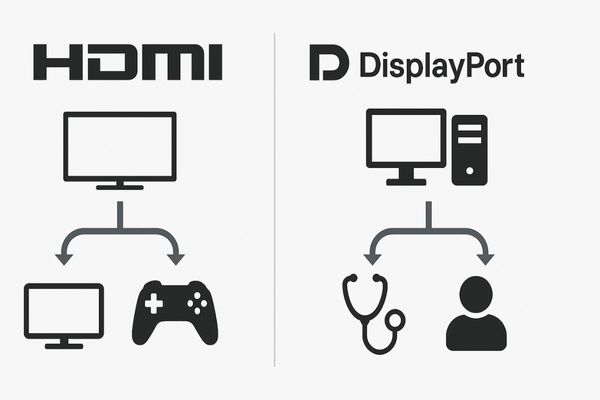
HDMI (High-Definition Multimedia Interface4) and DisplayPort are both digital interfaces used to transmit audio and video signals. However, they were developed for different primary markets and have distinct technical characteristics.
HDMI
HDMI was initially designed for consumer electronics like televisions, Blu-ray players, and gaming consoles. It transmits data using Transition-Minimized Differential Signaling5 (TMDS). HDMI often includes features like Audio Return Channel (ARC/eARC) and Consumer Electronics Control (CEC). Licensing fees are typically associated with HDMI adoption by manufacturers.
DisplayPort
DisplayPort was developed by the Video Electronics Standards Association (VESA) primarily for computer displays and professional applications. It uses a micro-packet based data transmission protocol, similar to Ethernet or PCI Express. This architecture generally allows for higher bandwidth capabilities in its later versions. DisplayPort natively supports features like Multi-Stream Transport6 (MST), allowing multiple independent displays to be driven from a single DisplayPort output. It is also a royalty-free standard. These differences in design philosophy and technical architecture contribute to their varying performance characteristics, especially concerning bandwidth and potential latency.
| Feature | HDMI | DisplayPort |
|---|---|---|
| Primary Market | Consumer Electronics | PCs, Professional Displays |
| Data Transmission | TMDS (Transition-Minimized Differential Signaling) | Micro-packets |
| Bandwidth (Typical Max) | Varies by version (e.g., HDMI 2.1: 48 Gbps) | Varies by version (e.g., DP 2.1: 80 Gbps) |
| Multi-Stream Transport | Not natively supported | Yes (MST) |
| Royalties | Yes | No |
| Common Connectors | Standard, Mini, Micro HDMI | Standard DisplayPort, Mini DisplayPort, USB-C (Alt Mode) |
This table highlights key distinctions between the two interfaces.
How does signal architecture impact latency in medical displays?
Internal display design deeply affects image timing. A poorly optimized signal path can introduce lag. We will explore how this hidden architecture influences the crucial responsiveness of medical screens.
Signal architecture impacts latency through data packetization, encoding, and the internal processing pipeline. DisplayPort’s packet-based system can be more efficient for high data rates, potentially reducing the processing steps and associated delays compared to HDMI’s continuous stream approach in medical displays.

The way an interface transmits data—its signal architecture7—plays a crucial role in determining latency in medical displays8. Latency, in this context, is the time delay from when a signal enters the display to when it is visually presented.
HDMI primarily uses TMDS, which sends continuous streams of data for video, audio, and auxiliary information. The display’s receiver must synchronize with these streams, decode them, and then process the video.
DisplayPort, on the other hand, employs a packet-based system. Data is broken down into small packets, similar to how data travels over a computer network. This can be more flexible and efficient, especially for higher bandwidth signals. The display receives these packets, reassembles them, and then processes the image.
In medical displays, particularly those handling high-resolution video like 4K or 8K, the efficiency of data handling is paramount. DisplayPort9‘s architecture may allow for a more direct path for the video data once received, potentially requiring less buffering or intermediate processing steps before the image is rendered by the display’s scalar and timing controller (TCON). This efficiency can translate to slightly lower latency. This is critical in surgical environments where real-time visual feedback is essential for precise actions. The internal image processing pipeline within the monitor itself also contributes significantly to overall latency, irrespective of the input interface.
Which interface offers lower latency in real-time surgical imaging?
In surgery, every millisecond matters for visual feedback. Interface choice might subtly affect this crucial timing. We will determine which connection type generally provides quicker image delivery.
DisplayPort typically offers lower latency in real-time surgical imaging, especially at 4K resolution and 60Hz or higher refresh rates. Its often higher raw bandwidth and more efficient data packet handling can lead to faster transmission of uncompressed signals compared to HDMI.
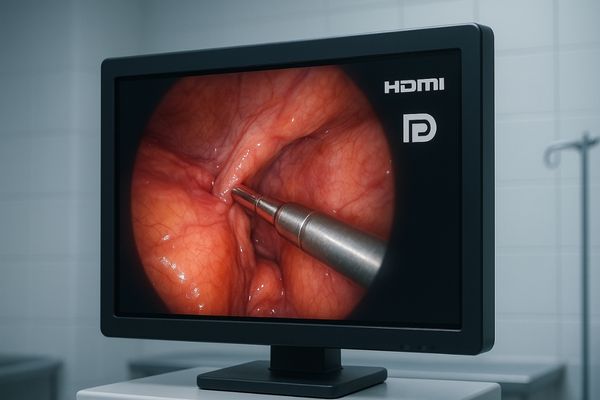
For real-time surgical imaging, minimizing latency is a primary concern. Both modern HDMI (like HDMI 2.0/2.1) and DisplayPort10 (like DP 1.4/2.0/2.1) are capable of transmitting high-resolution video11. However, DisplayPort often has an edge in latency-sensitive professional applications12. This advantage stems primarily from two aspects: available bandwidth and data transmission efficiency.
Newer DisplayPort versions generally offer higher maximum bandwidths than contemporary HDMI versions. For example, DisplayPort 2.1 supports up to 80 Gbps, while HDMI 2.1 supports up to 48 Gbps. This higher bandwidth allows DisplayPort to transmit very high-resolution signals. Examples include uncompressed 4K at 60Hz or even 120Hz, or 8K at 60Hz. This often occurs with less, or no, need for compression techniques like Display Stream Compression (DSC). While DSC is visually lossless, the act of compressing and decompressing can add a very small amount of latency.
Furthermore, DisplayPort’s packet-based transmission can be more direct. It may require less overhead for uncompressed video signals compared to HDMI’s TMDS. In surgical settings, where a 4K 60Hz signal is common, DisplayPort can often handle this natively without issues. The perceptible difference for a human might be in mere milliseconds. However, in the context of precise surgical maneuvers guided by live video, even these small differences can be relevant. Thus, for systems demanding the absolute lowest latency, DisplayPort is often the preferred interface. This assumes the camera source and the display both support it optimally.
How do cable quality and length affect interface performance?
Cables seem simple, but they are crucial signal pathways. Subpar cables can degrade image quality and responsiveness. We will examine how these physical links influence display performance.
Poor cable quality or excessive length can degrade signal integrity for both HDMI and DisplayPort. This can lead to issues like flickering, image artifacts, reduced resolution or refresh rate, or even complete signal loss. Well-shielded, shorter cables generally ensure better performance and lower potential latency.

The quality and length of HDMI or DisplayPort cables1 significantly influence signal integrity2. Consequently, they affect interface performance and potential latency. High-resolution, high-refresh-rate signals are particularly susceptible to degradation.
Cable Quality
Good quality cables have proper shielding. This protects against electromagnetic interference (EMI) and radio frequency interference (RFI). They also use conductors made of high-purity copper and feature well-constructed connectors. Poor shielding can allow external noise to corrupt the data signal. This can lead to visual artifacts like sparkles, lines, or intermittent signal dropouts. Inferior conductor material or poor connector construction can increase signal attenuation (loss of signal strength) and reflections.
Cable Length
Signal strength naturally weakens over distance. For both HDMI and DisplayPort, there are practical limits to cable length. These limits apply before the signal degrades too much for the display to interpret it correctly. Standard passive HDMI cables typically perform reliably up to about 15-25 feet for 1080p. However, for 4K60Hz, lengths are often best kept under 10-15 feet. Passive DisplayPort cables have similar constraints. High-resolution signals are best served by cables under 10 feet. Longer runs often require active cables (with built-in signal boosters) or fiber optic cables. These can transmit signals over much greater distances without significant loss but may add their own minimal processing latency. Using cables that are too long or of poor quality can force devices to operate at lower resolutions or refresh rates. It can also introduce errors that the display’s processing might try to correct, potentially adding to perceived latency.
How does Reshin optimize interface design for low-latency transmission?
Manufacturers face challenges in ensuring swift signal delivery. Slow processing can hinder critical medical visuals. We will explain our approach to engineering displays for minimal interface-related delay.
We optimize interface design by incorporating high-quality HDMI and DisplayPort inputs. These are paired with advanced, low-latency decoder chipsets and a fast internal synchronization architecture. This ensures millisecond-level responsiveness from signal input to pixel display across all supported modes.

At Reshin, we understand that low latency13 is paramount in medical imaging, especially for surgical applications. Our engineering focus for displays, such as those in our MS series, includes several strategies to optimize for minimal delay regardless of the chosen interface.
Firstly, we select high-quality physical connectors for both HDMI and DisplayPort inputs. This ensures robust physical connections and good signal integrity from the cable. Secondly, we utilize advanced System-on-Chip (SoC) solutions14 or dedicated decoder chipsets. These are specifically designed for low-latency video processing. These chipsets can handle high-bandwidth signals efficiently. They minimize the time taken to decode and prepare the video data for display.
Thirdly, our internal display architecture is designed for rapid signal throughput. This extends from the input receiver to the panel’s timing controller (TCON). This involves optimizing firmware and employing fast synchronization mechanisms. The goal is to reduce internal buffering as much as possible without compromising image stability. We rigorously test our monitors, including models like the Reshin MS430PC, for total input lag15 across various resolutions and refresh rates. This ensures they meet the stringent demands of real-time medical visualization. This holistic approach ensures that the entire signal path within the monitor contributes minimally to overall latency. It provides users with a responsive visual experience.
Conclusion
DisplayPort often provides a slight latency advantage over HDMI, especially for high-resolution video. However, overall system design, including cable quality and internal display processing, is crucial for minimal lag. For low-latency medical displays with optimized interface design, contact Reshin at martin@reshinmonitors.com.
-
Understanding the advantages of high-performance displays can enhance your setup, especially in critical fields like medicine. ↩ ↩
-
Exploring signal architecture will provide insights into optimizing display performance and reducing latency. ↩ ↩
-
Learning about cable quality can help you make informed decisions for better display performance and reliability. ↩
-
Explore this link to understand the full capabilities and applications of HDMI in modern technology. ↩
-
Discover the technical details of TMDS to appreciate its role in HDMI’s performance and reliability. ↩
-
Learn about MST to see how it enhances productivity by allowing multiple displays from a single connection. ↩
-
Understanding signal architecture is essential for grasping how data transmission affects latency, especially in critical medical displays. ↩
-
Learn about the various factors affecting latency in medical displays, vital for ensuring real-time feedback in surgical settings. ↩
-
Explore how DisplayPort’s packet-based system enhances data handling efficiency, crucial for high-resolution medical displays. ↩
-
Explore this link to understand why DisplayPort is often preferred for low-latency applications like surgical imaging, ensuring optimal performance. ↩
-
Learn about the differences in high-resolution video capabilities between HDMI and DisplayPort, crucial for applications like surgery. ↩
-
Discover how various professional fields utilize DisplayPort to minimize latency, enhancing performance in critical applications. ↩
-
Exploring this resource will provide insights into effective strategies for minimizing latency in critical medical imaging applications. ↩
-
This link will help you understand the role of SoC in enhancing video processing efficiency, crucial for medical displays. ↩
-
Understanding input lag is essential for ensuring optimal performance in medical imaging, making this resource invaluable. ↩

