Choosing a medical display involves many technical details. Understanding video interface bandwidth can feel overwhelming. I know that ensuring image integrity is critical for reliable clinical decisions.
Video interface bandwidth requirements are determined by the video signal’s resolution, frame rate, and color depth. Higher specifications, essential for real-time, high-detail medical imaging like 4K surgery or diagnostics, demand significantly greater bandwidth to transmit images without loss or delay.
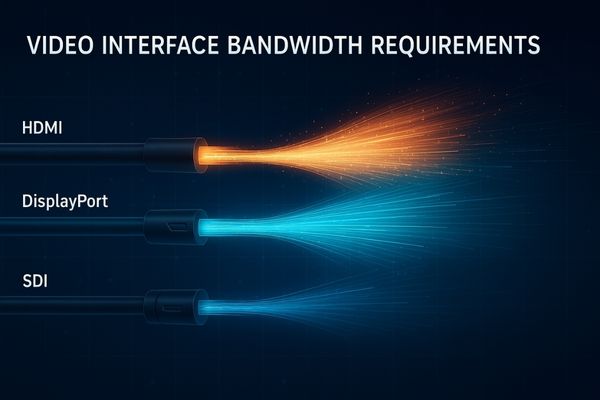
The clarity and timeliness of visual information are paramount in medicine. Video interfaces act as the crucial pathways delivering this information from imaging sources to displays. Insufficient bandwidth on these pathways can lead to compromised image quality1, delays, or even signal loss, all of which are unacceptable in clinical settings. I will explain how video bandwidth2 is determined. Then, I will discuss the capabilities of common interfaces and the factors affecting their performance. Finally, I will touch upon how we address these requirements in our display solutions.
How is video interface bandwidth calculated and why does it matter?
You might wonder how much data a video signal truly carries. Calculating this seems complex. However, getting it wrong can mean a display that cannot show the full quality your imaging system produces.
Video interface bandwidth is calculated by multiplying the image resolution (total pixels) by the frame rate (frames per second) and the color depth (bits per pixel). It matters critically because insufficient bandwidth leads to image degradation, compression artifacts, or signal loss, which can compromise diagnostic accuracy or surgical precision.
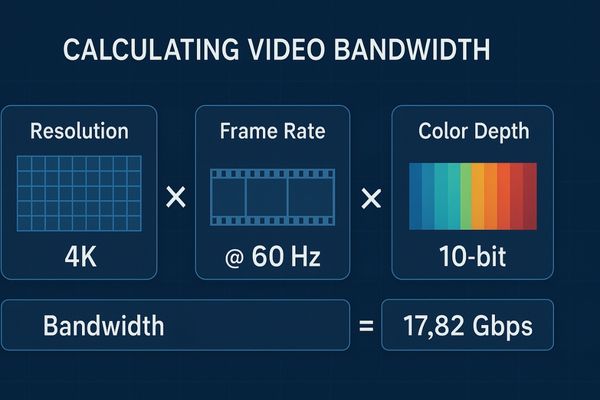
Understanding video bandwidth3 begins with its fundamental components. The primary formula involves three key factors: resolution, frame rate4, and color depth5. Resolution refers to the number of horizontal pixels multiplied by the number of vertical pixels (e.g., 3840 x 2160 for 4K). Frame rate is the number of images displayed per second, measured in Hertz (Hz); 60Hz is common for smooth motion. Color depth indicates the number of bits used to represent the color of a single pixel; for example, 8-bit color offers 256 shades per primary color, while 10-bit color offers 1024 shades, providing more nuanced gradients crucial for medical imaging. The raw data rate is thus: (Horizontal Pixels × Vertical Pixels) × Frame Rate × Color Depth per Channel × Number of Color Channels. Additional overhead for timing and control signals also consumes some bandwidth. This calculation is vital because if an interface’s capacity is less than the signal’s requirement, the image cannot be transmitted faithfully. This might result in visible compression artifacts, reduced color fidelity, dropped frames (jerky video), or a complete failure to display the image. In medical fields, where subtle visual cues can be diagnostically significant, preserving full image integrity is non-negotiable. Our MD26C – 24" Diagnostic Monitor is designed to work with interfaces that provide adequate bandwidth for its intended clear, diagnostic-quality images.
Key Factors in Bandwidth Calculation
To accurately determine the necessary bandwidth, these components must be considered:
| Component | Description | Impact on Bandwidth | Typical Medical Values |
|---|---|---|---|
| Resolution | Total number of pixels (Width x Height) | Directly proportional; more pixels = more data | FHD (1920×1080) to 4K/8K/12MP |
| Frame Rate | Images displayed per second (Hz) | Directly proportional; higher rate = smoother motion | 30Hz, 50Hz, 60Hz |
| Color Depth | Bits per color component (e.g., R, G, B) | Directly proportional; deeper color = more detail | 8-bit, 10-bit, 12-bit per component |
| Chroma Subsampling | Reduces color resolution relative to luma data | Indirect; less subsampling (e.g., 4:4:4) needs more bandwidth | Often 4:4:4 or 4:2:2 for medical quality |
Ensuring an interface supports the cumulative demand of these factors is essential for optimal image quality.
What are the bandwidth limits of common medical display interfaces?
Many different video cables and ports exist. It is not always clear which ones can handle the demanding signals from modern medical imaging equipment. This uncertainty can lead to suboptimal display choices.
Common medical display interfaces like HDMI, DisplayPort, and SDI have varying bandwidth limits. For example, HDMI 1.4 offers up to 10.2 Gbps, HDMI 2.0 provides 18 Gbps, DisplayPort 1.2/1.4 offers 17.28/25.92 Gbps effective data rates respectively, and 12G-SDI supports 12 Gbps.
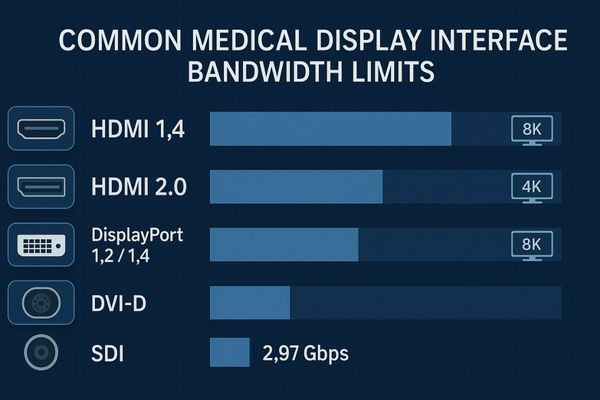
Different video interfaces have evolved over time, each offering varying capacities for data transmission. Understanding these limits is key to matching an imaging source with an appropriate display. For instance, Digital Visual Interface (DVI-D Dual Link) is an older standard but still found in some contexts, offering up to 7.92 Gbps, sufficient for resolutions like 2560×1600 at 60Hz. High-Definition Multimedia Interface (HDMI)6 is widely used. HDMI 1.4 provides 10.2 Gbps, capable of supporting 4K resolution (3840×2160) but typically limited to a 30Hz refresh rate at that resolution. HDMI 2.0 significantly increases this to 18 Gbps, allowing for 4K video at a smoother 60Hz. DisplayPort is another prevalent standard, particularly in computing and professional displays. DisplayPort 1.2 offers a total bandwidth of 21.6 Gbps (with an effective data rate of 17.28 Gbps), also supporting 4K at 60Hz. DisplayPort 1.47 boosts this to 32.4 Gbps (25.92 Gbps effective), enabling higher resolutions like 8K or 4K with High Dynamic Range (HDR) and higher refresh rates, often using Display Stream Compression (DSC). Serial Digital Interface (SDI)8, especially 12G-SDI, is common in broadcast and high-end medical video, providing 12 Gbps over a single coaxial cable, robustly supporting uncompressed 4K at 60Hz. HDBaseT 2.0 can transmit video up to 10.2 Gbps (often using light compression for 4K60Hz signals over its full 100-meter range). Our MD50C – 5MP Color Mammography Monitor requires high bandwidth to ensure its detailed images are perfectly rendered, necessitating appropriate interface choices.
Which interfaces support uncompressed 4K video in real time?
For the most critical medical imaging, any compression can be a risk. You need to know which connections guarantee every pixel of a 4K signal arrives intact and instantly. Choosing incorrectly could mean subtle details are lost.
Interfaces supporting uncompressed 4K (3840×2160 or 4096×2160) video at 60Hz in real time include DisplayPort 1.2 and higher, HDMI 2.0 and higher, and 12G-SDI. HDBaseT can also support it, though often with visually lossless compression for longer distances.
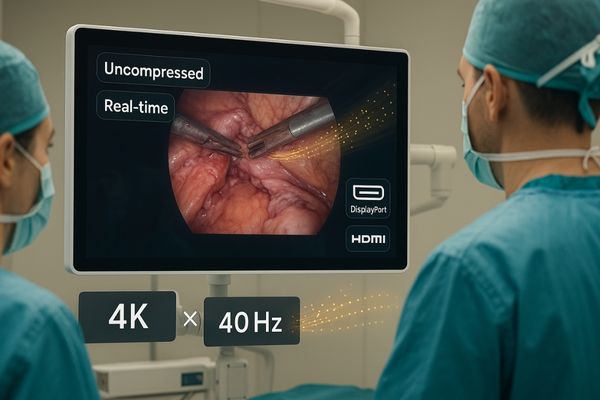
Transmitting uncompressed 4K video9 at a fluid 60 frames per second requires substantial bandwidth. For 4K (3840 x 2160 pixels) at 60Hz with standard 8-bit color depth per channel (24 bits per pixel) and 4:4:4 chroma subsampling, the raw data rate is approximately 11.94 Gbps. If 10-bit color depth (30 bits per pixel) is used, this increases to about 14.93 Gbps. Therefore, interfaces need to exceed these figures to carry the signal without resorting to lossy compression. DisplayPort 1.210, with its effective data rate of 17.28 Gbps, comfortably supports uncompressed 4K at 60Hz. HDMI 2.0, offering 18 Gbps, is also well-suited for this task. The 12G-SDI interface, providing 12 Gbps, is specifically designed to carry uncompressed 4K UHD (3840×2160) at up to 60fps using a single link. DisplayPort 1.4 offers even more headroom for higher color depths or refresh rates at 4K. While HDBaseT has a pathway of around 10 Gbps, to achieve 4K@60Hz over its typical long-distance runs, it often employs light, visually lossless compression; uncompressed 4K@30Hz is more common within its uncompressed capabilities. Interfaces like DVI-D Dual Link (7.92 Gbps) and HDMI 1.4 (10.2 Gbps) lack the necessary bandwidth for full-resolution, uncompressed 4K at 60Hz. Real-time delivery also implies minimal latency, which these high-bandwidth interfaces generally provide when not burdened by heavy compression algorithms. Our MS275P – 27" 4K Surgical Monitor is equipped with interfaces like HDMI 2.011 and DisplayPort to ensure it can display uncompressed 4K surgical video feeds with utmost clarity.
How does cable length and quality affect actual bandwidth delivery?
You might have the right display and the right source device. However, the cable connecting them can become an unexpected bottleneck. Longer or poorer quality cables often fail to deliver the promised performance.
Cable length and quality significantly affect actual bandwidth delivery. Longer cables and those of lower quality or inadequate shielding experience greater signal degradation (attenuation), which can reduce effective bandwidth, particularly for high-frequency signals required by 4K resolution or high refresh rates, leading to image artifacts or loss.
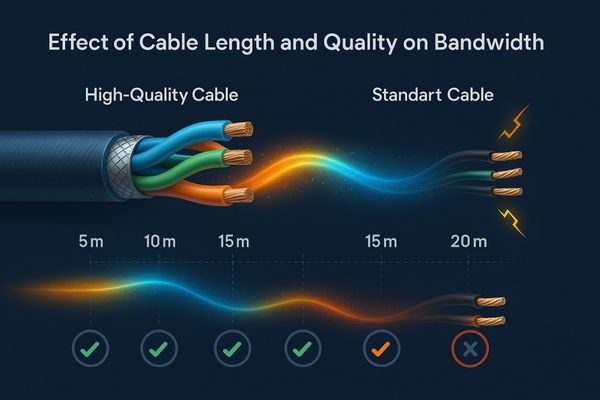
The ability of a cable to reliably transmit a high-bandwidth video signal12 is not infinite; it is heavily influenced by its length and construction quality. As electrical signals travel through a copper cable, they naturally weaken—a phenomenon known as attenuation13. This signal loss is more pronounced at higher frequencies, which are essential for carrying the large amounts of data required by high resolutions and refresh rates like 4K@60Hz. Consequently, the longer the cable, the greater the potential for signal degradation to the point where the receiving device cannot accurately interpret the data. For example, a passive copper HDMI 2.0 cable14 might reliably deliver its full 18 Gbps bandwidth up to around 5-7 meters. Beyond this, signal boosters (active cables) or fiber optic HDMI cables are often necessary to maintain signal integrity. Similarly, DisplayPort cables have practical length limitations for their highest bandwidth capabilities. Cable quality also plays a crucial role. Well-constructed cables use high-purity copper conductors of an appropriate gauge, robust shielding to protect against electromagnetic interference (EMI), and securely terminated connectors. Poor shielding can lead to noise and interference, corrupting the signal, while inferior conductor material or insufficient gauge can increase resistance and signal loss. In clinical settings, where reliability is paramount, using certified, medical-grade cables designed for the specific interface standard and required bandwidth is highly recommended. Our MS430PC – 43" 4K Surgical Monitor, often used in larger ORs where cable runs might be longer, benefits from robust input ports designed to work optimally with high-quality cabling solutions.
How does Reshin ensure interface bandwidth meets clinical imaging demands?
Medical professionals need to trust their displays completely. This means the display must flawlessly handle high-data imaging signals. It is our responsibility as manufacturers to build this capability into our products.
Reshin ensures its monitors meet demanding clinical imaging bandwidth requirements by integrating appropriate high-speed interfaces like HDMI 2.0, DisplayPort 1.2/1.4, SDI, and HDBaseT. These are paired with advanced internal low-latency decoders and signal equalization modules to guarantee fast, stable, and high-fidelity image delivery.
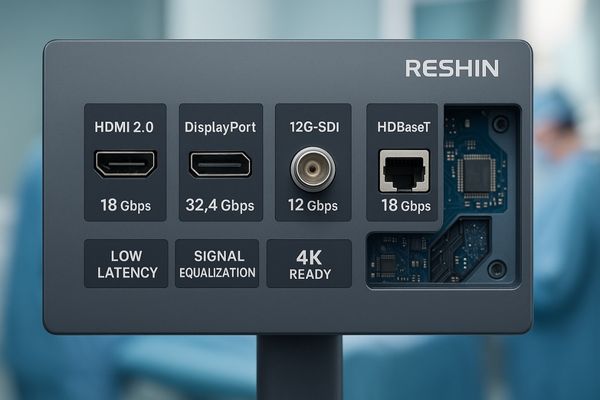
At Reshin, we prioritize the faithful reproduction of clinical images. This starts with equipping our medical displays with the correct video interfaces capable of handling the high bandwidth demanded by modern medical imaging modalities. We strategically select and integrate ports such as HDMI 2.015 (and newer versions as they become standard), DisplayPort 1.2 and 1.4, 12G-SDI16 for uncompressed video feeds, and HDBaseT for long-distance transmission solutions where appropriate. For example, our MD120C – 12MP High-Precision Diagnostic Monitor with AI Calibration requires significant bandwidth to render its extremely detailed images, and its interface options are chosen accordingly. Beyond just the physical connectors, our monitors incorporate sophisticated internal electronics to manage these high-speed signals. This includes low-latency decoders that process the incoming video stream efficiently, minimizing any delay between the source and the screen. We also employ signal integrity technologies17 like equalization and re-clocking. Equalization compensates for signal degradation that might occur over the cable, boosting certain frequencies to restore the signal’s original shape. Re-clocking helps to remove jitter (timing variations in the signal), ensuring a stable and clean data stream reaches the display panel. Through rigorous testing and validation across various resolutions, frame rates, and color depths pertinent to clinical applications, we ensure that our displays can reliably receive and process demanding video signals, preserving every critical detail for accurate diagnosis and effective surgical guidance.
Conclusion
Understanding video interface bandwidth is key to selecting the right medical display. Choosing appropriate interfaces and high-quality cables ensures clear, reliable, and real-time imaging critical for modern healthcare. For expert-configured medical displays with optimized video connectivity, contact Reshin at martin@reshinmonitors.com.
-
Learn how bandwidth impacts image quality to ensure optimal performance in medical imaging systems, crucial for effective patient treatment. ↩
-
Understanding video bandwidth is essential for ensuring high-quality medical imaging, which is critical for accurate diagnoses and patient care. ↩
-
Understanding video bandwidth is crucial for ensuring high-quality image transmission, especially in fields like medical imaging. ↩
-
Frame rate is essential for smooth motion in videos; exploring this can enhance your understanding of video performance. ↩
-
Color depth significantly affects the richness of video images; learning more can improve your appreciation of visual media. ↩
-
Exploring HDMI’s specifications will help you understand its capabilities and how it compares to other video interfaces. ↩
-
Learning about DisplayPort 1.4 will provide insights into its high bandwidth and support for advanced video features like HDR. ↩
-
Understanding SDI will reveal its importance in professional video environments, especially in broadcasting and medical fields. ↩
-
Understanding the requirements for uncompressed 4K video transmission can help you choose the right equipment and interfaces for high-quality video delivery. ↩
-
Explore the capabilities of DisplayPort 1.2 to see how it supports high-resolution video, ensuring you have the right technology for your needs. ↩
-
Learn about HDMI 2.0’s specifications and how it can effectively transmit uncompressed 4K video, which is crucial for high-quality displays. ↩
-
Exploring high-bandwidth video signals can enhance your knowledge of video technology and improve your setup. ↩
-
Understanding attenuation is crucial for optimizing cable performance and ensuring high-quality signal transmission. ↩
-
Learning about HDMI 2.0 specifications helps in selecting the right cable for your high-definition needs. ↩
-
Explore how HDMI 2.0 enhances medical imaging with high bandwidth and superior image quality, crucial for accurate diagnostics. ↩
-
Learn about 12G-SDI’s role in uncompressed video feeds, ensuring high-quality image transmission for medical applications. ↩
-
Discover the significance of signal integrity technologies in maintaining high-quality video signals, essential for medical displays. ↩



