Selecting the wrong medical display leads to diagnostic errors and system integration failures. This compromises patient care and wastes significant budget on technology that is not fit for purpose.
When buying a medical display, key parameters include resolution for image clarity, brightness and luminance stability for consistent viewing, and DICOM compliance for accurate grayscale reproduction. Also consider viewing angles for collaboration and connectivity for system integration.
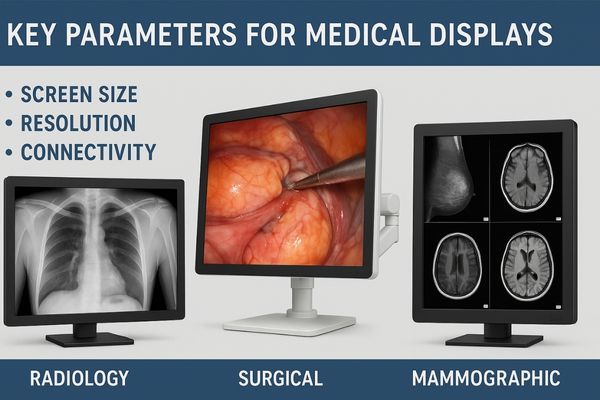
Choosing a medical display1 is a decision with significant clinical and financial implications. For clinicians, the monitor is the final lens through which they interpret critical patient data. For hospital administrators and IT professionals, it is a long-term asset that must integrate seamlessly into complex imaging ecosystems like PACS and surgical suites. Making an informed choice requires moving beyond a simple spec sheet. It involves understanding how specific technical parameters translate into real-world diagnostic performance, workflow efficiency2, and patient safety. This article will guide you through the essential parameters to ensure you invest in a display that meets the rigorous demands of modern healthcare.
Resolution and Pixel Density for Medical Imaging
Using a display with inadequate resolution makes it easy to miss fine details. This can lead to a missed diagnosis, directly impacting patient outcomes and clinical confidence.
The resolution and pixel density of a medical display directly determine the level of detail a clinician can see. Higher resolution is essential in modalities like mammography and digital pathology, where identifying micro-features is critical for an accurate diagnosis.

I believe resolution is the most fundamental characteristic of a medical display. It directly impacts a physician’s ability to see the fine details necessary for an accurate diagnosis. Resolution3 refers to the total number of pixels on a screen, while pixel density describes how closely those pixels are packed together. In medical imaging, this is not just about a sharper picture. It is about having enough data points to accurately render the smallest anatomical structures or pathologies. For example, a radiologist reviewing a chest CT scan needs sufficient resolution to distinguish between benign nodules and early-stage lung cancer. The required resolution varies significantly by application. A 2-megapixel display might be adequate for clinical review of patient charts, but interpreting a mammogram demands a 5-megapixel or even a 12-megapixel display to clearly visualize tiny microcalcifications. The MD32C – 3MP Diagnostic Monitor is an excellent example of a display tailored for general radiology, providing the clarity needed for confident interpretation of CT and MRI studies without the higher cost of a specialized mammography display.
| Modality | Recommended Minimum Resolution | Typical Use Case |
|---|---|---|
| Clinical Review | 1-2MP (Full HD) | EMR, patient vitals, general viewing |
| General Radiology (CT/MR) | 2-3MP | Primary diagnosis of CT and MRI scans |
| Digital Mammography | 5MP | Detection of microcalcifications |
| Multi-modality / Tomosynthesis | 8-12MP | Fusing images, reviewing large DBT datasets |
Importance of Brightness and Luminance Stability
A monitor with unstable brightness presents images inconsistently. This can cause a radiologist to interpret the same study differently, undermining diagnostic reliability and patient safety.
High brightness is crucial for viewing medical images in well-lit clinical environments. Luminance stability, often managed by internal sensors, ensures that the display’s brightness remains constant over its lifespan, providing consistent and reliable diagnostic quality day after day.

Many people focus on resolution but overlook the equal importance of brightness and its stability. Brightness, or luminance, is measured in candelas per square meter (cd/m²). Medical displays operate at much higher brightness levels than consumer monitors, often exceeding 500 cd/m² or even 1000 cd/m² for surgical applications. This is necessary to overcome the high ambient lighting found in operating rooms and reading rooms, ensuring that images appear clear and with sufficient contrast. More importantly, however, is luminance stability4. All displays dim over time as the backlight ages. A quality medical display incorporates a built-in sensor that constantly measures the screen’s brightness and adjusts the backlight to maintain a consistent, calibrated level. I have found that brightness uniformity5 across the entire screen is also a critical but often ignored factor. An image should not appear dimmer in the corners than in the center. Consistent brightness ensures that a subtle finding is equally visible no matter where it appears on the display. In the bright environment of an operating room, the MS275P – 27" 4K Surgical Monitor delivers the high, stable luminance needed for surgeons to see critical anatomy clearly.
Role of Grayscale Accuracy and DICOM Compliance
Standard monitors cannot accurately display medical grayscale images. This can mask crucial details within tissues, causing a radiologist to miss the pathology they are looking for.
DICOM Part 14 compliance is a non-negotiable standard for medical displays. It ensures that grayscale tones are rendered in a perceptually linear way, allowing for consistent and accurate interpretation of medical images like X-rays and CT scans.

I must emphasize that DICOM compliance6 is not an optional feature; it is a fundamental requirement for any display used for primary diagnosis. DICOM (Digital Imaging and Communications in Medicine) is the international standard for medical images. Part 14 of this standard defines the Grayscale Standard Display Function (GSDF)7. In simple terms, this function ensures that every shade of gray in a medical image is displayed with a brightness level that is perceptually distinct to the human eye. A consumer monitor will compress or expand parts of the grayscale, hiding subtle differences in tissue density. A DICOM-calibrated display guarantees that a radiologist reviewing an X-ray sees the image exactly as intended, consistently and repeatably. This calibration is performed at the factory and should be checked regularly using quality control software. Many advanced medical displays, like our MD52G – 5MP Grayscale Mammography Monitor, include integrated sensors that perform this calibration automatically to ensure continuous compliance. This removes any guesswork and guarantees that the display is always performing at the diagnostic standard.
Considerations for Viewing Angles and Uniformity
Viewing a standard monitor from an angle distorts the image. In a clinical consultation, this means team members see different things, leading to diagnostic confusion and errors.
Wide viewing angles are essential for medical displays used in collaborative settings. They ensure image consistency from any viewpoint, preventing color or contrast shifts that could lead to misinterpretation during surgical procedures or team consultations.
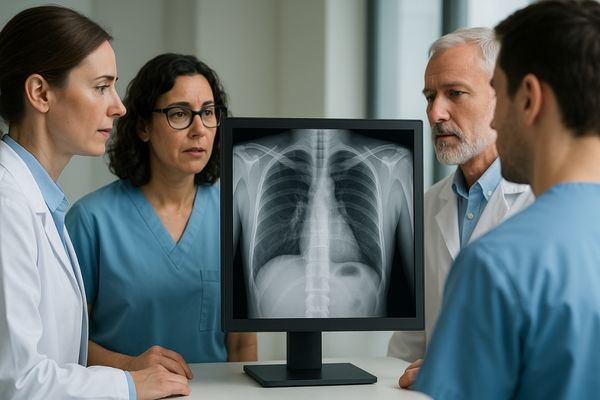
Medical decisions are often made collaboratively. A surgical team gathers around a large monitor in the operating room, or a group of radiologists consults on a difficult case at a PACS workstation. In these scenarios, everyone must see the exact same image, regardless of their position. This is why wide viewing angles are critical. On a display with poor viewing angles, an image can look dimmer, lose contrast, or exhibit color shifts when viewed from the side. This can lead to serious miscommunication. Most high-quality medical displays use In-Plane Switching (IPS) panel technology8, which is specifically designed to maintain image fidelity across very wide viewing angles9, typically 178 degrees both horizontally and vertically. This ensures that the person sitting directly in front of the screen and the person standing off to the side are seeing a consistent picture. This consistency, or uniformity, must also apply across the entire surface of the screen. A large display like the MS550P – 55" 4K Surgical Monitor is specifically designed for group viewing, leveraging advanced panel technology to guarantee that every member of the surgical team has a clear, accurate view of the procedure.
| Panel Type | Key Advantage | Best Use Case in Medicine |
|---|---|---|
| IPS (In-Plane Switching) | Excellent color accuracy and wide viewing angles | Diagnostic displays, surgical monitors |
| VA (Vertical Alignment) | High contrast ratios for deep blacks | Displays where high contrast is the priority |
| TN (Twisted Nematic) | Fast response times (less common in medical) | Primarily for non-diagnostic applications |
Connectivity and Compatibility with Medical Systems
A new monitor without the right ports cannot connect to your imaging systems. This forces delays, requires unreliable adapters, and complicates the entire installation process.
Proper connectivity, including DisplayPort for high-resolution diagnostics and SDI for long-distance surgical video, is crucial for system integration. Verifying port compatibility with existing PACS and OR equipment ensures reliable performance and avoids installation issues.

I believe that connectivity is about more than just having the right plug. It is about ensuring a seamless and reliable integration into a complex clinical ecosystem. A medical display must be able to communicate flawlessly with a variety of sources, from PACS workstations to endoscopic cameras and C-arms. The choice of interface depends on the application. DisplayPort10 is the modern standard for high-resolution diagnostic displays due to its high bandwidth. HDMI is a versatile option for many devices. For surgical environments, SDI (Serial Digital Interface)11 is often preferred because it can transmit uncompressed high-definition video over long coaxial cables, which are robust and common in operating rooms. Buying a display without verifying its inputs can lead to significant headaches, often requiring adapters that can degrade signal quality or fail at a critical moment. Furthermore, choosing a display is also about choosing a partner. A reputable manufacturer provides not only the hardware but also the technical support to ensure the display works with your specific systems. The MS270P – 27" FHD Surgical Display, for instance, includes a range of inputs to ensure compatibility with diverse surgical video towers.
Conclusion
Choosing the right medical display means focusing on resolution, brightness, DICOM standards, viewing angles, and connectivity. This ensures diagnostic accuracy, reliability, and seamless integration into your clinical workflow. To find the ideal medical display tailored to your needs, contact Reshin at martin@reshinmonitors.com.
-
Explore this link to understand the critical aspects of selecting a medical display that enhances diagnostic accuracy and workflow. ↩
-
Discover insights on how improving workflow efficiency can lead to better patient outcomes and streamlined operations in healthcare. ↩
-
Understanding resolution is crucial for medical professionals to ensure accurate diagnoses and effective patient care. ↩
-
Exploring luminance stability helps grasp its role in maintaining image clarity over time, essential for accurate medical assessments. ↩
-
Understanding brightness uniformity is crucial for ensuring consistent image quality in medical displays, which can impact diagnosis. ↩
-
Understanding DICOM compliance is crucial for ensuring accurate medical imaging and diagnosis. Explore this link to learn more. ↩
-
The GSDF is vital for accurate image representation in diagnostics. Discover its significance and applications in this resource. ↩
-
Explore this link to understand how IPS technology enhances image quality and consistency in medical displays, crucial for accurate diagnoses. ↩
-
Discover the significance of wide viewing angles in medical displays to ensure all team members see the same high-quality images, preventing miscommunication. ↩
-
Explore this link to understand how DisplayPort enhances medical display performance with high bandwidth and resolution. ↩
-
Learn about SDI’s benefits for transmitting high-definition video in surgical settings, ensuring reliability and quality. ↩


