Your OR needs to display multiple video feeds, but adding external boxes creates cable clutter. This complicates the setup, introduces signal delay, and adds another potential point of failure.
The fundamental difference is integration. Built-in split-screen is processed internally by the monitor, reducing latency and clutter. External devices are separate hardware boxes that process signals before sending a single combined image to any monitor, offering broader compatibility but adding complexity and potential delay.
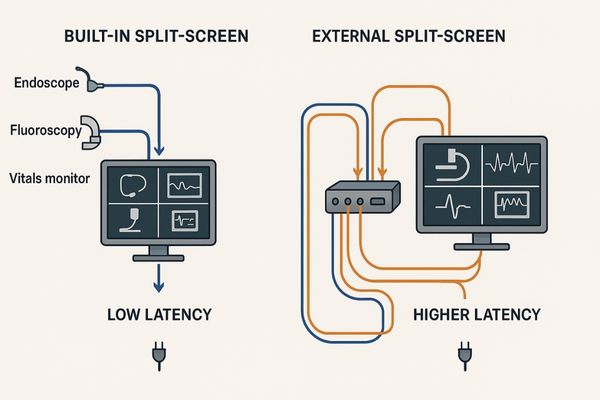
In a modern operating room, surgeons often need to view multiple sources of visual information at once. For instance, they might need to see a live endoscopic camera feed alongside a fluoroscopy image or patient vitals. Displaying these sources on a single screen is achieved using split-screen technology1. However, there are two distinct ways to accomplish this: using a monitor with a built-in function2 or using a separate, external split-screen device3. While both achieve a similar visual outcome, their underlying technology, performance characteristics, and impact on the OR environment are very different. Understanding this difference is critical for making an informed decision that enhances surgical workflow, ensures image quality, and maintains a safe, uncluttered operating space. This article will explore the workings, advantages, and trade-offs of each approach to help you determine the best solution for your clinical needs.
How do built-in split-screen functions work in surgical monitors?
You want to display endoscopy and fluoroscopy side-by-side, but do not want more cables. The mess of wires behind the monitor boom looks unprofessional and is a tripping hazard.
Built-in split-screen functions use the monitor’s internal video processor to receive multiple independent video signals directly. The monitor then scales and arranges these signals into layouts like Picture-in-Picture or Picture-by-Picture on a single screen without any external hardware.
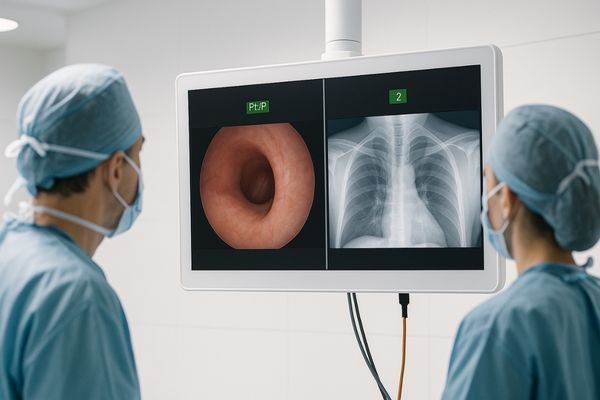
A surgical monitor with a built-in split-screen function is a self-contained system. It is designed with multiple physical input ports, such as SDI, HDMI, and DisplayPort, that connect directly to various imaging sources. When you activate a multi-view mode4 like Picture-by-Picture (PbP)5 or quad-view, the monitor’s internal electronics take over. A powerful System-on-Chip (SoC)6 or Field-Programmable Gate Array (FPGA) inside the monitor manages each video stream independently. This internal processor is responsible for receiving the signals, scaling them to the correct size for the chosen layout, and composing them into a single coherent image on the screen. Because this entire process happens within one device, the signal path is extremely short and highly optimized. This integrated design significantly reduces cable clutter, simplifies installation, and eliminates the need for an extra power outlet. The MS430PC, a 43-inch 4K surgical monitor, is engineered with this technology, allowing it to display up to four different FHD sources simultaneously. This makes it an ideal central display hub for a hybrid OR, providing a clear, consolidated view with minimal setup complexity and fewer potential points of failure.
What are the main advantages of external split-screen devices?
You have an older, high-quality monitor that lacks multi-view capabilities. You need to add split-screen functionality without replacing the entire display, which is a major capital expense.
The main advantages of external devices are universality and flexibility. They can add split-screen functionality to any monitor with a standard input, regardless of brand or age. They are also independently upgradeable, allowing you to adopt new signal types without replacing the monitor.

External split-screen devices, often called multiviewers or video processors, are standalone hardware boxes. Their primary advantage is modularity7. These devices can be added to any existing setup, instantly giving multi-view capabilities to a monitor that lacks them. This makes them an excellent solution for upgrading legacy systems or for use in environments with a diverse mix of equipment from various manufacturers. If your hospital has high-quality surgical displays that are still performing well but lack modern connectivity, an external box can extend their useful life. Another key benefit is future-proofing8. As new video signal standards emerge, you can simply upgrade the external processor without undertaking the significant capital expense of replacing the entire large-format surgical monitor. This modularity provides long-term flexibility for technology roadmapping. A standard monitor like our MS270P FHD Surgical Display, when paired with an external processor, can be effectively integrated into a multi-source environment. This allows institutions to phase in upgrades and adapt to changing needs while protecting their initial investment in high-quality display panels.
Feature Comparison: Built-in vs. External Split-Screen
| Feature | Built-in Split-Screen | External Split-Screen Device |
|---|---|---|
| System Complexity | Low (Integrated) | High (Separate device, extra cables) |
| Latency | Minimal / Near-zero | Adds processing delay |
| Image Quality | Optimal, direct signal path | Potential for scaling artifacts/degradation |
| Compatibility | Limited to monitor’s inputs | Universal, works with any display |
| Upgradability | Requires monitor replacement | Modular, can upgrade box independently |
| OR Footprint | No extra space needed | Requires space and power for the box |
Does image quality differ between built-in and external split solutions?
You notice a slight softness or delay in the video from your external splitter. This subtle degradation in image quality makes you question the accuracy of what you’re seeing during surgery.
Yes, image quality can differ. Built-in solutions often provide superior quality with minimal latency because the signal path is direct and optimized. External devices can introduce slight signal degradation, scaling artifacts, or perceptible latency due to the extra processing and cabling steps.
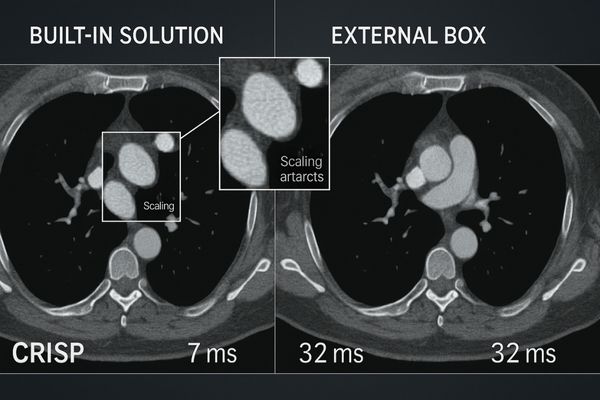
Image integrity is paramount in surgery. While both solutions can display multiple images, the path a video signal takes heavily influences its final quality. With a built-in system, the signal travels directly from the imaging source into the monitor’s dedicated processor. This path is short, digital, and engineered specifically for the monitor’s panel, resulting in the purest possible image reproduction. In contrast, an external solution adds multiple steps. The signal travels through a cable to the external box, where it is processed and scaled. It then travels through another cable to the monitor. Each connection and processing stage is an opportunity for signal degradation9, noise, or timing errors to be introduced. Furthermore, the quality of the scaling engine inside an external box can vary widely. A lower-quality scaler might produce images that appear soft, have jagged edges, or exhibit color inaccuracies. Latency is also a critical factor. An external device adds its own processing delay, which, when combined with the monitor’s own latency10, can become perceptible to the surgeon and disrupt hand-eye coordination. Our MS321PB 4K monitor leverages its powerful internal processor to manage multi-image layouts without compromising the sharp, clear, and color-accurate picture that surgery demands.
Which solution offers more flexibility in multi-modality surgical environments?
Your hospital’s technology needs are constantly evolving. You worry that a monitor with fixed built-in features will become obsolete as new imaging technologies and signal standards emerge.
External split-screen devices generally offer more long-term flexibility. Because they are separate modular units, they can be easily swapped out or upgraded to accommodate new signal types or layouts without needing to replace the entire expensive surgical monitor, protecting the initial investment.

Flexibility in a surgical environment can be viewed in two ways: daily operational flexibility and long-term strategic flexibility. For day-to-day use, a built-in solution is often more flexible, offering seamless control over layouts through the monitor’s own menu. However, for long-term planning, external devices hold a distinct advantage. Medical imaging technology evolves rapidly. A new standard, such as 12G-SDI for uncompressed 4K video11, may become essential for future equipment. With an external system, adapting is as simple as purchasing a new multiviewer box that supports the new standard. The core monitor investment remains secure. This modular approach12 is highly attractive to hospital procurement managers and biomedical engineers responsible for long-range technology planning. In very complex hybrid ORs with dozens of potential video sources, a sophisticated external video routing and processing system13 is often necessary to manage the sheer volume and variety of signals. Our MS550P 55-inch 4K monitor, often used as a large wall display, is perfectly suited for this scenario. Its pristine panel provides the ideal visual canvas, while a powerful external router handles the complex task of selecting and arranging the many sources for display.
Use Case Analysis: Best Fit for Each Solution
| Scenario | Best Fit Solution | Rationale |
|---|---|---|
| New OR Construction | Built-in | Simplifies installation, reduces clutter, ensures optimal performance from day one. |
| Upgrading an Existing OR | External | Cost-effective way to add functionality to existing high-quality monitors. |
| Standardized Equipment Setup | Built-in | Creates a consistent, easy-to-use experience for staff across all operating rooms. |
| Highly Diverse Equipment Mix | External | Provides maximum compatibility to connect legacy and new devices from many vendors. |
How does Reshin integrate split-screen technology in its surgical monitors?
You want the benefits of a clean, integrated split-screen solution. However, you need assurance that it will not compromise on performance, latency, or image quality during critical procedures.
We integrate split-screen technology directly into the monitor’s core processor. This allows for the simultaneous display of multiple video sources in dual or quad-view modes with minimal latency, simplified cabling, and preserved 4K image integrity, all controlled through an intuitive user interface.
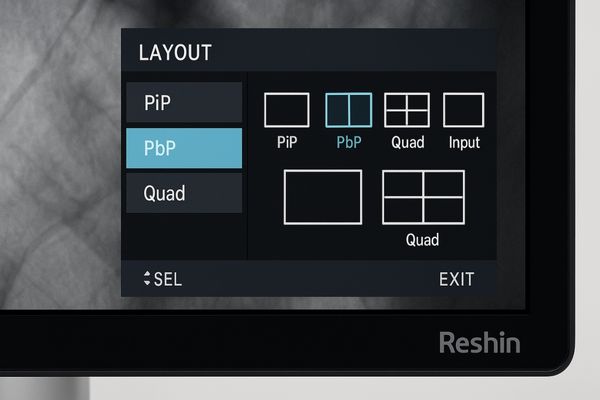
Our philosophy is that integration drives reliability. We design our surgical monitors to be complete visualization platforms, not just simple displays. To achieve this, we embed powerful split-screen capabilities directly into the monitor’s core architecture. We utilize advanced FPGAs14 programmed specifically for the demands of medical imaging. This allows our monitors to handle multiple high-resolution video streams15, perform precise scaling, and render various layouts like Picture-in-Picture (PiP)16 and Picture-by-Picture (PbP) with virtually zero added latency. This direct, internal processing path guarantees that the image quality remains pristine, without the artifacts or delays that can be introduced by external hardware. We also ensure our monitors are equipped with a comprehensive range of input ports to provide a high degree of "built-in" flexibility from the start. The MS321PC is a prime example of this approach. It is engineered to give surgeons the ability to view a 4K endoscopic feed and a secondary source side-by-side, with full confidence in the clarity, color accuracy, and real-time responsiveness of the images. This integrated system simplifies the OR, enhances workflow, and provides a level of performance that external solutions struggle to match.
Conclusion
The choice between built-in and external split-screen solutions depends on your specific needs. Built-in offers simplicity and performance, while external provides modular flexibility for diverse or evolving systems. For guidance on the best split-screen solutions for your surgical workflow, contact Reshin at martin@reshinmonitors.com.
-
Explore this link to understand how split-screen technology enhances surgical workflows and improves image quality in modern operating rooms. ↩
-
Discover how monitors with built-in functions can streamline surgical processes and improve efficiency in the operating room. ↩
-
Learn about the advantages of external split-screen devices and how they can optimize the surgical environment and performance. ↩
-
Understanding multi-view mode can enhance your knowledge of surgical monitors and their capabilities, improving your decision-making for medical equipment. ↩
-
Learning about PbP can help you understand how to utilize display features effectively, enhancing your viewing experience in various settings. ↩
-
Exploring SoC technology will give you insights into how modern monitors operate efficiently, which is crucial for high-performance applications. ↩
-
Learn about the significance of modularity in video processing equipment and how it enhances flexibility and upgrades. ↩
-
Discover how future-proofing can save costs and extend the life of your technology investments. ↩
-
Learn about the factors leading to signal degradation to improve image quality in surgical settings. This knowledge is crucial for optimal performance. ↩
-
Discover how latency impacts surgical precision and coordination, which is vital for successful operations. This resource can provide valuable information. ↩
-
Explore this link to understand how 12G-SDI technology can enhance medical imaging and future-proof your surgical setups. ↩
-
Discover the advantages of a modular approach in surgical technology, ensuring flexibility and adaptability for future needs. ↩
-
Learn about external video routing systems to see how they can manage complex video sources in hybrid ORs effectively. ↩
-
Explore this link to understand how advanced FPGAs enhance medical imaging technology and improve surgical outcomes. ↩
-
Discover the advantages of high-resolution video streams in medical imaging, crucial for accurate diagnostics and surgical precision. ↩
-
Learn about PiP technology and its benefits in surgical settings, enhancing visualization and efficiency during procedures. ↩



