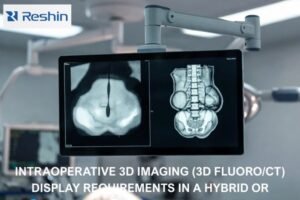You need a DICOM-compliant display. You focus on the grayscale curve but overlook resolution. This oversight could compromise diagnostic accuracy and introduce unnecessary risk.
DICOM Part 14 does not specify a single minimum resolution. Instead, the required resolution is determined by the specific imaging modality. For instance, general radiology often uses 2-3MP displays, while mammography requires 5MP or higher to meet diagnostic standards.

When we discuss DICOM compliance, conversations often center on the Grayscale Standard Display Function (GSDF)1 from Part 14 of the standard. This focus on perceptual uniformity is correct, but it is only half of the story. A monitor that perfectly adheres to the GSDF is still inadequate if it lacks the native resolution to display the source image without alteration. The fundamental goal of DICOM is to ensure consistent and accurate image presentation across different devices. A display’s resolution is the very foundation of this principle. This article will explain how resolution ties directly into DICOM compliance2 and why matching the monitor to the modality is critical for patient safety.
How does resolution impact compliance with DICOM standards in medical imaging?
You assume DICOM compliance is only about the grayscale curve. This misconception can lead to purchasing a display that passes a test but fails to show crucial image data in practice.
Resolution directly impacts DICOM compliance by ensuring the display can physically render all pixel data captured by the imaging device. A low-resolution monitor cannot accurately represent a high-resolution image, leading to a loss of diagnostic information, which violates the core principle of perceptual consistency.

The DICOM standard is built to ensure that a medical image viewed in one location appears identical to the same image viewed in another. While the GSDF ensures that grayscale steps are perceived consistently, this standard assumes the monitor can display the image at its native size. If an imaging device captures a 2048×2560 image, but the display is only 1920×1080, the image must be downscaled. This process involves software algorithms that average multiple pixels from the source image to create a single pixel on the screen. This averaging fundamentally alters the original data. Subtle details can be blurred or completely erased. Therefore, a monitor’s native resolution is a prerequisite for true DICOM compliance3. The display must have enough pixels to show the source image without destructive scaling. Our MD22CA 2MP Diagnostic Monitor, with its 1920×1080 resolution, is designed to match the output of many standard imaging systems, allowing for a clear, one-to-one pixel mapping that preserves the integrity of the original scan.
What resolution is typically required for modalities like mammography or radiology?
You need to equip different departments. Choosing the wrong monitor resolution for a specific modality could lead to missed diagnoses and wasted budget on inadequate equipment.
General radiology, such as CT or MRI, typically requires 2MP to 3MP displays. In contrast, digital mammography demands a much higher resolution, with 5MP being the standard minimum. Some advanced applications like tomosynthesis may use even higher-resolution monitors.

The required resolution for a medical display is dictated by the imaging modality it serves. Different diagnostic tasks have vastly different needs for detail. In digital mammography4, radiologists search for tiny microcalcifications that can be early indicators of breast cancer. These structures may only be a fraction of a millimeter in size. To make them visible, the display must have an extremely high pixel density. For this reason, 5-megapixel monitors5 are considered the minimum standard. Anything less risks rendering these critical indicators invisible. For general radiology, which includes modalities like CT, MRI, and general X-rays, the structures of interest are typically larger. A 2MP or 3MP monitor usually provides sufficient detail for a radiologist to make a confident diagnosis. For emerging fields like digital pathology or advanced surgical planning, even higher resolutions like 8MP or 12MP are becoming more common. For mammography review, our MD52G 5MP Grayscale Mammography Monitor provides the essential pixel density to meet these demanding clinical requirements.
Common Resolution Requirements by Modality
| Medical Modality | Typical Minimum Resolution | Rationale |
|---|---|---|
| CT, MRI, General X-ray | 2MP – 3MP | Sufficient for viewing larger anatomical structures. |
| Digital Mammography | 5MP | Necessary to visualize fine microcalcifications. |
| Digital Breast Tomosynthesis | 8MP – 12MP | Required for viewing stacked, high-detail image slices. |
| Digital Pathology | 4K (8MP) or higher | Needed to simulate the detail of a microscope view. |
| Ultrasound / Echocardiography | 2MP | Adequate for real-time imaging and Doppler overlays. |
Are there differences in minimum resolution requirements for color vs. grayscale displays?
You see color and grayscale monitors with the same megapixel count. You assume they are interchangeable. This could lead to misinterpreting images where color provides crucial diagnostic information.
The minimum resolution requirement is primarily tied to the imaging modality, not whether the display is color or grayscale. However, color displays used for fusion imaging or endoscopy must have sufficient resolution to accurately render both detailed structures and subtle color variations.

The megapixel requirement for a display is a direct function of the image data it needs to show. A 3-megapixel image from a CT scanner requires a 3-megapixel display6 to be seen without scaling, whether that display is color or grayscale. The core need for detail remains the same. The difference arises in how that detail is presented and what information it conveys. For grayscale images, resolution is about defining structure and texture. For color images, it is also about defining the boundaries and gradations of color itself. In applications like PET/CT fusion, where a color PET scan is overlaid on a grayscale CT scan, the resolution must be high enough to show exactly where the metabolic activity (color) aligns with the anatomy (grayscale). A low-resolution color display could create ambiguous or “bleeding” color borders, leading to a misinterpretation of the lesion’s location. The same is true for digital pathology or endoscopy, where subtle shifts in tissue color can be diagnostically significant. Our MD32C 3MP Color Diagnostic Monitor delivers both the sharpness for anatomical structures and the color fidelity7 needed for these advanced applications.
How do manufacturers like Reshin test their monitors to meet DICOM resolution criteria?
You read a spec sheet claiming DICOM compliance. But how is this verified? Without understanding the testing process, you are trusting a claim without evidence, which is a risk in medical procurement.
Manufacturers test for DICOM resolution criteria by verifying the display’s native pixel count against its specification. They also perform uniformity tests and use specific test patterns, like the TG18-QC, to confirm the display can resolve fine details accurately across the entire screen.

Ensuring a monitor meets its stated resolution criteria is a multi-step process. First, we confirm the physical hardware. We verify that the LCD panel contains the correct number of pixels in its matrix, for example, 2048 x 1536 for a 3MP display8. We also run tests to identify any defective pixels to ensure panel quality. However, simply having the pixels is not enough. We must ensure they work together to produce a sharp, coherent image. To do this, we use standardized test patterns developed by the American Association of Physicists in Medicine (AAPM) Task Group 18 (TG18). These patterns are specifically designed to challenge a display’s performance. For instance, the TG18-QC pattern9 contains sets of horizontal and vertical lines at single-pixel width. By inspecting these, we can confirm the monitor can resolve the finest possible detail without distortion or moiré effects across the entire screen surface. This rigorous, evidence-based testing on models like our MD26C 24″ Diagnostic Monitor provides the assurance that the display will perform reliably in a clinical setting.
Key AAPM TG18 Test Patterns for Resolution
| Test Pattern | Purpose | What It Checks |
|---|---|---|
| TG18-QC | Overall Display Quality Control | Resolution, distortion, luminance uniformity, artifacts. |
| TG18-CX / QCX | Resolution and Detail | Verifies display of fine lines and high-frequency patterns. |
| TG18-UN / UNL | Luminance Uniformity | Checks for even brightness across the entire screen. |
Why is achieving the minimum resolution critical for accurate medical diagnoses?
You consider saving costs with a lower-resolution display. But this small saving could lead to a massive clinical error. A missed detail can have devastating consequences for a patient.
Achieving the minimum required resolution is critical because it ensures that no diagnostic information from the original image is lost. A display with insufficient resolution can blur or hide subtle pathologies like microcalcifications or small nodules, leading to misdiagnosis and poor patient outcomes.

The entire purpose of medical imaging10 is to make the invisible visible. Clinicians rely on these images to find subtle signs of disease that are often incredibly small. A hairline fracture, an early-stage tumor, or a small pulmonary embolism might only be represented by a handful of pixels in the source data. If the monitor used for review has a lower resolution than the source image, that image must be compressed to fit the screen. This compression, or downsampling, averages the data from multiple source pixels into one display pixel. In that averaging process, the faint signal from a tiny pathology can be completely erased. It becomes statistically insignificant and blends into the surrounding tissue. This is not a theoretical problem; it is a real-world risk. Using an underspecified monitor creates a technological blind spot that can lead directly to a missed diagnosis. For this reason, matching display resolution11 to the clinical task is a foundational element of patient safety. In environments where the largest, most complex images are viewed, such as our MS550P 55″ 4K Surgical Monitor, providing uncompromised resolution is essential.
Conclusion
DICOM compliance is more than just grayscale calibration. Meeting the modality-specific resolution requirements is essential for diagnostic accuracy, ensuring every critical detail is visible to the clinician for confident decision-making. To equip your facility with DICOM-compliant medical displays, contact Reshin at martin@reshinmonitors.com.
-
Understanding GSDF is crucial for ensuring accurate medical imaging and compliance with DICOM standards. ↩
-
Exploring DICOM compliance can enhance your knowledge of medical imaging standards and improve patient safety. ↩
-
Understanding DICOM compliance is crucial for ensuring accurate medical imaging and data integrity. ↩
-
Learn about the advancements in digital mammography and its impact on early breast cancer detection. ↩
-
Explore how 5-megapixel monitors enhance diagnostic accuracy and visibility in medical imaging. ↩
-
Understanding the significance of a 3-megapixel display can enhance your knowledge of medical imaging technology. ↩
-
Exploring color fidelity in medical imaging can provide insights into accurate diagnostics and patient care. ↩
-
Discover the advantages of 3MP displays in medical imaging, enhancing diagnostic accuracy and detail. ↩
-
Explore this link to understand how the TG18-QC pattern ensures monitor performance and image quality. ↩
-
Explore this link to discover cutting-edge technologies that enhance diagnostic accuracy and patient care in medical imaging. ↩
-
Understanding the importance of display resolution can significantly improve diagnostic outcomes and patient safety in clinical settings. ↩