Selecting the right surgical monitor can feel like a high-stakes decision. With so many technical specifications to consider, it’s easy to feel overwhelmed. Making the wrong choice can lead to compromised image clarity in the operating room, potentially affecting surgical precision and patient safety. As someone who has dedicated my career to advancing display technology, I’ve seen firsthand how the right monitor transforms the surgical environment, turning visual uncertainty into confident action and clarity.
The top 10 most critical features to evaluate in a surgical monitor are:
– High Resolution and Pixel Density for exceptional detail.
– Brightness Levels Suitable for Surgical Lighting.
– Wide Color Gamut and Color Accuracy for tissue differentiation.
– Low Latency for real-time video feedback.
– Multiple Signal Input Compatibility for seamless integration.
– Durability and Medical-Grade Housing to withstand the OR environment.
– An Easy Cleaning and Disinfection Design for infection control.
– Anti-Reflection and Anti-Glare Coatings to reduce eye strain.
– Flexible Mounting and Ergonomics for optimal positioning.
– Long Lifespan and Reliable Performance for long-term value.
Let’s dive into these ten features, so you can choose a monitor that truly enhances, rather than hinders, surgical excellence in your operating room.
1. High Resolution and Pixel Density
A blurry image can hide critical anatomical structures during a procedure. This lack of clarity not only increases surgical risk but also makes delicate and precise work far more challenging.
4K Ultra HD (3840×2160) resolution is now the standard for modern surgery. This high pixel density provides the exceptional detail needed to distinguish fine tissues, nerves, and sutures, directly enhancing precision.
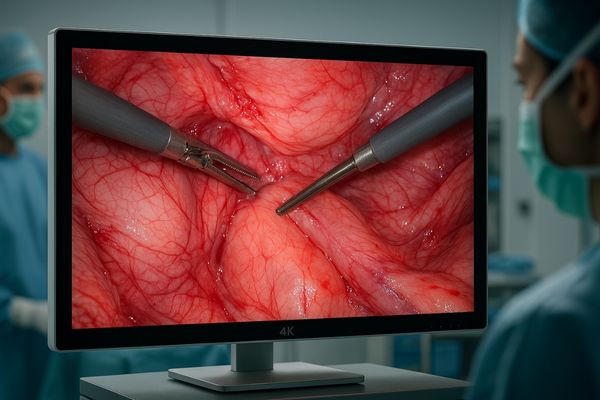
I remember visiting a hospital that was upgrading from HD to 4K monitors1. The chief surgeon, Dr. Chen, told me the difference was like "operating with new eyes." With a 4K display like our Reshin MS321PB, surgeons can see minute anatomical details that were previously indistinct on older HD screens. This isn’t just about a prettier picture; it’s about tangible safety improvements2. The increased pixel density allows for a sharper, more textured image, making it easier to identify the boundaries between different types of tissue or to spot tiny blood vessels that must be avoided. During minimally invasive procedures, where the surgeon’s entire view is mediated by a camera and screen, this level of detail is non-negotiable. It reduces ambiguity, shortens procedure times, and ultimately contributes to better patient outcomes by minimizing the risk of error.
2. Brightness Levels Suitable for Surgical Lighting
The intense overhead lights in an OR can easily wash out a standard monitor. This forces the surgical team to strain their eyes, leading to fatigue and compromised focus.
A surgical display should have a brightness of at least 500 cd/m². For optimal visibility, models offering 800 cd/m² or more ensure the image remains vivid and clear, even under direct surgical lighting.
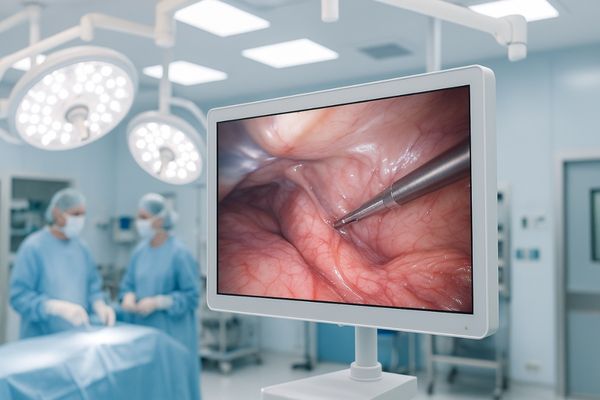
Surgical lamps are incredibly powerful, and their reflections can render a monitor almost useless if it lacks sufficient brightness. I’ve been in operating rooms where surgeons were physically shielding the screen with their bodies just to see the image properly. This is precisely the problem we engineered our monitors to solve. A high-brightness panel3, a feature in models like the Reshin MS275P, is essential. Brightness, measured in candelas per square meter (cd/m²)4, determines how well a screen can compete with ambient light. While a typical office monitor sits around 250-300 cd/m², our surgical displays start at much higher levels. This ensures that the on-screen image—whether it’s from an endoscope or a C-arm—remains saturated and rich in contrast, allowing the team to see every detail without being hindered by glare.
3. Wide Color Gamut and Color Accuracy
Inaccurate color can lead to misidentification of tissues. If a monitor cannot distinguish between subtle shades of red, it can be difficult to assess blood flow or identify pathological areas.
A wide color gamut (e.g., covering over 100% of sRGB) is vital. Accurate color calibration ensures that surgeons can reliably differentiate between healthy tissue, blood vessels, and other critical anatomical structures.
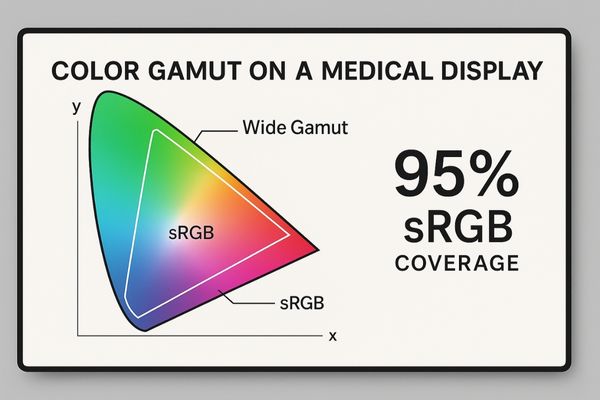
Color is not just an aesthetic feature in surgery; it’s a critical source of information. The ability to accurately perceive subtle variations in tissue color can alert a surgeon to ischemia, inflammation, or the margins of a tumor. This is why we focus so heavily on color performance5, a standard we uphold for our OEM partners like Philips and Fujifilm. Our surgical monitors, including the large-format MS550P, support a wide color gamut and are calibrated to ensure lifelike color reproduction6. This means that the colors displayed on the screen are a true representation of what the endoscopic camera is capturing. This fidelity gives surgeons confidence in their visual assessment, which is especially important in fields like laparoscopy and arthroscopy, where the entire procedure depends on accurate visual cues.
4. Low Latency for Real-Time Imaging
A delay between instrument movement and screen feedback can be disastrous. This lag, known as latency, can lead to imprecise actions and potential injury during delicate minimally invasive procedures.
Latency, or signal delay, must be near-zero. An ultra-low latency monitor ensures that the surgeon’s hand movements are displayed instantly, providing the real-time feedback necessary for precise control and safety.
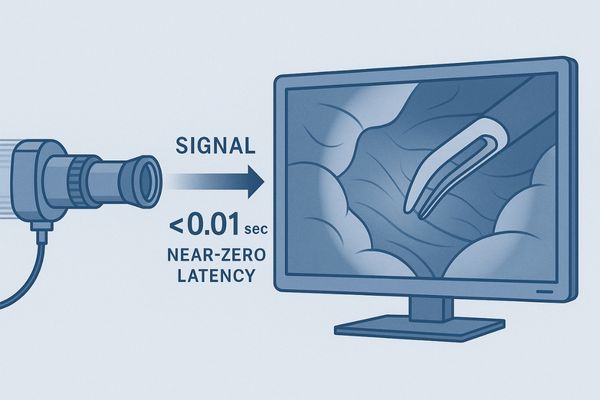
During a conversation with Alex Müller, an OEM purchasing manager from Germany, he stressed how latency issues7 with a previous supplier had damaged his company’s reputation. His clients, surgeons, complained that the on-screen image couldn’t keep up with their instruments. In minimally invasive surgery, hand-eye coordination is everything. Any perceptible delay between the surgeon’s action and the visual feedback on the monitor can disrupt this crucial link. Our displays are engineered with advanced signal processing8 to minimize latency to a level that is imperceptible to the human eye. This ensures a fluid, real-time connection between the surgeon’s hands and the operative site. This responsiveness is a core performance metric for all our surgical models, from the 27-inch MS270P to our larger 4K displays, because we know that surgical precision depends on it.
5. Multiple Signal Input Compatibility
An OR is filled with equipment from various manufacturers. A monitor with limited inputs creates integration nightmares, requiring a tangle of adapters and converters that can become points of failure.
A versatile surgical monitor must support multiple signal types, including HDMI, DisplayPort, DVI, and SDI. This ensures seamless plug-and-play integration with endoscopes, C-arms, cameras, and other OR video sources.

I often work with hospital integration specialists like Dr. Amy Chen, who is responsible for ensuring all OR equipment works together flawlessly. A common frustration she shared was the challenge of connecting new devices to existing displays. That’s why we build our monitors to be connectivity hubs9. For example, our Reshin MS321PC includes a comprehensive array of inputs to accommodate virtually any signal source found in a modern OR. Whether it’s a digital signal from a new 4K endoscopic camera10 via HDMI 2.0 or an analog signal from an older piece of equipment, the monitor can handle it. This versatility simplifies installation, reduces clutter from adapters, and provides the hospital with future-proof flexibility, ensuring that the monitor will remain a central part of the OR ecosystem for years to come.
6. Durability and Medical-Grade Housing
The operating room is a demanding environment. Consumer-grade monitors with plastic housings can easily be damaged by impacts from equipment carts or degraded by harsh cleaning chemicals, leading to premature failure.
The monitor must feature a robust, medical-grade housing, often made of aluminum alloy. This provides resistance to impacts, scratches, and chemical cleaners, ensuring long-term durability in the rigorous OR environment.

When designing our surgical displays, we treat the housing not as a simple case, but as a protective shield. The operating room is a place of constant motion and rigorous protocols. Equipment is moved, bumped, and cleaned intensively. A standard plastic bezel would crack or discolor under such stress. That’s why we use high-grade materials like aluminum alloy11 for the chassis of our monitors. This metal construction provides superior structural integrity12 and dissipates heat more effectively—a dual benefit that enhances longevity. This commitment to durability is a key reason why Reshin is a trusted brand in over 100,000 hospitals worldwide. We build our equipment to withstand the daily realities of clinical use, ensuring it remains a reliable tool, not a fragile liability.
7. Easy Cleaning and Disinfection Design
Complex monitor designs with gaps and seams are breeding grounds for pathogens. They are difficult to clean thoroughly, posing a significant risk to infection control protocols and patient safety.
A seamless, fanless design with an edge-to-edge protective front glass (IP65 rated) is essential. This allows for fast, effective cleaning and disinfection without risking damage to the electronics from fluids.

Infection control is non-negotiable. I have spoken with numerous heads of surgery, like Dr. Emily Chen in Hong Kong, who emphasize that any new equipment must support, not hinder, their stringent disinfection routines13. This was a primary consideration in our design process. Our surgical monitors14, such as the Reshin MS247SA, feature a flat, edge-to-edge front surface made of protective glass. There are no grooves or buttons on the front panel where contaminants can accumulate. The sealed, fanless design also means there are no vents to draw in or expel airborne pathogens. This makes the entire unit easy to wipe down with standard hospital-grade disinfectants between procedures, ensuring it can be cleaned quickly and completely to maintain a sterile field and protect every patient.
8. Anti-Reflection and Anti-Glare Coatings
Reflections from bright surgical lights on a monitor screen can be incredibly distracting. This glare can obscure the image, cause significant eye strain for the surgical team, and compromise focus.
An effective anti-reflection (AR) and anti-glare (AG) coating is crucial. This coating minimizes distracting reflections from ambient light sources, reducing eye fatigue and ensuring the surgical image remains clear and visible.
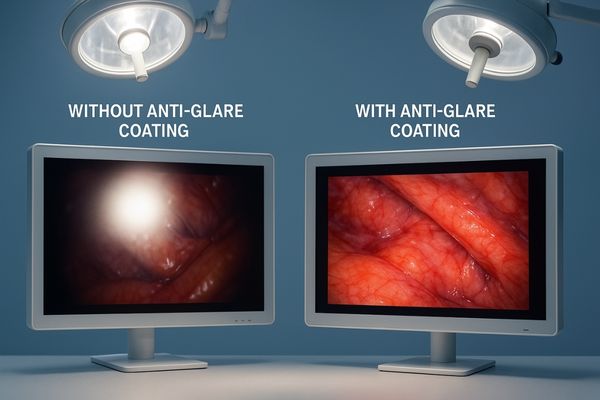
The human eye is naturally drawn to the brightest point of light, which is why a reflection on a screen can be so disruptive. During a long surgery, this constant distraction leads to eye fatigue and headaches. It’s a pain point we directly address with advanced optical coatings on our displays. By bonding a protective glass with an anti-glare treatment15 directly to the LCD panel (a process called optical bonding16), we dramatically reduce internal and external reflections. This technology ensures that the image on the screen is the most dominant visual element, not a reflection of the surgical lamp above. It’s a feature that allows the entire surgical team to maintain focus on the operative site for extended periods without visual discomfort.
9. Flexible Mounting and Ergonomics
A poorly positioned monitor can cause physical strain and obstruct views in a crowded OR. Rigid mounting options limit placement, forcing surgeons and staff into awkward positions to see the screen.
The monitor should be VESA compatible and support various mounting options, including ceiling booms, wall mounts, and surgical cart integration. This flexibility allows for optimal positioning to improve workflow and ergonomics.

Every operating room has a unique layout, and every surgical procedure has different ergonomic requirements17. A one-size-fits-all mounting solution simply doesn’t work. For this reason, all Reshin surgical monitors adhere to the universal VESA mounting standard18. This allows them to be attached to a wide variety of third-party mounting systems, from ceiling-mounted booms that keep the floor clear to rolling stands that provide mobile viewing stations. This flexibility is crucial for our distributors, like Luis Herrera in Latin America, who need to offer complete, adaptable solutions for different hospital projects. It ensures that the monitor can be positioned perfectly for every member of the surgical team, improving sightlines, reducing neck and back strain, and creating a more efficient and comfortable workspace.
10. Long Lifespan and Reliable Performance
A monitor that fails prematurely is more than an inconvenience; it’s a disruption to patient care and a strain on budgets. Frequent replacements and downtime are costly for any hospital.
Choose a monitor built with high-quality, industrial-grade components and a long-life LED backlight (rated for 50,000+ hours). This ensures consistent performance, reduces total cost of ownership, and guarantees reliability for years.
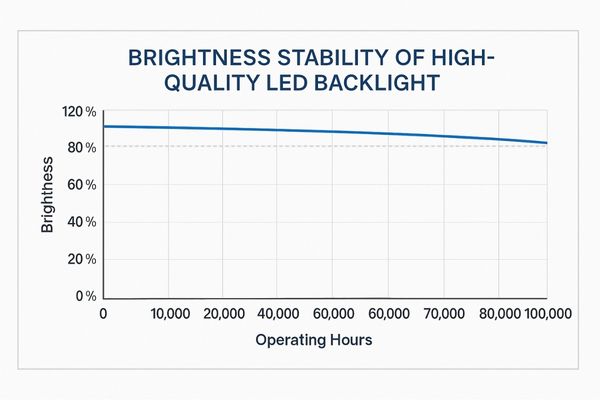
my core mission has always been to build technology that lasts. A surgical monitor19 is a long-term investment, and its value is measured not just by its initial price but by its reliability over a decade of use. We achieve this longevity through meticulous engineering. We use long-life LED backlights20, robust medical-grade power supplies, and fanless thermal management systems that prevent overheating—a leading cause of component failure. Our commitment to reliability is why President Xi Jinping recognized our displays and why we are a trusted OEM supplier to major global brands. When a hospital invests in a Reshin monitor, they are investing in consistent, dependable performance that will support their surgical teams for many years.
Conclusion
Selecting a surgical monitor with these ten features—resolution, brightness, color, low latency, compatibility, durability, cleanability, anti-glare, ergonomics, and reliability—ensures you are investing in safety, precision, and long-term value. To discover surgical monitors engineered with all these critical features, contact Reshin at martin@reshinmonitors.com.
-
Explore how 4K monitors enhance surgical precision and patient safety, making them essential in modern operating rooms. ↩
-
Learn about the direct impact of technology on surgical safety and outcomes, crucial for informed healthcare decisions. ↩
-
Understanding high-brightness panels can enhance your knowledge of surgical displays and their importance in medical settings. ↩
-
Exploring this concept will help you grasp how brightness affects monitor performance, especially in critical environments like operating rooms. ↩
-
Understanding color performance is vital for ensuring accurate visual assessments in surgery, enhancing patient safety. ↩
-
Exploring lifelike color reproduction can reveal its significance in improving surgical precision and outcomes. ↩
-
Understanding latency issues can help improve surgical outcomes and enhance patient safety. ↩
-
Exploring advanced signal processing can reveal innovations that enhance surgical precision and efficiency. ↩
-
Explore how connectivity hubs can streamline operations and enhance efficiency in medical environments. ↩
-
Learn about the superior image quality and precision that 4K endoscopic cameras bring to modern surgeries. ↩
-
Explore how aluminum alloy enhances durability and performance in surgical displays, ensuring reliability in critical environments. ↩
-
Learn about the significance of structural integrity in medical equipment and how it impacts safety and longevity in hospitals. ↩
-
Learn about effective disinfection routines that can enhance surgical safety and efficiency, crucial for any medical facility. ↩
-
Explore this link to discover top surgical monitors designed for optimal infection control, ensuring patient safety and compliance. ↩
-
Exploring anti-glare treatment will provide insights into how it improves visual comfort and reduces distractions. ↩
-
Understanding optical bonding can enhance your knowledge of display technologies and their benefits in reducing glare. ↩
-
Exploring ergonomic requirements can enhance your knowledge of creating comfortable and efficient surgical environments. ↩
-
Understanding the universal VESA mounting standard can help you choose the best mounting solutions for surgical monitors. ↩
-
Explore this link to understand how surgical monitors enhance surgical performance and patient safety. ↩
-
Discover the advantages of long-life LED backlights in technology, ensuring durability and efficiency. ↩

