Unsure if 1MP monitors are good enough for medical tasks? Making the wrong choice can be a costly mistake. Let’s clarify where 1MP displays truly shine for smart, efficient decisions.
A 1MP diagnostic monitor, offering approximately one million pixels, is suitable for clinical review in general practice, basic ultrasound viewing, and displaying patient information systems where extremely high-resolution detail is not the primary requirement for diagnosis.

We make specialist medical monitors1. The term "1MP" might seem basic in a world filled with high-resolution displays. Many people wonder if it still has a relevant place in modern medicine. I believe the answer is a definite yes. However, its usefulness is not universal across all medical applications.
Understanding the specific strengths and limitations of 1MP diagnostic monitors2 is very important. It really is about matching the right tool to the right job in the healthcare environment. We will explore which departments and what types of examinations can genuinely benefit from this resolution. This knowledge helps ensure that healthcare facilities3 make cost-effective and clinically appropriate choices for their display solutions, impacting various healthcare settings positively.
What Is a 1MP Diagnostic Monitor?
Does "1MP" sound like just more technical jargon? Confusion about such terms can lead to poor equipment choices. Let’s understand 1MP simply to help you choose wisely.
A 1MP diagnostic monitor is a display screen that offers approximately one million pixels. This resolution provides sufficient detail for specific clinical review tasks and basic imaging, ensuring clear visualization without the higher cost associated with ultra-high-resolution screens.
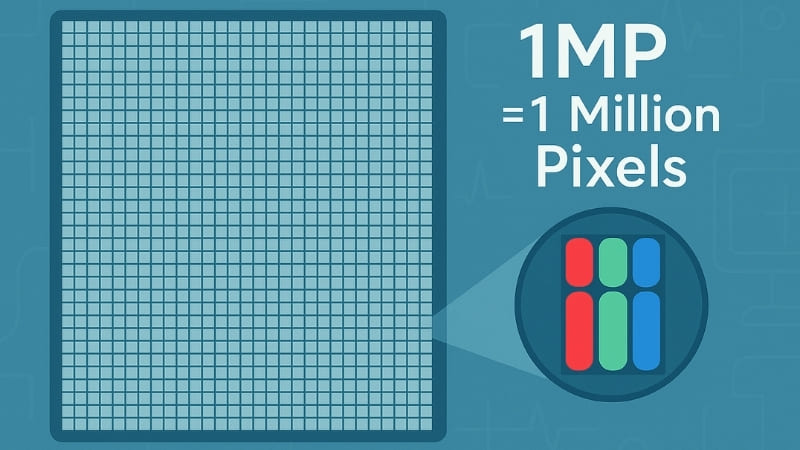
My second insight, which I’ve found to be consistently true, is that 1MP diagnostic monitors4 are ideal for primary care facilities, health check centers, and outpatient clinics for daily image viewing and basic diagnostics. When we say a "1MP" monitor, "MP" stands for Megapixel. This means the display has roughly one million individual pixels. A common example is a resolution of 1280 pixels horizontally by 1024 pixels vertically, which actually totals 1,310,720 pixels, but it’s generally categorized under the 1MP label. You can think of these pixels as the tiny dots of light that combine to form the image you see on the screen. Generally, more dots mean a sharper, more detailed picture. However, it’s important to remember that not every medical task requires the absolute highest number of dots. These monitors are specifically designed for medical use. This means they often feature important characteristics like DICOM GSDF calibration5 to ensure that grayscale images are displayed accurately, which is absolutely vital for correctly viewing medical images. They differ from standard consumer monitors in their consistency over time, their reliability, and their adherence to medical imaging standards6, even at this particular resolution.
Key Characteristics of a 1MP Diagnostic Monitor
- Pixel Count: Approximately 1,000,000 pixels (e.g., commonly 1280×1024).
- Intended Purpose: Specifically designed for viewing medical images and patient data.
- Important Calibration: Often supports DICOM Part 14 GSDF for accurate grayscale reproduction.
Resolution vs. Overall Image Quality
While 1MP is not the highest resolution available on the market, its "diagnostic" label signifies that it meets certain quality and performance standards necessary for medical review tasks.
| Feature | 1MP Diagnostic Monitor | Standard Consumer Monitor |
|---|---|---|
| Pixel Count | Approximately 1 Million | Can vary widely (may be similar) |
| Grayscale Performance | Typically DICOM GSDF calibrated or compliant | Usually not calibrated for medical use |
| Long-Term Consistency | Designed for high, long-term stability | Performance can be variable |
| Primary Use Case | Clinical review, basic medical images, EHR data | General office work, home use |
Which Clinical Departments Can Use It?
Are you not quite sure where a 1MP monitor fits best within a hospital or clinic? Using the wrong type of monitor can unfortunately hinder daily work. Let’s discover which departments can benefit most from using 1MP displays.
Clinical departments such as general practice, internal medicine, pediatrics, and various outpatient clinics can effectively utilize 1MP monitors. They are also quite suitable for patient wards, nursing stations, and some emergency room review stations for non-critical imaging information.
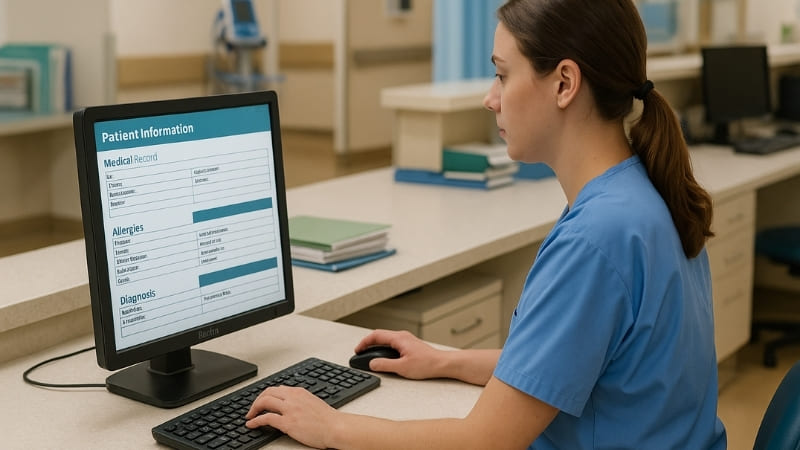
My first personal insight is particularly key here: 1MP diagnostic monitors7 are ideal for primary care facilities, health check centers, and outpatient clinics for daily image viewing and basic diagnostics. These types of departments frequently handle a wide variety of patient information and basic imaging tasks that do not necessitate the high pixel density found in specialized radiology displays. For instance, a general practitioner who is reviewing a patient’s electronic health record (EHR), looking at laboratory results, or viewing a simple X-ray image for a preliminary assessment can perform these tasks effectively using a 1MP monitor. Nursing stations located on general hospital wards can also use these monitors for accessing patient monitoring data or retrieving patient information. My fifth insight also touches upon the broader application and acceptance of these displays: In global markets—especially in developing countries—1MP monitors remain widely adopted in basic medical systems8, proving their practicality and accessibility. Their affordability, combined with sufficient performance for many routine clinical tasks, makes them a very valuable asset, particularly in healthcare settings that are conscious of resource allocation. If you think about it, for tasks like displaying patient charts or basic reference images, you simply do not need the extreme level of detail that a mammography display offers.
Examples of Departmental Use
- General Practice / Family Medicine: Reviewing Electronic Health Records (EHR), basic X-ray viewing (note: not for primary diagnosis of complex cases which require higher resolution), patient education using visual aids.
- Outpatient Clinics: Similar applications to general practice, managing appointment schedules, displaying simple anatomical diagrams or images.
- Hospital Wards / Nursing Stations: Accessing patient records, viewing trends in vital signs, supporting basic image review for quick reference.
- Health Check Centers / Wellness Clinics: Reviewing summary health reports, displaying results from basic screening images.
These environments primarily prioritize the clear and accessible display of information over the need for pinpoint diagnostic detail required for highly complex medical imagery.
Which Imaging Examinations Are Suitable?
Can a 1MP monitor display medical scans with enough clarity for proper assessment? Misinterpreting medical images due to a poor display is a serious concern. Let’s learn which specific examinations match well with the capabilities of a 1MP monitor.
1MP monitors are suitable for reviewing certain types of X-rays (e.g., a chest X-ray for a general overview, or non-complex skeletal images), basic ultrasound images (not highly detailed studies like complex echocardiography), and for displaying patient data such as Electronic Health Records (EHRs). They are not intended for primary diagnostic reads of complex imaging modalities.

It is absolutely crucial to match the monitor’s resolution capabilities to the specific requirements of the imaging examination being viewed. My third insight highlights a particularly relevant use case for these displays: For bedside ultrasound or mobile imaging systems9, 1MP monitors offer plug-and-play clarity, making them suitable for mobile use cases. These portable imaging systems often require a robust and clear display for immediate, on-the-spot assessment rather than for the detailed primary diagnosis of very subtle findings. Many basic ultrasound examinations10, such as FAST (Focused Assessment with Sonography for Trauma) scans performed in emergency settings, or general abdominal scans intended for quick visual checks, can be adequately viewed on a 1MP screen. For static images, these monitors can handle some types of X-ray reviews, especially if the purpose is to get a general overview, or if the suspected pathology is relatively obvious and does not require the detection of very fine detail. However, it is very important to emphasize my fourth insight here: While not suitable for high-detail tasks like mammography or 3D imaging, 1MP monitors11 are more than sufficient for most non-specialty departments. They are definitely not appropriate for the primary diagnostic reads of CT scans, MRIs, or any imaging study where subtle changes in density or the visualization of minute anatomical structures are critical for diagnosis.
Suitable Imaging Examples:
- Basic Ultrasound: General abdominal scans, FAST scans in emergency medicine, some quick look OB/GYN ultrasounds.
- Simple X-rays: Images of extremities to check for obvious fractures, chest X-rays for identifying gross findings (not for detecting subtle nodules or fine interstitial patterns).
- Electronic Health Records (EHR): Displaying text-based patient information, charts, and embedded low-resolution images or diagrams.
- Basic Dental Imaging: Viewing some older panoramic X-rays or intraoral sensor images for general review purposes rather than detailed diagnostics.
Unsuitable Imaging Examples (for Primary Diagnosis):
- Mammography (which typically requires 5MP or higher resolution displays)
- Detailed CT or MRI scans (which usually require 2MP, 3MP, or higher resolution displays)
- Digital Pathology images (which benefit from 4K/8MP or even higher resolutions)
- Complex Echocardiography or detailed vascular ultrasound studies.
Advantages and Limitations of Choosing a 1MP Monitor?
Is a 1MP monitor a smart purchase, or is it a compromise that might fall short? Making a choice that you might regret later is something everyone wants to avoid. Let’s carefully weigh the pros and cons of 1MP displays.
Advantages of 1MP monitors include their lower cost, generally better energy efficiency, and their suitability for basic clinical tasks. Key limitations are insufficient detail for complex diagnostic interpretations, making them unsuitable for specialized radiology fields like mammography or detailed CT/MRI analysis.
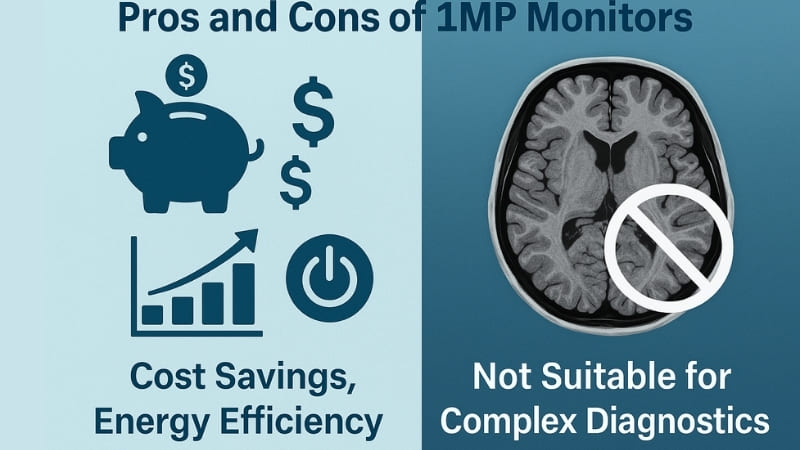
Choosing a 1MP diagnostic monitor for your facility involves carefully balancing its inherent benefits against its unavoidable limitations. The most significant advantage is undoubtedly its cost-effectiveness12. These monitors are considerably less expensive to purchase than their higher-resolution counterparts (such as 2MP, 3MP, 5MP, and above). This makes them a very attractive option for healthcare facilities operating with tight budgets, or for applications where achieving ultra-high image detail is not a primary clinical necessity. My fifth personal insight effectively highlights their practicality in certain contexts: In global markets—especially in developing countries—1MP monitors remain widely adopted in basic medical systems, proving their practicality and accessibility. They also tend to be more energy-efficient13 and can be lighter in weight, which is a definite benefit for use on mobile carts. However, the main and most critical limitation is their resolution. As per my fourth insight, they are simply not suitable for high-detail tasks like mammography or 3D imaging. Attempting to use a 1MP monitor for the primary diagnosis of complex images, for example, CT scans that might show subtle lung nodules, or MRIs revealing fine neurological details, would be clinically inappropriate and could potentially compromise patient care. The risk of missing critical findings due to insufficient pixel density is too high in such scenarios.
Advantages:
- Cost-Effectiveness: Significantly lower initial purchase price compared to higher-resolution medical displays.
- Adequate for Basic Tasks: Sufficiently clear for EHR review, displaying patient data, and simple image review where fine detail is not paramount.
- Energy Efficiency: Generally consume less electrical power, contributing to lower operational costs.
- Accessibility and Practicality: Widely available and prove to be very practical for integration into basic medical systems.
Limitations:
- Insufficient Detail for Complex Diagnostics: Not suitable for primary diagnostic reads of CT, MRI, mammography, or other detail-intensive modalities.
- Risk of Missing Subtle Pathologies: The lower pixel density can potentially obscure very fine details crucial for certain diagnoses.
- Not Future-Proof for Advanced Imaging Needs: May require replacement if the facility’s imaging needs evolve towards more advanced or higher-resolution modalities.
Understanding this balance is absolutely critical. For instance, Dr. Amy Chen, an imaging system leader I often collaborate with, would never specify a 1MP monitor for her hospital’s primary surgical display needs or for a dedicated radiology reading room. However, she might well approve them for use at nurses’ stations specifically for EHR access and patient data review.
Practical Recommendations: When and Where to Use a 1MP Monitor?
Are you still feeling unsure if a 1MP monitor is the right choice for your specific needs? Wasting valuable resources on the wrong type of display is a common concern. Let’s get some clear advice on how to use 1MP monitors smartly.
Use 1MP monitors in primary care settings for Electronic Health Record (EHR) access and basic image review, on general hospital wards for displaying patient data, and with mobile ultrasound units for quick, on-the-spot scans. Avoid using them for primary diagnosis of complex imaging modalities.
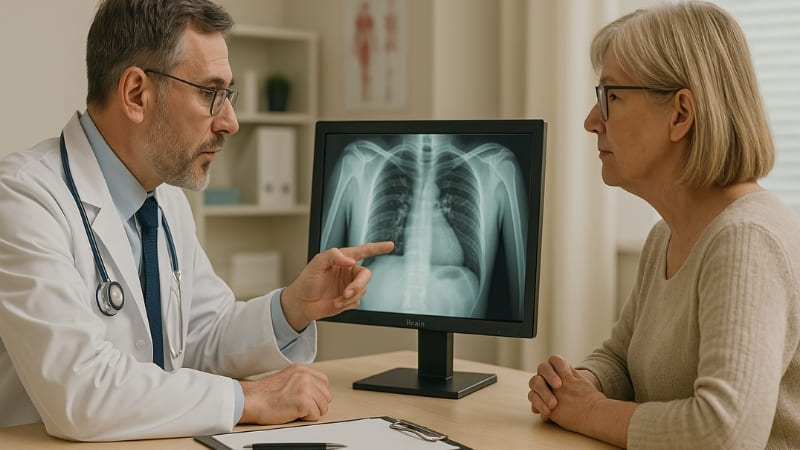
So, when and where does it make the most practical sense to deploy a 1MP diagnostic monitor in a healthcare setting? My first personal insight offers a very strong starting point for this decision: 1MP diagnostic monitors14 are ideal for primary care facilities15, health check centers, and outpatient clinics for daily image viewing and basic diagnostics. In these particular environments, the typical workflow often revolves around accessing and reviewing patient records, looking at lab results, and occasionally viewing simpler medical images where the diagnostic threshold for image detail is generally lower. They are excellent tools for consultation rooms where a doctor might show a patient a basic X-ray to help explain a medical condition or treatment plan. Another key area where 1MP monitors prove very useful is highlighted by my third insight: For bedside ultrasound16 or mobile imaging systems, 1MP monitors offer plug-and-play clarity, making them suitable for mobile use cases. In these situations, portability and the ability to get immediate visual feedback are often prioritized over the need for extreme image detail. Within a hospital setting, you should consider using 1MP monitors for:
- Nurses’ stations: For efficiently accessing patient charts, monitoring vital signs, and managing patient information.
- Administrative areas: For staff members who need to view patient data or schedules but are not involved in diagnostic image interpretation.
- Basic clinic examination rooms: For general consultation purposes and the review of straightforward information.
- Certain training purposes: Where the primary goal is familiarization with different types of medical images rather than fine diagnostic detail (though it is important to note this has its limitations for advanced training).
The guiding rule here is quite simple: if the task is primarily informational, or if it involves basic imaging where critical, subtle findings are not typically expected (or if such cases are routinely referred for specialist review on higher-resolution displays), then a 1MP monitor can be a sound and economical choice. Always ensure that primary diagnostic interpretations for complex studies are performed on appropriately higher-resolution medical displays designed for those specific tasks.
Conclusion
1MP monitors are cost-effective for basic clinical review and general data display. They are unsuitable for detailed diagnostic tasks requiring higher pixel density. Choose wisely for your needs.
-
Learn about the critical role medical monitors play in patient monitoring and diagnosis, ensuring better healthcare outcomes. ↩
-
Explore how 1MP diagnostic monitors can enhance specific medical applications and improve patient care. ↩
-
Discover effective strategies for selecting display solutions that meet clinical needs and budget constraints in healthcare settings. ↩
-
Explore how 1MP diagnostic monitors enhance image viewing and diagnostics in primary care and outpatient settings. ↩
-
Learn about DICOM GSDF calibration and its crucial role in ensuring accurate grayscale image display for medical diagnostics. ↩
-
Discover the essential medical imaging standards that ensure reliability and accuracy in diagnostic monitors for healthcare. ↩
-
Explore how 1MP diagnostic monitors enhance efficiency in primary care and outpatient settings, making them essential for daily diagnostics. ↩
-
Learn about the implementation of basic medical systems in developing countries and how they improve healthcare accessibility and efficiency. ↩
-
Learn about the advantages of mobile imaging systems in emergency care, providing quick assessments and improving patient outcomes. ↩
-
Discover the various ultrasound examinations and their applications, enhancing your understanding of this vital diagnostic tool. ↩
-
Explore how 1MP monitors enhance bedside ultrasound clarity and usability, making them ideal for mobile imaging systems. ↩
-
This resource will provide insights into how cost-effectiveness influences monitor selection, especially in budget-constrained environments. ↩
-
Learn about the advantages of energy-efficient monitors, which can lead to significant savings and sustainability in healthcare operations. ↩
-
Explore the advantages of 1MP diagnostic monitors in healthcare to understand their practical applications and benefits. ↩
-
Learn how primary care facilities effectively use diagnostic monitors to enhance patient care and streamline workflows. ↩
-
Discover the significance of diagnostic monitors in bedside ultrasound for improved patient diagnostics and care. ↩



