Confused by “1M” on medical displays? Is it just jargon? Understanding this label unlocks better display choices for critical medical tasks.
In medical displays, “1M” signifies approximately one million pixels (megapixels). This standardized labeling helps quickly compare screen resolutions and their suitability for various diagnostic tasks, ensuring clarity in image interpretation.
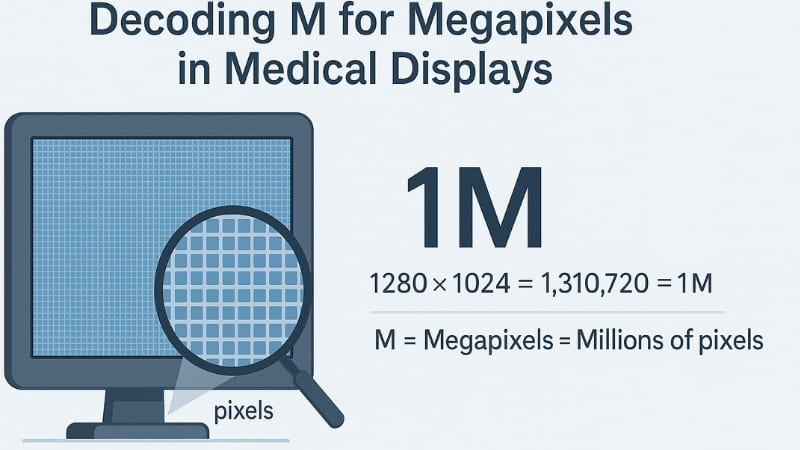
We make specialist medical monitors1. I often get questions about technical terms. “M” in display resolution2 is a common one. It seems simple, but its meaning is vital for choosing the right equipment for accurate medical diagnosis. People see “1M,” “2M,” or even “12MP” on specification sheets. They naturally wonder what this really means for their daily work and, ultimately, for patient care.
Does a “1M3” display show one million of something? Essentially, yes. It refers to the number of pixels, the tiny dots that make up the image you see. Let’s break down this “M” label. We will explore why it’s a preferred term in the medical field. We will also look at where different “M” levels, from 1M upwards, fit into various clinical scenarios. Grasping this concept ensures every medical image is viewed with the necessary detail. This empowers healthcare professionals to make confident and accurate diagnostic decisions.
What Does ‘M’ Stand For in Medical Monitors?
Puzzled by “M” on monitor specs? Does it mean something complex or obscure? Let’s clarify this common medical display term.
In medical monitors, ‘M’ stands for “Mega,” which means millions. So, a 1M display has approximately one million pixels. It is a shorthand for megapixel, making resolution comparison straightforward for clinical users.
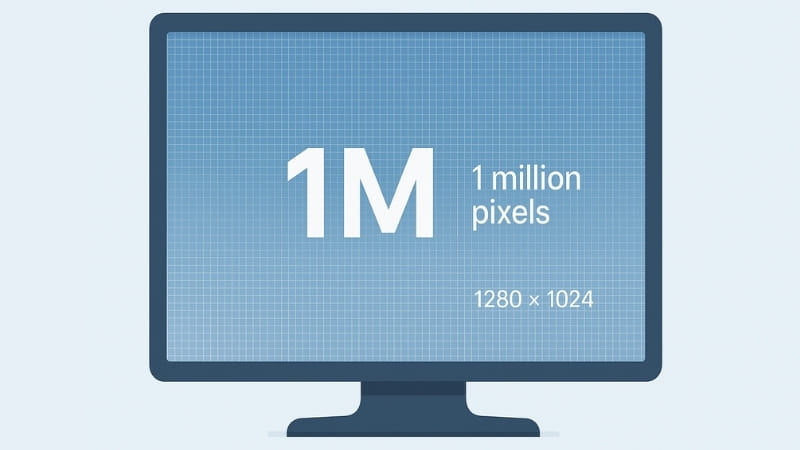
The “M” you see on medical monitor specifications is quite straightforward. It stands for “Mega,” a prefix denoting a factor of one million. So, when we talk about a “1M” display, we’re referring to a screen that has approximately one million pixels. Pixels, or picture elements, are the smallest individual dots of light that combine to form the image you see on any screen. My first personal insight is that for many people, the term “1M” may sound abstract, but it’s essentially the same idea as the megapixels4 we talk about in smartphone cameras—just applied to professional displays. The total number of pixels is typically calculated by multiplying the horizontal pixel count by the vertical pixel count. For instance, a display with a resolution of 1280 pixels across and 1024 pixels down has a total of 1,310,720 pixels. This is often categorized or rounded to be called a 1M or 1.3MP (Megapixel) display. The key takeaway is that “M” gives you a quick understanding of the total image information capacity5 of the screen.
Pixels: The Building Blocks of Your Image
Each pixel contributes to the overall detail and clarity of the displayed image. More pixels generally mean a sharper, more detailed image, especially when viewing complex medical scans. The “M” designation helps to quantify this capability.
From “M” to Megapixels
The term “megapixel” (MP) is often used interchangeably with “M” in this context. So, a 1M display is effectively a 1-megapixel display. This convention simplifies comparisons between different models and different manufacturers.
| [Common Resolution](https://reshinmonitors.com/multi-monitor-inconsistency-clinical-risk-gsdf-dicom/ “Common Resolution”) (Examples) | Total Pixels | Typical “M” Designation |
|---|---|---|
| 1280 x 1024 | 1,310,720 | 1M (or 1.3MP) |
| 1600 x 1200 | 1,920,000 | 2M (or 1.9MP) |
| 1920 x 1080 (Full HD) | 2,073,600 | 2M (or 2.1MP) |
This table shows how common screen resolutions translate into their “M” or megapixel values.
Why Is ‘M’ Used to Indicate Resolution in Medical Displays?
Why not just use terms like HD or 4K? Is there a special reason medical displays use “M”? Let’s find out.
Medical displays use ‘M’ for resolution because it provides a clear, standardized measure of pixel count. This is crucial for matching display capability directly to the detail required by specific medical imaging modalities and regulatory guidelines.
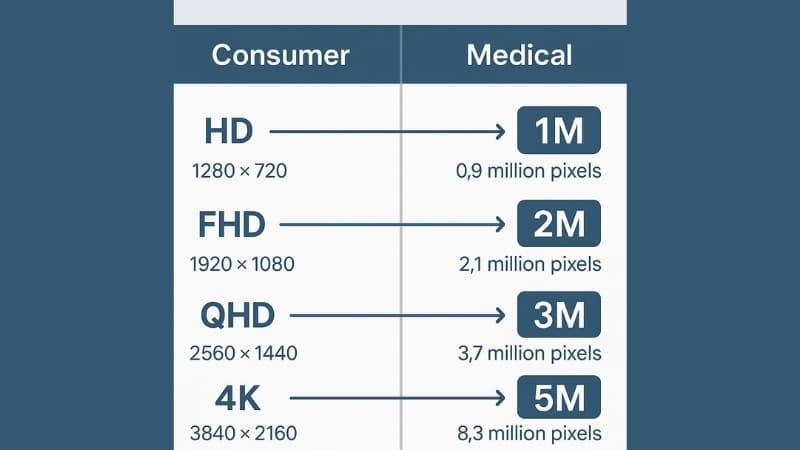
The medical field relies heavily on precision and standardization. The use of “M” (for Megapixels) to denote display resolution is preferred over consumer market terms like “Full HD,” “QHD,” or “4K” for several important reasons. My third personal insight is that the “M” labeling is actually clearer than terms like FHD or QHD—especially when comparing multiple models. You get an instant sense of the display’s image capacity. Consumer terms can sometimes be ambiguous or vary slightly in their exact pixel counts. In contrast, “M” directly quantifies the number of pixels, which is a critical factor for displaying the intricate details found in medical images. This numerical value allows for a more objective comparison between different displays. It helps ensure that a monitor meets the specific requirements for a particular diagnostic task or imaging modality. For instance, regulatory bodies and professional organizations like the American College of Radiology6 (ACR) often provide guidelines that specify minimum megapixel requirements for displays used in diagnosing certain conditions, such as mammography. Using “M” simplifies adherence to these standards.The medical field relies heavily on precision and standardization. The use of “M” (for Megapixels) to denote display resolution is preferred over consumer market terms like “Full HD,” “QHD,” or “4K” for several important reasons. My third personal insight is that the “M” labeling is actually clearer than terms like FHD or QHD—especially when comparing multiple models. You get an instant sense of the display’s image capacity. Consumer terms can sometimes be ambiguous or vary slightly in their exact pixel counts. In contrast, “M” directly quantifies the number of pixels, which is a critical factor for displaying the intricate details found in medical images. This numerical value allows for a more objective comparison between different displays. It helps ensure that a monitor meets the specific requirements for a particular diagnostic task or imaging modality. For instance, regulatory bodies and professional organizations like the American College of Radiology (ACR) often provide guidelines that specify minimum megapixel requirements7 for displays used in diagnosing certain conditions, such as mammography. Using “M” simplifies adherence to these standards.
Clarity Across Modalities
Different medical imaging modalities generate images with varying levels of detail. For example, a mammogram requires a much higher pixel density8 to visualize tiny microcalcifications than a basic ultrasound might. The “M” system allows for straightforward matching of display capability to the modality’s needs.
Simplifying Specification
When hospitals or clinics are procuring equipment, having a clear “M” rating simplifies the specification process. It removes ambiguity and ensures that the chosen display has the necessary pixel real estate for the intended application. While DICOM GSDF calibration9 ensures how those pixels display shades of gray, the “M” value tells you how many pixels you have to work with. This clarity is vital for making informed purchasing decisions that directly impact diagnostic
In What Medical Scenarios Is a 1M Diagnostic Monitor Suitable?
A 1M monitor sounds basic. Are there really medical uses for it? When is this resolution actually enough for doctors?
A 1M diagnostic monitor is suitable for clinical review tasks. This includes viewing patient information systems, some types of non-diagnostic ultrasound viewing, or general image display on hospital wards where primary diagnosis is not performed on that screen.

While higher resolutions are often spotlighted, 1M (approximately one million pixels) monitors still have a definite place in the medical environment. It’s important to remember my second personal insight: In medical settings, more pixels aren’t always better—it’s about matching the right resolution to the task. A 1M display is fine for basic image viewing10 or ward use, but not ideal for complex radiology reads. For tasks where the finest image detail isn’t the absolute priority for primary diagnosis of complex conditions, a 1M monitor can be a perfectly adequate and cost-effective solution. These scenarios include clinical review stations where physicians might look at patient charts, electronic health records (EHR), or laboratory results. They are also suitable for displaying less demanding imaging modalities, such as some basic ultrasound images for general overview, or for patient monitoring systems in intensive care units or operating rooms where physiological data is displayed. However, it’s crucial to understand their limitations: 1M monitors11 are generally not recommended for primary diagnostic interpretation12 of images like mammograms, detailed CT scans, or MRIs, as these require significantly higher resolutions to reveal subtle but critical pathological details.
Clinical Review and Information Display
For displaying text-heavy information like EHRs, patient histories, or scheduling systems, a 1M monitor provides sufficient clarity. They can also serve as secondary displays in a radiologist’s office for non-image tasks.
Modality-Specific Considerations
The suitability of a 1M monitor depends heavily on the specific imaging modality and the clinical question being addressed. While not for primary diagnosis of complex images, they can be used for preliminary reviews or as referral displays in some contexts.
| Application | Suitability of 1M Monitor | Rationale |
|---|---|---|
| EHR / Patient Data Display | High | Text and basic graphics are clear and legible. |
| General Ward Image Viewing | Moderate to High | Suitable for overview, not for primary diagnostic decisions. |
| Basic Ultrasound Review (Non-Dx) | Moderate | Depends on specific ultrasound system output and review needs. |
| Mammography Primary Diagnosis | No | Grossly insufficient detail for microcalcifications. |
| CT/MRI Primary Diagnosis | Generally No | Insufficient detail for many subtle pathologies. |
Comparison: 1M vs. 2M, 3M, 5M, and 8M Displays
So many “M” numbers! How different are they really? Does going from 1M to 2M truly double what you can discern?
Higher ‘M’ values mean more pixels and thus greater image detail. A 2M display offers roughly double the pixels of a 1M. This progression allows for finer detail, essential for modalities like general radiology (2M/3M) or critical mammography (5M+).
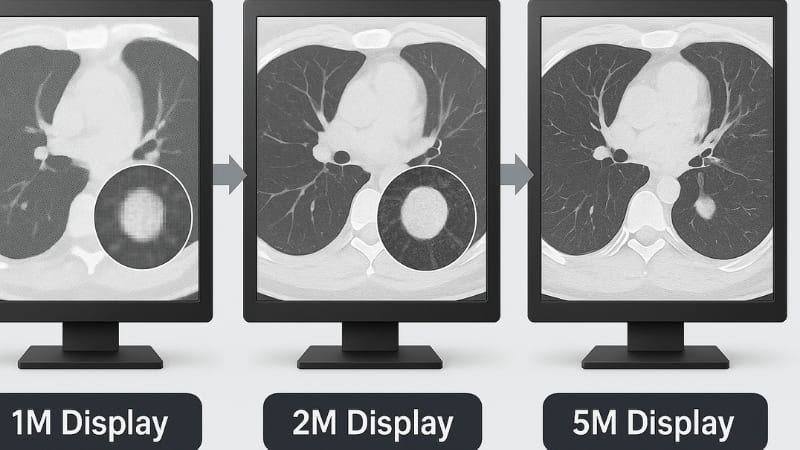
The difference between various “M” levels is significant in terms of the potential image detail a display can render. Each step up in “M” value represents a substantial increase in the total number of pixels. A 1M display, as discussed, is suitable for basic review. Moving to a 2M display (around two million pixels, often associated with Full HD or resolutions like 1600×1200) provides a noticeable improvement in clarity. These are commonly used for general radiology, such as reviewing CR/DR X-rays, CT scans, and MRIs. A 3M display (around three million pixels) offers a further step up, providing even more detail for these modalities.
The demands increase sharply for specialized imaging. For example, 5M displays13 (around five million pixels) are the standard for mammography (FFDM), where detecting minute microcalcifications is crucial. For even more demanding applications like Digital Breast Tomosynthesis14 (DBT), which involves many image slices, or for large-format surgical displays and multi-modality fusion, 8M displays15 (around eight million pixels, typically 4K UHD) are increasingly common. There are even 6MP, 10MP, and 12MP displays for very specialized tasks. My fourth personal insight is relevant here: I’ve seen many hospital clients start with 1M or 2M monitors for general diagnostic stations when on a tight budget, then upgrade later. This strategy offers great value for many facilities.
Progressive Detail Enhancement
More pixels allow smaller structures to be resolved. This means a radiologist can see finer details, leading to more confident diagnoses. The jump from 1M to 2M is significant, and the jump from 2M to 5M is even more critical for specific tasks.
Matching ‘M’ to Modality Needs
The choice of “M” level is intrinsically linked to the imaging modality and the diagnostic question. You wouldn’t use a 1M display to read a mammogram, just as an 8M display might be overkill for simply viewing patient vital signs.
| “M” Level | Approx. Pixels | Common Clinical Applications | Key Benefit for Application |
|---|---|---|---|
| 1M | ~1 million | Clinical review, EHR display, basic non-diagnostic ultrasound | Cost-effective for general information viewing |
| 2M | ~2 million | General X-ray (CR/DR), CT, MRI review | Standard for many general diagnostic tasks |
| 3M | ~3 million | Detailed general X-ray, CT, MRI interpretation | Enhanced image detail over 2M for subtle findings |
| 5M | ~5 million | Digital Mammography (FFDM) primary diagnosis | Essential for detecting tiny microcalcifications |
| 8M (4K) | ~8.3 million | Digital Breast Tomosynthesis (DBT), surgical, multi-modality, pathology | Highest detail for complex images, larger field of view |
| 12M+ | ~12 million+ | Advanced DBT configurations, multi-monitor replacement solutions | Ultimate detail for the most demanding applications |
How to Choose the Right ‘M’ Level Based on Application?
Feeling overwhelmed by “M” choices? Want a simple way to pick the correct display? How do you match the “M” to your specific job?
Choose the ‘M’ level by primarily identifying the imaging modality. Mammography requires 5M+, general radiology typically 2M/3M, and clinical review stations can use 1M/2M. Always consider regulatory guidelines and potential future needs.
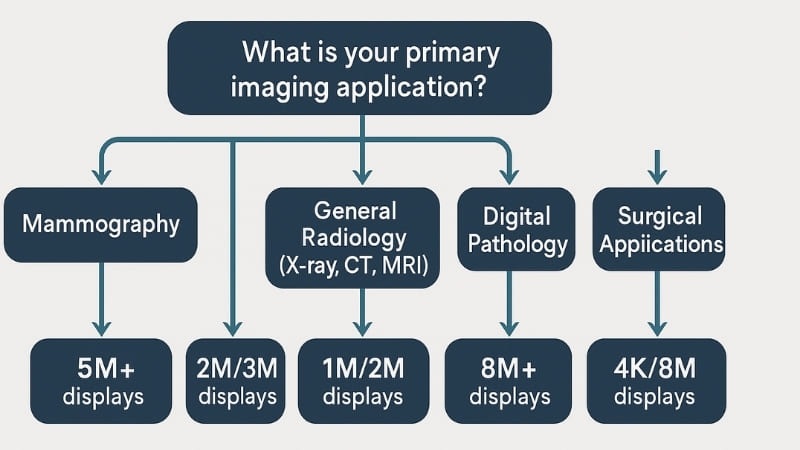
Choosing the correct “M” level for a medical display is a critical decision that impacts diagnostic accuracy and workflow efficiency. The most important factor is the primary medical imaging application for which the display will be used. As a rule of thumb:
- Mammography (FFDM): Minimum 5M (often paired).
- Digital Breast Tomosynthesis (DBT): Often 8M (4K UHD) or higher, sometimes specialized 12MP displays.
- General Radiology (X-ray, CT, MRI): Typically 2M or 3M displays are suitable for primary diagnosis.
- Surgical Displays: Increasingly 4K UHD (8M) for enhanced detail in the OR.
- Pathology: High-resolution displays (4K/8M or higher) are becoming common for digital pathology.
- Clinical Review/EHR: 1M or 2M displays are often sufficient.
My fifth personal insight is that if you’re still unsure which resolution to go with, start by considering your department and image types. We often help clients choose the right monitors based on their specific workflow. When I talk to imaging professionals like Dr. Amy Chen, an imaging system leader, she always emphasizes matching resolution to the diagnostic task. For her surgical visualization work, 4K (8M) is becoming standard for the detail needed in complex procedures. However, for a basic review station in a clinic, a 2M display might be perfectly adequate and more cost-effective. Always check for specific regulatory requirements or guidelines from professional bodies (e.g., ACR, EUREF, RCR). Budget is a practical consideration, but image quality for diagnosis should not be compromised. Also, think about future-proofing: if your facility plans to adopt higher-resolution imaging modalities, investing in appropriate displays upfront can be beneficial.
Prioritize by Modality
The imaging modality is the single most important determinant. The display must be capable of resolving the smallest clinically relevant details produced by that modality.
Regulatory and Budgetary Factors
Ensure compliance with all relevant national and international guidelines. Balance the need for high quality with available budget, prioritizing diagnostic displays.
Thinking Ahead: Future Needs
Consider if the display will need to support new technologies or higher-resolution images in the near future. Sometimes a slightly higher “M” level than currently essential can be a good long-term investment.
Conclusion
Understanding “M” in medical displays means better choices. Match resolution to the task for clear, confident diagnoses. It is about using the right pixels for the job.
-
Learning about medical monitors can guide healthcare providers in making informed choices that improve patient outcomes. ↩
-
Exploring display resolution helps healthcare professionals choose monitors that enhance image clarity, vital for accurate diagnoses. ↩
-
Understanding the meaning of ‘1M’ is crucial for selecting the right medical monitor, ensuring accurate diagnostics and patient care. ↩
-
Exploring how megapixels influence image quality can help you choose the right camera for your needs, ensuring you capture the best moments. ↩
-
Learning about total image information capacity can improve your understanding of display technology, aiding in better tech decisions. ↩
-
Learning about ACR guidelines can help you understand the best practices in medical imaging, ensuring compliance and quality in diagnostics. ↩
-
Exploring megapixel requirements will provide insights into the standards necessary for effective medical diagnostics, crucial for healthcare professionals. ↩
-
Learning about pixel density can improve your understanding of image clarity and diagnostic effectiveness in various imaging techniques. ↩
-
Exploring DICOM GSDF calibration will enhance your knowledge of image quality and accuracy in medical diagnostics. ↩
-
Learn about the effectiveness of basic image viewing with lower resolution monitors in clinical settings. ↩
-
Explore the benefits of 1M monitors in healthcare, including cost-effectiveness and suitability for specific tasks. ↩
-
Understand the significance of primary diagnostic interpretation and the need for high-resolution monitors in critical diagnoses. ↩
-
Explore how 5M displays enhance mammography and improve detection of critical details in medical imaging. ↩
-
Learn about the advanced imaging techniques of DBT and its significance in early breast cancer detection. ↩
-
Discover the benefits of 8M displays in complex surgical environments and their role in enhancing image clarity. ↩



