A display set too bright or too dark for its environment can hide critical details. This compromises clinical work. A wide brightness adjustment range is the solution.
A wide brightness range allows medical displays to adapt to diverse clinical settings, with low levels reducing eye fatigue in dark rooms and high levels ensuring clarity in bright operating rooms, all guided by industry standards.
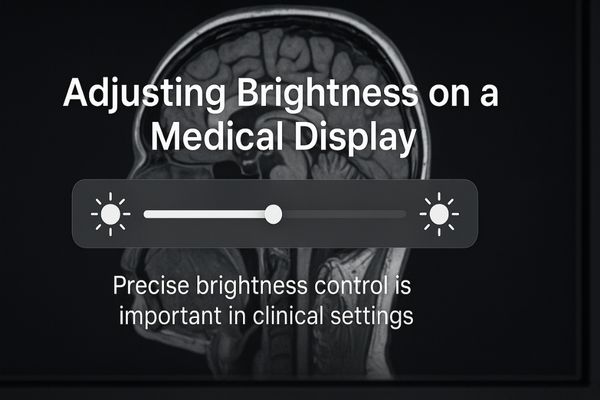
The ability to control a display’s brightness1 is not a minor feature; it is fundamental to its clinical utility. The right brightness level ensures diagnostic accuracy and user comfort. Let us explore why a display’s adjustment range2 is so important.
Wide Brightness Range Supports Diverse Clinical Environments
One monitor setting cannot work for every medical department. This inflexibility can lead to poor visibility. A display must have an adaptable brightness range to be truly useful.
Medical displays must function in various settings, from dark reading rooms to brightly lit operating theaters. A wide brightness range is essential for ensuring this adaptability across different departments.

A hospital is not a single, uniform environment. Ambient light conditions vary dramatically from one area to another. A radiologist’s reading room is kept intentionally dark to maximize the perception of subtle grayscale details. In contrast, a surgeon works under intense overhead lights in the operating room. A clinical review station might be in a standard, office-lit hallway. A single display model should be able to perform optimally in all these situations. This requires a very wide brightness adjustment range3. An ideal diagnostic display can be dimmed to a very low level for dark-room reading and also reach a high peak brightness to overcome glare in bright conditions. This versatility simplifies hospital procurement and IT management. Instead of sourcing different displays for each department, an institution can standardize on one model, confident it will meet the needs of various users. The MD45C – Dual-screen Diagnostic Monitor (Single Panel) is built for this kind of flexible workflow, providing a large, consistent canvas for various clinical review tasks.
| Clinical Environment | Typical Ambient Light | Required Display Brightness |
|---|---|---|
| Radiology Reading Room | Very Low (< 50 lux) | Low to Medium (250-500 cd/m²) |
| Clinical Review Ward | Medium (300-500 lux) | Medium to High (400-600 cd/m²) |
| Operating Room | Very High (> 1000 lux) | High to Very High (> 800 cd/m²) |
Low-Brightness Capability Reduces Eye Fatigue in Dark Rooms
Radiologists view images for hours in dark rooms. A screen that is too bright causes significant eye strain. A low-brightness mode is necessary to protect their vision and focus.
In radiology reading rooms, the ability to set a low brightness level helps reduce eye fatigue during long sessions. This simple feature enhances the comfort and endurance of the diagnostician.
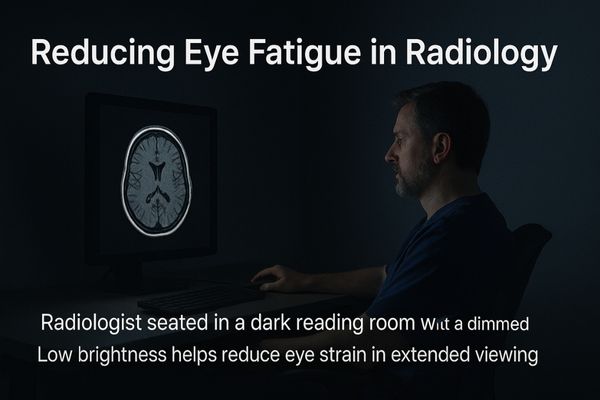
Prolonged screen use can lead to a condition known as digital eye strain4 or computer vision syndrome. Symptoms include tired eyes, headaches, and blurred vision. This problem is magnified for radiologists who spend most of their day interpreting complex images in a dark environment. In a dark room, the pupils dilate to let in more light. If the monitor is too bright, the pupils are forced to constrict, creating a constant push-pull that fatigues the ciliary muscles of the eye. Therefore, a medical display must be capable of operating at a low brightness level without compromising image quality. The key challenge is maintaining DICOM GSDF compliance5 at these lower luminance settings. Many consumer-grade displays lose grayscale accuracy when dimmed. A quality medical monitor uses advanced circuitry to ensure that even at its lowest brightness, the relationship between all grayscale levels remains perceptually linear and diagnostically accurate. The MD52G – 5MP Grayscale Mammography Monitor is specifically engineered for these demanding reading environments, providing fatigue-free viewing without sacrificing diagnostic precision.
High-Brightness Performance Enhances Surgical Field Visibility
Intense surgical lights create glare on display screens. This glare can hide the operative site from view. A high-brightness display cuts through reflections to keep the image clear.
High brightness levels are crucial in surgical settings. They overcome the ambient glare from powerful surgical lights, ensuring the visual field remains clear and detailed throughout a procedure.

The operating room is one of the most challenging environments for any display. To properly illuminate the surgical field, overhead lighting systems can produce ambient light levels exceeding 1,000 lux. This light inevitably reflects off the monitor’s surface, creating specular and diffuse reflections that can wash out the image. To counteract this, the surgical monitor must have a high peak brightness capability6. The display’s luminance needs to be significantly greater than the light reflecting off its surface to maintain a high contrast ratio. This ensures the surgeon can see deep, rich blacks and vibrant, saturated colors, which are essential for differentiating tissue types, identifying bleeders, and seeing fine anatomical structures from an endoscopic camera. The display must also be able to sustain this high brightness for extended periods without overheating or suffering from brightness instability. This requires robust thermal management7 and high-quality components. The MS430PC – 43" 4K Surgical Monitor is designed to meet these exact demands, delivering a consistently bright and clear image when it matters most.
Smooth Adjustment Ensures Consistent Image Interpretation
Sudden jumps in screen brightness are distracting. They can interrupt a clinician’s concentration during review. Smooth, gradual brightness adjustment is essential for maintaining focus.
A display’s brightness must adjust smoothly, without any jarring steps. This seamless transition prevents visual disruptions and maintains perceptual consistency for the clinician interpreting the medical image.
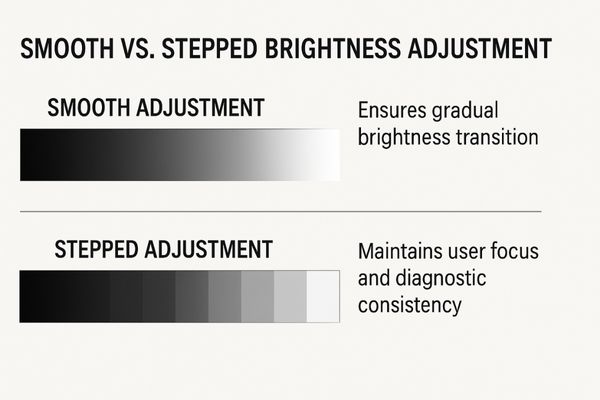
The human visual system is highly sensitive to sudden changes in light. When a monitor’s brightness is adjusted, the transition should be unnoticeable. If the adjustment occurs in large, discrete steps, it creates a flickering effect that can break the user’s concentration. This is particularly important when an integrated ambient light sensor is automatically adjusting the screen’s luminance in response to changing room conditions. To achieve smooth adjustments, a display’s internal electronics must support a high bit-depth lookup table (LUT)8 for brightness control. This allows the brightness to be changed in very small, fine increments that are below the threshold of human perception. More importantly, this process must not interfere with the monitor’s DICOM calibration9. Each step in brightness must map correctly to the GSDF curve, ensuring that image interpretation remains consistent and accurate regardless of the brightness level selected. The MD26GA – 2MP Diagnostic Monitor incorporates this level of precision, ensuring that all adjustments are smooth and diagnostically sound.
| Adjustment Type | User Experience | Diagnostic Impact |
|---|---|---|
| Coarse (Stepped) | Visually jarring, distracting flicker. | Breaks concentration, requires re-adaptation. |
| Smooth (Gradual) | Seamless, imperceptible transition. | Maintains focus and visual consistency. |
Standards and Testing Methods Guide Brightness Evaluation
Hospitals find it difficult to compare display specifications from different vendors. Claims about brightness can be confusing or misleading. Objective standards are needed to make informed decisions.
Industry standards like IEC and DICOM, along with AAPM test patterns, provide quantifiable methods for evaluating brightness. These tools help institutions select displays that meet proven clinical requirements.
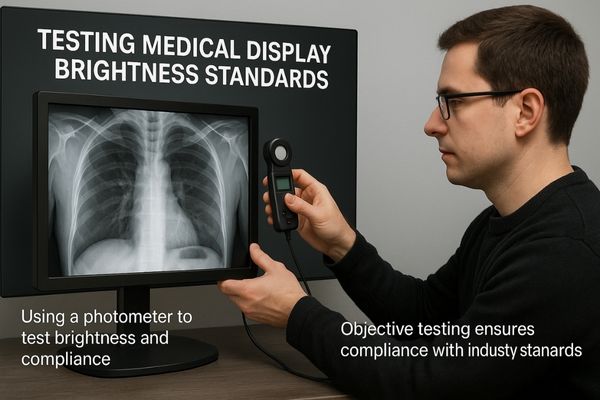
When procuring medical displays, relying solely on a manufacturer’s spec sheet is not enough. Hospitals need objective, repeatable methods to evaluate and compare performance. Several key standards and guidelines exist for this purpose. The DICOM Part 14 Grayscale Standard Display Function (GSDF)10 is the most critical. It defines how a monitor should render grayscale values to be perceptually linear. A hospital must ensure a display can maintain this standard across its entire usable brightness range. The American Association of Physicists in Medicine (AAPM) Task Group 18 (TG18)11 provides a set of test patterns that allow technicians to visually and quantitatively assess display characteristics, including luminance uniformity and resolution. Furthermore, international bodies like the International Electrotechnical Commission (IEC) provide safety and performance standards for medical electrical equipment. When evaluating a display, procurement teams should ask for compliance reports and data proving the device meets these standards. This ensures the chosen display is a true medical-grade device, like the MD10C – 1MP Diagnostic Monitor, which is built from the ground up for compliant clinical review.
Conclusion
The evaluation of a display’s brightness range is crucial for clinical success. An adaptable, wide, and smoothly adjustable range ensures diagnostic clarity, user comfort, and safety across all hospital departments.
📧 Need expert advice on selecting medical displays with optimal brightness for diverse clinical environments? Contact Martin at martin@reshinmonitors.com to learn more about Reshin’s solutions.
-
Understanding the significance of display brightness can enhance diagnostic accuracy and user comfort in clinical environments. ↩
-
Exploring the adjustment range can reveal how it impacts usability and effectiveness in various applications. ↩
-
Understanding brightness adjustment range is crucial for optimizing diagnostic displays in varying hospital environments. ↩
-
Understanding digital eye strain is crucial for anyone spending long hours in front of screens. Explore this link for effective prevention strategies. ↩
-
DICOM GSDF compliance is vital for accurate medical imaging. Learn more about its significance and how it impacts diagnostic quality. ↩
-
Understanding high peak brightness capability is crucial for ensuring optimal visibility in surgical environments. ↩
-
Exploring thermal management can reveal how it ensures the longevity and performance of surgical displays. ↩
-
Understanding LUTs is crucial for optimizing display performance and achieving accurate color representation. ↩
-
Exploring DICOM calibration will enhance your knowledge of medical imaging standards and their impact on diagnostic accuracy. ↩
-
Understanding GSDF is crucial for ensuring medical displays meet necessary grayscale rendering standards. ↩
-
Exploring AAPM TG18 guidelines helps in assessing display characteristics effectively for medical use. ↩



