During laparoscopy, poor image quality from reflections or inaccurate color can obscure anatomical details. A substandard 4K laparoscopic surgery monitor compromises surgical precision and forces surgeons to second-guess what they see on screen.
This guide defines the “best” 4K endoscopy monitor by focusing on what creates surgical confidence. We cover the key criteria, from optical performance under surgical lights and color fidelity to low-latency video processing with a medical-grade display.
- Reshin MS321PB — 31.5" 4K endoscopy/surgical monitor; AR glass + optical bonding; 12G-SDI 2160p60; multi-view
- Reshin MS322PB — 32" 4K endoscopy/surgical monitor; AR front glass + bonding; anti-reflection panel; SDI-ready
- Sony LMD-X3200MD — 32" 4K endoscopy monitor; anti-reflection panel structure; built for bright ORs
- FSN FM-E3203D — 32" 4K surgical display; surface treatment: anti-reflection + anti-fingerprint

Top 4K Endoscopy Monitors at a Glance
Reshin MS321PB: This model stands out for its superior optical performance. The combination of AR glass and full optical bonding, paired with professional 12G-SDI connectivity and robust multi-view capabilities, makes it an ideal choice for complex laparoscopic procedures that demand the highest clarity and integration flexibility.
Reshin MS322PB: Focused on maximum glare reduction, this monitor combines an anti-reflection panel with AR front glass and optical bonding. Its readiness for SDI integration provides a reliable and high-performance display solution for standard endoscopic setups.
Sony LMD-X3200MD: This monitor is engineered specifically for performance in brightly lit operating rooms. Its advanced anti-reflection panel structure is designed to minimize glare and maintain high contrast, ensuring a clear view even under direct surgical lighting.
FSN FM-E3203D: The key advantage of this display lies in its dual-action surface treatment. By incorporating both anti-reflection and anti-fingerprint coatings, it ensures a consistently clear image while simplifying cleaning and hygiene protocols between cases.
Selecting the right medical-grade laparoscopic display1 is about more than just resolution. The true measure of a display is its ability to deliver a clear, accurate, and stable image under the demanding conditions of the operating room. Factors like glare from surgical lights, off-axis viewing angles on booms, and the need for perfect tissue color representation are far more critical than any single number on a brochure. This article deconstructs the essential technologies and features that combine to create a truly superior 4K surgical monitor2, providing a clear path to confident selection.
What Makes the Best 4K Laparoscopic Monitor
Relying on a brochure’s contrast ratio can be misleading. A monitor with high on-paper specs can perform poorly under the bright, multi-angle lighting of an actual operating room, failing as a dependable laparoscopic monitor.
For laparoscopy, “best” is defined by surgical confidence. A display that maintains high perceived contrast and color fidelity under surgical lights and at oblique boom angles delivers more real-world clinical value than any spec sheet.

The most valuable 4K surgical display3 is one that a surgeon can trust implicitly. This trust is not built from a high theoretical contrast ratio measured in a dark lab, but from consistent performance in the chaotic reality of the OR. Veiling glare from overhead lights can wash out an image, and viewing the screen from an off-axis position on a boom can cause significant shifts in color and brightness. Therefore, our selection criteria prioritize features that directly combat these issues. We evaluate displays based on their ability to manage reflections, maintain image integrity4 at wide viewing angles, render tissue color with clinical accuracy, and process video with minimal delay. This focus on real-world utility ensures that the monitor serves as a reliable extension of the surgeon’s eyes.
Perceived contrast under surgical lights: AR glass + optical bonding
The air gap between a standard monitor panel and its protective cover creates internal reflections. This reduces contrast and clarity, especially under the intense lights of an operating room.
Anti-reflection (AR) glass combined with optical bonding is the cornerstone of modern surgical visualization. This eliminates the air gap, cutting reflections, boosting contrast, and stabilizing clarity, even at sharp viewing angles.
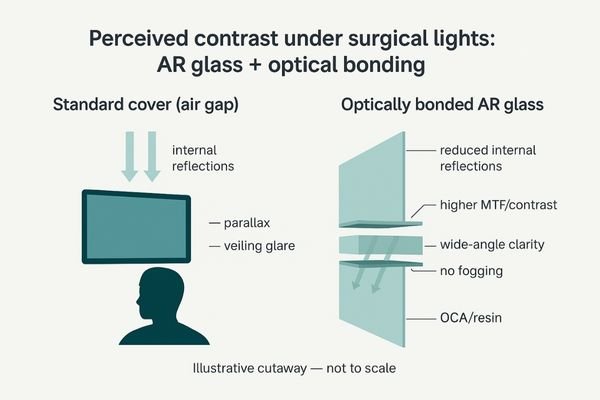
Optical bonding5 is a critical technology that fundamentally enhances what a surgeon sees. In this process, the air gap between the LCD panel and the outer protective AR glass is filled with a layer of transparent resin. This single engineering step yields significant clinical dividends.
This process dramatically reduces internal reflections and minimizes the parallax effect, making the image appear as if it is on the very surface of the glass. The result is a substantial increase in perceived contrast and sharpness (Modulation Transfer Function6, or MTF). Crucially, this benefit is maintained even when viewing the screen from off-axis—the exact way surgeons, assistants, and nurses view a monitor mounted on a boom. By removing the air gap, optical bonding ensures the image remains crisp and clear, providing a stable, reliable view as the surgical team moves around the operating table.
Tissue-tone fidelity at 4K: color science (BT.709/BT.2020) and 10-bit pipelines
Oversaturated colors might look impressive, but they can be clinically misleading. An artificially "vivid" red can mask the subtle tonal variations that indicate tissue perfusion or active bleeding.
True tissue-tone fidelity is more valuable than color “punch.” A calibrated 4K chain, supporting BT.709/BT.2020 with a 10-bit pipeline, keeps tissue colors honest, aiding critical decisions in hemostasis and dissection.
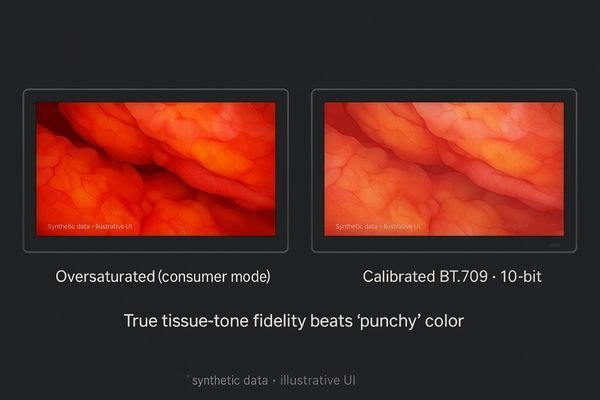
Color accuracy is not an abstract concept in surgery; it is a functional requirement. The ability to distinguish between different types of tissue, assess blood flow, and identify subtle anatomical landmarks depends on the monitor’s ability to render colors truthfully. Premium 4K surgical monitors7 are factory-calibrated to medical and broadcast color standards like BT.709 and are capable of displaying a wide color gamut approaching BT.2020. This is powered by a 10-bit processing pipeline, which allows the monitor to render over a billion colors. This deep color palette eliminates "banding" artifacts and ensures that the smooth, subtle gradients present in living tissue are reproduced faithfully. The MS321PB, for example, is engineered with this focus on color science, ensuring that a surgeon’s perception of the surgical field is based on anatomical reality, not on display-induced enhancements. This supports safer and more precise surgical interventions.
Motion clarity & low latency at 2160p60 for endoscopy 4K monitor
In live surgery, any lag or motion blur between the endoscope’s movement and the display can disrupt a surgeon’s hand-eye coordination. This introduces uncertainty and reduces procedural efficiency.
For a 4K endoscopy monitor, 2160p60 video with minimal, deterministic latency is paramount. A predictable, low-latency signal path ensures the on-screen image perfectly tracks the surgeon’s movements, keeping the workflow fluid and uninterrupted.
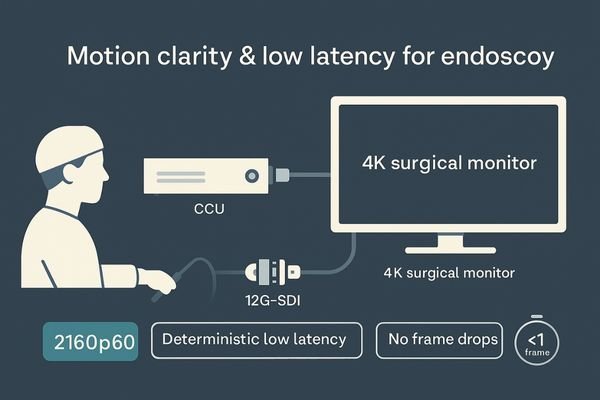
Laparoscopic surgery is a dynamic, real-time activity. The video feed from the endoscope camera must be displayed with the lowest possible delay to maintain the surgeon’s sense of direct connection to the instruments. Even a few milliseconds of unpredictable lag can be disorienting. Therefore, a top-tier surgical monitor must be engineered for exceptionally low latency. This involves optimizing the entire video processing chain, from the input port to the final pixel on the screen. The goal is not just low latency, but deterministic latency—a consistent and predictable delay that the surgeon can intuitively adapt to. When handling a 2160p60 (4K at 60 frames per second) signal, this requires powerful internal processing to ensure that every single frame is displayed without stutter, tearing, or smearing. This focus on motion clarity and minimal delay is a core design principle for any medical-grade display8 intended for live surgical use.
Multi-source layouts for laparoscopy: PIP/PBP/quad with per-window controls
Displaying multiple video sources is common, but basic multi-view layouts are often insufficient. Without independent controls, secondary sources like vitals or ultrasound can be too bright or have incorrect colors.
True multi-view efficiency comes from per-window controls. The ability to adjust the gamma, color temperature, and layout of each source independently turns a simple PIP/PBP/quad display into a powerful, customizable information hub.
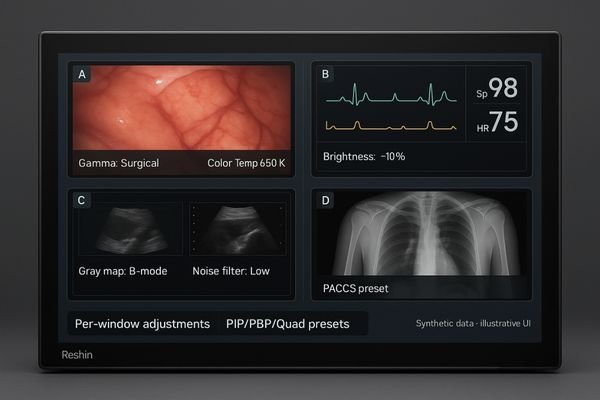
Modern laparoscopic procedures often require the simultaneous display of multiple information streams: the primary endoscopic view, patient vitals, fluoroscopy, or an ultrasound feed. Monitors supporting Picture-in-Picture (PIP), Picture-by-Picture (PBP), and quad-view layouts are essential for this workflow. However, the most advanced systems, like the MS322PB, go a step further by offering per-window processing9. This feature allows the user to apply different image settings—such as gamma curve, color temperature, or brightness—to each source window independently. For instance, the endoscopic view can be set to a surgical gamma preset while a connected PACS image uses a DICOM preset, all on the same screen. The ability to quickly toggle between pre-configured layouts with these discrete settings transforms the monitor from a passive display into an active command center, dramatically improving workflow efficiency.
Hygiene & durability: flat-front, AF coating, chemical resistance, IP sealing
The crevices in a traditional monitor bezel can trap fluids and contaminants, making proper disinfection difficult. Smudges and fingerprints can obscure the view and require aggressive cleaning that damages the screen.
A sealed, flat-front design with a durable, chemical-resistant anti-fingerprint (AF) coating is critical for hygiene and longevity. This allows for fast, one-pass wipe-downs, speeding up turnovers and preserving optical quality.

The physical design of a surgical monitor directly impacts infection control and operational efficiency. A "true flat" architecture, where a single sheet of protective glass covers the entire front surface, eliminates the bezel crevices that can harbor bacteria and creates a smooth, easily cleanable surface.
When this is combined with an oleophobic AF coating, the screen resists smudges and allows for quick removal of fingerprints and surgical gels. Importantly, both the glass and the coating must be chemically resistant to withstand repeated cleaning with the harsh disinfectants used in hospitals. An IP (Ingress Protection) rating10 for the front surface certifies that it is sealed against liquid ingress, protecting the internal electronics. This combination of features helps expedite room turnovers, a key metric for any busy surgical department.
OR ergonomics & mounting: 31.5–32″ on towers, boom viewing angles
Choosing a monitor based on size alone is a mistake. A screen that is too large or has poor off-axis performance can lead to surgeon fatigue and prevent other team members from seeing a clear image.
The 31.5–32″ size is a proven sweet spot for surgical towers, but wide-cone viewing clarity is essential for boom mounting. This ensures the entire surgical team sees the same accurate image, regardless of their position.
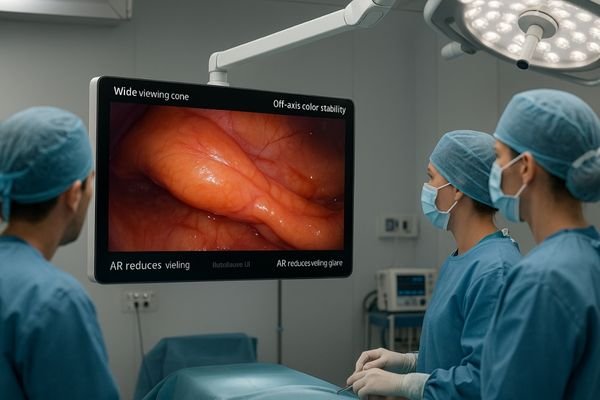
Ergonomics in the OR is about matching the equipment to the workflow. For endoscopy towers, a 31.5- to 32-inch monitor provides an immersive 4K view without requiring excessive head movement. However, when mounted on an articulating boom, viewing angle performance becomes the dominant factor. The surgeon, assistants, and scrub nurses all view the screen from different positions. A monitor with poor off-axis performance will exhibit color and contrast shifts, meaning the team is not seeing the same visual information. A top-tier surgical display11 must be engineered for wide-cone clarity, ensuring a consistent, accurate image from virtually any viewing position. This ergonomic consideration is crucial for effective team communication and collaboration during a procedure.
Integration for OEM stacks: 12G-SDI, DP/HDMI, loop-through & serviceability
Integrating a new monitor into an existing surgical tower can be complex. A lack of appropriate ports or features can lead to a messy web of adapters, increasing failure points and service calls.
OEM-friendly I/O reduces system complexity and long-term cost. Native 12G-SDI in/out, DP/HDMI, and signal loop-through minimize converters, while service ports and on-device diagnostics massively reduce onsite time for integrators.

For medical device integrators and original equipment manufacturers (OEMs), a monitor’s connectivity is as important as its image quality. A comprehensive input/output (I/O) panel is the hallmark of an integration-friendly display. Key features include:
- 12G-SDI with Loop-Through12: Native support for 12G-SDI is essential for uncompressed 4K video. A loop-through output allows the signal to be sent to other devices like recorders without a separate distribution amplifier.
- DP/HDMI Ports: These ensure compatibility with a wide range of computer-based and other video sources.
- Serviceability13: A dedicated service USB port for firmware updates or exporting logs can save hours of onsite time for technicians.
This thoughtful combination of ports de-risks integration projects and lowers the total cost of ownership.
| I/O Feature | Integration Benefit |
|---|---|
| 12G-SDI Input | Gold standard for uncompressed 4K 60Hz video from medical cameras. |
| 12G-SDI Loop-Out | Eliminates need for external distribution amplifiers; simplifies wiring. |
| DisplayPort / HDMI | Ensures compatibility with computer-based sources and other devices. |
| Service Ports (USB) | Allows for easy firmware updates, log exports, and diagnostics. |
QA in the OR: quick calibration snapshots, luminance consistency logs
Quality assurance in the OR cannot be a disruptive, once-a-year event. Surgeons and clinical engineers need a simple way to verify that a display is performing correctly before each case begins.
Simple, visible QA checks are more effective than annual overhauls. Features like one-button presets, calibration snapshots, and luminance stability logs provide daily confidence and allow for proactive, rather than reactive, maintenance.

Maintaining peak performance in a fleet of surgical displays requires a practical approach to quality assurance (QA)14. Instead of relying solely on periodic, time-consuming recalibrations, modern monitors should incorporate tools for quick, daily verification. A one-button "OR Preset" that instantly recalls a known-good state for brightness, gamma, and color is a powerful feature for ensuring consistency. The ability to save and name different calibration "snapshots" for various procedures or surgeon preferences adds another layer of efficiency. Furthermore, the monitor should maintain internal logs that track key metrics like luminance stability15, allowing clinical engineering to proactively identify issues before they impact clinical use. This shift towards continuous, user-accessible QA builds trust and ensures every procedure starts with a display that is verifiably performing to standard.
Buying checklist for endoscopy 4K monitors
Navigating the market for 4K surgical displays can be confusing. To ensure you select a monitor that meets clinical needs, it is essential to focus on functional performance over marketing specifications.
To make an informed choice, use a checklist focused on real-world performance. Before discussing price, verify the key technologies that ensure clarity, accuracy, hygiene, and seamless integration in your OR environment.
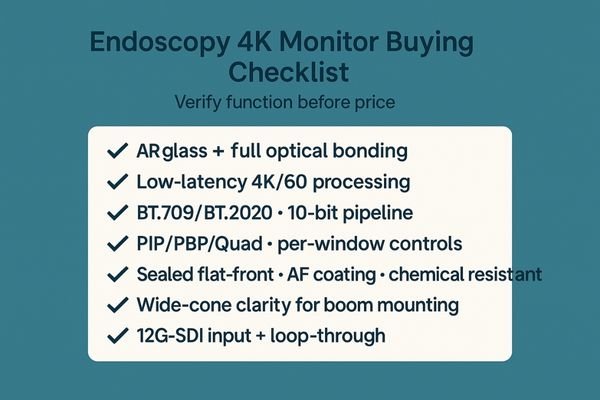
This checklist is designed to cut through the noise and anchor your evaluation process to the features that deliver tangible clinical value16. By using it to compare potential models, you can ensure that you are making a like-for-like comparison based on the demands of laparoscopic surgery17.
Endoscopy 4K Monitor Buying Checklist:
- Optical Performance: Does it feature AR glass with full optical bonding?
- Video Performance: Can it process a 4K/60Hz signal with demonstrably low latency?
- Color Science: Does it support BT.709/BT.2020 with a 10-bit pipeline for accurate tissue tones?
- Multi-View: Does it offer PIP/PBP/Quad layouts with per-window image controls?
- Hygiene & Durability: Does it have a sealed, flat-front design with a chemical-resistant AF coating?
- Ergonomics: Does it offer wide-cone viewing clarity suitable for boom-mounting?
- Integration: Does it have native 12G-SDI input with a loop-through output?
Using this checklist will help you prioritize function over form and select a monitor that will serve as a reliable, long-term asset in your operating room.
Conclusion
The best 4K surgical monitor for laparoscopy delivers confidence through advanced optics, accurate color science, low-latency video, and a design built for the demanding environment of the operating room. 🩺
👉 For expert guidance and Reshin’s 4K laparoscopic display solutions, contact martin@reshinmonitors.com.
-
Explore this link to understand the essential features that make a medical-grade laparoscopic display crucial for surgical precision. ↩
-
Discover the advantages of 4K surgical monitors and how they enhance surgical outcomes and image clarity. ↩
-
Explore this link to discover top-rated 4K surgical displays that enhance surgical precision and trust. ↩
-
Learn about the importance of image integrity in surgical displays to ensure accurate and reliable visuals during procedures. ↩
-
Explore this link to understand how optical bonding enhances surgical imaging and its impact on patient outcomes. ↩
-
Learn about MTF to grasp its significance in image quality and how it affects surgical precision. ↩
-
Explore how 4K surgical monitors enhance precision in surgeries through superior color accuracy and detail. ↩
-
Exploring the standards of medical-grade displays can enhance your knowledge of essential features for effective surgical monitoring. ↩
-
Learn how per-window processing can optimize image settings for different sources, enhancing clarity and efficiency in medical procedures. ↩
-
Learn about IP ratings to see how they ensure the safety and durability of surgical monitors in demanding environments. ↩
-
Exploring the features of surgical displays can help ensure optimal performance and image clarity, crucial for successful surgeries. ↩
-
Understanding 12G-SDI with Loop-Through can enhance your knowledge of video integration in medical devices. ↩
-
Exploring serviceability in medical devices can reveal how it impacts maintenance efficiency and cost savings. ↩
-
Explore this link to understand effective QA practices that enhance surgical display performance and reliability. ↩
-
Learn about the importance of luminance stability in surgical displays to ensure optimal performance during critical procedures. ↩
-
Understanding clinical value is crucial for making informed decisions in healthcare, ensuring that treatments are effective and beneficial. ↩
-
Exploring the benefits of laparoscopic surgery can help you appreciate its advantages over traditional methods, enhancing patient outcomes. ↩



