The wrong 4K surgical monitor can compromise surgical precision. In the high-stakes environment of the operating room, display choices directly affect workflow efficiency and procedural safety.
Choosing a 4K surgical monitor isn’t just about pixels. It’s about OR workflow, color fidelity for endoscopy, robust signal paths, hygiene-friendly glass, and flexible multi-view layouts. This 2025 buyer’s guide shows how to align size (27–32″ tower/arm vs 55″ wall), gamut (BT.709 vs BT.2020), and interfaces (12G-SDI 2160p60, HDMI 2.0) with laparoscopic workflows—plus why optical bonding and AR glass matter for wipe-downs and glare control.

Selecting the ideal 4K surgical monitor1 is a mission-critical decision that extends far beyond a simple spec sheet comparison. The right display becomes a seamless extension of the surgeon’s vision, while the wrong one can introduce latency, poor color rendition, or ergonomic barriers that compromise procedures. A truly effective buyer’s guide must therefore be grounded in the practical realities of the surgical environment. This guide walks through key decision points in a logical order, starting with workflow and continuing through connectivity, hygiene, and total cost of ownership2. By aligning technology with procedures, you can ensure your investment enhances outcomes rather than hindering them.
Surgical Monitor Size: Matching Viewing Distance to Procedure
A monitor that is too large for its viewing distance can cause eye strain. Conversely, a screen that is too small can force surgeons to lean in, causing fatigue and breaking sterile fields.
The optimal monitor size is determined by its intended use. Tower or arm-mounted displays for close-up work suit 27-32 inches, while larger 55-inch screens are better for wall-mounted teaching applications.
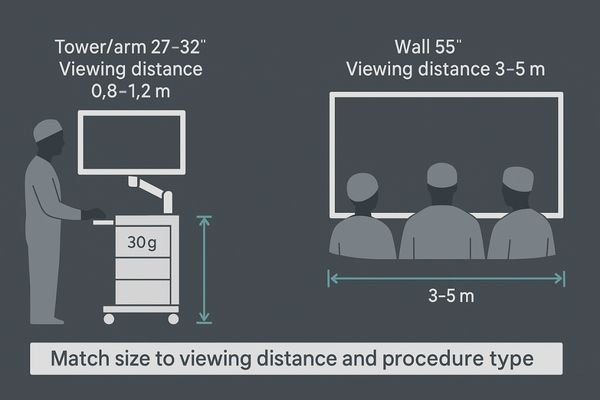
The first step in selecting a surgical monitor is to define its context. The ideal size is a direct function of mounting position and viewing distance. For laparoscopic workflows where the monitor is attached to an endoscopy tower or boom arm, the typical viewing range is 0.8 to 1.2 meters. In this scenario, a 27-32 inch laparoscopic surgery monitor3 provides an immersive view without excessive head movement. Monitors like the MS321PC are optimized for this use case, offering 4K resolution in a size that integrates with standard equipment carts. In hybrid operating rooms or teaching environments where the display is wall-mounted for viewing from 3 to 5 meters away, a 55-inch surgical monitor4 becomes the better choice. Starting with a clear understanding of viewing distance and procedure type prevents overspending on oversized displays or underspecifying units that fail to provide detail.
BT.709 vs BT.2020: Color Gamut in Surgical Monitors
Inaccurate color can lead to misinterpretation of tissue health. If a monitor cannot accurately display the colors captured by the camera, critical visual information can be lost.
Match the display’s color gamut to your imaging chain. A BT.2020 monitor offers truer anatomy representation if your camera supports it; otherwise, a well-calibrated BT.709 display provides reliable color fidelity.

Color accuracy is paramount in modern surgery, especially for endoscopic procedures where subtle variations in hue guide decisions. The choice between BT.7095 and the wider BT.2020 gamut must align with the capabilities of the imaging chain. If the camera, light source, and processor all support wide color gamut (WCG), then a BT.20206 surgical display such as the MS275PA is the ideal option. It renders a broader range of reds, greens, and blues, giving a lifelike and information-rich view of anatomy. If any component in the chain is limited to BT.709, investing in BT.2020 offers no added value. In this case, a monitor with a precisely calibrated BT.709 mode ensures that colors displayed are a dependable match to the captured image.
12G-SDI vs HDMI: Connectivity for OR Displays
Unstable video signals can cause flickers or blackouts during a procedure. Consumer-grade connections like HDMI are prone to interference and signal degradation over long cable runs.
For maximum reliability, prioritize a true 4K 12G-SDI interface. It provides a robust, long-distance connection that is far less susceptible to interference than consumer-grade alternatives like HDMI or DisplayPort.
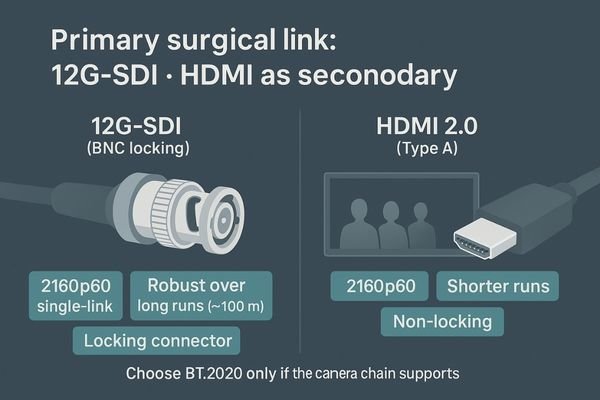
The reliability of a surgical monitor is only as good as the connection feeding it. In the operating room, signal integrity is non-negotiable. HDMI and DisplayPort are common interfaces, but they were not designed for the long runs and high-EMI conditions typical in ORs. The professional standard is 12G-SDI7, a single-cable solution carrying true 4K 2160p60 signals over distances up to 100 meters with strong interference immunity. Its locking BNC connectors prevent accidental disconnection. A 12G-SDI surgical monitor8 such as the MS321PB ensures a stable broadcast-quality link between camera processor and screen. HDMI and DisplayPort can remain useful as secondary or backup inputs, but the primary endoscopic feed should always run on SDI.
Optical Bonding and AR Glass for Surgical Clarity and Hygiene
Glare from surgical lights can wash out the image on screen. Displays with air gaps between panel and glass are also prone to condensation and harder to clean.
Choose a monitor with an optically bonded panel and anti-reflection (AR) glass. This combination enhances clarity, eliminates internal fogging, and creates a flat, easy-to-clean surface that withstands OR disinfectants.
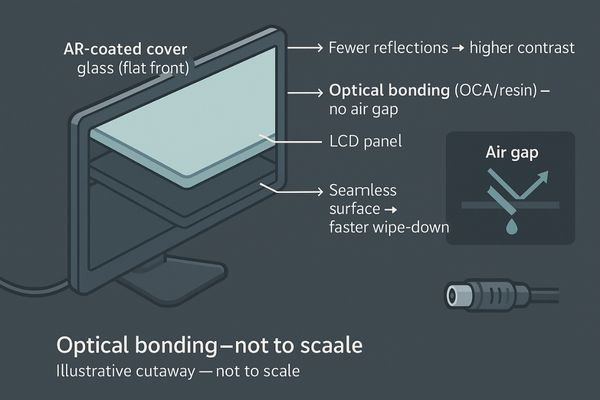
The construction of the front surface directly affects image quality and hygiene. Standard monitors leave an air gap between LCD and glass, which introduces reflections, lowers contrast, and creates a weak point for fluid ingress. Top-tier designs use optical bonding9: filling the gap with optical-grade resin, fusing panel and glass into a solid unit. This improves contrast, increases durability, and creates a sealed surface. Combined with AR coating, it reduces glare from surgical lamps. An optical bonding surgical display10 is not only clearer but also faster to disinfect, supporting hygiene protocols in the OR.
PIP/PBP and Quad-View Surgical Monitors for Workflow Efficiency
Constantly switching between video sources is inefficient and distracting. It breaks concentration and adds risk of displaying the wrong information.
Monitors with flexible multi-view layouts (PIP/PBP/Quad) reduce the need for manual source switching. Pre-configuring standard layouts for different surgery types can streamline workflow and minimize errors during procedures.

Modern surgery often requires simultaneous display of endoscopic video, vitals, fluoroscopy, and PACS. A multi-view OR monitor11 is essential for managing this complexity. Look for PIP, PBP, and quad-view support with adjustable window size, position, and gamma. A high-performance model12 like the MS430PC provides these capabilities, letting teams create and save layouts for specific procedures. For example, a laparoscopic cholecystectomy may use a preset showing the laparoscope feed alongside ultrasound. Fixed layouts reduce manual switching, lower cognitive load, and ensure critical data remains visible at all times.
Testing Latency and Signal Reliability in Surgical Displays
A noticeable lag between the surgeon’s hand movements and the image on screen can disrupt coordination. Excess latency directly impacts surgical precision.
Evaluate latency across the entire imaging chain, from camera to display. Test signal lock-on speed and behavior during signal loss to verify the system’s real-world reliability and resilience.

Manufacturers may quote monitor latency, but the true measure is end-to-end delay13 across the video chain. This “glass-to-glass” latency is the time from the camera sensor, through the CCU and routers, to the monitor. Testing within your own camera chain is essential. The target is under 30 ms, imperceptible to surgeons. Also assess synchronization: how fast does the monitor lock onto a new signal, what it displays during a drop (black screen, blue screen, last frame), and recovery after power loss. These factors define resilience in real-world OR scenarios.
VESA Mounting Standards for Surgical Monitors
An incompatible mount can delay installation and create instability. Assuming a monitor will fit existing carts or arms without checking the VESA pattern is a costly mistake.
Verify the monitor’s VESA pattern and weight against your mounting hardware early in the procurement process. A 100x100mm pattern is standard for arms, while 400x200mm is common for large wall-mounted screens.
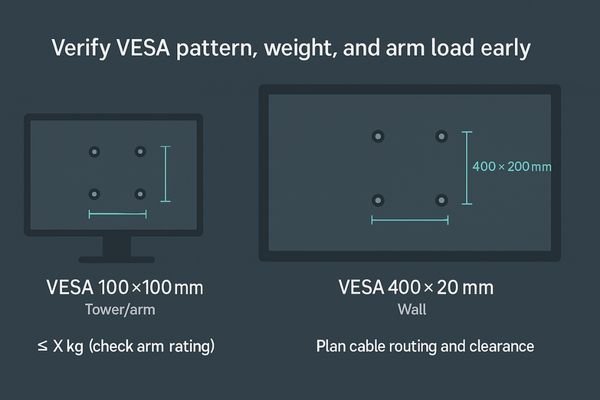
The integration of the monitor into the OR is a logistical step with big implications. The VESA pattern14 defines the screw hole spacing on the back of the display, and it must match your mounting solution. Smaller displays up to 32 inches typically use the 100x100mm standard, ideal for towers and boom arms. Large-format displays like the MS550P often require 200x200mm, 400x200mm, or 400x400mm patterns. Confirm the VESA spec, monitor weight, and arm load rating before purchase. Plan for cable routing15, power access, and arm motion range to ensure a safe, ergonomic installation.
Flat Front Glass and IP Ratings for OR Hygiene
Traditional monitors with raised bezels trap fluids and contaminants, making cleaning slow and inconsistent.
A monitor with a completely flat, seamless front glass is easier and faster to clean. This design, combined with an IP rating for liquid resistance, is essential for maintaining OR hygiene standards.

In sterile environments, equipment cleanability16 is critical. Monitors with bezels or buttons create seams that trap fluids and require time-consuming cleaning. The superior design is a flat front surgical monitor with seamless edge-to-edge glass, providing a waterproof surface that can be wiped quickly with hospital-grade disinfectants. Combined with AR coating, glare is reduced. Including “cleanability” in procurement specs and requiring IPX5 or IPX6 certification17 ensures resistance to liquid splashes and sprays. This design saves minutes between procedures and strengthens infection control.
Choosing Useful Specs in 4K Surgical Monitors
Chasing extreme specifications can waste budget. Brightness or niche color features offer little value if they don’t align with actual procedures.
Invest in features that directly enhance outcomes: a wide color gamut (if your camera supports it), robust 12G-SDI connectivity, capable multi-view processing, and optically bonded AR glass for superior clarity.

Spec sheets can be overwhelming, but not all features deliver clinical benefits. Allocate budget to what impacts workflow. A BT.2020 color gamut18 is worthwhile only if the camera chain supports WCG. Brightness of 1000 nits looks impressive but is rarely needed in dim ORs, where anti-reflection glass and 600–800 nits19 provide better clarity. Prioritize fundamentals: a monitor like the MS322PB that integrates 12G-SDI inputs, flexible multi-view, and an optically bonded front panel provides real-world value beyond headline numbers.
Conclusion
The best 4K surgical monitor is one that fits your workflow, providing reliable color, stable connectivity, and ergonomic design, ultimately enhancing surgical precision and team efficiency. 🏥
👉 For tailored 4K surgical display solutions and expert support, contact martin@reshinmonitors.com.
-
Explore this link to discover top-rated 4K surgical monitors that enhance surgical precision and outcomes. ↩
-
Understanding total cost of ownership is crucial for making informed purchasing decisions; this resource will guide you through the process. ↩
-
This resource will guide you through essential features of laparoscopic surgery monitors for optimal performance. ↩
-
Explore this link to discover top-rated surgical monitors that enhance surgical precision and workflow efficiency. ↩
-
Exploring the differences between BT.709 and BT.2020 will help you grasp the significance of color calibration in medical imaging. ↩
-
Understanding BT.2020 can enhance your knowledge of color accuracy in surgical displays, crucial for effective medical procedures. ↩
-
Explore this link to understand how 12G-SDI enhances surgical monitoring with superior signal integrity and reliability. ↩
-
Discover essential features of surgical monitors to ensure optimal performance and reliability in the operating room. ↩
-
Explore how optical bonding enhances image quality and hygiene in surgical displays, making them essential for modern operating rooms. ↩
-
Learn about the key features of surgical displays to ensure optimal performance and hygiene in surgical environments. ↩
-
Explore how multi-view OR monitors enhance surgical efficiency and safety by displaying multiple data sources simultaneously. ↩
-
Learn about the advanced features of high-performance surgical monitors that improve surgical outcomes and team collaboration. ↩
-
Understanding end-to-end delay is crucial for optimizing video performance in surgical settings. ↩
-
Understanding the VESA pattern is crucial for ensuring compatibility and safety in monitor installations. ↩
-
Proper cable routing is essential for safety and efficiency in medical environments, making this resource invaluable. ↩
-
Understanding cleanability is essential for maintaining hygiene in medical settings, ensuring patient safety and compliance with health standards. ↩
-
Exploring IPX5 and IPX6 certifications helps you grasp the importance of water resistance in medical equipment, enhancing durability and safety. ↩
-
Understanding BT.2020 color gamut can help you make informed decisions about camera equipment that enhances image quality. ↩
-
Exploring the benefits of 600–800 nits brightness can improve your understanding of optimal display settings for surgical environments. ↩



