Unstable display signals cause frustrating image flicker or loss during critical tasks. This compromises clarity and can disrupt important work. Knowing which interface offers superior stability is vital.
DisplayPort generally offers better signal stability than DVI, especially at higher resolutions and over longer distances. Its modern design provides higher bandwidth and more robust signal transmission, making it less susceptible to interference.

When connecting medical displays to imaging sources, the choice of interface can significantly impact performance. Both DisplayPort and DVI have been common, but they are not created equal, especially regarding signal stability in demanding environments. We will delve into their technical differences, performance in high-resolution medical imaging, signal integrity over distances, potential interference issues with DVI, and how we leverage DisplayPort for optimal results.
What are the technical differences between DisplayPort and DVI?
Choosing between DisplayPort and DVI can be confusing without knowing their core design. Outdated information might lead to selecting a less capable interface for demanding applications, impacting image quality.
DisplayPort utilizes a packet-based data transmission method, offers significantly higher bandwidth, supports multiple video streams, and includes an auxiliary channel for other data. DVI employs TMDS signaling, has lower bandwidth, and typically supports only a single video stream.
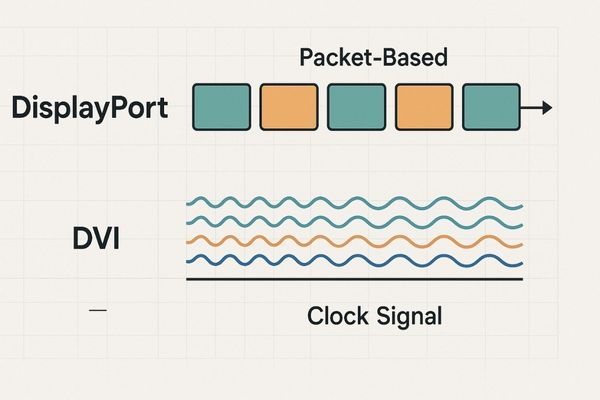
DisplayPort and DVI (Digital Visual Interface) differ fundamentally in how they transmit video signals and their overall capabilities. DisplayPort sends data in small packets, similar to how Ethernet or USB transfers information. This method is highly efficient and allows for flexibility, such as sending multiple video streams over a single cable (Multi-Stream Transport1, or MST) or embedding other data types. It also features an auxiliary data channel (AUX CH) which facilitates communication like EDID (Extended Display Identification Data2) exchange and device control without interrupting the main video stream. DVI, specifically DVI-D (digital only), uses Transition Minimized Differential Signaling3 (TMDS). This involves three data channels transmitting a continuous stream of video information alongside a separate clock signal. While effective, TMDS has inherent bandwidth limitations compared to DisplayPort’s packetized approach. DVI typically does not support embedded audio natively, whereas DisplayPort does. DVI also lacks the multi-stream capabilities and the versatile auxiliary channel found in DisplayPort. These architectural differences lead to significant performance disparities, especially with modern high-resolution, high-refresh-rate displays.
Key Technical Comparison
| Feature | DisplayPort (e.g., DP 1.4) | DVI-D (Dual Link) |
|---|---|---|
| Data Transmission | Packet-based | TMDS (Transition Minimized Diff. Sig.) |
| Maximum Bandwidth (Approx.) | Up to 32.4 Gbps (25.92 Gbps data) | Up to 7.92 Gbps (7.44 Gbps data) |
| Audio Support | Yes, integrated | No (typically, some rare exceptions) |
| Multi-Stream Transport | Yes (MST) | No |
| Auxiliary Channel | Yes (for EDID, control, etc.) | No (uses DDC for EDID) |
| Max Common Resolution | 8K (7680×4320) @ 60Hz+ | WQXGA (2560×1600) @ 60Hz |
| Connector Locking | Latching mechanism (common) | Thumbscrews (common) |
| Hot Plugging | Yes | Yes |
This table highlights some core distinctions. The higher bandwidth and more advanced features of DisplayPort make it a more forward-looking and capable interface.
Which interface performs better in high-resolution medical imaging?
Medical images demand precision, but an inadequate interface can degrade quality. Using the wrong connection for high-resolution displays risks misdiagnosis or procedural errors due to lost detail or artifacts.
DisplayPort performs significantly better for high-resolution medical imaging, such as 4MP or 4K. Its superior bandwidth reliably supports higher frame rates and greater color depths without compression artifacts, which DVI often cannot achieve.
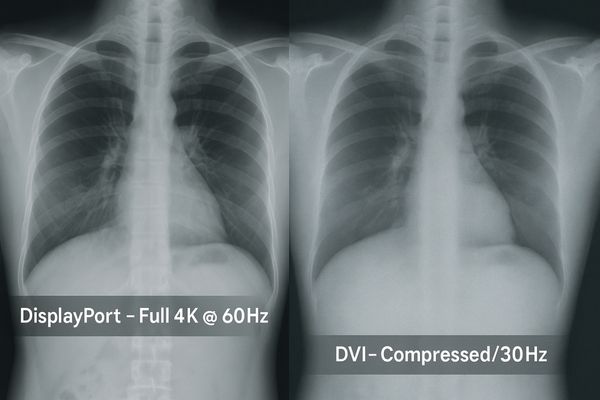
When dealing with high-resolution medical imaging, such as 4-megapixel (MP) displays common in radiology or 4K UHD4 (3840×2160) displays increasingly used in surgery and diagnostics, DisplayPort5 shows its clear advantages. A 4K UHD signal at 60Hz with standard 8-bit color depth requires approximately 12-16 Gbps of bandwidth, depending on timing parameters. DisplayPort versions like 1.2 and higher easily accommodate this. For instance, DP 1.2 offers up to 17.28 Gbps of data bandwidth, while DP 1.4 provides up to 25.92 Gbps. This ample headroom allows for not only 4K at 60Hz but also higher color depths (e.g., 10-bit or 12-bit for smoother gradients, important in medical imaging) or even higher refresh rates.
In contrast, DVI Dual Link6, the highest-bandwidth version of DVI, tops out at around 7.44 Gbps of data bandwidth. This is insufficient for true 4K UHD at 60Hz with full color information. To transmit a 4K signal over DVI Dual Link, compromises are often necessary, such as reducing the refresh rate to 30Hz (which can result in choppy motion), using chroma subsampling (which degrades color information), or applying compression, all of which can be detrimental to diagnostic accuracy or surgical visualization. For 4MP displays (e.g., 2560×1600 resolution), DVI Dual Link can manage 60Hz, but it is operating near its maximum capacity, leaving little room for higher bit depths or future resolution increases. DisplayPort’s robust bandwidth ensures that high-resolution medical images are transmitted without such compromises, preserving critical detail.
How does signal integrity hold up over long cable distances?
Long cable runs are common in operating rooms and radiology suites. Signal degradation over distance leads to poor image quality or complete loss, disrupting critical work and potentially affecting diagnoses.
DisplayPort generally maintains better signal integrity over longer cable distances (beyond 3-5 meters) compared to DVI. Active DisplayPort cables can further extend this range significantly while preserving full signal quality.
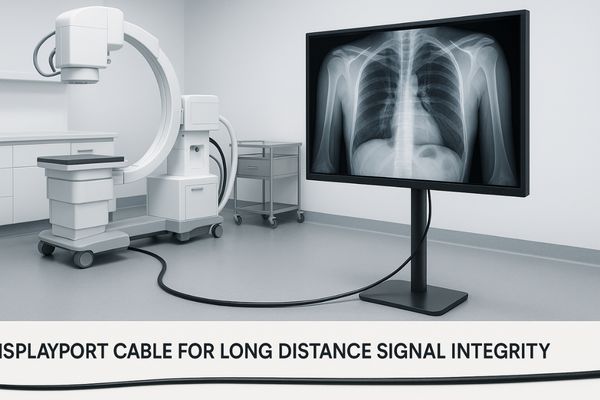
Signal integrity over distance is a crucial factor in many medical installations. Operating rooms, for example, often have imaging sources (like endoscopy towers or C-arms) located some distance from the main surgical displays. DVI signals7, particularly Dual Link DVI carrying high-resolution data, are quite susceptible to degradation over cable length. Standard passive DVI cables are typically reliable up to about 5 meters (around 15 feet) for full signal quality; beyond this, issues like sparkling pixels, loss of sync, or reduced resolution can occur. For higher resolutions on DVI, even shorter lengths might be problematic.
DisplayPort was designed with better signal transmission characteristics. Passive DisplayPort cables can reliably carry high-bandwidth signals (like 4K@60Hz) up to 2-3 meters, and lower-bandwidth signals for considerably longer distances. More importantly, DisplayPort supports active cables more readily. Active DisplayPort cables incorporate signal boosting and equalization circuitry within the cable itself, allowing for reliable transmission over much longer distances, often 10-15 meters (around 30-50 feet) or even more, without loss of quality. While DVI extenders (using external boxes or active cables) do exist, they are often bulkier, require separate power, or are less commonly integrated seamlessly. The inherent design of DisplayPort makes it more adaptable to maintaining signal integrity over the extended cable runs frequently encountered in complex medical environments, contributing to more stable and reliable imaging.
Are there known interference or stability issues with DVI in surgical settings?
Unexplained display flickering during surgery is a nightmare. Such interference can compromise visualization at the most critical moments, posing risks to patient safety and procedural efficiency.
Yes, DVI is more susceptible to electromagnetic interference (EMI) in environments like surgical suites. This vulnerability can lead to signal instability, screen flickering, or intermittent frame loss, especially when near high-power electrosurgical or imaging equipment.
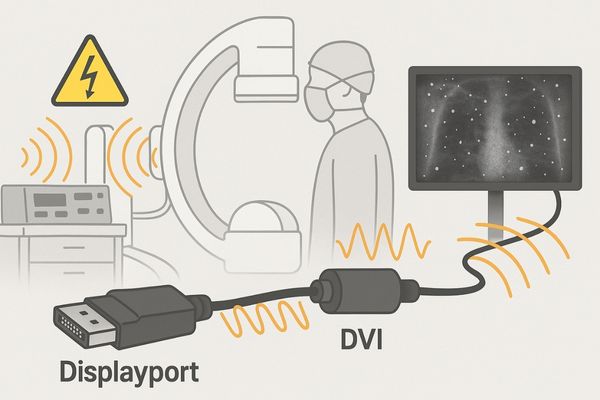
Surgical operating rooms are often rich in electromagnetic interference (EMI)8 and radio frequency interference (RFI). Sources include electrosurgical units (ESUs), anesthetic gas monitors, imaging equipment like C-arms, and various other electronic devices. These can emit strong electromagnetic fields that may interfere with sensitive electronic signals, such as those carried by video cables.
DVI’s TMDS signaling, while robust in ideal conditions, can be more vulnerable to such interference compared to DisplayPort’s packet-based protocol9 with its differential signaling. If DVI cables10 are not perfectly shielded, or if grounding is inadequate, EMI can induce noise onto the signal lines. This can manifest as "sparkles" (random pixels lighting up incorrectly), image flickering, intermittent signal loss (screen going blank), or even a complete inability to synchronize the signal. These issues are particularly problematic during critical surgical procedures where a stable, clear view is paramount. While high-quality, well-shielded DVI cables can mitigate some of these risks, the fundamental nature of DVI signaling makes it inherently less resilient in high-EMI environments than DisplayPort. DisplayPort’s architecture, which includes embedded clocking within the data packets and often better shielding specifications, tends to offer more robust performance against EMI, contributing to greater signal stability in challenging medical settings.
How does Reshin implement DisplayPort for optimal medical performance?
Simply having a DisplayPort input is not enough for medical-grade performance. Without careful integration and robust internal design, even advanced interfaces can underperform in demanding clinical environments.
We implement DisplayPort in our MS and MD series monitors by pairing it with high-quality signal processing, low-latency video processors, and robust EMI suppression measures. This ensures stable, high-resolution, and artifact-free imaging for critical medical applications.
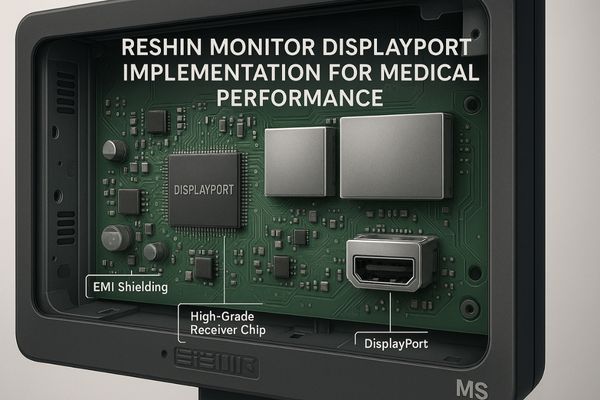
We recognize the superior capabilities of DisplayPort11 for demanding medical applications and therefore utilize it extensively across our product lines, including our MS series surgical displays and MD series diagnostic monitors. Our implementation goes beyond merely including the physical connector. We focus on an end-to-end approach to ensure optimal performance and signal stability. This begins with selecting high-quality DisplayPort receiver chipsets that are known for their reliability and signal integrity. The printed circuit board (PCB) layout is carefully designed to minimize signal path lengths, reduce potential crosstalk, and maintain proper impedance matching, all of which are critical for high-speed digital signals12.
Furthermore, the DisplayPort input is coupled with advanced, low-latency video processing engines. This ensures that the high-resolution, high-frame-rate video received via DisplayPort is processed and displayed with minimal delay, which is vital for real-time surgical navigation and diagnostic review. Crucially, given the challenging electromagnetic environments in many medical settings, our monitors incorporate comprehensive EMI suppression techniques13. This includes internal shielding of sensitive components, strategic grounding, and the use of ferrite cores or other filtering components on internal cabling and around input stages. This meticulous engineering approach ensures that our DisplayPort-equipped monitors, such as the MD120C, deliver consistently stable, clear, and accurate images, even under continuous use in demanding medical environments.
Conclusion
DisplayPort offers superior signal stability, higher bandwidth, and better resilience to interference than DVI. This makes it the preferred choice for modern, high-resolution medical displays, ensuring clarity and reliability. For medical displays engineered with robust DisplayPort interfaces, contact Reshin at martin@reshinmonitors.com.
-
Understanding Multi-Stream Transport can enhance your knowledge of DisplayPort’s capabilities, especially for multi-monitor setups. ↩
-
Learning about EDID is crucial for understanding how devices communicate display capabilities, impacting setup and performance. ↩
-
Exploring TMDS will provide insights into how DVI transmits video and its limitations compared to newer technologies. ↩
-
Explore how 4K UHD enhances clarity and detail in medical imaging, crucial for accurate diagnostics and surgical procedures. ↩
-
Learn about DisplayPort’s superior bandwidth capabilities and how it supports high-resolution medical imaging without compromises. ↩
-
Understand the constraints of DVI Dual Link in transmitting high-resolution signals and its impact on image quality in medical settings. ↩
-
DVI signals can degrade over distance, impacting medical imaging quality. Learn about these limitations and alternatives for better performance. ↩
-
Understanding EMI’s impact in surgical settings is crucial for ensuring patient safety and equipment reliability. Explore this resource for in-depth insights. ↩
-
Discover how DisplayPort’s technology enhances signal integrity, especially in high-interference environments like operating rooms. ↩
-
Learn about the challenges DVI cables face in EMI-rich settings and how to choose better alternatives for critical applications. ↩
-
Explore how DisplayPort enhances medical displays for superior performance and reliability in critical environments. ↩
-
Discover the significance of high-speed digital signals in improving medical imaging quality and performance. ↩
-
Learn about essential EMI suppression methods to ensure device reliability in challenging medical settings. ↩



