Are you concerned that a sharper, higher-resolution medical display might mean a slower, laggy image? This delay can be a serious issue. It can affect critical, real-time surgical procedures.
Yes, higher resolutions can affect display response time. More pixels mean more data for the display to process. This can lead to slower updates if the display’s internal processing power isn’t strong enough to handle the increased load quickly.

It’s a common question I hear from professionals like, who work with complex imaging systems. They need to know if upgrading to 4K or even 8MP will compromise the immediacy they rely on. As someone working for Reshin, a specialist monitor manufacturer, I understand these concerns deeply. Let’s look into this relationship between resolution and responsiveness1. We want to see how we can get the best of both worlds.
Why might higher resolution lead to slower response times in medical displays?
Do you see incredibly detailed images on new high-resolution screens but worry about a hidden lag? This is a valid concern. A tiny delay can make a big difference in precise medical work.
Higher resolution means the display has many more individual pixels to update for each frame. Processing this larger amount of data takes time. If the display’s internal electronics aren’t fast enough, a noticeable lag can occur.
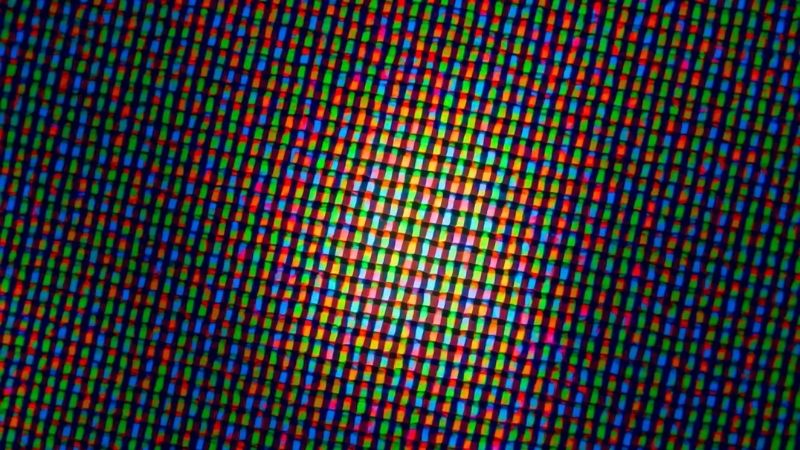
Let’s dive deeper into this. A display creates images by controlling tiny dots called pixels. A Full HD (1080p) display has about 2 million pixels. A 4K display has over 8 million pixels. That’s four times the information. For every image update2, the display’s processor has to tell each of these pixels what color and brightness to show. It’s like painting a picture. Painting a larger picture with more detail takes more time or more effort than a smaller, simpler one.
I remember when we at Reshin first started developing our 4K surgical displays3. We saw amazing clarity. But, some early prototypes showed a slight delay when moving images quickly on the screen. This is because the sheer volume of data for 8 million pixels per frame needs to be transmitted and processed very fast. My first insight highlights this: more pixels in 4K or 8MP monitors can increase rendering time4. This is especially true if the display controller, the ‘brain’ of the monitor, isn’t powerful enough. In surgery, the image on the screen must match the surgeon’s actions instantly. Any lag is not just annoying; it can be dangerous. So, while the detail is great, the speed of showing that detail is just as important.
How does pixel density affect the processing speed of surgical monitors?
Are you wondering if packing more pixels into the same screen size makes processing harder? It seems logical. More detail in a small space must need more power.
Higher pixel density means more pixels are packed into each square inch. This demands a very powerful display engine. Without a capable controller, the display might struggle, leading to delays or visual artifacts like ghosting.
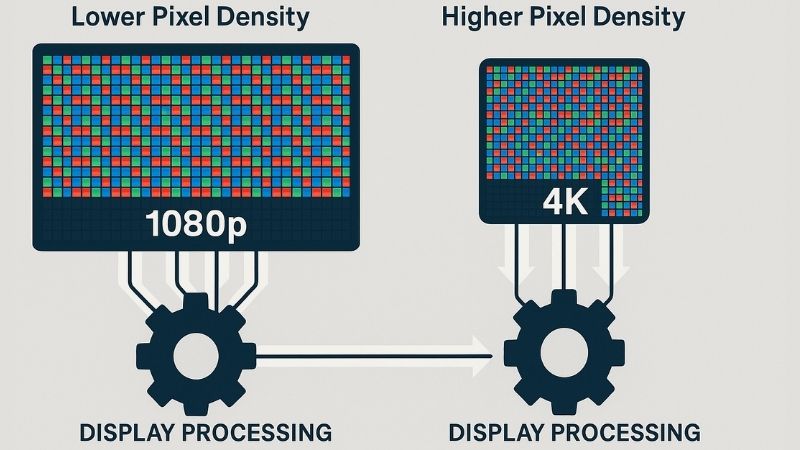
Let’s explore pixel density further. Pixel density is often measured in PPI, or Pixels Per Inch. A higher PPI5 means a sharper, more detailed image because the individual pixels are smaller and closer together. However, this increased density also means the display’s internal processor has a more complex job. It’s not just about the total number of pixels (resolution), but also how quickly the display can manage changes across these densely packed pixels.
Imagine a very crowded street. It’s harder for each person to move quickly and change direction than on a less crowded street. Similarly, for a display, managing many tiny, close-together pixels requires a sophisticated and fast processing engine. My second insight points this out: high pixel density needs powerful display engines. If the controller isn’t up to the task, you might see issues like ghosting6, where a faint trail appears behind moving objects. Or, you might see motion blur7, where fast-moving images look smeared. These problems make a high-resolution display less effective for clinical use, especially in dynamic situations like endoscopy. At Reshin, we know that just having high resolution isn’t enough. The display must also be able to render those pixels smoothly and quickly to be truly useful in a medical setting where precision is key. Dr. Amy Chen would definitely test for these kinds of artifacts when evaluating new imaging equipment.
Can modern display controllers offset the impact of 4K or 8MP resolution?
Are you hopeful that new technology can solve the lag problem with high-resolution screens? Engineers are always working on improvements. So, there must be solutions.
Yes, modern advanced display controllers can significantly offset the processing demands of 4K or 8MP resolutions. These controllers use high-speed processors and optimized data pathways. They ensure sharp images are delivered without compromising response time.
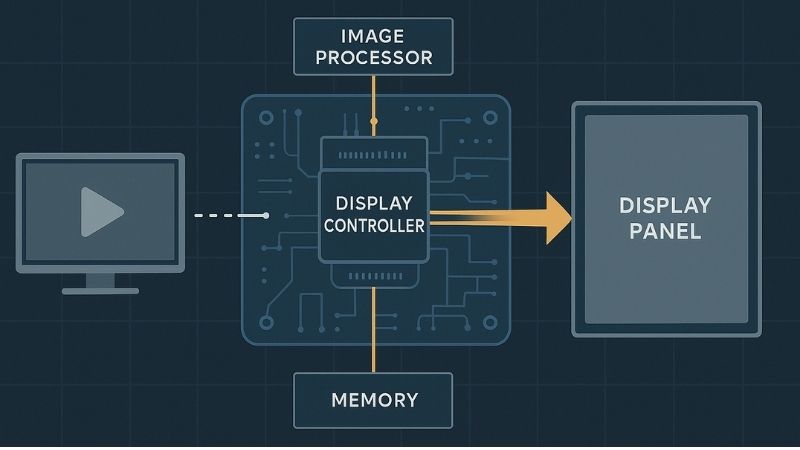
Let’s look at how these advanced controllers work. The display controller is like the central command center for the monitor. It receives the video signal from the medical device (like an endoscope or a PACS system). It then processes this signal and tells each pixel on the screen how to behave. For high resolutions like 4K (which is about 8 megapixels), this is a huge amount of data to handle, often 60 times per second or more.
To manage this, manufacturers like Reshin, as mentioned in my third insight, invest heavily in developing or sourcing very advanced display controllers. These controllers have several key features:
- High-Speed Processors: Just like a powerful computer CPU, these processors can perform calculations very quickly.
- Optimized Data Paths: The internal pathways that carry data from the input port to the pixels are designed for high bandwidth. This is like having a wider highway for data to travel on, reducing bottlenecks.
- Efficient Algorithms: The software running on these controllers uses smart methods to process images quickly and reduce latency. This might involve predictive algorithms or more efficient ways to update only the parts of the image that have changed.
I’ve been part of development teams where we rigorously test these controllers. We push them to their limits with fast-moving, complex video signals to ensure they deliver. The goal is to make the technology invisible to the user. Surgeons shouldn’t notice any lag or image artifacts. They should just see a clear, stable, and instantaneous representation of what their instruments are seeing. This allows them to focus entirely on the patient.
What is the ideal balance between resolution and responsiveness for real-time procedures?
Is there a perfect sweet spot between super sharp images and instant screen updates for surgery? Choosing the right display involves trade-offs. Understanding these helps make the best decision.
The ideal balance depends on the specific medical procedure. For navigation-assisted or endoscopy-guided surgeries, very fast response is critical. A lower-latency 1080p display might be better than a sluggish 4K display in these time-sensitive cases.

Let’s dive deeper into finding this balance. There’s no single answer that fits all situations. The "ideal" combination of resolution and responsiveness truly depends on what the display is being used for. For example, in diagnostic radiology8, where a radiologist is carefully examining static or slowly changing images like X-rays or CT scans, extremely high resolution is paramount for spotting tiny details. A slightly slower response time might be acceptable here.
However, in real-time procedures9 like endoscopy, laparoscopy, or image-guided surgery, the story is different. Here, the surgeon is making precise movements based on the live video feed. Any perceptible lag between their action and the visual feedback on the screen can be disorienting and could compromise safety. My fourth insight underscores this: for these dynamic applications, fast response is absolutely essential. In such cases, a Full HD (1080p) display10 with extremely low latency (fast response time) could be a better choice than a 4K display that introduces even a small amount of lag. It’s better to have a perfectly synchronized, slightly less detailed image than a super-detailed image that’s always a fraction of a second behind reality.
Here’s a general thought process for balancing these factors:
| Priority | High Resolution (e.g., 4K) | Fast Response (Low Latency) | Consideration for Medical Use |
|---|---|---|---|
| Static Imaging | Very High | Moderate | Radiology, pathology: detail is key, motion is minimal. |
| Dynamic Imaging | High | Very High | Endoscopy, surgery: image must match real-time actions precisely. |
| Navigation | Moderate to High | Extremely High | Image-guided surgery: any lag can lead to misplacement. |
Ultimately, the goal is to provide the surgeon with the most useful visual information, in the most timely manner possible. Sometimes, that means prioritizing response time over the absolute highest pixel count.
How does Reshin ensure both high resolution and low latency in its monitors?
Are you wondering how a company like Reshin tackles this challenge? Specialist manufacturers focus on these details. They work to deliver the best performance for medical needs.
Reshin models, such as our MS275P and MS430PC, are designed to provide both 4K clarity and fast response. We achieve this by using advanced fast-response driver architecture. This delivers smooth, real-time visuals that meet the demanding needs of surgical precision.
Reshin MS430PC surgical display showing a clear, dynamic image
Let’s look at Reshin’s approach. As a specialist monitor manufacturer, our entire focus is on creating displays that excel in medical environments. Our President, Martin, brings his extensive background in surgical imaging systems to guide our innovation. We understand that for surgeons, image quality isn’t just about resolution; it’s about clarity, accuracy, and responsiveness combined.
My fifth insight mentions specific Reshin models like the MS275P and MS430PC. These monitors are great examples of how we address the challenge. We integrate several key technologies:
- Advanced Display Panels: We select high-quality LCD or OLED panels that are inherently capable of fast pixel switching.
- High-Performance Driver Architecture: This is the core of our solution. The electronics that drive the display pixels are engineered for speed. This involves using powerful image processing chips and optimized signal paths to minimize any delay between the video input and the image appearing on screen.
- Proprietary Image Processing Algorithms: Our engineers develop software that enhances image clarity and color accuracy without introducing lag. These algorithms are fine-tuned for medical imagery.
- Rigorous Testing: We conduct extensive testing in simulated surgical environments. We measure latency very precisely to ensure our displays meet the stringent requirements of real-time procedures. I’ve personally been involved in setting up these tests. We use specialized equipment to detect even the slightest delays that might not be obvious to the naked eye but could affect a surgeon’s hand-eye coordination.
Our mission at Reshin is to advance medical display technology and provide high-quality solutions. This means we don’t see resolution and response time as an either/or choice. We strive to deliver both, ensuring that when Dr. Amy Chen integrates a Reshin display, she can be confident it provides both the stunning detail of 4K and the critical responsiveness needed for surgical precision.
Conclusion
Higher resolutions can slow response times. But, advanced display technology and careful design, like in Reshin monitors, effectively balance detail with crucial speed for medical use. To learn more about high-resolution displays optimized for performance, contact Reshin at martin@reshinmonitors.com.
- Learning about this relationship can help professionals balance image quality with the immediacy they need in their work. ↩
- Understanding image update frequency can help you grasp its impact on display performance and user experience. ↩
- Explore how 4K surgical displays enhance precision and clarity in medical procedures, crucial for successful outcomes. ↩
- Learn about the factors affecting rendering time to optimize display performance in various applications. ↩
- Understanding PPI is crucial for evaluating display quality, especially in medical imaging where precision matters. ↩
- Exploring ghosting can help you understand display issues that affect image clarity, vital for medical applications. ↩
- Learning about motion blur is essential for ensuring high-quality imaging in fast-paced medical environments. ↩
- Explore this link to understand how diagnostic radiology plays a crucial role in identifying health issues through imaging techniques. ↩
- This resource will provide insights into the critical nature of real-time procedures in ensuring patient safety during surgeries. ↩
- Learn why Full HD displays are often favored in medical settings for their balance of clarity and responsiveness, crucial for patient care. ↩



