The constant hum of equipment can disrupt focus in the OR. You worry that choosing a powerful display means adding more noise. I know that balancing performance and silence is key.
Heat sink-based passive cooling is virtually silent, making it the quieter method. Active cooling with fans, while more powerful, inherently generates audible noise, typically ranging from 30 to 50 decibels depending on the fan’s design, speed, and condition.
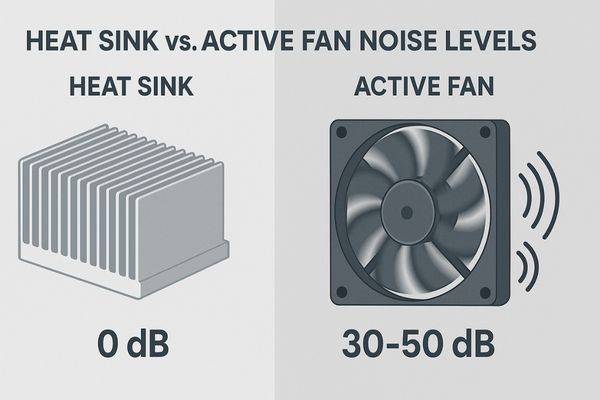
The acoustic environment1 of a medical facility, especially an operating room, is a critical factor for staff concentration and patient safety. Every piece of equipment contributes to the overall noise level. When it comes to medical displays, the method used to dissipate heat is a primary determinant of its acoustic footprint. The choice is generally between passive cooling2 with a heat sink or active cooling3 with a fan. I will explore the noise differences between these two methods. We will also look at their thermal performance and how fan noise can impact the clinical environment. Finally, I will explain how we manage this balance in our display designs.
What’s the noise difference between passive and active cooling methods?
You need a silent operating room for clear communication. Yet, powerful displays need cooling. The noise from a fan-cooled monitor could be a constant distraction in an otherwise quiet space.
Passive cooling with a heat sink is silent because it has no moving parts. Active cooling uses a mechanical fan to move air, which generates noise, typically between 30 and 50 dB. This noise level can vary based on fan speed, size, and quality.
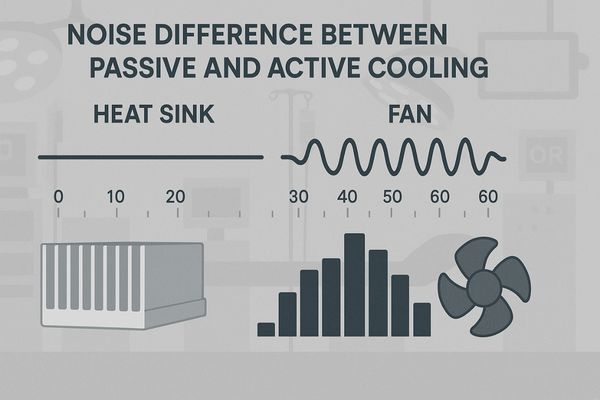
The fundamental difference in noise generation comes from the presence of moving parts. Passive cooling systems rely on a heat sink, which is a block of thermally conductive material like aluminum, often with fins to increase surface area. It absorbs heat from critical components and dissipates it into the ambient air through natural convection. Since this entire process is a solid-state physical phenomenon with no movement, it is completely silent. In contrast, active cooling4 introduces a fan to force air across a heat sink. This forced convection is much more effective at removing heat, but the spinning fan blades and the motor create noise. The level of this noise, measured in decibels (dB), depends on several factors. A fan’s speed, measured in revolutions per minute (RPM), is the primary contributor; higher speeds mean more noise. The fan’s size and blade design also influence its acoustic profile. Furthermore, the quality of the fan’s motor and bearings plays a significant role. A high-quality ball-bearing fan will be quieter and more durable than a cheaper sleeve-bearing one. Our MS220S – 22" FHD Endoscopic Monitor, designed for applications where silence is paramount, utilizes a fully passive, fanless cooling system.
Are fanless systems always better for quiet environments like ORs?
A completely silent, fanless display seems like the perfect solution for an OR. But can it handle the heat generated by a high-performance monitor? Overheating is a serious risk that can compromise performance.
Fanless systems are better for quietness but not always superior for overall performance. If a passive heat sink is inadequately sized for the heat load of a high-brightness 4K monitor, it can lead to overheating, performance throttling, or a reduced operational lifespan.
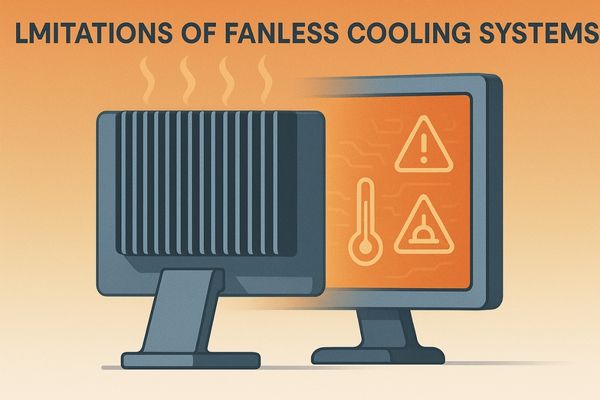
While the silent operation of a fanless system is highly desirable in an OR, it is only a viable solution if it can adequately manage the device’s thermal output. The effectiveness of a passive heat sink5 is finite; it depends on its size, material, and the ambient room temperature. Lower-power displays, like many standard HD monitors, do not generate enough heat to overwhelm a well-designed passive system. However, high-performance displays, especially those with 4K resolution, high brightness levels, and complex internal processors, generate a substantial amount of heat. If a fanless design is used for such a device without a sufficiently large and efficient heat sink, the internal temperature can rise to unsafe levels. This can trigger thermal throttling6, a self-preservation mechanism where the monitor’s processor slows down to reduce heat, leading to image lag or unresponsiveness. In the long term, sustained high temperatures can degrade electronic components, causing color shifts and significantly shortening the monitor’s lifespan. Therefore, a fanless system is only "better" if its passive cooling capacity matches the display’s maximum thermal load. Our MS247SA – 24" FHD Endoscopic Monitor is an example where a fanless design7 is expertly matched to its thermal output, ensuring both silence and reliability.
Cooling Method Suitability
The choice of cooling system is a balance between noise and thermal requirements.
| Feature | Fanless (Passive) System | Fan-Cooled (Active) System |
|---|---|---|
| Noise Level | Silent (0 dB) | Audible (30-50 dB) |
| Heat Dissipation | Moderate; depends on heat sink size | High; very effective |
| Best For | Low-to-mid power displays; quiet rooms | High-performance, high-brightness 4K displays |
| Risk Factor | Overheating if heat load is too high | Fan failure, noise, dust accumulation |
How does thermal performance compare between heat sinks and fans?
You need your surgical monitor to run reliably for hours on end. A heat sink might be quiet, but will it keep the display cool during a long, complex procedure? System failure is not an option.
Active fan cooling offers superior thermal performance by actively forcing airflow over heat-generating components. This method dissipates heat much more effectively than a passive heat sink, especially under sustained high loads, ensuring greater long-term system stability and reliability.
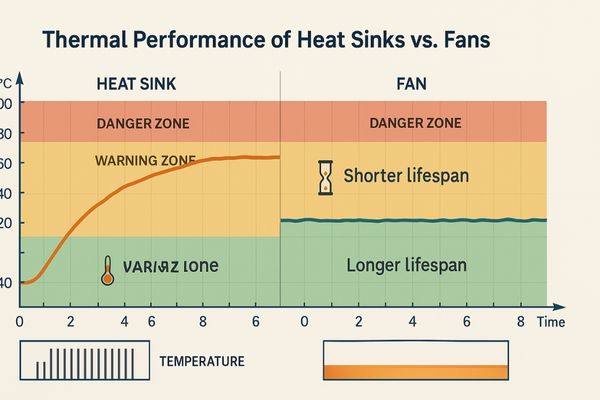
The difference in thermal performance8 is based on the principles of heat transfer. A passive heat sink9 relies on natural convection, where warmer, less dense air rises away from the sink and is replaced by cooler, denser air. This is a relatively slow process. An active cooling system uses a fan to create forced convection, constantly replacing the hot air boundary layer on the heat sink with cool ambient air at a high rate. This dramatically increases the rate of heat transfer. During a long surgical procedure, a high-performance monitor operates under a continuous load, generating a steady stream of heat. A passive system’s temperature will rise and eventually stabilize at a certain point, which may be too high for optimal component life. An active fan system, however, can maintain a much lower and more consistent internal temperature. It can even adjust its speed in response to temperature changes, providing more cooling power when needed. For this reason, active cooling is the more robust and reliable solution for high-end displays that must perform without fault for many hours. Our MS321PB – 32" 4K Surgical Monitor, which must maintain peak performance through demanding procedures, uses an active cooling system10 to guarantee this thermal stability.
Can fan noise interfere with clinical concentration or communication?
In delicate surgeries, even the quietest whisper can be a distraction. The low hum of a cooling fan might seem minor. But can this sound mask important auditory cues or break a surgeon’s focus?
Yes, persistent fan noise, even at low levels, can interfere with clinical concentration and mask subtle auditory cues or quiet verbal instructions. This is particularly problematic in microsurgery or neurosurgery, where deep focus and clear team communication are absolutely critical.

The human brain is very good at filtering out constant background noise, but this process requires a continuous, subconscious effort. This cognitive load, however small, can detract from the intense focus required during a complex surgical task. This phenomenon, known as noise fatigue11, can lead to increased stress and reduced mental stamina over the course of a long day. More acutely, fan noise can directly impede communication. In an operating room, instructions between the surgeon, anesthesiologist, and nurses are often spoken in low tones. A fan producing 35-40 dB of noise can easily obscure these quiet commands, increasing the risk of misunderstanding. The issue is even more pronounced in specialties like ophthalmology or neurosurgery, where surgeons may rely on auditory feedback from their instruments or where the slightest distraction can have severe consequences. A constant hum can disrupt the state of deep concentration, or "flow," that is essential for performing highly precise maneuvers. Therefore, while a fan may be necessary for thermal management12, its acoustic properties13 must be carefully managed to prevent it from becoming a clinical liability. The cooling system in our MS430PC – 43" 4K Surgical Monitor is designed with low-noise fan components to minimize its acoustic presence.
Common Noise Levels and Their Clinical Impact
| Noise Level (dB) | Real-World Equivalent | Potential Clinical Impact |
|---|---|---|
| 10-20 dB | A pin drop, breathing | Negligible; ideal for ORs. |
| 30-40 dB | Quiet library, whisper | Can mask quiet speech; minor distraction. |
| 50-60 dB | Quiet conversation | Clearly audible; can interfere with communication. |
| 70+ dB | Vacuum cleaner | Highly disruptive; unacceptable in clinical settings. |
How does Reshin balance quiet operation and cooling efficiency in its displays?
You need the power of a 4K display without the distracting noise of a fan. Finding a monitor that is both powerful and quiet can seem like a compromise. You need a solution that delivers both.
Reshin balances these needs by implementing a hybrid cooling strategy. We use completely fanless, passive heat sinks for our lower-power displays and employ intelligent, thermally regulated quiet fans in our high-performance 4K monitors to ensure both efficient cooling and minimal acoustic impact.
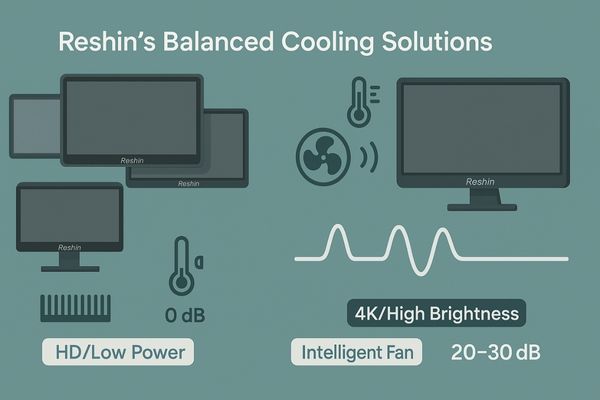
We believe the choice between silence and performance should not be a compromise. Our engineering philosophy is to apply the most appropriate cooling technology for each display’s specific thermal profile. For our HD and some smaller 4K models, we design sophisticated fanless systems14. These use large, high-surface-area aluminum heat sinks15 that are integrated directly into the chassis design, allowing them to dissipate heat effectively and silently. For our most powerful, high-brightness 4K displays, we recognize that active cooling is necessary for long-term reliability. However, we do not simply add a standard fan. We implement intelligent cooling systems16. These systems use internal temperature sensors to control the fan speed in real time. During less demanding tasks, the fan may spin at an imperceptibly low speed or not at all. When the display is working hard and generating more heat, the fan speed increases just enough to maintain a safe operating temperature, never spinning faster than necessary. We also meticulously select our fan components, choosing models with long-life, low-noise bearings and aerodynamic blade designs. This hybrid approach ensures that a monitor like our flagship MS550P – 55" 4K Surgical Monitor provides industry-leading performance without creating an intrusive acoustic presence in the operating room.
Conclusion
Ultimately, the quietest cooling solution is a heat sink. However, a smart, hybrid approach ensures both silent operation and reliable thermal performance for demanding clinical environments. To explore medical displays with intelligent, noise-free cooling systems, contact Reshin at martin@reshinmonitors.com.
-
Understanding the acoustic environment is vital for enhancing staff concentration and ensuring patient safety in medical settings. ↩
-
Exploring passive cooling can reveal its advantages in reducing noise and improving the acoustic environment in medical facilities. ↩
-
Investigating active cooling methods can provide insights into their impact on noise levels and overall clinical environment quality. ↩
-
Learn about active cooling methods and their advantages over passive systems for better thermal management. ↩
-
Understanding passive heat sinks can help you appreciate their role in cooling systems, especially in fanless designs. ↩
-
Exploring thermal throttling will give you insights into how devices manage heat and maintain performance under load. ↩
-
Learning about fanless designs can help you understand their benefits and limitations in various applications, including monitors. ↩
-
Discover the key factors influencing thermal performance, essential for optimizing device longevity and efficiency. ↩
-
Learn about passive heat sinks and their role in thermal management, especially in less demanding environments. ↩
-
Explore this link to understand the mechanics and benefits of active cooling systems, crucial for high-performance applications. ↩
-
Understanding noise fatigue is crucial for improving surgical environments and enhancing focus during complex procedures. ↩
-
Effective thermal management is vital for patient safety and comfort; learn about innovative solutions in surgical settings. ↩
-
Exploring acoustic properties can help optimize surgical settings, ensuring better communication and patient safety. ↩
-
Learn about the advantages of fanless systems, including silent operation and effective heat dissipation, ideal for sensitive environments. ↩
-
Discover how high-surface-area aluminum heat sinks enhance cooling efficiency, crucial for maintaining performance in high-demand displays. ↩
-
Explore how intelligent cooling systems enhance performance and reliability in displays, ensuring optimal thermal management. ↩



