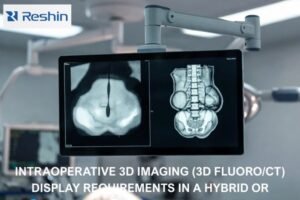Choosing the wrong surgical display can obscure critical details. This creates uncertainty during procedures, but the right monitor technology provides the clarity and confidence necessary for optimal patient outcomes.
The best display for a minimally invasive operating room is a 4K surgical monitor, typically between 27 and 32 inches. It must feature ultra-low latency, high brightness, a superior contrast ratio, and a design that is easy to sterilize for seamless integration.

Throughout my career, I have seen how technology can transform surgical practice. In minimally invasive surgery1, the monitor is not just a peripheral device; it is the surgeon’s window into the patient. Every decision, from a single suture to a complex dissection, depends on the quality of the image presented. A display that fails to deliver on clarity, responsiveness, or reliability can directly impact the procedure. The goal is to create a seamless extension of the surgeon’s eyes and hands. This requires a display engineered specifically for the unique demands of the operating room. In this article, I will break down the essential features—resolution, size, latency, and image quality2—that define a truly effective surgical display3 for minimally invasive procedures.
Why is 4K resolution important for minimally invasive procedures?
Using a standard HD monitor can feel like operating with a veil over your eyes. This lack of detail introduces risk, but upgrading to 4K provides the sharp, clear view needed for precision.
4K resolution is important because its high pixel density reveals fine anatomical structures that are invisible on lower-resolution screens. This allows surgeons to better differentiate tissues, identify small vessels and nerves, and perform more accurate dissections, enhancing patient safety.
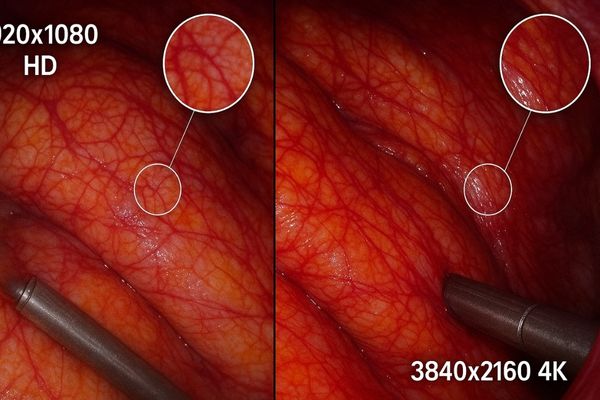
The term "4K" refers to a resolution of 3840 x 2160 pixels, which is four times the number of pixels found in a standard Full HD (1920 x 1080) display. In the context of minimally invasive surgery, this is not just a numbers game; it is a fundamental improvement in visual information. When viewing an endoscopic camera feed4, 4K resolution5 allows a surgeon to perceive depth and texture with far greater accuracy. Subtle variations in tissue color, which may indicate boundaries between healthy and diseased areas, become distinct. Tiny blood vessels and delicate nerve fibers, which might appear as a blur on an HD screen, are rendered as sharp, clear lines. This level of detail is critical for procedures like laparoscopy and arthroscopy6, where precision is paramount. It gives the surgeon the confidence to work more efficiently and safely, reducing the risk of accidental damage to surrounding structures. Our MS275P 4K monitor, for example, is engineered to translate the full detail captured by modern endoscopic cameras into a clear, actionable image for the surgical team.
How does screen size impact surgical visibility in tight spaces?
A massive screen may seem impressive, but it can quickly clutter a crowded OR. This forces staff into awkward positions, but an optimally sized display delivers detail without disrupting workflow.
Screen size impacts surgical visibility by balancing image detail with the physical limitations of an operating room. A 27- to 32-inch monitor provides a large, immersive image for detailed work without obstructing movement or sightlines for the surgical team.
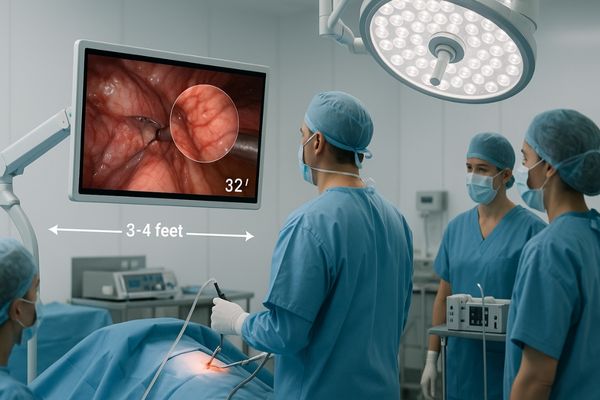
Choosing the right screen size7 is a critical ergonomic and logistical decision. In the tight confines of a modern operating room, space is a premium resource. A display that is too large can create physical obstructions, block the view of other equipment, and force the surgeon into an unnatural posture to see the entire image. Conversely, a screen that is too small can force the surgeon to lean in closer, causing fatigue and failing to display the full benefit of a high-resolution feed. The goal is to find the sweet spot. Screens in the 27-inch to 32-inch range8 have become a standard for many minimally invasive procedures. This size is large enough to provide an immersive, detailed view from a typical standing or sitting distance, allowing the entire surgical team to follow the procedure. Yet, it remains compact enough to be mounted on a standard equipment boom or cart without overwhelming the space. The MS321PC is a 32-inch display that embodies this balance, offering an expansive 4K canvas that integrates smoothly into the existing OR infrastructure, promoting both clear visibility and efficient workflow.
What role does low latency play during endoscopic surgeries?
You move your instrument, but the image on screen lags just a fraction of a second. This delay can cause miscalculations and compromise safety, but an ultra-low latency display eliminates this gap.
Low latency ensures the image on the display updates almost instantaneously with the surgeon’s hand movements. This real-time feedback is crucial for precise hand-eye coordination, allowing for confident, accurate instrument control and preventing unintended actions during delicate surgical tasks.
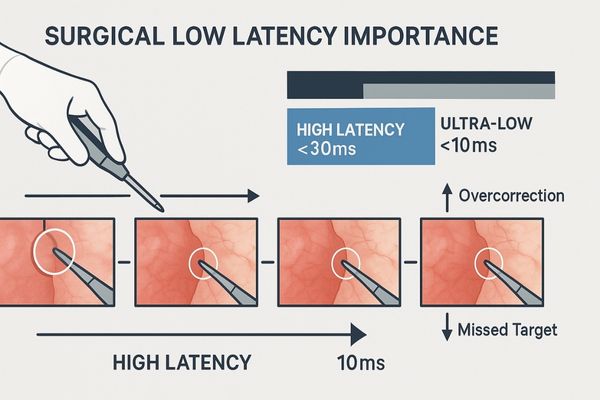
Latency, also known as input lag9, is the time delay between when the video signal is sent to the monitor and when the image is actually displayed. In consumer electronics, a small delay of a few dozen milliseconds is often unnoticeable. In surgery, it is a critical safety issue. The surgeon’s brain relies on a closed-loop feedback system where hand movements are guided by immediate visual confirmation. High latency breaks this loop. Even a minor delay can cause a surgeon to overcorrect a movement or misjudge the position of an instrument relative to delicate anatomy. This can lead to imprecise dissections, accidental punctures, or other complications. Therefore, a true surgical-grade monitor10 must be engineered for ultra-low latency11. It processes the signal from the endoscope with minimal delay, ensuring that the image on the screen is a near-perfect reflection of what is happening inside the patient in real time. This gives the surgeon the fluid control and confidence needed to perform complex maneuvers safely. The MS321PB is designed with this principle at its core, prioritizing signal processing speed to support the most demanding procedures.
Are touchscreen displays suitable for sterile environments?
Controlling a monitor during surgery often requires a non-sterile assistant. This breaks the surgeon’s flow, but modern touchscreens are built to be safely operated within the sterile field.
Yes, touchscreen displays are suitable for sterile environments, provided they have a seamless, edge-to-edge glass front. This design eliminates crevices where contaminants can hide and allows for easy disinfection. Glove-compatible touch technology enables direct, sterile control over the display.

The suitability of a touchscreen in a sterile setting depends entirely on its physical design and underlying technology. Older touchscreens with raised bezels or plastic frames are not appropriate because their seams and gaps can trap bio-contaminants and are difficult to clean thoroughly. A modern medical-grade touchscreen12, however, is very different. It is built with a single, continuous sheet of glass that covers the entire front surface. This bezel-less design13 is rated for IP65 or higher on the front, meaning it is protected against dust and jets of water, allowing it to be safely wiped down with standard hospital-grade disinfectants. Furthermore, these displays use Projected Capacitive (PCAP) touch technology14, which is sensitive enough to register touch through multiple layers of surgical gloves. This allows a surgeon or a scrub nurse to directly manipulate the image—to pan, zoom, or adjust settings—without compromising the sterile field. This direct control improves workflow efficiency and keeps the surgeon focused on the procedure.
| Touchscreen Technology | Suitability for Sterile Use | Key Characteristics |
|---|---|---|
| Projected Capacitive (PCAP) | High | Seamless glass front, works with gloves, multi-touch |
| Resistive | Low | Pressure-sensitive plastic layer, raised bezel, can wear out |
| Infrared (IR) | Medium | Raised bezel required, can be affected by ambient light |
How does a display’s brightness and contrast ratio affect precision?
Bright OR lights cause glare, washing out the image on a standard monitor. This makes it hard to see into dark surgical cavities, but high brightness and contrast provide the clarity needed for precision.
High brightness cuts through the ambient light of the operating room to prevent the screen from looking washed out. A high contrast ratio provides the crucial distinction between different shades of red and deep blacks, allowing surgeons to perceive depth and detail inside the body.
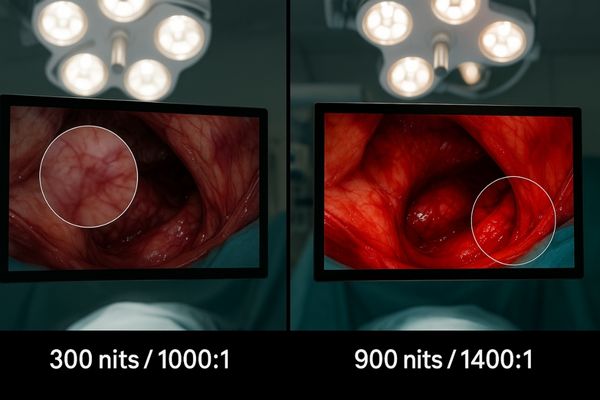
Brightness and contrast are two of the most critical specifications for a surgical display15. Brightness, measured in nits or candelas per square meter (cd/m²), determines the monitor’s ability to compete with the intense, focused lighting of an operating room. A standard office monitor might have a brightness16 of 250-300 nits, which is easily overwhelmed by surgical lights, resulting in a faded, low-visibility image. A surgical display must have a much higher brightness, often 800 nits or more, to maintain a vivid, clear picture. The contrast ratio17 is the difference between the brightest white and the darkest black a screen can produce. In surgery, this is vital for perceiving depth. A high contrast ratio allows surgeons to see subtle details within shadowy areas of the surgical cavity and to clearly distinguish between different types of tissue, even when they are similar in color. This ensures that every anatomical feature is rendered with clarity, which is essential for precise and safe surgical work.
| Display Specification | Standard Office Monitor | High-Performance Surgical Monitor | Why It Matters in the OR |
|---|---|---|---|
| Brightness (Typical) | 250-350 cd/m² | 800+ cd/m² | Overcomes bright ambient OR lighting to prevent image washout. |
| Contrast Ratio | 1000:1 | 1400:1 or higher | Enhances perception of depth and detail in dark cavities. |
| Color Gamut | sRGB | Wide Gamut (BT.2020) | Accurately reproduces the full spectrum of colors from the endoscope. |
| Latency | >15 ms | <10 ms | Ensures real-time hand-eye coordination for surgeon. |
Conclusion
Choosing the right display is a critical decision for any minimally invasive OR. A 4K monitor with low latency, optimal size, and high image fidelity is not a luxury; it is essential. To equip your minimally invasive OR with precision 4K surgical displays, contact Reshin at martin@reshinmonitors.com.
- Explore this link to understand how minimally invasive surgery enhances patient recovery and outcomes, making it a vital topic in modern medicine. ↩
- Discover the importance of image quality in surgery and how it influences decision-making and patient safety during procedures. ↩
- This resource will provide insights into the essential features of surgical displays, crucial for improving surgical precision and safety. ↩
- Learn about the advancements in endoscopic technology and how they contribute to better surgical results. ↩
- Explore how 4K resolution enhances surgical precision and safety, making it a game-changer in minimally invasive procedures. ↩
- Understanding these procedures can highlight the importance of precision in surgery and the role of technology. ↩
- Understanding the significance of screen size can enhance surgical efficiency and ergonomics, making it essential for medical professionals. ↩
- Exploring this range reveals why it strikes a balance between visibility and space, crucial for modern surgical environments. ↩
- Learn how input lag can impact surgical outcomes and why minimizing it is vital for patient safety. ↩
- Discover the essential features of surgical-grade monitors that ensure safety and precision in medical environments. ↩
- Understanding ultra-low latency is crucial for ensuring safety and precision in surgical procedures. Explore this link to learn more. ↩
- Explore how medical-grade touchscreens enhance safety and efficiency in healthcare settings, ensuring a sterile environment. ↩
- Discover the benefits of bezel-less designs in medical devices, particularly in maintaining hygiene and ease of cleaning. ↩
- Learn about PCAP technology and its advantages in medical applications, especially for sterile environments. ↩
- Understanding surgical display specifications is crucial for ensuring optimal performance in operating rooms. ↩
- Learning about brightness in surgical displays can help you appreciate its role in achieving clear and vivid images during surgery. ↩
- Exploring the impact of contrast ratio can enhance your knowledge of surgical display effectiveness in critical situations. ↩