Radiologists face immense pressure to read more scans with perfect accuracy. Inefficient tools slow them down and increase fatigue. The right medical monitor can transform their reading efficiency.
High-resolution displays, multi-screen capabilities, accurate grayscale rendering, ergonomic design, and optimized brightness controls directly improve a radiologist’s diagnostic efficiency and accuracy.

The demand for medical imaging continues to grow every year. This places a heavy burden on radiologists1 to interpret a high volume of complex studies quickly and without error. We believe that technology should be an aid, not a hindrance. The right medical monitor2 is not just a screen; it is a precision instrument designed to enhance detection, streamline workflow, and reduce the physical strain of this demanding job. Let us examine the key features that make this possible.
High-Resolution Displays Enhance Detection of Subtle Findings
Tiny pathologies can be missed on standard, low-resolution screens. This leads to diagnostic uncertainty and potential errors. High-resolution displays make these subtle findings clearly visible.
High-resolution displays reveal subtle lesions or structural changes that might otherwise be missed. This capability reduces the rate of missed diagnoses and significantly boosts a radiologist’s diagnostic confidence.
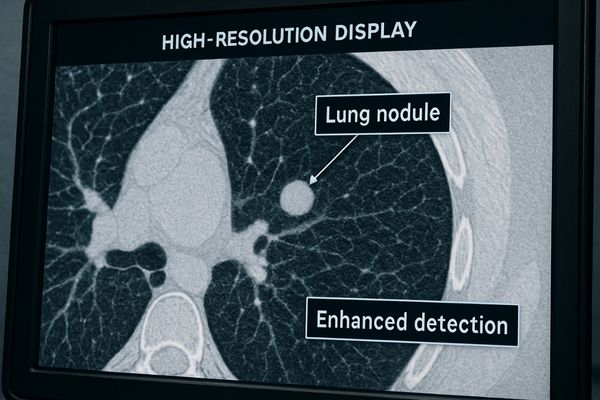
In radiology, the smallest details can be the most important. A faint lung nodule, a subtle fracture line, or the fine texture of a liver lesion can be the key to an accurate diagnosis. A display with insufficient resolution can blur these details together, making them effectively invisible. This is where high pixel density3 becomes critical. A high-resolution monitor, like a 5MP or 8MP display, packs more pixels into the same screen area. This creates a sharper, more detailed image where minute structures are clearly defined. This allows radiologists to zoom in on an area of interest without the image becoming pixelated and unclear. Greater clarity translates directly to higher diagnostic confidence. The radiologist can be more certain about what they are seeing, reducing the need for costly and time-consuming follow-up scans. For specialized applications like digital X-ray, the clarity provided by a model like the MD51CHY – 34" 5MP Diagnostic Monitor4 for X-ray Imaging is essential for interpreting fine bone structures and other complex pathologies.
Multi-Screen Setups Support Faster Comparative Analysis
Constantly switching between different images is slow and frustrating. This disjointed process breaks a radiologist’s concentration. Multi-screen setups allow for seamless, side-by-side comparison.
Multi-monitor configurations allow radiologists to view different image series or compare historical exams simultaneously. This simple change in setup significantly reduces reading time and improves diagnostic accuracy.
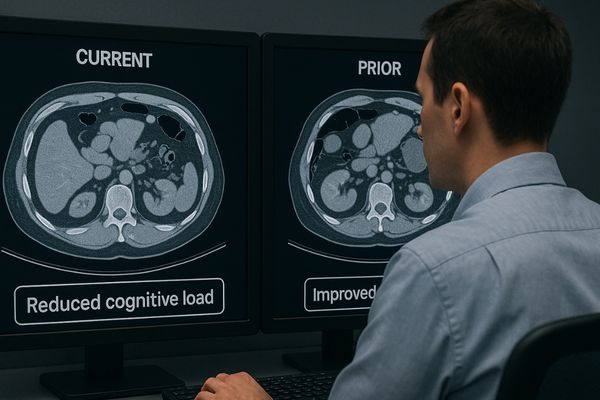
A radiologist’s work is rarely limited to a single image. A typical case requires reviewing multiple image series, such as different MRI sequences or CT scan reconstructions. Most importantly, it often involves comparing the current study to previous ones to track disease progression or response to treatment. On a single monitor, this forces the radiologist to constantly toggle between windows, which is inefficient and cognitively demanding. A multi-screen setup5 solves this problem. It provides the screen real estate to display all relevant information at once. For instance, the current axial CT can be on one screen while the prior study is on the other. This facilitates immediate, direct comparison. Some advanced displays, such as the MD46C – Dual-screen Diagnostic Monitor (Single Panel), fuse two screens into a single, seamless panel. This eliminates the distracting bezel gap between monitors and ensures perfect color and brightness matching across the entire viewing surface, further enhancing comparative analysis.
| Workflow Metric | Single Monitor | Multi-Screen Setup |
|---|---|---|
| Comparative Analysis | Sequential (Toggling) | Simultaneous (Side-by-Side) |
| Reading Time | Increased | Reduced |
| Cognitive Load | High | Low |
| Potential for Error | Higher | Lower |
Accurate Grayscale Rendering Reduces Interpretation Errors
Tissues with similar densities can look identical on poor-quality displays. This ambiguity can lead to serious misinterpretations. Accurate grayscale rendering reveals the true differences between tissues.
Proper grayscale rendering based on the DICOM standard helps radiologists differentiate between tissues of similar densities. This precision is critical for lowering the likelihood of interpretation errors.
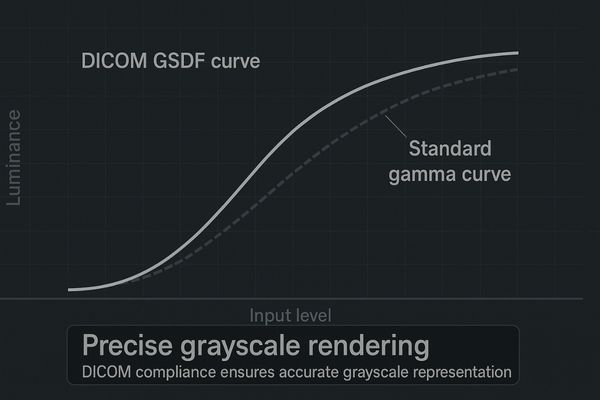
The vast majority of medical images, such as X-rays and CT scans, are viewed in grayscale. The ability to distinguish between very slight shades of gray is therefore essential for accurate diagnosis. A standard computer monitor is not designed for this task. A true medical display must be calibrated to the DICOM Part 14 Grayscale Standard Display Function (GSDF)6. This standard ensures that the relationship between the pixel value in the image data and the brightness seen on the screen is consistent and perceptually linear. This means that a subtle difference in tissue density on a scan will correspond to a just-noticeable difference in brightness on the screen. This capability is paramount in fields like mammography, where distinguishing faint microcalcifications from dense breast tissue is crucial for early cancer detection. Displays like the MD52G– 5MP Grayscale Mammography Monitor are specifically engineered for this purpose, providing the stable, accurate grayscale performance needed to make confident diagnostic decisions. Without this calibrated precision, critical findings could be missed.
Ergonomic Design Minimizes Fatigue During Long Reading Sessions
Long reading sessions often cause physical pain and eye strain. This discomfort reduces a radiologist’s focus and diagnostic endurance. An ergonomic monitor design promotes comfort and sustained performance.
Ergonomic adjustability, including options for height and tilt, helps alleviate neck and eye strain. This allows radiologists to maintain consistent performance and focus throughout prolonged reading sessions.
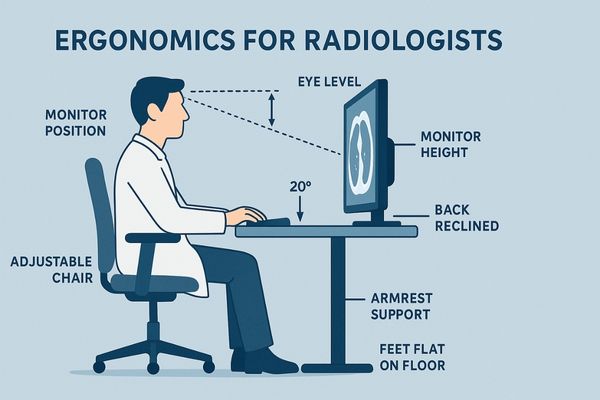
A radiologist may spend eight hours or more each day in front of their monitors. A workstation that is not set up correctly can cause significant physical problems, including chronic neck pain, back strain, and headaches. This physical discomfort is more than just an inconvenience; it is a distraction that can detract from diagnostic focus. An ergonomically designed medical monitor7 helps solve this problem. It starts with a fully adjustable stand that allows the user to easily set the monitor’s height, tilt, swivel, and even pivot orientation. This ensures the screen can be positioned perfectly to promote a healthy, neutral posture. But ergonomics goes beyond just the stand. It also includes features like flicker-free backlights that prevent imperceptible screen flickers that cause eye strain over time. Many models also include low blue light modes to reduce visual fatigue, especially for those working late shifts. The MD32C – 3MP Diagnostic Monitor, for example, combines a high-quality panel with a highly flexible stand, creating a comfortable and sustainable workstation for long reading sessions.
| Ergonomic Feature | Health Benefit |
|---|---|
| Height Adjustment | Reduces neck and shoulder strain. |
| Tilt Adjustment | Eliminates glare and improves viewing angle. |
| Flicker-Free Technology | Reduces eye fatigue and headaches. |
| Low Blue Light Mode | Minimizes disruption to sleep cycles. |
Optimized Brightness and Contrast Improve Workflow Efficiency
Changing light in a reading room can make screens unreadable. Constantly manually adjusting the settings wastes a lot of time. Optimized brightness and contrast levels adapt to maintain clarity.
Properly optimized brightness and contrast ensure that images remain clear and readable under varying ambient light conditions. This consistency removes distractions and improves the overall efficiency of the reading workflow.
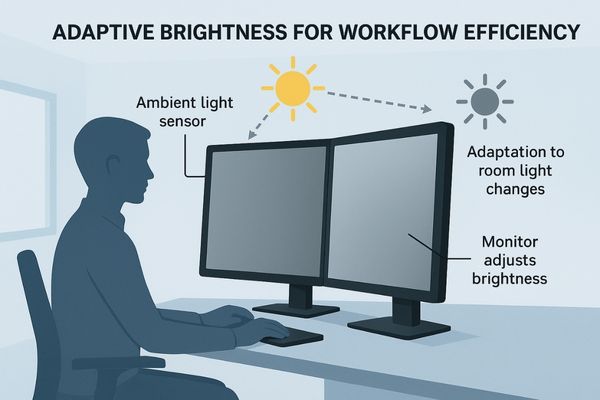
A radiology reading room is not always a perfectly controlled environment. Ambient light can change throughout the day, whether from a window or from overhead lighting being turned on or off. When the ambient light changes, the perceived brightness and contrast of the monitor also change. This can force the radiologist to stop their work and manually adjust the monitor’s settings to restore image quality. This interruption breaks concentration and wastes valuable time. Modern medical displays address this with advanced features. An integrated front sensor can continuously measure the monitor’s brightness to ensure it remains stable and compliant with the DICOM standard8 over thousands of hours of use. Some displays also include an ambient light sensor9. This sensor measures the room’s light level and can automatically adjust the display’s brightness to the optimal, pre-calibrated setting for those conditions. This ensures the radiologist always has a consistent and diagnostically accurate view, without ever having to touch the controls. Displays like the MD33G – 3MP Grayscale Diagnostic Monitor are built with this kind of stability and smart automation in mind.
Conclusion
The right medical monitor is a powerful tool for efficiency. By providing high resolution, flexible setups, accurate rendering, and ergonomic comfort, these displays help radiologists work faster and more accurately.
📧 Looking to improve radiology efficiency with advanced medical monitors? Contact Martin at martin@reshinmonitors.com for personalized recommendations from Reshin.
-
Discover insights into the challenges radiologists encounter and how technology can help alleviate their burdens. ↩
-
Explore this link to understand how a medical monitor can enhance detection and streamline workflow for radiologists. ↩
-
Understanding high pixel density is crucial for radiologists to ensure they have the best tools for accurate diagnoses. ↩
-
Exploring the advantages of a 5MP Diagnostic Monitor can enhance your knowledge of essential imaging technology in medical diagnostics. ↩
-
Explore how a multi-screen setup can enhance efficiency and accuracy in radiology by allowing simultaneous viewing of multiple images. ↩
-
Understanding GSDF is crucial for ensuring accurate medical imaging and diagnosis, making this resource invaluable for professionals. ↩
-
Explore how ergonomically designed medical monitors can enhance comfort and reduce strain for radiologists. ↩
-
Exploring the DICOM standard will provide insights into the quality and consistency required in medical imaging. ↩
-
Understanding ambient light sensors can enhance your knowledge of how modern displays improve diagnostic accuracy. ↩



