A digital hospital generates vast amounts of data, but this information is often trapped in separate systems. This fragmentation delays critical decisions and can compromise patient care. Medical displays are the key to unifying this data at the point of care.
Medical displays serve as the core interface in digital hospitals. They enable real-time data visualization, multi-disciplinary collaboration, and seamless integration with core information systems, with future trends pointing toward AI-driven solutions.
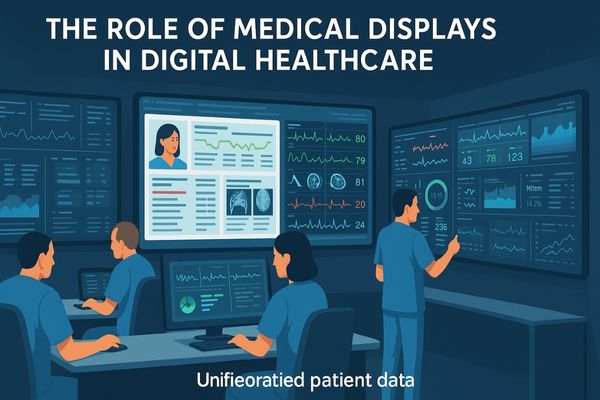
The transition to a fully digital hospital ecosystem1 represents a fundamental shift in healthcare delivery. In this environment, every piece of patient information, from lab results to high-resolution MRI scans, is digitized. However, this data is only useful when it is accessible, understandable, and actionable. Medical displays function as the crucial last step in this digital chain, translating raw data into clear visual information for clinicians. They are no longer just screens but are mission-critical windows into the patient’s condition, directly influencing diagnosis, treatment, and collaboration across the entire institution. We will now explore their expanding role in this integrated landscape.
Central Role of Displays in Hospital-Wide Digital Integration
Without a central point of access, clinicians must constantly switch between systems to build a complete patient picture. This wasted time and effort creates inefficiency and increases the risk of error. Displays integrate these disparate data streams into one accessible view.
Medical displays are the front-end interface of a digital hospital, combining imaging, vital signs, and surgical navigation data into a unified, actionable view for clinicians.

In a digital hospital, the medical display becomes the primary touchpoint for clinical information. It is no longer just a radiology tool but a ubiquitous interface present in operating rooms, ICUs, consultation rooms, and at the nursing station. These displays serve as the universal endpoint for a complex network of information systems. On a single screen, a doctor can review a patient’s electronic medical record (EMR)2, pull up their latest CT scan from the PACS archive, and view real-time vital signs from bedside monitors. This integration provides a holistic view of the patient that was previously impossible to achieve without logging into multiple terminals. This central role requires displays that are versatile and reliable. For general clinical review on wards or in offices, a monitor like the MD10C provides the necessary clarity for EMR data and non-diagnostic images, acting as a dependable window into the hospital’s digital ecosystem.
| Display Location | Primary Data Type | Key Requirement |
|---|---|---|
| Radiology Reading Room | PACS Images (CT, MRI) | High Resolution, DICOM Compliance |
| Operating Room | Live Endoscopy, Vitals | Low Latency, High Brightness |
| Nursing Station | EMR, Lab Results | Clarity, Reliability |
| Consultation Room | All of the above | Versatility, Accurate Color |
Real-Time Data Visualization Enhances Clinical Decision-Making
During a critical procedure, any delay in receiving information can have serious consequences. Waiting for data to load or struggling with a poor-quality image creates unacceptable risks. Real-time displays provide the instant visual feedback clinicians need to act confidently.
Real-time visualization allows physicians to access critical metrics at the bedside or in the OR, accelerating decision-making and improving patient safety.
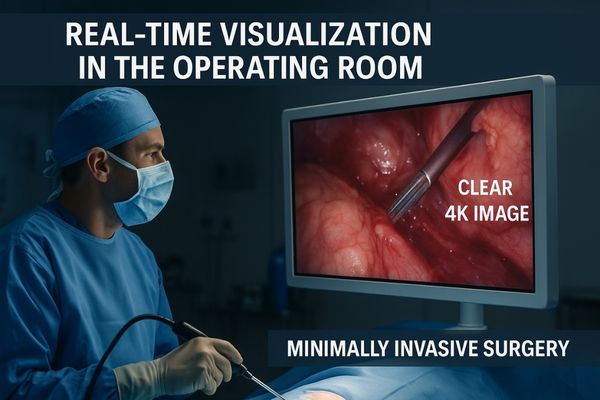
The power of a digital hospital lies in its ability to deliver information exactly when and where it is needed most. This is especially true in high-stakes environments like the operating room or the intensive care unit. Real-time visualization transforms complex data streams into immediate clinical insight. During minimally invasive surgery, for instance, a 4K surgical display3 provides an instantaneous, high-fidelity view inside the patient. This allows the surgeon to see fine details of tissues and blood vessels with exceptional clarity, enabling more precise movements and faster reactions. In the ICU, a bedside display can integrate ventilator data, ECG waveforms, and infusion pump rates into an easy-to-read dashboard, helping nurses spot developing problems at a glance. For these applications, the display’s performance is paramount. A monitor like the MS275P is engineered for this purpose, offering the near-zero latency, high brightness, and accurate color reproduction essential for safe and effective real-time clinical work.
Multi-Disciplinary Collaboration Benefits from Shared Imaging
When specialists review the same case on different screens, subtle inconsistencies can lead to different opinions. A lack of standardized image quality across departments undermines collaborative diagnosis. High-quality, calibrated displays ensure everyone is on the same page.
High-quality imaging allows radiology, surgery, and pathology teams to share consistent data during multi-disciplinary consultations, fostering more effective collaborative care.
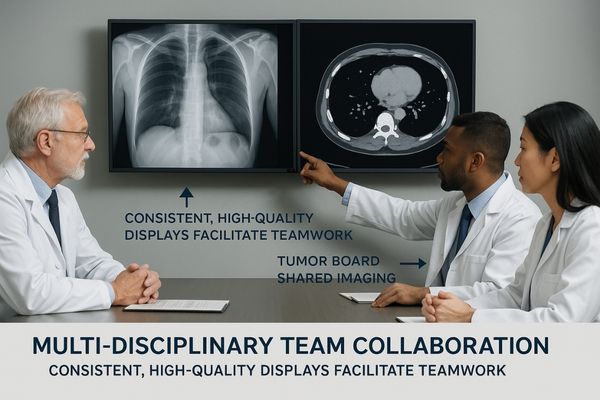
Effective patient care today often relies on Multi-Disciplinary Teams (MDTs)4, where radiologists, surgeons, oncologists, and pathologists convene to develop treatment plans. In a digital hospital, these meetings are heavily dependent on shared imaging. For this collaboration to be effective, every participant must see the exact same image, with identical brightness, contrast, and color. If the surgeon reviews a CT scan on a standard office monitor while the radiologist uses a calibrated diagnostic display, they may interpret subtle details differently. This discrepancy can lead to misunderstandings and suboptimal planning. Professional medical displays solve this problem by ensuring strict adherence to standards like DICOM Part 145 for grayscale imaging. This guarantees that an image viewed in the radiology department will look identical when viewed in the conference room or a remote location. A monitor like the MD45C is ideal for these settings, allowing for the side-by-side comparison of different scans on a single, consistently calibrated surface.
Compatibility with HIS, PACS, and EMR Systems Is Essential
A new medical display is useless if it cannot connect to the hospital’s existing digital infrastructure. Compatibility issues create major IT challenges, disrupt clinical workflows, and add hidden costs. Seamless integration is a non-negotiable requirement for any new device.
Medical displays must seamlessly connect with Hospital Information Systems (HIS), Picture Archiving and Communication Systems (PACS), and Electronic Medical Records (EMR) to ensure flawless data interoperability.
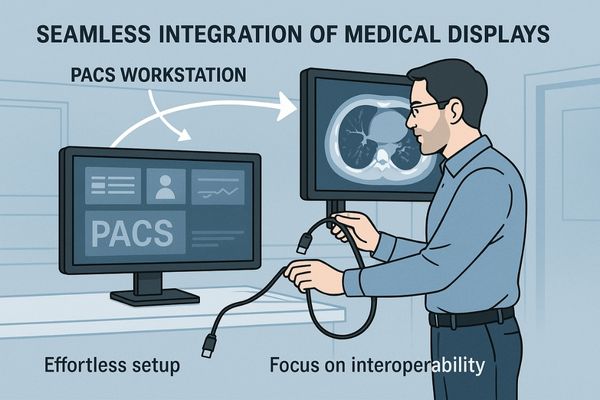
In the complex IT environment of a digital hospital, interoperability6 is king. Medical displays are not standalone devices; they are endpoints within a network of interconnected systems. Therefore, their ability to communicate seamlessly with this network is essential. This means having the right physical connections, such as DisplayPort and HDMI, to connect to modern workstations. More importantly, it means being fully compliant with the software and communication protocols that govern clinical data. A diagnostic display must be instantly recognized by PACS viewing software7 and allow for remote calibration and quality assurance tasks. It must accurately render images and data passed from the EMR without distortion or color shifting. This "plug-and-play" capability is crucial for smooth deployment and reliable operation, minimizing the burden on hospital IT staff. A monitor such as the MD26GA is designed with this universal compatibility in mind, ensuring it works reliably out of the box with the core information systems found in any modern hospital.
| System Acronym | Full Name | Function | Display Role |
|---|---|---|---|
| HIS | Hospital Information System | Manages administrative & clinical data | Displays patient demographics, schedules |
| PACS | Picture Archiving & Communication System | Stores & transmits medical images | Primary viewing of diagnostic images |
| EMR | Electronic Medical Record | Digital version of a patient’s chart | Displays integrated patient history & data |
Future Trends Point Toward AI-Driven Smart Display Solutions
Even with integrated data, clinicians face an overwhelming amount of information on their screens. This data overload can lead to fatigue and increase the chance of missing a critical finding. The next generation of displays will use AI to help manage this complexity.
Future displays will feature AI analytics and intelligent interactivity. They will become essential enablers for the next-generation digital hospital ecosystem.
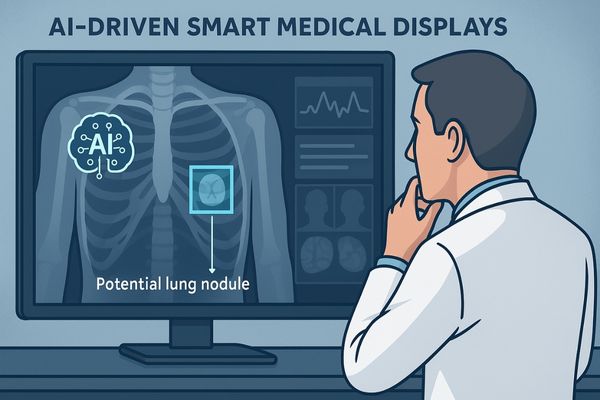
The next evolution of the medical display will see it transform from a passive output device into an active, intelligent partner. The integration of Artificial Intelligence8 at the hardware level will unlock powerful new capabilities. These "smart" displays will do more than just show an image; they will help interpret it. For example, an AI-powered display could automatically detect the type of image being shown and apply the optimal brightness, contrast, and color settings for that specific modality. It could work with CAD software to triage exams, highlighting suspicious findings for immediate review. Built-in AI can also run continuous quality control, automatically calibrating the screen to maintain perfect DICOM compliance9 and alerting technicians to any potential issues. This intelligence helps reduce the cognitive load on clinicians, allowing them to work more efficiently and accurately. Products like the MD120C are at the forefront of this trend, using AI to automate critical tasks and ensure peak performance.
Conclusion
In the modern digital hospital, medical displays are the indispensable link between data and diagnosis. They are central to integration, real-time decisions, and collaboration, with AI set to make them even smarter.
📩 Looking to upgrade your hospital with smarter, AI-ready medical displays? Contact Martin at martin@reshinmonitors.com for tailored solutions from Reshin.
-
Understanding the digital hospital ecosystem can enhance your knowledge of modern healthcare delivery and its advantages. ↩
-
Understanding EMRs is crucial for grasping how digital hospitals enhance patient care and streamline information. ↩
-
Discover the advantages of 4K surgical displays for surgeons, including improved precision and clarity during operations. ↩
-
Exploring this resource will provide insights into how MDTs enhance patient care through collaboration. ↩
-
Understanding DICOM Part 14 is crucial for ensuring image consistency in medical settings, enhancing diagnostic accuracy. ↩
-
Understanding interoperability is crucial for optimizing healthcare systems and improving patient care through seamless data exchange. ↩
-
Exploring PACS software can reveal how it streamlines medical imaging processes, improving efficiency and accuracy in diagnostics. ↩
-
Explore how AI is revolutionizing medical displays, enhancing image interpretation and clinician efficiency. ↩
-
Learn about the importance of DICOM compliance in medical imaging and how it ensures quality and accuracy. ↩



