Poorly designed reading rooms lead to diagnostic errors, physician burnout, and operational inefficiency. Radiologists are forced to battle glare, uncomfortable setups, and inadequate tools, compromising patient care.
A well-designed medical-grade reading room combines proper lighting, DICOM compliance, ergonomic setup, and future-ready 4K medical monitors to deliver accurate, consistent, and efficient diagnostic performance.
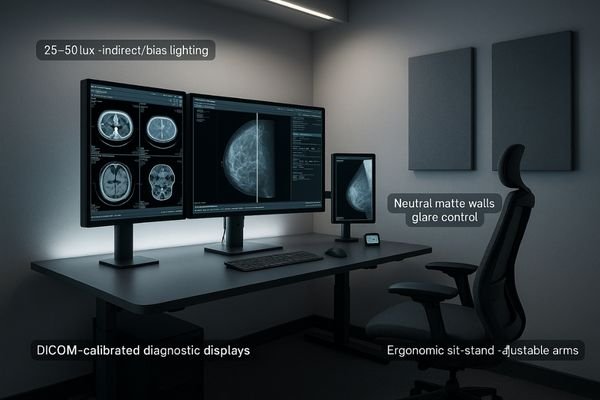
Creating an optimal diagnostic environment1 goes far beyond simply purchasing high-resolution displays. It requires a holistic approach that integrates environmental factors, ergonomic principles2, and technical standards into a cohesive system. Every element—from the color of the walls to the heat output of the monitors—contributes to or detracts from a radiologist’s ability to perform their job accurately and efficiently. This guide outlines the essential pillars for building a modern, high-performance reading room that supports diagnostic confidence and protects physician well-being.
Optimizing Room Lighting for Diagnostic Accuracy
Bright, uncontrolled office lighting creates reflections and glare on screen surfaces. This washes out subtle grayscale details, forcing radiologists to second-guess what they see and increasing diagnostic uncertainty.
Ambient light can profoundly impact grayscale perception. A controlled setup of around 25 lux with neutral walls ensures diagnostic monitors deliver intended image fidelity, making it central to accuracy.
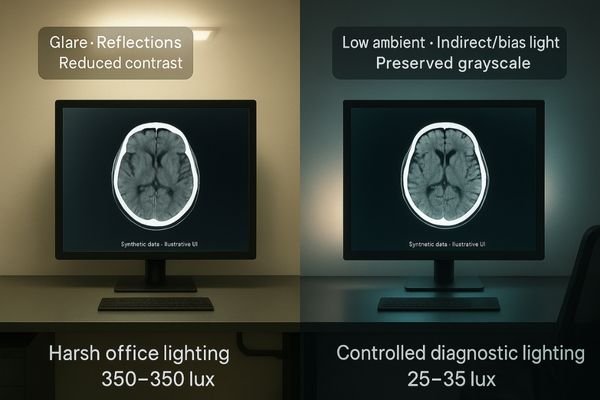
Lighting Environment as Part of the Imaging Chain
In diagnostic reading rooms, ambient light is an active component of the imaging chain. Even the most advanced radiology monitors will underperform if they are forced to compete with glare and reflections. The central goal is to create an environment where the only significant light source is the display itself.
Key Parameters for Lighting Setup
- Ambient Illuminance3: The ideal light level is low, typically around 25 to 50 lux.
- Surface Reflectivity4: Walls and surfaces behind the monitor should be painted with a neutral, matte finish.
- Light Source Placement: Lighting should be indirect and positioned to avoid casting reflections onto the displays or directly into the radiologists’ eyes.
A controlled lighting setup is not a luxury; it is a prerequisite for ensuring subtle grayscale tones are faithfully rendered.
Choosing the Right Diagnostic Display Resolution
Choosing a display based on the highest available resolution is a common mistake. This can lead to unnecessary expense for tasks that do not require it, or interfaces that are too small to use comfortably.
A monitor’s resolution must match its clinical use. Use 2–3MP for general PACS, 5MP for detailed mammography or CT, and 8MP+ for complex multi-study reviews to ensure uncompromised clarity.
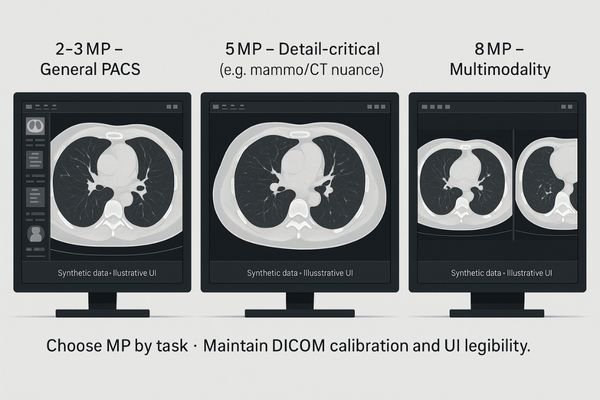
Matching Resolution to Modality
A modality-first approach ensures that the pixel density is sufficient for the clinical task without being excessive. For general PACS review and acquisition tasks involving DR, CT, and MRI, 2MP to 3MP diagnostic display monitors5 are typically sufficient.
High-Resolution Needs in Specialized Cases
When the diagnostic task depends on visualizing extremely fine details, higher resolution becomes necessary. Mammography, CR, and detailed MRI benefit significantly from 5MP diagnostic monitors. For multi-modality reviews, ultra-high-resolution displays of 8MP or more provide the flexibility to view multiple datasets side-by-side.
This principle also extends to remote work; the best monitor for teleradiology6 ensures clarity regardless of location.
Importance of DICOM Compliance in Reading Rooms
Without consistent calibration, a display’s grayscale performance will drift. This means two different monitors—or the same monitor over time—can show the same image differently, leading to diagnostic variability.
DICOM Part 14 compliance is non-negotiable. It ensures automatic grayscale calibration and uniform brightness, transforming a screen into a regulated diagnostic tool that directly impacts patient outcomes.
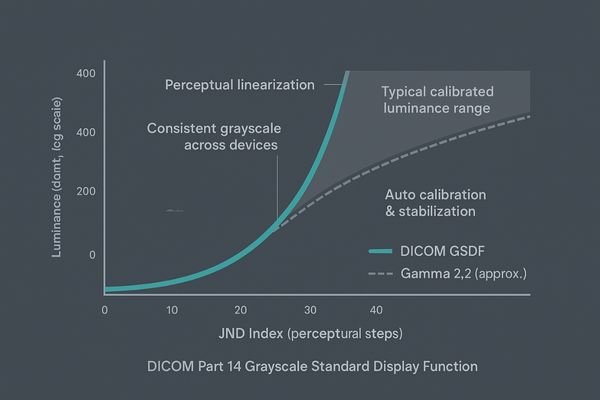
Why Consumer Displays Fall Short
A consumer-grade display is not a diagnostic tool. Its brightness and color fluctuate, and it lacks mechanisms for accurate grayscale perception.
Benefits of DICOM-Compliant Monitors
DICOM compliant monitors7 use internal sensors for automatic calibration and luminance stabilization. This guarantees that radiologists in different reading rooms see the same image consistently. A medical display monitor with DICOM Part 14 compliance is essential for reducing diagnostic variability8.
Ergonomic Setup for Radiologists’ Long Working Hours
Radiologists spend most of their day in a fixed position, leading to a high risk of musculoskeletal and visual strain. A poorly designed workstation directly contributes to fatigue, reduced productivity, and chronic pain.
Long hours demand an ergonomic setup. Adjustable height, tilt, and viewing angles, combined with stable brightness and low glare, reduce eye fatigue and physical strain, safeguarding physician well-being.
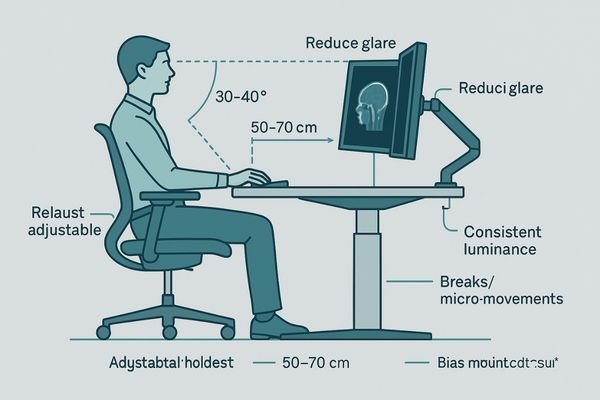
Physical Ergonomics in Workstations
Workstations must be adaptable, with clinical displays offering full adjustments including height, tilt, and swivel. Proper posture and viewing distance (50–70 cm)9 are essential.
Visual Ergonomics and Comfort
High-quality medical computer monitors with anti-glare coatings10 and stable brightness reduce eye fatigue. Some setups even integrate medical touch screen monitors for efficient workflow navigation.
Balancing Multi-Modality Imaging on One Display
Modern patient cases often involve images from multiple modalities like CT, MRI, and PET. Toggling between different specialized monitors for each modality is inefficient and makes direct comparison difficult.
Modern radiology workstations must seamlessly handle diverse modalities. Displays with both precise grayscale and wide color gamut rendering ensure fidelity across CT, MRI, ultrasound, and fusion imaging on a single screen.
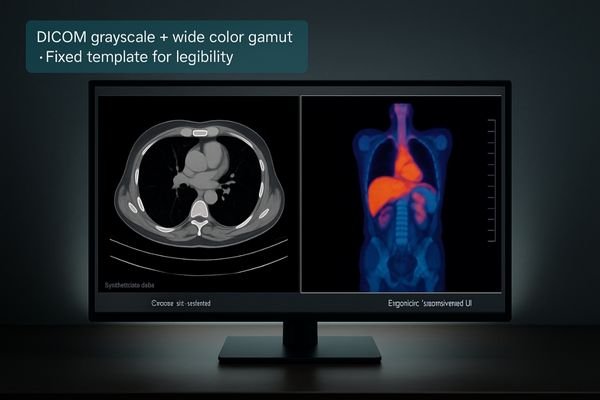
The Need for Multi-Modality Support
Radiologists often compare grayscale CT scans with color Doppler ultrasounds or fused PET/CT images. Radiology workstation monitors must adapt across these modalities.
Wide Color and Grayscale Rendering
Medical imaging displays capable of both DICOM-calibrated grayscale11 and wide color gamut12 ensure fidelity. A versatile clinical display reduces the need for multiple specialized monitors.
Managing Heat, Noise, and Power Efficiency
A reading room with multiple workstations, each with several displays and powerful computers, can quickly become hot and noisy. This uncomfortable environment degrades concentration and increases operational costs through high energy consumption.
Inefficient systems generate excess heat, noise, and power draw. Energy-efficient DICOM monitors with fanless designs are critical for maintaining a comfortable environment and stable, consistent image quality.

Environmental Challenges in Reading Rooms
Each monitor and workstation generates heat and noise. Collectively, this impacts both comfort and hardware reliability.
Practical Solutions for Efficiency
| Environmental Factor | Problem | Solution |
|---|---|---|
| Heat | Increased room temperature, reduced comfort, potential hardware failure. | Use energy-efficient monitors13 with fanless thermal designs. |
| Noise | Distraction, reduced concentration, increased cognitive load. | Select low-noise clinical displays14 and workstations. |
| Power | High operational costs, unstable brightness on poor circuits. | Invest in power-stable medical LCD monitors with high efficiency ratings. |
Future-Proofing the Reading Room with 4K Medical Monitors
Imaging technology is constantly advancing, with new modalities producing datasets of ever-increasing size and resolution. A reading room designed only for today’s needs will quickly become obsolete.
Investing in 4K medical monitors ensures readiness for evolving modalities and hybrid PACS systems. This aligns with the trend toward large-scale image comparison and bridges radiology with interventional suites.
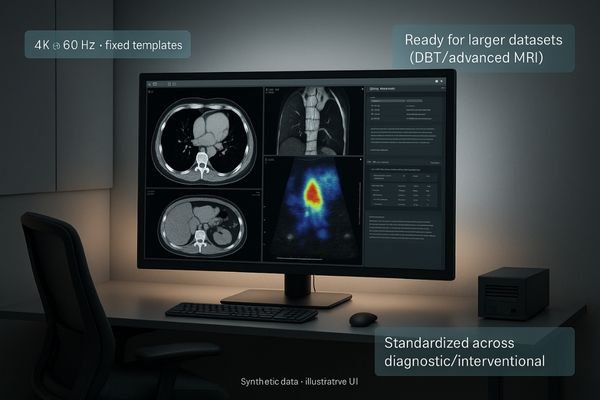
Preparing for Tomorrow’s Modalities
New imaging technologies like tomosynthesis and advanced MRI sequences produce larger datasets. A 4K medical monitor15 ensures diagnostic clarity while supporting future system integration.
Benefits of Standardization
Standardizing with operating room monitors16 and radiology workstation monitors creates consistency across diagnostic and interventional departments, supporting seamless collaboration and high image quality.
Practical Recommendations: Suitable Monitor Models
Based on clinical needs, the following models are recommended:
- MD26C — 24" 2.3MP Clinical Review Monitor: For DR, CT, MRI image acquisition and PACS review.
- MD33G — 3MP Diagnostic Monitor: Ideal for daily radiology workstation use.
- MD52G — 5MP Diagnostic Display: Designed for mammography and detailed imaging.
- MD85CA — 8MP Diagnostic Display: Best for complex multi-modality reviews and advanced PACS setups.
Conclusion
A high-performance reading room is an integrated system where technology, environment, and ergonomics work together. By combining DICOM compliant monitors, ergonomic clinical displays, energy-efficient systems, and future-ready 4K medical monitors, institutions can achieve accuracy, consistency, and sustainability in diagnostic workflows. 🖥️
👉 For tailored solutions and Reshin’s high-performance diagnostic displays, contact info@reshinmonitors.com.
-
Explore this link to discover comprehensive strategies for enhancing diagnostic environments, ensuring accuracy and efficiency. ↩
-
Learn about the importance of ergonomic principles in the workplace to boost productivity and protect health. ↩
-
Understanding the ideal ambient illuminance can help optimize lighting for better diagnostic accuracy. ↩
-
Exploring surface reflectivity can reveal its impact on image quality and diagnostic effectiveness. ↩
-
Explore this link to discover top-rated diagnostic display monitors that enhance image clarity for medical imaging tasks. ↩
-
Learn about teleradiology and its impact on remote medical imaging, ensuring clarity and efficiency in diagnostics. ↩
-
Explore this link to understand how DICOM compliant monitors enhance image consistency and accuracy in medical diagnostics. ↩
-
Learn about strategies to minimize diagnostic variability, ensuring better patient outcomes and more reliable imaging results. ↩
-
Understanding the significance of posture and viewing distance can enhance your workstation setup for better health. ↩
-
Explore how anti-glare monitors can reduce eye strain and improve comfort during long hours of work. ↩
-
Understanding DICOM-calibrated grayscale is crucial for ensuring accurate medical imaging and diagnosis. ↩
-
Exploring wide color gamut technology can enhance your knowledge of advanced medical imaging displays and their benefits. ↩
-
Explore how energy-efficient monitors can lower heat generation, enhancing comfort and hardware longevity. ↩
-
Discover the impact of low-noise clinical displays on reducing distractions and boosting productivity. ↩
-
Explore how 4K medical monitors enhance diagnostic clarity and support advanced imaging technologies. ↩
-
Learn how standardization can lead to better collaboration and image quality in medical settings. ↩



