Operating room lights change often. A display can become too dim or too bright. This strains eyes and can hide vital image details.
Yes, many modern medical displays include an automatic brightness adjustment function. This feature uses sensors to adapt screen luminance to ambient light, ensuring consistent image clarity and reducing eye fatigue for clinicians.

In my role at Reshin, I often think about the practical challenges medical professionals face. Consistent, clear visuals are absolutely key in any medical setting. Martin, our President, always emphasizes how our display technology1 should simplify tasks and enhance precision. One feature that really helps with this is automatic brightness adjustment2. It’s a smart solution to a common problem. The lighting in a hospital can change a lot, from bright operating rooms to dimmer diagnostic suites. A display that adapts on its own is a big help. Let’s look into how this works and why it’s so beneficial.
How does automatic brightness adjustment work in medical displays?
Manually changing display brightness is distracting. It wastes time during critical tasks. Smart displays can handle this for you using built-in sensors.
Automatic brightness adjustment in medical displays uses an integrated ambient light sensor. This sensor measures surrounding light levels, signaling the display’s processor to intelligently increase or decrease backlight intensity for optimal viewing.
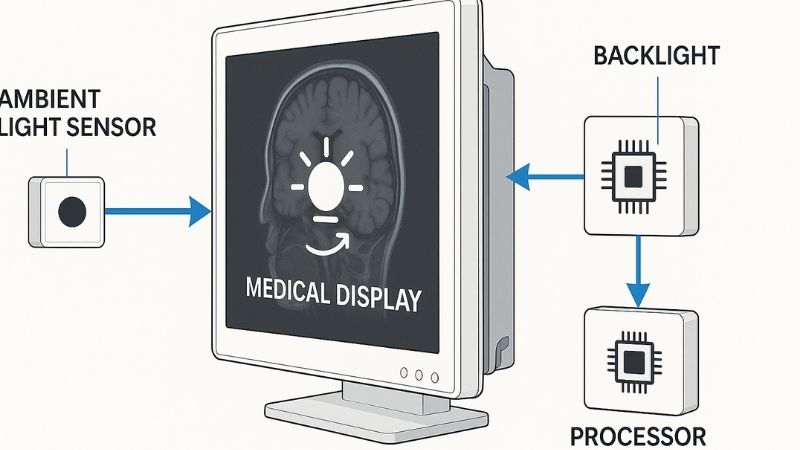
I find the technology behind this feature quite interesting. It’s not just a simple switch. At the heart of automatic brightness adjustment is a small component called an ambient light sensor3, often a photodiode. This sensor is designed to detect the intensity of the light in the room around the display. The information it gathers – how bright or dim the room is – is then sent to the display’s internal microcontroller. This controller acts like the display’s brain. It runs a special algorithm that interprets the sensor’s data. Based on this, it tells the display’s backlight, usually made of LEDs, to either increase or decrease its intensity. My insight is that auto brightness adjustment4 optimizes screen luminance5 in real-time based on ambient light levels, keeping images consistently clear during fluctuating lighting conditions in surgical or diagnostic settings. Some advanced displays even allow for user calibration, so the automatic adjustments align perfectly with specific preferences or clinical needs. At Reshin, we aim to make this process as seamless as possible, so the technology supports the user without being intrusive.
Why is ambient light sensing important in surgical and diagnostic environments?
Room lighting varies a lot. Bright surgical lamps are different from dim reading rooms. This makes consistent image interpretation hard without adaptable displays.
Ambient light sensing is crucial because lighting conditions in surgical suites and diagnostic rooms vary significantly. It ensures the display maintains optimal contrast and visibility, preventing misinterpretation of vital medical images under different lighting.

The importance of ambient light sensing really comes into focus when you consider the diverse environments where medical displays are used. In a surgical operating room, for example, the lighting can change dramatically. You might have bright overhead lights for general visibility, focused task lights illuminating the surgical site, and then the room might be dimmed for procedures like endoscopy. A display needs to adapt to all these scenarios. Then, think about a radiology reading room. These are often kept quite dim to help radiologists perceive subtle details in X-rays or CT scans. My insight here is that in radiology and mammography, where DICOM compliance6 is essential, automatic brightness control7 ensures consistent grayscale accuracy across environments, reducing the risk of diagnostic errors. If the screen is too bright in a dark room, it can wash out crucial grayscale information. If it’s too dim in a bright room, details can be lost in shadow. An ambient light sensor8 allows the display to self-correct, aiming to provide a consistent perceptual experience. This is vital because a misinterpretation due to poor display visibility could have serious consequences. Reshin is committed to ensuring our displays provide this stable image quality, regardless of the surrounding light.
Here’s how different lighting impacts viewing:
| Environment | Typical Lighting Conditions | Impact on Display without Auto Brightness | Benefit with Auto Brightness |
|---|---|---|---|
| Surgical OR | Bright, variable, direct task lights | Glare, washed-out images, or too dim | Consistent visibility, reduced eye strain |
| Endoscopy/Laparoscopy | Often dimmed room lighting | Screen can appear overly bright, fatiguing | Optimal contrast, better focus on image |
| Radiology Reading Room | Dim, controlled, low ambient | Risk of incorrect brightness setting affecting DICOM curve | Maintained GSDF, improved diagnostic accuracy |
| Intensive Care Unit (ICU) | Mixed, can be bright or dim | Constant manual adjustment needed | Less staff intervention, stable monitoring |
What are the clinical benefits of maintaining consistent luminance?
Screens too bright or too dim tire eyes. They also hide image details. This can lead to fatigue and diagnostic errors, which no one wants.
Maintaining consistent luminance clinically benefits users by reducing eye fatigue, improving diagnostic accuracy through stable image perception, and ensuring adherence to standards like DICOM for reliable image interpretation across various lighting conditions.
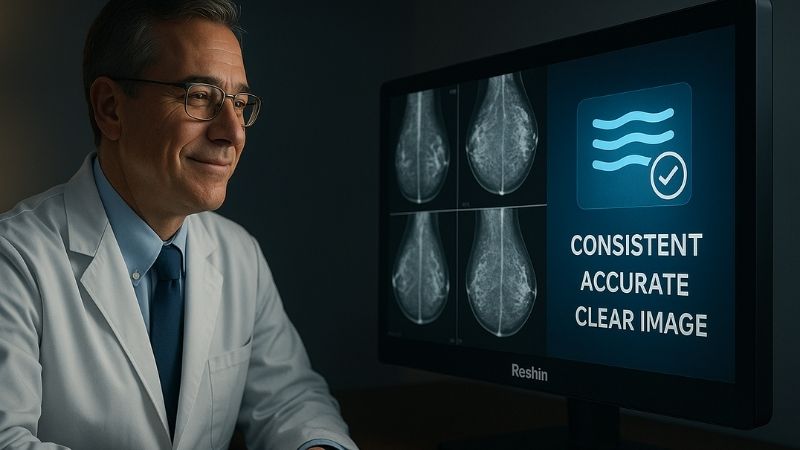
The clinical benefits of a display that maintains consistent luminance are significant. One of the most immediate is the reduction in eye strain. I’ve spoken with many clinicians, and prolonged exposure to inconsistent screen brightness leads to eye fatigue9, particularly during long procedures or reading sessions. Auto adjustment reduces this strain, improving comfort and efficiency. When the screen brightness is appropriate for the room, users don’t have to squint or struggle to see details. This means less physical discomfort, like headaches or tired eyes, even after hours of work. Beyond comfort, consistent luminance directly impacts diagnostic confidence10. If a radiologist knows that the display is automatically optimizing its brightness to maintain the correct representation of grayscale values, as per the DICOM standard, they can trust what they see more readily. This stable image perception helps in spotting subtle abnormalities that might otherwise be missed if the brightness were set too high or too low. Ultimately, this contributes to improved patient safety by supporting more accurate diagnoses and treatment planning. It’s about making the visual information as reliable as possible for the medical team.
Which Reshin models support intelligent brightness control?
Finding displays with reliable auto-brightness isn’t always easy. Not all systems are created equal. You want a display with this key feature.
Several Reshin medical displays support intelligent brightness control. For instance, models like the Reshin MS321PB surgical monitor and the MD52G diagnostic display feature integrated ambient light sensors for automatic luminance adjustment.

At Reshin, we understand how important practical, intelligent features are for medical professionals. That’s why we’ve incorporated automatic brightness control11 into several of our key models. My insight is that Reshin’s MS321PB and MD52G monitors feature ambient light sensors12 that automatically regulate brightness, ensuring visual stability and convenience in critical settings like ORs and diagnostic reading rooms. The MS321PB, a surgical monitor, is designed for the dynamic lighting conditions of the operating room. Its ambient light sensor helps ensure that surgeons always have a clear view, whether the main room lights are on full or dimmed for a specific part of the procedure. Similarly, the MD52G diagnostic display, often used in radiology, benefits greatly from this feature to maintain consistent image presentation critical for accurate readings. The sensors in these models are carefully calibrated to respond smoothly to changes in ambient light, avoiding abrupt shifts in brightness that could be distracting. This aligns perfectly with Reshin’s mission, as Martin often says, to advance medical display technology and provide high-quality solutions accessible to all levels of medical professionals. For someone like Dr. Amy Chen, who integrates operating theatre equipment, having displays that manage their own brightness simplifies setup and daily use.
Can auto brightness reduce eye strain and improve reading accuracy?
Long hours viewing screens cause eye fatigue. This can easily affect diagnostic precision. We need ways to make viewing more comfortable and accurate.
Yes, auto brightness significantly reduces eye strain by adapting screen luminance to ambient light, preventing excessive brightness or dimness. This improved comfort can, in turn, enhance reading accuracy and concentration.

Absolutely, auto brightness plays a direct role in reducing eye strain13 and, as a result, can help improve reading accuracy. Think about what happens when a screen is too bright in a dim room – it creates glare, and your pupils have to constrict more, leading to fatigue. If it’s too dim in a bright room, you strain to see details. My insight is that prolonged exposure to inconsistent screen brightness leads to eye fatigue14, particularly during long procedures or reading sessions. Auto adjustment reduces this strain, improving comfort and efficiency. By automatically adjusting the display’s luminance to a more appropriate level for the surrounding environment, this feature minimizes the work your eyes have to do. This means less squinting, fewer tension headaches, and an overall more comfortable viewing experience. When clinicians are more comfortable, they can maintain focus for longer periods. This sustained concentration is vital when reviewing complex medical images or monitoring patients during long surgeries. Fewer distractions from an uncomfortable display mean more cognitive resources available for the critical task at hand, which naturally supports better reading accuracy and decision-making. An additional, practical benefit is that by limiting unnecessary high-brightness operation, auto brightness extends backlight lifespan15, helping reduce maintenance frequency and long-term replacement costs for hospitals.
Here’s a summary of benefits tied to eye comfort and performance:
| Benefit Category | Specific Advantage from Auto Brightness | Impact for Medical Professionals |
|---|---|---|
| Visual Comfort | Reduced glare and appropriate screen intensity | Less eye strain, fewer headaches, greater comfort |
| Sustained Focus | Minimized visual discomfort over time | Longer periods of effective concentration |
| Reading Performance | Clearer perception of details | Improved accuracy in diagnostics and monitoring |
| Operational Efficiency | Less need for manual display adjustments | More time dedicated to patient care and procedures |
| Display Longevity | Optimized backlight usage, less stress on LEDs | Longer display lifespan, potential cost savings |
Conclusion
Automatic brightness adjustment in medical displays enhances viewing comfort, ensures image consistency, and supports diagnostic accuracy, making it a valuable feature in demanding healthcare environments.
Learn how Reshin’s medical displays with automatic brightness adjustment can improve your clinical workflow—contact us at martin@reshinmonitors.com.
-
Explore how display technology can transform medical environments and improve patient care. ↩
-
Understanding automatic brightness adjustment can enhance your knowledge of display technology’s role in medical settings. ↩
-
Understanding ambient light sensors can enhance your knowledge of display technology and its applications in various settings. ↩
-
Exploring this topic reveals how auto brightness adjustment enhances user experience and display clarity in different environments. ↩
-
Learning about screen luminance can help you appreciate the technology behind display quality and its impact on visual clarity. ↩
-
Understanding DICOM compliance is crucial for ensuring accurate medical imaging and diagnostics. Explore this link to learn more. ↩
-
Discover how automatic brightness control enhances image quality in medical displays, ensuring accurate diagnostics in varying light conditions. ↩
-
Learn about ambient light sensors and their role in optimizing display quality for critical medical environments, enhancing diagnostic accuracy. ↩
-
Understanding the impact of screen brightness on eye fatigue can help improve work environments and reduce discomfort for users. ↩
-
Exploring this topic can reveal how display technology enhances diagnostic accuracy and patient safety in healthcare settings. ↩
-
Learn how automatic brightness control technology enhances visual stability in medical environments, crucial for accurate diagnostics and procedures. ↩
-
Explore this link to understand how ambient light sensors enhance medical displays, ensuring optimal visibility and accuracy in critical environments. ↩
-
Discovering various methods to reduce eye strain can enhance your comfort and productivity during screen use. ↩
-
Understanding the impact of inconsistent screen brightness on eye fatigue can help improve your viewing experience and comfort. ↩
-
Exploring how auto brightness can prolong backlight lifespan can lead to cost savings and reduced maintenance in display technology. ↩



