You connect a new high-resolution display with a long cable. The image flickers, shows artifacts, or fails completely. Your operating room setup is now unreliable, delaying a critical procedure.
Cable length support varies by interface. Passive HDMI cables are reliable up to about 10 meters, while DisplayPort supports 4K up to 3 meters. Fiber optic and active cables are required for extending high-resolution signals over longer distances.
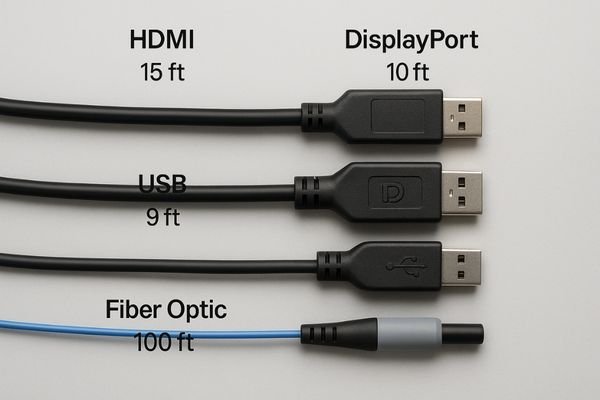
The performance of a medical display does not end with the monitor itself. The cable connecting it to the video source is an equally critical component of the imaging chain. A mismatched or overly long cable can completely undermine the capabilities of a sophisticated display, leading to signal degradation or outright failure. In a clinical environment, this is not just an inconvenience; it is a risk. Understanding the inherent limitations of different interface types is essential for designing a reliable and effective medical imaging system1. This article will explain the maximum supported lengths for common cable types2 and the factors that influence their performance.
How do HDMI and DisplayPort differ in maximum supported cable lengths?
You need to connect a 4K display across the room. You grab the longest cable you can find, but the image is unstable or fails to appear. Your high-resolution display is suddenly useless.
Standard passive HDMI 2.0 cables reliably support 4K resolution up to about 10 meters. In contrast, passive DisplayPort 1.4 cables are only certified for 4K at 3 meters, with shorter lengths often needed for higher refresh rates.
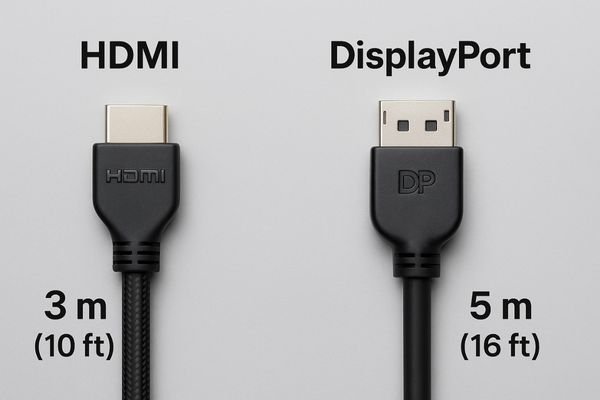
HDMI (High-Definition Multimedia Interface3) and DisplayPort are the two most common digital video interfaces today, but they were designed with different applications in mind. This influences their effective cable lengths. HDMI was originally developed for consumer electronics, connecting devices like Blu-ray players to TVs over relatively short distances. As a result, its specification allows for reliable 4K signal transmission over passive copper cables up to around 10 meters. DisplayPort was created primarily for computer-to-monitor connections, which are also typically short. Its standard puts a greater emphasis on achieving very high data rates to support multiple displays and high refresh rates. This higher bandwidth makes the signal more sensitive to degradation over distance. Therefore, a passive DisplayPort4 cable might only guarantee a 4K signal over 3 meters. For longer runs, both interfaces require "active" cables, which have built-in electronics to boost the signal. Our MD10C 1MP Diagnostic Monitor can use DVI or DisplayPort, and even at lower resolutions, using certified cables within specified lengths is key to a stable connection.
Passive Cable Length Comparison
| Interface | Typical Max Length (4K @ 60Hz) | Primary Use Case |
|---|---|---|
| HDMI 2.0 | ~10 meters | Consumer Electronics, General A/V |
| DisplayPort 1.4 | ~3 meters | PC to Monitor, High Refresh Rate Gaming |
What factors affect signal integrity over longer cable runs for medical displays?
Your surgical display flickers intermittently during a procedure. You suspect a loose wire, but the real issue is signal degradation over a long cable, introducing dangerous visual artifacts.
Key factors include the cable’s construction quality, electromagnetic interference (EMI) from other equipment, the signal’s bandwidth, and the overall cable length. High-quality shielding is essential to prevent image artifacts, latency, or complete signal loss.
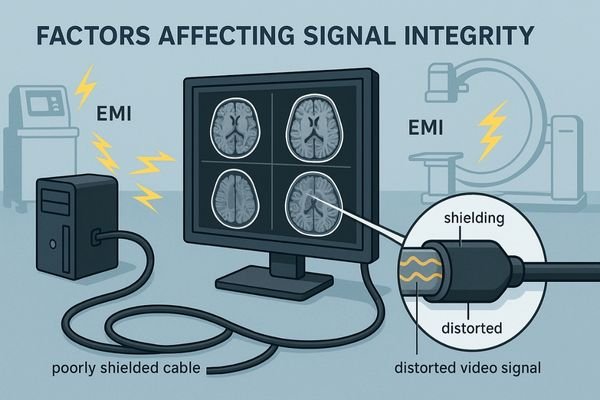
A video signal is a delicate stream of data that can be easily corrupted. Several factors contribute to this vulnerability, especially in a busy operating room. The first is the cable’s physical construction. A high-quality cable uses pure copper conductors of an appropriate thickness (gauge) and robust shielding, often a combination of foil and braided wire, to protect the signal. The second factor is electromagnetic interference (EMI)5. Operating rooms are filled with equipment like electrosurgical units and C-arms that generate significant EMI. A poorly shielded cable can act like an antenna, picking up this noise and translating it into visual artifacts on the screen. Third, the bandwidth requirement of the signal itself plays a huge role. A 4K or 8K signal6 contains vastly more data per second than a 1080p signal. This denser data stream is more fragile and susceptible to degradation. Finally, simple distance, or attenuation, causes the signal’s voltage to drop as it travels, eventually becoming too weak for the display to interpret correctly. The pristine images required from our MD120C 12MP High-Precision Diagnostic Monitor depend on mitigating every one of these factors.
Are fiber optic solutions preferable for extending high-resolution signals in operating rooms?
You must run a 4K video feed 20 meters across the OR. Standard copper cables fail, causing frustration and setup delays. Your new, advanced imaging system cannot be used effectively.
Yes, fiber optic cables are often preferable for long-distance, high-resolution signal extension. They are completely immune to EMI, support extremely high bandwidth over hundreds of meters without signal loss, and are much thinner and lighter than copper cables.
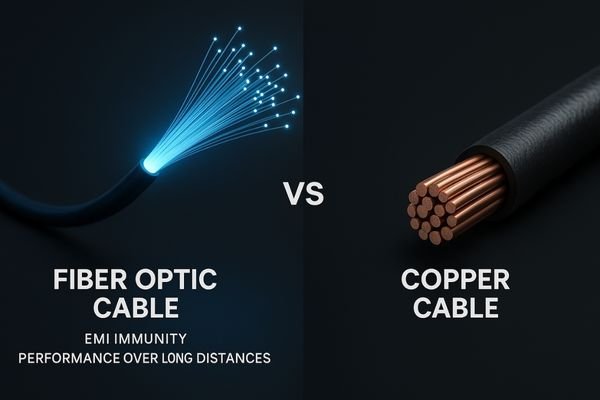
When distance or electromagnetic interference7 becomes an insurmountable challenge for copper cables, fiber optic technology8 offers a superior solution. Instead of sending electrical signals down a wire, a fiber optic system converts the video signal into pulses of light. These light pulses travel down a thin, flexible glass fiber and are converted back into an electrical signal at the display. This approach has several profound advantages. First, because light is not affected by magnetic fields, fiber optic cables are completely immune to EMI, making them perfect for noisy OR environments. Second, light signals experience virtually no degradation over long distances, allowing a 4K or 8K signal to be transmitted flawlessly over hundreds of meters. Finally, fiber optic cables are significantly thinner and lighter than the heavily shielded copper cables required for similar performance, making them easier to route through walls and equipment booms. While the initial cost is higher, the reliability and performance make them the best choice for many modern OR installations. For our MD85CA, which handles high-resolution multi-modality feeds, a fiber connection ensures perfect signal fidelity.
Copper vs. Fiber Optic Cable Comparison
| Feature | High-Quality Copper Cable | Fiber Optic Cable |
|---|---|---|
| Max Distance (4K) | ~10-15 meters (Active) | 100+ meters |
| EMI Immunity | Susceptible | Immune |
| Bandwidth | High | Very High |
| Size & Weight | Bulky & Heavy | Thin & Light |
| Cost | Lower | Higher |
How does USB cable length impact peripheral device connectivity for medical equipment?
You connect a medical-grade touchscreen using a long USB extension cable. The device is not recognized or responds erratically. Your interactive peripheral is now just a simple, non-functional attachment.
USB has strict length limits due to signal timing and power delivery. Passive USB 2.0 cables are limited to 5 meters, while high-speed USB 3.x cables are effectively limited to 3 meters. Exceeding these lengths without an active extender will cause connection failures.
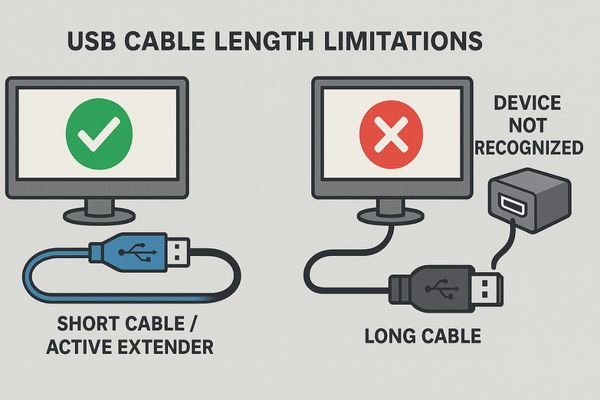
USB (Universal Serial Bus) is not just for data; it also supplies power to many peripherals. Both data and power integrity degrade over distance. The USB standard9 includes strict timing requirements for data signals to travel from the host to the device and back. Over a long cable, this timing can be thrown off, leading to dropped data packets and connection instability. Similarly, the 5 volts of power supplied by a USB port can drop significantly over a long, thin wire, leaving insufficient power for the connected device to operate. For these reasons, the official USB specification sets clear length limits. For USB 2.0, the maximum passive cable length is 5 meters. For the much faster USB 3.x standards, this limit is reduced to 3 meters. To go beyond these distances, you must use an active extension cable10 or a powered hub, both of which contain electronics to regenerate the signal and power. This is critical for our monitors with integrated KVM or USB hub features, like the MD45C Dual-screen Diagnostic Monitor, which relies on stable USB connectivity to function properly.
Why does Reshin recommend specific cable types and lengths for their high-end displays?
You invest in a premium medical display but connect it with a cheap, generic cable. The image quality is poor and filled with artifacts, defeating the purpose of your investment and compromising your diagnostic confidence.
We recommend specific cables because we have rigorously tested them with our displays to guarantee stable, artifact-free signal transmission. This ensures you receive the full benefit of the monitor’s resolution and advanced features, which is critical for patient safety.
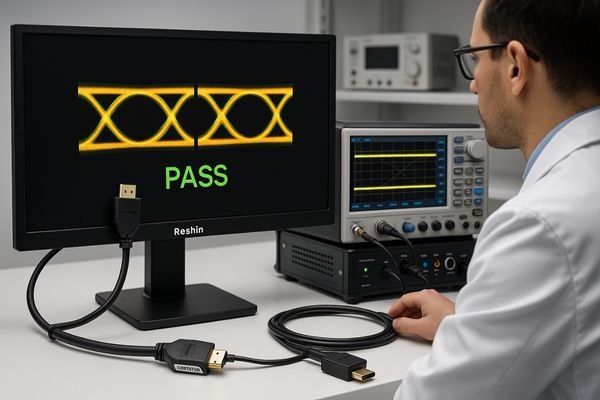
Our recommendations for specific cable types and lengths are not arbitrary suggestions. They are the result of extensive testing and validation in our engineering labs. We understand that a display is only as good as the signal it receives. Therefore, we subject our monitors to a battery of tests using a wide range of cables from different manufacturers. We measure signal integrity11, data error rates, and performance in high-EMI environments to identify which cables consistently deliver the full bandwidth required for our high-resolution displays12. When we recommend a certain brand or specification of cable, it is because we have verified that it will deliver a stable, pixel-perfect image under demanding conditions. This ensures that our customers’ investments are not compromised by a weak link in the chain. For a device like the MD50C 5MP Color Mammography Monitor, where the smallest visual artifact could obscure critical information, using a tested and validated cable is not optional; it is a core part of the quality assurance process.
Conclusion
Choosing the right cable and respecting its length limits is as important as choosing the right display. This ensures reliable performance, clear images, and ultimately, better patient care and diagnostic outcomes. For guidance on optimal cabling and display integration, contact Reshin at martin@reshinmonitors.com.
-
Explore this link to gain a deeper understanding of medical imaging systems and their critical components. ↩
-
Learn about various cable types to ensure optimal performance and reliability in medical display setups. ↩
-
Explore this link to understand HDMI’s role in consumer electronics and its advantages for video transmission. ↩
-
Discover the advantages of DisplayPort, including high data rates and support for multiple displays, to enhance your setup. ↩
-
Understanding EMI is crucial for ensuring high-quality video signals, especially in sensitive environments like operating rooms. ↩
-
Exploring the differences between 4K and 8K signals can help you appreciate the complexities of video data and its transmission. ↩
-
Learn about electromagnetic interference and its impact on communication systems, crucial for understanding fiber optics. ↩
-
Explore this link to understand how fiber optic technology outperforms copper cables in various applications. ↩
-
Understanding the USB standard is crucial for ensuring compatibility and performance in your devices. ↩
-
Exploring active extension cables can help you maintain signal integrity over longer distances. ↩
-
Understanding signal integrity is crucial for ensuring high-quality data transmission in cables, which directly impacts display performance. ↩
-
Exploring the best cables for high-resolution displays can help you make informed choices for optimal visual performance and reliability. ↩



