
Same CT image, different rooms – why displays look different
The same CT study should present the same grayscale—room to room. If it doesn’t, the issue isn’t the scan; it’s

The same CT study should present the same grayscale—room to room. If it doesn’t, the issue isn’t the scan; it’s
Native resolution in medical displays means every pixel of the image maps directly to the physical pixel grid, avoiding scaling

Grayscale drift makes the same CT/MR/DR look different across displays. This article shows why it happens and how to stop
KVM-over-IP links PACS workstations to conference displays only when pixels, control, and identity are cleanly separated, latency stays deterministic, and
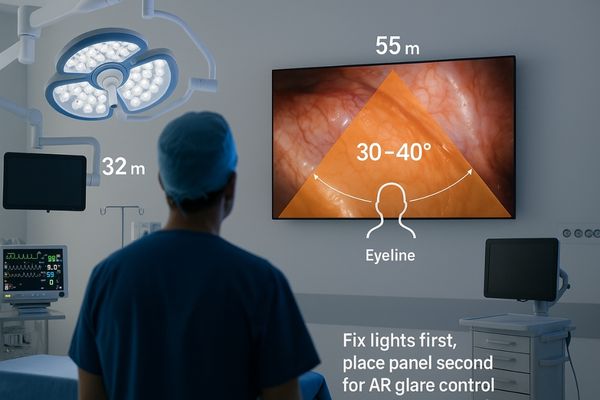
Mount for the eyes, not the wall: center the screen in a 30–40° viewing cone at true working height, then
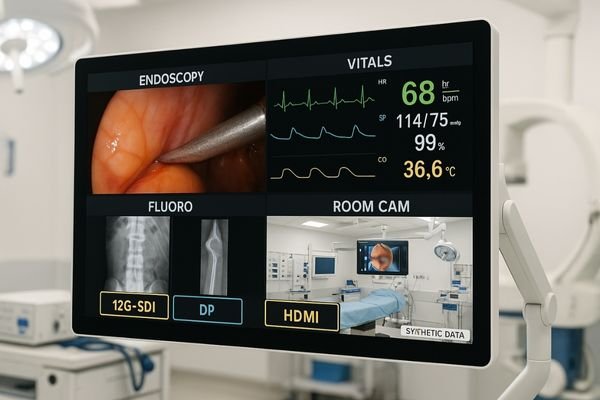
Route with purpose and display with discipline: use 12G-SDI for locked 4K60 runs, DP for low-latency near-field, and reserve HDMI
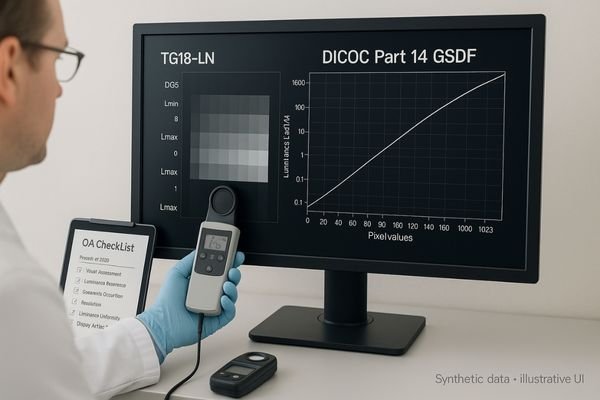
DICOM Part 14 (the Grayscale Standard Display Function, GSDF) defines how diagnostic monitors must map pixel values to luminance so
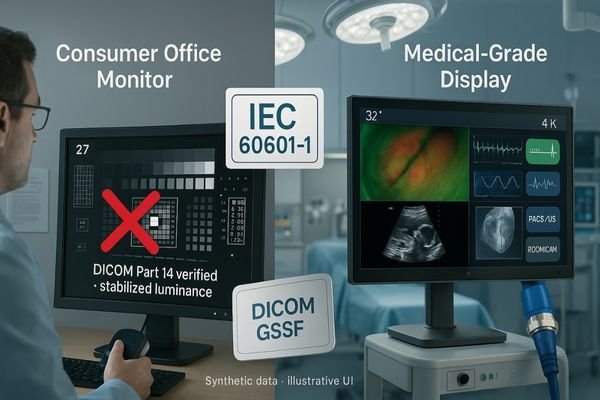
Most “gotchas” come from treating resolution as quality. In practice, safety certifications, AR-bonded optics, DICOM Part 14 with stabilized luminance,
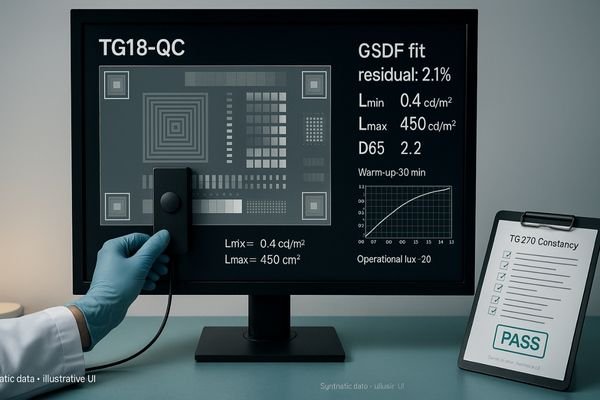
To verify DICOM Part 14 in practice, warm up the display, set room lux to operating levels, run TG18-QC for
Choosing a medical monitor doesn’t have to be difficult. Tell us how and where you use it, and we’ll give you the most suitable options.
To provide the best experiences, we use technologies like cookies to store and/or access device information, Consenting to thesetechnologies will allow us to process data such as browsing behavior or unique lDs on this site, Not consenting or withdrawing consentmay adversely affect certain features and functions.
We will contact you within 1 working day, please pay attention to the email with the suffix “@reshinmonitors.com”.
We will contact you within 1 working day, please pay attention to the email with the suffix “@reshinmonitors.com”.