The medical display industry is often driven by technical specifications. This focus can miss what clinicians truly need. We must shift development priorities to solve real-world clinical problems.
The market’s true advancement depends on prioritizing clinical feedback, creating specialized displays, ensuring seamless workflow integration, improving ergonomics, and committing to real-world validation over raw specifications.
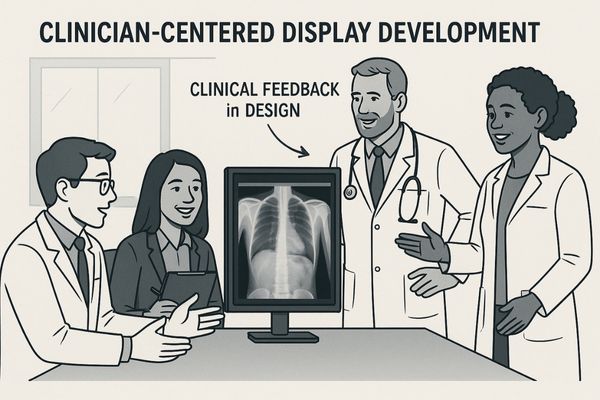
A display with the highest resolution or brightness is not necessarily the best display1. The best device is one that makes a clinician’s job easier, more accurate, and more comfortable. This requires a deeper understanding of their daily challenges2.
Clinical Feedback Should Drive Display Development Priorities
Manufacturers often compete on technical numbers alone. This spec-sheet war does not address clinicians’ actual pain points. Development must be guided by feedback from frontline physicians.
Simply adding more features does not create a better clinical tool. The most meaningful innovations come from listening to physicians and understanding the frustrations they face in their daily work.
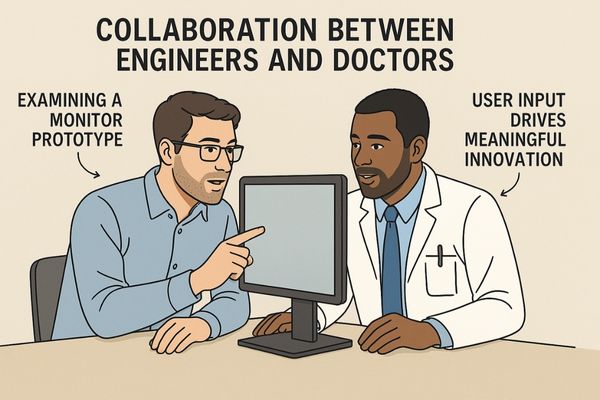
The gap between engineering and clinical practice is a significant challenge. Engineers may focus on achieving a new benchmark for contrast ratio, while a radiologist is more concerned with reducing distracting bezel glare or having more intuitive on-screen controls. The most valuable progress happens when development is treated as a collaborative process. This involves actively seeking out and listening to feedback from the people who use these devices every day. For example, consistent input might reveal that overheating is a common issue during long procedures, causing display brightness to dim unexpectedly. This feedback should then directly guide engineers to prioritize innovations in thermal management3 over adding another input port that few will use. A development process rooted in clinical reality produces displays that are not just technically impressive, but also reliable, intuitive, and genuinely helpful. The MD22CA – 2MP Diagnostic Monitor4 is a product of such a philosophy, designed to be a dependable workhorse for daily clinical review.
Diverse Specialties Require Customized Display Specifications
A single display cannot meet the needs of every medical specialty. Radiologists and surgeons have different requirements. A "one-size-fits-all" approach is inefficient and can compromise care.
Different medical fields have vastly different visual requirements. From screen size to color accuracy and brightness, display specifications must be tailored to the unique demands of each specialty.
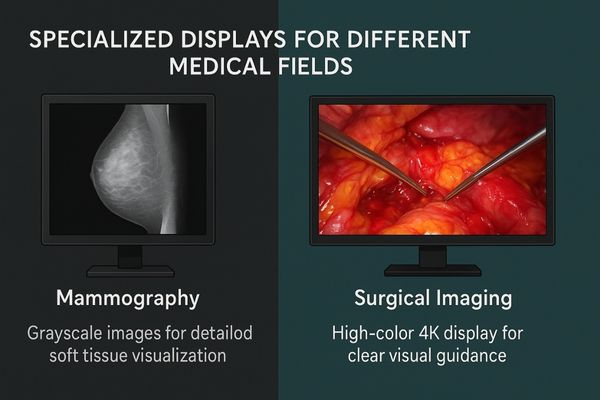
The visual needs of a pathologist are not the same as those of an orthopedic surgeon. A pathologist using a digital microscope needs a large, high-resolution monitor5 with perfect color fidelity to distinguish subtle cell stains. In contrast, a radiologist reading mammograms requires a display with exceptional grayscale rendering and high contrast to detect faint microcalcifications. A surgeon in the operating room needs a display that is extremely bright to overcome ambient light, waterproof for easy cleaning, and has near-zero latency for real-time response. Insisting on a single monitor model for all departments is a false economy. It forces clinicians to work with suboptimal tools, which can hinder efficiency and diagnostic confidence. The market must offer a diverse portfolio of specialized displays6. Each model should be purposefully engineered for a specific clinical application, ensuring that its features, performance, and design are perfectly aligned with the user’s needs. The MS247SA – 24" FHD Endoscopic Monitor is an excellent example, optimized for the specific visual and physical demands of endoscopic procedures.
| Specialty | Primary Requirement | Example Display Feature |
|---|---|---|
| Radiology | Grayscale Accuracy | DICOM Part 14 Calibration |
| Surgery | High Brightness & Sterility | >800 cd/m², IP65 Rating |
| Digital Pathology | Color Fidelity & Resolution | Wide Color Gamut, 4K/8K Panel |
| Cardiology | Smooth Motion Handling | High Refresh Rate |
Workflow Integration Matters More Than Standalone Features
A display may have impressive features on paper. But if it does not integrate with hospital systems, those features are useless. How a display fits into the larger workflow is what truly matters.
Seamless integration with Picture Archiving and Communication Systems (PACS) and other platforms enhances clinical efficiency. This is far more valuable than any isolated technical feature on a display.
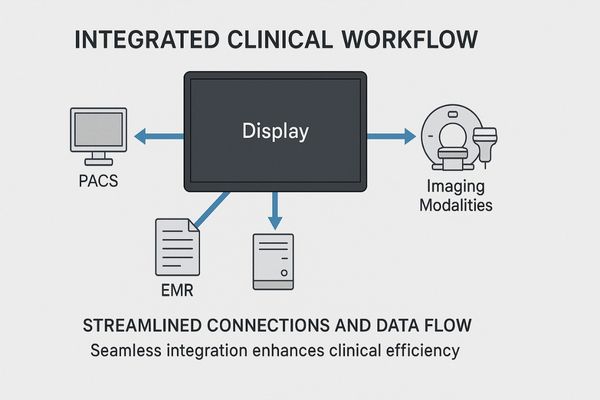
A medical display does not operate in isolation. It is a critical endpoint in a complex chain of information that includes imaging modalities, PACS servers, and electronic medical records (EMR). A display that complicates this workflow creates friction and wastes valuable time. True value comes from features that enhance integration. For example, a display with a built-in KVM switch7 allows a clinician to control two different computer systems with a single keyboard and mouse, which is perfect for comparing prior and current studies from different sources. Consistent and clearly labeled input ports simplify connections to various medical devices, reducing setup time for IT staff. Support for remote management tools8 allows hospital technicians to check the status of and calibrate all displays across the institution from a central location. These workflow-oriented features deliver tangible benefits every day. They reduce clutter, streamline tasks, and ensure the technology serves the user, not the other way around. The MD26C – 24" Diagnostic Monitor is designed with this connectivity and ease of integration in mind.
Ergonomics and User Comfort Impact Clinical Adoption
Clinicians spend hours in front of their displays. Poor ergonomics can lead to physical strain and fatigue. Comfort and usability are not luxuries; they are essential for performance and well-being.
Prolonged diagnostic or surgical work directly impacts clinicians’ neck health, vision, and overall fatigue. Ergonomics must be a central design consideration, not an afterthought, to ensure user adoption.
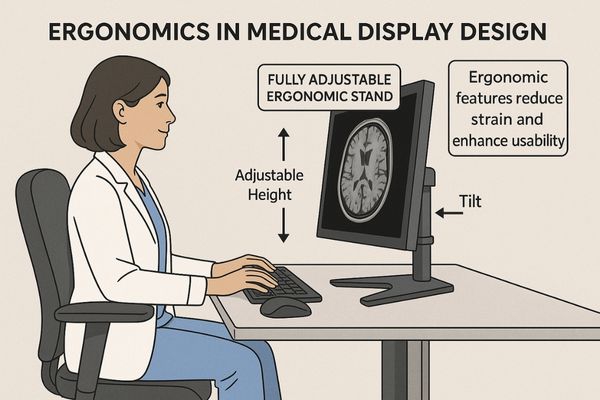
The physical design of a medical display has a direct impact on the health and productivity of its user. A radiologist who spends eight hours a day reading cases can develop chronic neck and back pain if their monitor is not at the correct height and angle. A surgeon staring at a screen during a long procedure can suffer from eye strain if the display flickers or produces excessive blue light. Therefore, superior ergonomics9 should be a core design principle. This includes providing a fully adjustable stand with controls for height, tilt, swivel, and pivot. This allows each user to position the screen perfectly for their body and posture. It also means incorporating technologies like flicker-free backlights10 and low blue light modes to reduce visual fatigue. Even the physical buttons for controlling the display should be intuitive and easy to access. By prioritizing the user’s physical comfort, manufacturers can create displays that not only enhance performance but also contribute to a healthier and more sustainable work environment. A comfortable clinician is a more focused and effective clinician. The MD50C – 5MP Color Mammography Monitor is built with these ergonomic principles at its core.
| Ergonomic Feature | Clinical Benefit |
|---|---|
| Height/Tilt/Swivel Stand | Reduces neck and back strain; allows for easy collaboration. |
| Flicker-Free Backlight | Minimizes eye fatigue and headaches during long sessions. |
| Low Blue Light Mode | Reduces visual stress, especially during evening or night shifts. |
| Lightweight Design | Eases installation and repositioning on desks or medical carts. |
Future Market Success Relies on Real-World Clinical Validation
A manufacturer can claim anything on a datasheet. But trust is only earned in the hospital. The future belongs to brands that prove their value in real-world clinical environments.
The competitive edge of a medical display will depend less on its raw specifications. It will depend more on the trust and validation it earns through reliable performance in actual clinical settings.
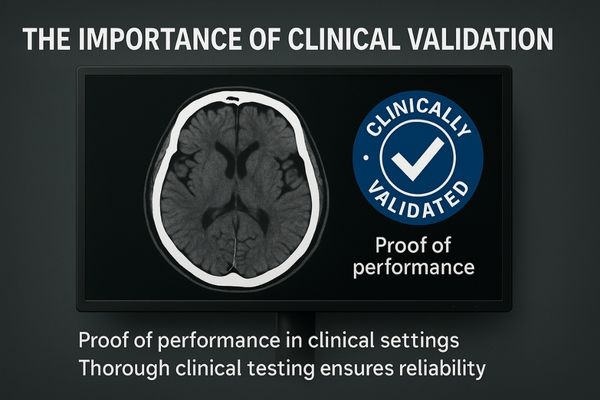
In the medical field, trust is the most valuable currency. A Chief of Surgery or a Head of Radiology must be completely confident that the equipment they choose is reliable, accurate, and safe. This confidence does not come from marketing brochures. It comes from real-world proof. A successful display manufacturer must invest heavily in clinical validation11. This means partnering with hospitals to test devices in demanding, 24/7 environments. It means subjecting products to rigorous third-party testing to earn critical certifications like CE, FDA, and CFDA. It means publishing data on long-term performance, component reliability, and calibration stability. When a display has proven its ability to withstand the demanding cleaning protocols of an OR or to maintain perfect DICOM compliance12 after thousands of hours of use, it earns the market’s trust. This documented, real-world track record is far more persuasive to a procurement committee than any list of technical features. This focus on proven reliability is central to even our most fundamental models, such as the compact MS192SA – 19" HD Endoscopic Monitor.
Conclusion
The medical display market must align its focus with clinical reality. By prioritizing user feedback, specialization, workflow, and ergonomics, we can create tools that genuinely support and elevate modern medicine.
📩 Want medical displays designed around real clinical needs? Reach out to Martin at martin@reshinmonitors.com to explore Reshin’s user-focused solutions.
-
Explore this link to understand the key features that enhance clinician efficiency and comfort in their work. ↩
-
Discover insights into the common obstacles clinicians encounter, which can inform better display technology solutions. ↩
-
Understanding thermal management is crucial for improving device reliability and performance in clinical settings. ↩
-
Exploring the features of a 2MP Diagnostic Monitor can help you understand its impact on clinical efficiency and patient care. ↩
-
Explore this link to understand how high-resolution monitors enhance diagnostic accuracy for pathologists. ↩
-
Learn why specialized displays are crucial for different medical fields, ensuring optimal performance and user satisfaction. ↩
-
Explore how a KVM switch can streamline workflows in medical settings, improving efficiency and reducing clutter. ↩
-
Learn about remote management tools that allow centralized control of medical displays, enhancing operational efficiency. ↩
-
Exploring this resource will provide insights into how ergonomics can enhance user comfort and productivity in medical settings. ↩
-
This link will explain the benefits of flicker-free technology, crucial for reducing eye strain during long hours of use. ↩
-
Understanding clinical validation is crucial for ensuring medical devices meet safety and reliability standards. ↩
-
Exploring DICOM compliance helps grasp its significance in maintaining image quality and interoperability in medical imaging. ↩



