Managing a tangle of cables for power and various signals in a medical setting can be a daunting task, often leading to clutter and potential hazards. This complexity can disrupt workflows and compromise the efficiency needed in critical environments like operating rooms. Fortunately, innovative connector solutions are available to streamline these essential connections.
Medical displays increasingly utilize specialized power/signal combo connectors, such as medical-grade multi-pin circular connectors, HDBaseT, or proprietary designs. These consolidate multiple functions like DC power, video (HDMI, SDI, DisplayPort), and control signals (USB, RS232) into a single, robust cable and interface, significantly simplifying connectivity.
Let’s explore how these integrated connectors are revolutionizing medical display setups.
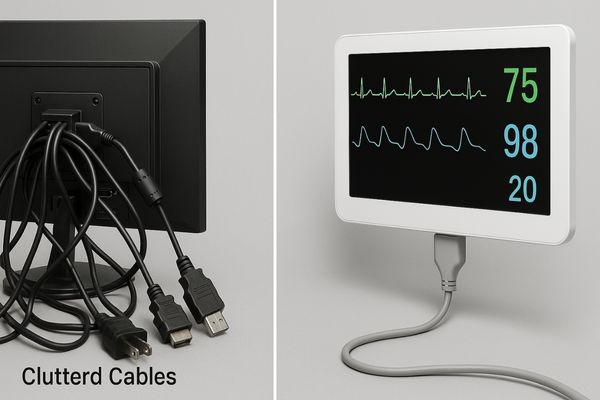
What are power/signal combo connectors and why are they used in medical displays?
Multiple cables for displays create an unnecessary mess. This often leads to longer setup times and increased risk of connection errors. Combo connectors offer a neat, integrated solution.
Power/signal combo connectors combine electrical power and data transmission (like video or control signals) into a single cable and connector, reducing clutter and simplifying installation in medical settings.
I’ve seen firsthand the evolution of connectivity in medical environments. Power/signal combo connectors are a significant step forward. These aren’t your standard off-the-shelf plugs; they are often specialized medical-grade or sometimes even MIL-spec (military specification) connectors designed for reliability and durability. My insight is that combo connectors consolidate power and video signals into one cable1, often via specialized medical-grade or MIL-spec plugs2, reducing clutter and streamlining installation in complex environments. Think about an operating room or a busy diagnostic suite – space is at a premium, and hygiene is paramount. By reducing the number of cables, we also reduce surfaces where contaminants can gather and make the entire setup easier to clean and manage. This is why our R&D team, with its deep experience, focuses on integrating such practical solutions into our display designs. For instance, our MS series surgical displays are often deployed in environments where such streamlined connectivity3 is invaluable.
Common Signals Integrated in Combo Connectors
| Signal Type | Examples | Benefit of Combination |
|---|---|---|
| Power | DC Voltage (e.g., 12V, 24V) | Eliminates separate power brick/cable |
| Video | HDMI, SDI, DisplayPort, DVI | Single cable for high-definition visuals |
| Control/Data | USB, RS232, Ethernet | Integrated control for touchscreens, peripherals |
| Specialized | Fiber Optic (in some advanced types) | Long-distance, interference-free signals |
This consolidation simplifies not just the physical setup but also the logistical aspect of managing fewer cable types.

How do combo connectors improve cable management in the operating room?
Tangled wires in an OR are a constant frustration. They can impede movement, create trip hazards, and complicate cleaning. Combo connectors provide an elegant solution to this problem.
By replacing multiple cables with a single one, combo connectors drastically reduce clutter, enhancing OR tidiness, safety, and the ease of cleaning around complex surgical equipment.
The operating room is a demanding environment where every detail matters. From my background in surgical imaging systems4, I understand the critical need for efficiency and safety. Traditional multi-cable setups can lead to tangling, accidental disconnection, and hygiene issues. Combo connectors help maintain a clean, secure, and efficient workspace in operating rooms and cath labs. Imagine a surgical boom or a mobile endoscopy cart; fewer cables mean smoother movement and less risk of snagging. This directly impacts the surgical team’s ability to work unimpeded. For Dr. Emily Chen, Head of OR Equipment Procurement, maintaining a sterile and organized OR is a top priority. Solutions like our Reshin MS275P 27" 4K Surgical Monitor, when paired with systems utilizing combo connectors5, can contribute significantly to this goal. The reduction in cable spaghetti also simplifies the wipedown and sterilization procedures between surgeries, which is a crucial aspect of infection control6. It’s a practical improvement that has a tangible impact on daily OR operations.
Cable Management: Before vs. After Combo Connectors
| Aspect | Traditional Multi-Cable Setup | Single Combo Connector Setup |
|---|---|---|
| Number of Cables | 2-4+ per display | 1 per display |
| Clutter Level | High | Low |
| Trip Hazard Risk | Moderate to High | Low |
| Cleaning Difficulty | Complex, time-consuming | Simpler, faster |
| Setup/Teardown Time | Longer | Shorter |
| Risk of Misconnection | Higher | Lower |
This clear distinction showcases the immediate benefits in a high-stakes environment like the OR.

Which combo connector types are common in surgical and diagnostic displays?
Navigating the various connector options can be confusing. This ambiguity can affect system compatibility and procurement decisions. Understanding common types simplifies this process.
Common types include HDBaseT for long-distance AV/control, custom multi-pin circular connectors (e.g., 12-pin, 24-pin) for robust, often sealed, medical-grade connections, and sometimes DC-IN with integrated control signals.
In the medical display field, several types of combo connectors have gained traction, each suited for specific needs. As I’ve noted, common medical combo interfaces7 include DC-IN with RS232/USB, HDBaseT, and custom 12- or 24-pin connectors, often designed with locking mechanisms, waterproofing, or strain relief features. HDBaseT8 is excellent for transmitting uncompressed HD video, audio, Ethernet, control signals, and power over a single Cat5e/6 cable for distances up to 100 meters. This is particularly useful in larger ORs or for connecting displays to distant equipment racks. Custom multi-pin circular connectors, often with robust metal housings and secure locking mechanisms (like push-pull or bayonet), are favored for their reliability and durability in demanding environments. These can be designed to be waterproof or offer specific EMI shielding. For instance, some of our Reshin MS series surgical monitors, like the MS321PB 32" 4K model, are designed to be compatible with systems employing such robust interfaces. Diagnostic displays, like our MD series, might also benefit from streamlined connections, especially in multi-monitor setups.
Overview of Common Combo Connector Types
| Connector Type | Signals Typically Carried | Key Features | Common Application |
|---|---|---|---|
| HDBaseT (via RJ45) | Video, Audio, Ethernet, Power, Control | Long distance (up to 100m), single Cat cable | Large ORs, Remote Displays |
| Custom Multi-Pin Circular | DC Power, Video (SDI, DVI), Control (RS232, USB) | Robust, locking, often sealed (IP-rated) | Surgical, Endoscopy |
| Proprietary Connectors | Varies by OEM; Power + Specific Signals | Optimized for specific device ecosystems | OEM Systems |
| DC-IN + Integrated Data | DC Power + USB/Serial (adjacent or integrated) | Simpler integration, space-saving on I/O panel | Various Medical Devices |
The choice often depends on the specific requirements of the medical device and the clinical environment.

What are the advantages of using a single cable for both power and signal?
Juggling multiple cables for each device means more potential points of failure and added complexity. This can lead to operational downtime9 and user frustration. Single-cable solutions offer remarkable simplicity and reliability.
A single cable drastically reduces installation time, minimizes connection errors, simplifies maintenance and troubleshooting, and enhances the overall aesthetic, safety, and professionalism of the medical setup.
The shift towards single-cable solutions10 for power and signal is driven by clear, practical advantages. My experience confirms that single-cable solutions reduce wiring time, minimize connection errors, and simplify maintenance, aligning with the modern shift toward efficient and integrated surgical display systems11. For an OEM Purchasing Manager like Alex Müller from Mediview Technologies GmbH, this is a significant benefit. When integrating displays into their endoscopic systems, a single, reliable connection point simplifies their manufacturing process and improves the user experience for their clients. Fewer cables mean a cleaner design, easier installation for end-users in small to mid-sized European hospitals, and less to go wrong. Furthermore, troubleshooting becomes more straightforward – if there’s a connectivity issue, there’s only one primary cable path to check. This efficiency extends to inventory management for distributors like Luis Herrera of MedSoluciones S.A., who would need to stock fewer types of replacement cables for the Reshin monitors he supplies across Latin America.
Key Advantages of Single-Cable Solutions
| Advantage | Description | Impact on Medical Environment |
|---|---|---|
| Simplified Installation | Reduces the number of connections to be made. | Faster setup of new equipment, reduced labor costs. |
| Reduced Error Rate | Fewer cables mean fewer chances of misconnecting or loose connections. | Increased reliability and uptime of medical systems. |
| Easier Maintenance | Simplifies troubleshooting and cable replacement. | Quicker resolution of issues, less downtime. |
| Enhanced Safety | Less cable clutter reduces trip hazards and potential for cable damage. | Safer working environment for medical staff. |
| Improved Hygiene | Fewer cables and surfaces to clean. | Easier to maintain sterility standards. |
These advantages contribute to a more efficient, safer, and modern medical environment.

How does Reshin integrate combo interfaces into its display product line?
Medical professionals and system integrators need displays with versatile and reliable connectivity. Standard ports alone may not meet complex integration needs. Reshin strategically incorporates advanced combo interfaces to address this.
Reshin integrates options like HDBaseT compatibility12 and specialized medical-grade multi-pin connectors13 in select MS surgical and MD diagnostic monitors to support diverse system requirements and enhance clinical usability.
At Reshin, our mission is to advance medical display technology, and that includes embracing connectivity solutions that genuinely benefit our users. We understand that efficient and reliable interfaces are crucial. Therefore, Reshin incorporates various combo connectors such as HDBaseT compatibility and medical-grade 12-pin ports (as an example of custom multi-pin types14) into its MS and MD series monitors to support diverse system requirements and optimize clinical usability. For example, for our advanced surgical monitors like the MS430PC 43" 4K Surgical Monitor or the MS550P 55" 4K Surgical Monitor, the ability to integrate seamlessly with OR systems that use HDBaseT for long-distance signal transmission or robust multi-pin connectors for direct equipment attachment is a key design consideration. This foresight benefits OEM partners like Alex Müller, who require reliable and customizable display solutions for their imaging systems. It also empowers distributors like Luis Herrera, enabling them to offer versatile Reshin displays that meet the varied tender requirements in Latin American hospitals. Our R&D team, with its extensive experience and over 100 technology patents, is constantly evaluating and integrating such features to ensure our monitors, like the MS270P 27" FHD Surgical Display, are at the forefront of clinical utility.
Reshin’s Approach to Combo Interface Integration
| Reshin Series Focus | Potential Combo Interface Type | Benefit for User/Integrator | Example Model Context |
|---|---|---|---|
| Surgical (MS Series) | HDBaseT, Custom Multi-Pin | Long-distance transmission, robust connection, reduced clutter in OR | MS321PC, MS430PC |
| Diagnostic (MD Series) | Simplified Power/Data Ports | Cleaner multi-monitor setups, easier cable management | MD45C (Dual-screen), MD120C |
| OEM/ODM Solutions | Customer-Specific Connectors | Tailored integration for specific medical devices | Across product lines |
Our commitment is to provide precise, efficient, and well-connected display solutions for the global medical imaging field.

Conclusion
Power/signal combo connectors are pivotal in modern medical displays, offering enhanced safety, efficiency, and cable management. Reshin is dedicated to integrating these advanced interfaces into our product lines. To learn more about streamlined medical displays with integrated power/signal solutions, contact Reshin at martin@reshinmonitors.com.
-
Explore how combo connectors enhance efficiency and hygiene in medical settings, making them essential for modern healthcare facilities. ↩
-
Learn about the importance of using specialized connectors in medical applications for reliability and safety. ↩
-
Discover the advantages of streamlined connectivity in healthcare, including space-saving and hygiene benefits. ↩
-
Learn about the advancements in surgical imaging systems that boost operational efficiency and safety in the OR. ↩
-
Explore how combo connectors enhance efficiency and safety in operating rooms, reducing clutter and improving hygiene. ↩
-
Discover essential practices for infection control in ORs to ensure patient safety and improve surgical outcomes. ↩
-
Explore this link to understand the various combo interfaces that enhance medical display connectivity and functionality. ↩
-
Learn about HDBaseT technology and its advantages for transmitting high-quality video and data in medical environments. ↩
-
Learn strategies to minimize operational downtime in medical setups, ensuring smoother operations and better patient care. ↩
-
Explore how single-cable solutions can enhance efficiency and reliability in medical environments, reducing complexity and improving user experience. ↩
-
Discover the advantages of integrated surgical display systems, including improved efficiency and user experience in medical environments. ↩
-
Explore this link to understand how HDBaseT compatibility enhances connectivity in medical displays, ensuring seamless integration and reliability. ↩
-
Learn about the importance of medical-grade multi-pin connectors in ensuring reliable connections in clinical settings, enhancing usability and safety. ↩
-
Discover how custom multi-pin types improve the versatility of medical displays, allowing for tailored solutions in diverse healthcare environments ↩



