Inconsistent grayscale display on medical monitors risks diagnostic errors. A doctor’s interpretation of a scan should not depend on which screen they are using. DICOM Part 14 solves this.
DICOM Part 14 (the Grayscale Standard Display Function, GSDF) defines how diagnostic monitors must map pixel values to luminance so that grayscale images are rendered consistently and perceptually uniformly. Compliance keeps brightness and contrast predictable across devices, preserving clinically subtle detail and diagnostic confidence.
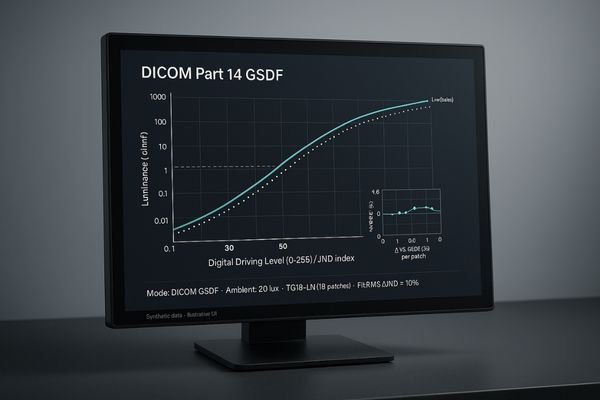
What you’ll get in this guide: What DICOM Part 14 is → Why it’s mandatory → How GSDF protects subtle findings → How to keep monitors compliant day-to-day.
What Is DICOM Part 14?
Without a standard, the same medical image can look drastically different on two monitors. This inconsistency makes it impossible to guarantee that all clinical details are visible to every reviewing physician.
DICOM Part 14, or the Grayscale Standard Display Function (GSDF)1, is the universal curve that dictates the relationship between pixel values and display luminance. It is engineered to be perceptually linear2—each grayscale step corresponds to a just-noticeable difference (JND) to the human eye. In practice, a chest X-ray on any compliant monitor will exhibit the same contrast relationships, so clinical decisions aren’t screen-dependent.
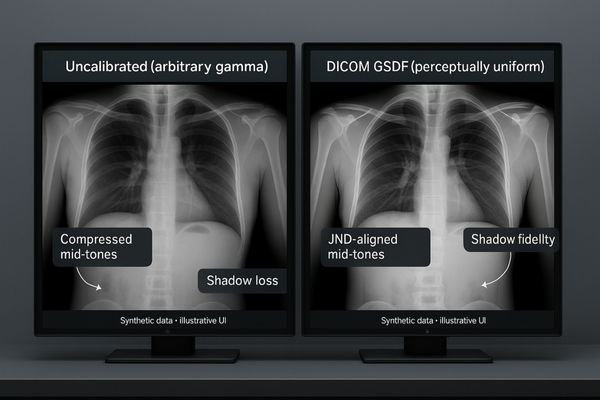
Why Diagnostic Monitors Must Comply with DICOM Part 14
A radiologist’s diagnosis depends on trust in the display. If a monitor darkens subtle shadows or washes out faint details, life-altering pathologies could be missed or misread.
Compliance guarantees clinically meaningful grayscale.3 It prevents detail loss in near-black and mid-tones, reduces false positives from artificial contrast, and makes second opinions consistent across rooms and sites. In short, DICOM Part 144 isn’t a “nice-to-have”—it’s a safety requirement for accurate, defensible diagnoses.
How GSDF Protects Subtle Findings
An uncalibrated monitor often compresses mid-tones or lets dark regions collapse into uniform black—exactly where micro-calcifications, faint fractures, vessel edges, or ground-glass opacities live.
DICOM calibration5 spreads tonal information where the eye needs it most. Key benefits:
- Perceptual uniformity6: Each step is a JND—subtle changes stay visible.
- Shadow fidelity: Near-black retains structure (no “black crush”).
- Mid-tone neutrality: Tissue gradients don’t jump or band.
- Highlight control: Bright regions don’t blow out diagnostically relevant detail.
- Panel discipline: Manufacturers employ 10/12-bit pipelines, uniform backlights, and tighter tolerances to hit the GSDF.
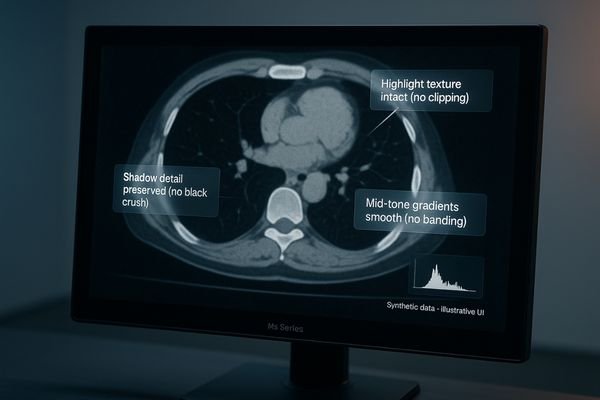
Key compliance metrics (add to your QC sheet):
| Metric | What “good” looks like | Why it matters |
|---|---|---|
| GSDF fit error (ΔJND) | Within tight tolerance across full grayscale | Ensures perceptual linearity end-to-end |
| Lmin / Lmax | Controlled black/peak luminance | Preserves contrast while avoiding glare fatigue |
| Uniformity (Δ%) | Low luminance variance across screen | Same anatomy looks the same anywhere on the panel |
| Stabilization time | Minutes to target, then steady | Reliable reading from warm-up to long cases |
| Ambient light behavior | Detects/compensates room lux | Keeps GSDF valid when lighting shifts |
| Reproducibility | Day-over-day consistency | Trust and medico-legal defensibility |
Keeping Compliance: From Factory to Daily QC
DICOM compliance is not a one-time event. Components age; sensors drift; rooms change.
Make compliance durable with a layered program:
- Acceptance & Baseline: Verify GSDF fit, Lmin/Lmax, uniformity, stabilization time; capture a baseline report.
- Scheduled constancy: Annual physics QA; quarterly/monthly checks; quick daily observations (pattern spot-checks before lists).
- Closed-loop stabilization: Use displays with real-time brightness stabilization so luminance doesn’t wander between checks.
- Ambient discipline: Keep reading rooms within controlled lux; reduce reflections; use ALC-capable monitors to adapt safely.
- Audit trail: Store QC logs, test results, and calibration history for accreditation and risk management.
Execution path—GSDF in four steps:
1) Measure the monitor’s native luminance response.
2) Fit to GSDF and compute the correction LUT.
3) Apply LUT and re-measure to verify fit, Lmin/Lmax, uniformity.
4) Document, schedule constancy checks, and lock profiles.
Common myths (and quick reality checks)
- “Factory calibration is enough.” It drifts. Constancy checks keep you safe.
- “Higher nits fix everything.” Without GSDF and uniformity, extra nits just wash detail.
- “Office monitors + colorimeter = diagnostic.” Lacking stabilization, ambient handling, compliance workflows.
- “We never change room lights.” People do. Doors open. ALC and policies keep GSDF valid.
Environment & room conditions (practical notes)
Keep lux low and stable; control reflections with matte treatments and layout; avoid bright sources behind the viewer. ALC features help, but good room discipline comes first.
DICOM-Compliant vs Non-Compliant (at a glance)
| Aspect | DICOM-Compliant Monitor | Non-Compliant Monitor |
|---|---|---|
| Grayscale mapping | GSDF, perceptual uniformity | Arbitrary, non-linear response |
| Near-black detail | Preserved | Crushed / muddy |
| Mid-tone behavior | Smooth, neutral | Banding / jumps |
| Luminance stability | Closed-loop stabilization | Drifts with time/temperature |
| Ambient handling | ALC + room policy | Uncompensated glare/lux |
| Uniformity | Corrected and verified | Hotspots & falloff |
| QC & records | Acceptance + constancy + logs | Ad-hoc, untracked |
| Clinical risk | Reduced misses/variation | Greater variability & disputes |
Ensuring and Maintaining DICOM Part 14 Compliance
DICOM compliance will drift over time due to component aging and use, risking a slow degradation of image quality that can go unnoticed.
Compliance is maintained through regular QA and calibration. Modern diagnostic monitors use built-in sensors and software to automate this process without disrupting workflow.
| Feature for Maintaining Compliance | Function |
|---|---|
| Built-in front/dual sensors | Measure luminance and perform self-calibration against GSDF |
| Luminance stabilization | Locks brightness to target from warm-up through long reading sessions |
| Ambient Light Compensation (ALC) | Adjusts display behavior in response to room-light changes |
| QA / DICOM-QC suite | Runs TG18-style tests, verifies GSDF fit, logs reports for audits |
| Profile lockout | Prevents accidental setting changes that break compliance |
Recommended DICOM-Ready Displays (Reshin)
| Model | Resolution / Size | DICOM-QC Auto Calibration | Luminance Stabilization (CBS) | Ambient Light Compensation | Auto Portrait | Multi-signal / Multi-view | Typical use |
|---|---|---|---|---|---|---|---|
| MD33G | 3MP 21.3″ (2048×1536, grayscale) | ✓ | ✓ | ✓ | ✓ | DP/DVI/HDMI/BNC | DR/CT/MRI, PACS grayscale |
| MD32C | 3MP 21.3″ (1536×2048, color) | ✓ | ✓ | ✓ | ✓ | DVI/DP/VGA/BNC | Multimodality color + DICOM mono |
| MD46C | 4MP 27″ (2560×1440, color) | ✓ | ✓ | ✓ | — | Dual-screen independent | Diagnostic review + reporting |
| MD45C | 4MP 30″ (2560×1600, color) | ✓ | ✓ | ✓ | — | Dual-screen independent | Diagnostic review + reporting |
| MD52G | 5MP 21.3″ (2560×2048, grayscale) | ✓ | ✓ | ✓ | ✓ | DVI/DP/VGA/BNC | Mammography & PACS |
| MD26GA | 2MP 21.3″ (1600×1200, grayscale) | ✓ | ✓ | ✓ | ✓ | DVI/DP/VGA/BNC | Entry PACS & acquisition |
| MD22CA | 2MP 21.3″ (1600×1200, color) | ✓ | — | — | — | DVI/DP/VGA/BNC | Color workflows + DICOM mono |
| MD85CA | 8MP 31.5″ (3840×2160, color) | ✓ | ✓ | ✓ | — | Up to 8-view | Multimodality comparison |
| MD120C | 12MP 31″ (4200×2800, color) | ✓ | ✓ | ✓ | — | Up to 8-view | Mammography + multi-view PACS |
Selection tips:
Grayscale-heavy (DR/CT/MRI): MD33G / MD26GA / MD52G
Color + grayscale on one screen: MD32C / MD46C / MD45C
Multimodality, dense layouts: MD85CA / MD120C
Conclusion
DICOM Part 14 provides an essential, universal standard for grayscale display, ensuring that every diagnostic monitor renders clinical images with accuracy, consistency, and reliability—building the trust clinicians need for confident, defensible decisions. ⚕️
👉 For expert support and Reshin’s DICOM-compliant diagnostic display solutions, contact martin@reshinmonitors.com.
-
Understanding GSDF is crucial for ensuring consistent image quality in medical imaging, enhancing diagnostic accuracy. ↩
-
Exploring the concept of perceptually linear displays can deepen your knowledge of how visual information is processed and perceived. ↩
-
Understanding compliance in grayscale can enhance diagnostic accuracy and patient safety in radiology. ↩
-
Exploring DICOM Part 14 will provide insights into essential standards that ensure accurate diagnoses in radiology. ↩
-
Explore this link to understand how DICOM calibration enhances tonal information for better diagnostic accuracy. ↩
-
Learn about perceptual uniformity to see how it ensures subtle changes in images remain visible, crucial for accurate assessments. ↩



