In a high-stakes surgical environment, fumbling with video inputs is a critical distraction. Constantly remapping sources wastes time, increases cognitive load, and introduces the risk of acting on the wrong information.
Fixed on-screen quad templates reduce switching errors by eliminating remaps: one source = one quadrant, labeled and color-coded, then locked. On a 4K display, each pane retains 1080p detail; paired with 12G-SDI and named presets, teams switch tasks without losing orientation—even under pressure.
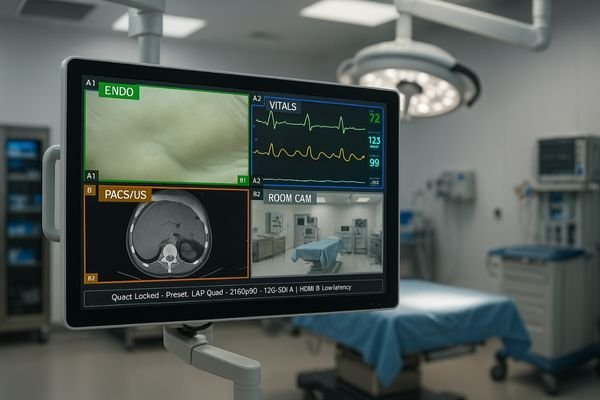
The modern operating room is a data-rich environment, often requiring surgeons to monitor multiple video sources simultaneously. While multiview capabilities are standard on professional displays, the ad-hoc switching of inputs can be a significant source of error and inefficiency. The solution is to move from a dynamic an ad-hoc approach to a system of fixed, pre-configured templates. By standardizing the layout for specific procedures, teams can build muscle memory, reduce communication overhead, and minimize the chance of misinterpreting visual data. This guide will explore how to design and implement these fixed quad layouts1 to create a safer, more predictable, and more efficient surgical workflow2.
Why fixed quad templates reduce mis-switches in the OR
Manually switching video sources during a procedure is distracting. This constant re-orientation increases cognitive load and introduces the risk of the team looking at the wrong information at a critical moment.
Fixed templates build muscle memory. When a specific source always appears in the same quadrant, staff stop searching and start glancing, which speeds up response times and reduces errors under stress.
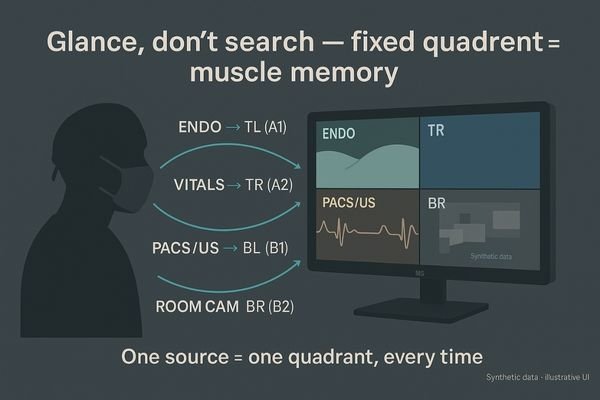
The primary benefit of a fixed quad template3 is the reduction of cognitive tax4. In a dynamic or ad-hoc layout, the surgical team must constantly remap which source corresponds to which window. This mental effort, though seemingly small, accumulates over the course of a long procedure and consumes valuable cognitive resources that should be focused on the patient. When you implement a fixed template—for instance, the endoscopic feed is always in the top-left, vital signs in the top-right, fluoroscopy in the bottom-left, and a room overview in the bottom-right—you eliminate this remapping process entirely. The team quickly develops a form of muscle memory, instinctively glancing at the correct corner for the required information. This allows for faster responses and clearer communication; a nurse can call out an issue on screen without first having to ask, "which window is which?" during a tense moment. This standardization turns the monitor from a confusing mosaic into a predictable dashboard.
Source-to-quadrant mapping: one camera, one corner, every time
Ambiguity in a display layout leads to confusion. If the team is unsure which window shows the live feed versus a reference image, it can lead to hesitation or incorrect actions.
Create a permanent, logical map for your sources. Assigning each camera or data feed to a specific, unchanging quadrant eliminates ambiguity and makes the display instantly readable for the entire team.
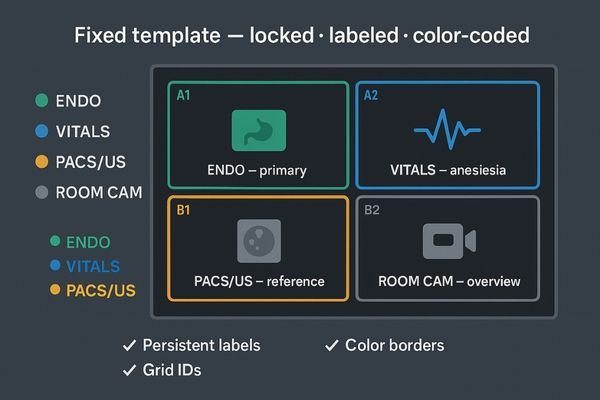
To make a fixed template effective, the source-to-quadrant mapping must be logical, consistent, and rigorously enforced. The goal is to create a standard operating procedure5 for your visual data. This begins by defining the "home" position for each primary source for a given procedure type. For example, a laparoscopic procedure might always use the template below. A monitor with advanced multi-channel capabilities, such as the MD85CA which supports up to eight independent split windows, is ideal for creating and managing these robust, standardized templates. Once a map is established, it should be documented and used for every similar case. This consistency ensures that any team member, from the senior surgeon to a new resident, can walk into the room and immediately understand the information presented on the screen without needing a verbal explanation. It transforms the display into a universally understood instrument.
| Quadrant | Source | Purpose |
|---|---|---|
| Top-Left | Endoscopic Camera | Primary surgical view, highest priority. |
| Top-Right | Patient Vitals | Anesthesia data, real-time monitoring. |
| Bottom-Left | PACS / Ultrasound | Reference imaging, pre-op scans or live ultrasound. |
| Bottom-Right | Room Overview Camera | Situational awareness, team coordination. |
On-screen labels, borders, and color codes that survive stress
A plain quad view can still be confusing. Without clear visual cues, the team has to rely on memory to identify each window, which can fail under the pressure of a difficult surgery.
Use persistent on-screen labels, color-coded borders, and grid IDs to make communication unambiguous. These small visual cues dramatically reduce verbal overhead and help new staff adapt quickly to procedures.
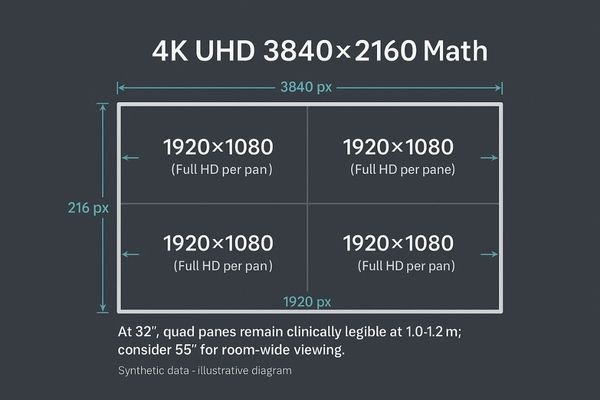
The mapping of sources to quadrants is the foundation, but visual affordances6 are what make the system truly resilient under stress. The monitor itself must support features that enhance clarity. Insist on a display that can render persistent, clearly legible on-screen labels for each source (e.g., "ENDO," "VITALS"). Another highly effective tool is thin, color-coded borders7 around each quadrant. For example, the live endoscopy feed could always have a green border, while a fluoroscopy feed might have a yellow one. This allows for instant identification at a glance. For even greater precision, using optional grid IDs (such as A1 for top-left, B2 for bottom-right) allows for completely unambiguous verbal communication, such as, "Check the saturation in B1." These micro-cues are not trivial embellishments; they are critical safety features that reduce verbal misinterpretation and help new team members align with the room’s conventions within a single shift.
4K canvas math: why quad needs 32–55″ to keep 1080p per pane
Splitting a screen reduces the resolution of each window. If you use a low-resolution or small monitor for a quad layout, the detail in each pane can become too degraded to be clinically useful.
A 4K display in a quad layout provides a full 1080p (1920×1080) canvas for each quadrant. This preserves the critical detail of HD sources, making a true 4K monitor essential for effective multiview.
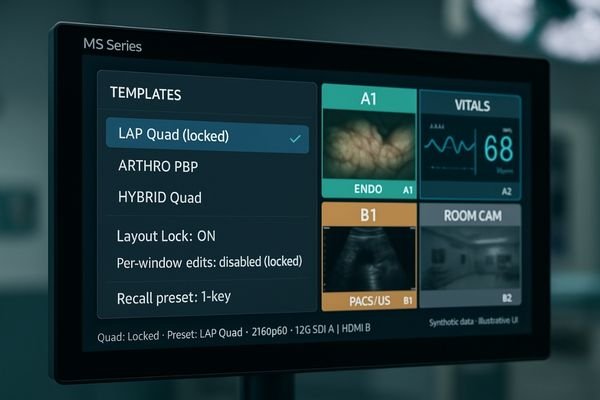
The use of a quad layout is inextricably linked to the underlying resolution of the display. This is a simple matter of math. A 4K Ultra HD monitor8 has a resolution of 3840 x 2160 pixels. When you divide this canvas into four equal quadrants, each pane has a resolution of 1920 x 1080 pixels—which is exactly Full HD. This is critically important because most modern endoscopic cameras and other video sources output a native 1080p or 4K signal. Using a 4K monitor ensures that you are not losing any of this crucial detail when displaying a 1080p source in a quad layout. On a 32-inch 4K surgical monitor like the MS321PB, this means that fine text and the details of small instruments remain perfectly legible at a typical viewing distance of 1.0 to 1.2 meters. Attempting to run a quad layout9 on a standard HD monitor would result in four sub-HD windows, leading to an unacceptable loss of definition and diagnostic clarity.
Lockouts, presets, and role-based control to prevent “layout drift”
Accidental changes to the layout can be disruptive. In a busy OR, an inadvertent button press can change the display configuration, causing confusion and interrupting the workflow at a critical time.
Use the monitor’s lockout features and named presets to prevent accidental changes. A one-key recall for a locked "LAP Quad" layout is safer and more efficient than making ad-hoc adjustments mid-procedure.

Once a standardized quad template is established, it must be protected from "layout drift." This is where the monitor’s firmware and control features become critical. A professional surgical display should offer a robust layout lockout function10. Once the template is configured, an administrator or lead nurse can lock it, preventing any accidental changes from the remote control or front panel buttons. For rooms that handle different types of procedures, the ability to save and name multiple presets is essential. This allows the team to switch from a "LAP Quad" layout to an "ARTHRO PBP" layout with a single key press, which is far safer and more repeatable than manually moving and resizing windows between cases. A monitor like the MD120C, which has advanced per-window controls11 for gamma and color, is especially powerful when paired with presets, ensuring that both layout and image quality are perfectly recalled every time. These features transform the monitor from a simple display into a managed part of the surgical safety system.
Transport & sync: minimizing re-cabling with 12G-SDI + HDMI/DP
Unreliable cables are a major failure point. Using consumer-grade connections for mission-critical video feeds in the high-EMI environment of an OR can lead to signal drops and layout resets.
Standardize on 12G-SDI for the primary 4K feed to ensure stability. This minimizes connection-related failures, which are a common cause of layout resets and procedural delays, keeping the template intact.

The stability of your fixed quad template is entirely dependent on the stability of the signals feeding it. The physical transport layer is a common point of failure. The best practice is to use 12G-SDI for the primary 4K/60Hz sources, such as the main endoscopic camera. This professional-grade connection offers superior cable length, a secure locking mechanism, and high immunity to the electromagnetic interference (EMI)12 common in operating rooms. Reserve the monitor’s HDMI and DisplayPort inputs for secondary sources or for compatibility with equipment on mobile carts. By minimizing the use of adapters and consumer-grade cables, you reduce the number of potential failure points. A signal drop due to a loose HDMI cable is one of the most common reasons for a display to revert to a default view, breaking your carefully established quad template. A monitor like the MS322PB, with a flexible I/O including 12G-SDI13, ensures you have the right tools to build a reliable and resilient multiview setup.
Use cases: endoscopy towers (27–32″) vs wall displays (55″)
One size does not fit all workflows. A quad layout that is perfectly legible on a large wall display may be too crowded and small on a monitor that is positioned closer to the surgeon.
Match the display size to the viewing distance. A 32" 4K monitor is ideal for quad views on an endoscopy tower, while a 55" 4K display is needed for team-wide legibility in a larger hybrid OR.

The choice of monitor size14 is critical to the success of a fixed quad template, as it directly impacts the legibility of each 1080p pane. The two primary use cases have different requirements. For an endoscopy tower where the monitor is positioned 1.0 to 1.2 meters from the surgeon, a 32-inch 4K display15 provides an excellent balance. Each quadrant is large enough to be easily read by the primary user without requiring excessive eye or head movement. For larger hybrid operating rooms or teaching environments, a 55-inch 4K wall-mounted display like the MS550P is the more appropriate choice. When viewed from a distance of 2.5 to 4 meters, the larger screen size is necessary to maintain the same angular detail and ensure that text and fine lines within each quadrant are clearly legible to the entire team, including observers in the room. Using too small a screen for the viewing distance will render the quad template ineffective, forcing staff to move closer to read the display.
Training & QA: standard checklists and screenshot audits
Standards are useless without compliance. If the team does not consistently use the fixed templates, the safety and efficiency benefits will never be realized, and workflows will revert to chaotic, ad-hoc switching.
Enforce the standard through training and simple quality assurance checks. A pre-case checklist and periodic screenshot audits ensure the fixed layouts are used correctly and consistently by the entire team.
Implementing fixed quad templates16 is as much a process challenge as it is a technology one. To ensure compliance and reap the benefits, you must integrate the practice into your team’s standard workflow. The most effective way to do this is with a simple pre-case checklist17. Before the procedure begins, a designated team member should run through a quick check: confirm all sources are correctly mapped, the proper preset is loaded, the layout is locked, and the on-screen labels or borders are active. This five-minute check can eliminate nearly all layout-related surprises. To ensure long-term adherence, conduct periodic, informal audits. A manager or team lead can simply take a screenshot of the in-use display during a case. These screenshots can be used in team huddles to provide positive reinforcement for correct usage or to identify where further training is needed. This combination of proactive checks and retrospective audits will embed the use of fixed templates into your room’s culture.
Conclusion
By implementing fixed, locked, and clearly labeled quad-view templates on 4K displays, surgical teams can significantly reduce switching errors, lower cognitive load, and improve communication under pressure. 🖥️
👉 For advanced quad-view surgical display solutions and expert support, contact martin@reshinmonitors.com.
-
Understanding fixed quad layouts can enhance surgical efficiency and safety, making it essential for modern operating rooms. ↩
-
Exploring advancements in surgical workflow can lead to better patient outcomes and streamlined operations in the operating room. ↩
-
Exploring the advantages of a fixed quad template can enhance surgical team performance and patient care. ↩
-
Understanding cognitive tax can help improve efficiency in high-stakes environments like surgery. ↩
-
Learn how to develop a robust standard operating procedure that ensures consistency and clarity in visual data presentation. ↩
-
Understanding visual affordances can enhance your design skills, making systems more intuitive and user-friendly. ↩
-
Exploring the impact of color-coded borders can help you create clearer, more effective visual communication in your projects. ↩
-
Explore the advantages of 4K Ultra HD monitors to understand how they enhance video clarity and detail, especially in professional settings. ↩
-
Learn how a quad layout can optimize video display quality, ensuring clarity and detail in various applications. ↩
-
Understanding layout lockout functions can enhance surgical safety by preventing accidental changes during procedures. ↩
-
Exploring advanced per-window controls can help ensure optimal image quality and layout management in surgical settings. ↩
-
Learn about EMI’s impact on video signals and how to mitigate its effects for optimal performance. ↩
-
Explore this link to understand how 12G-SDI enhances video quality and reliability in professional settings. ↩
-
Understanding monitor size effects can enhance display choices for better legibility in critical medical settings. ↩
-
Exploring the benefits of 4K displays can help improve visual clarity and efficiency in surgical procedures. ↩
-
Explore this link to understand how fixed quad templates can streamline your team’s processes and enhance compliance. ↩
-
Discover the essential elements of a pre-case checklist to ensure your team is prepared and efficient before starting any procedure. ↩



