Are you struggling with outdated medical displays that can’t connect to newer equipment? This incompatibility can disrupt workflows. It creates unnecessary stress in critical medical environments.
Yes, modern medical displays can support both analogue and digital signals. This dual capability ensures they work with older legacy equipment and the latest digital devices. This feature is crucial for smooth operations and future-proofing in hospitals.
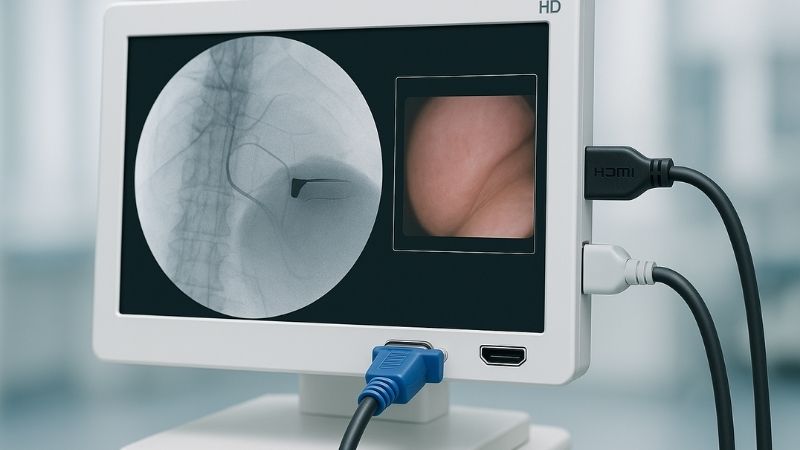
It’s really important for medical teams to have reliable equipment. When displays can handle different signals, it makes a big difference. I’ve seen this firsthand in my work. Let’s explore more about why this matters so much and how it works. We want to understand how this helps doctors like Dr. Amy Chen, who need precise imaging.
How do medical displays achieve compatibility with both analogue and digital signals?
Do you ever wonder how one screen can handle so many different types of connections? It seems complex. This can be a real puzzle for many medical professionals setting up equipment.
Medical displays achieve this by using built-in signal converters and multiple input ports. Analogue signals are converted to digital. Digital signals are processed directly. This allows seamless connection to various medical devices, old and new.
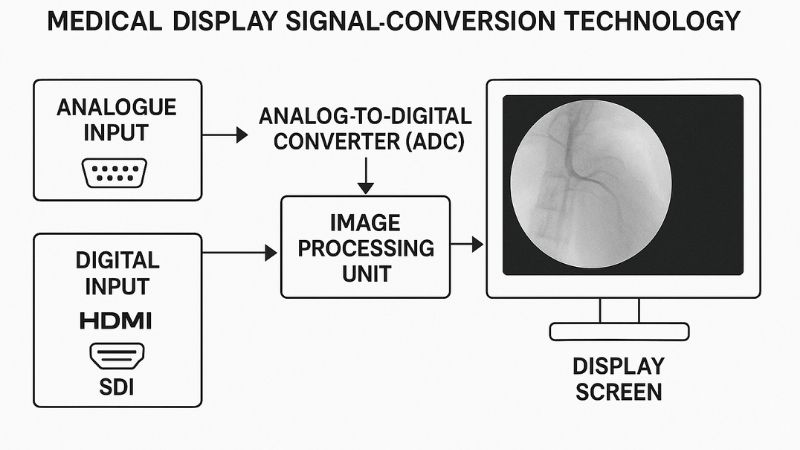
Let’s dive deeper into how this compatibility works. Medical displays designed for versatility have special internal parts. For analogue signals, like those from older endoscopes or ultrasound machines, the display uses an Analog-to-Digital Converter1, or ADC. This ADC changes the incoming analogue video signal into a digital format that the display can process and show. I remember when we were testing some early prototypes at Reshin; getting this conversion just right, without losing image quality, was a big focus. It’s key for backward compatibility2, which is a lifesaver for hospitals upgrading equipment piece by piece. They don’t have to replace everything at once.
For digital signals3, such as HDMI, DVI, or SDI, the process is more direct. The display receives the digital data and processes it for viewing. This usually means less signal degradation and a sharper image. The magic really lies in having dedicated circuitry and software that can identify and correctly process each type of signal. These displays also have a range of physical input ports. You might see a VGA port next to an HDMI port, and then an SDI port. Each one is ready for a specific type of cable and signal. This is something Dr. Amy Chen would appreciate, as she ensures precise performance of imaging systems. This dual support directly addresses the first insight: it helps hospitals transition smoothly during upgrades and reduces interface mismatches. It is a core part of making our displays accessible, as per Reshin’s mission.
What are the commonly used analogue and digital signals in medical equipment?
Are you unsure which cables connect to which medical devices? Knowing the common signals helps. This knowledge can prevent connection headaches during urgent procedures.
Common analogue signals include VGA and S-Video. Digital signals frequently used are DVI, HDMI, DisplayPort, and SDI. Modern medical displays often support a mix of these to ensure broad device compatibility.
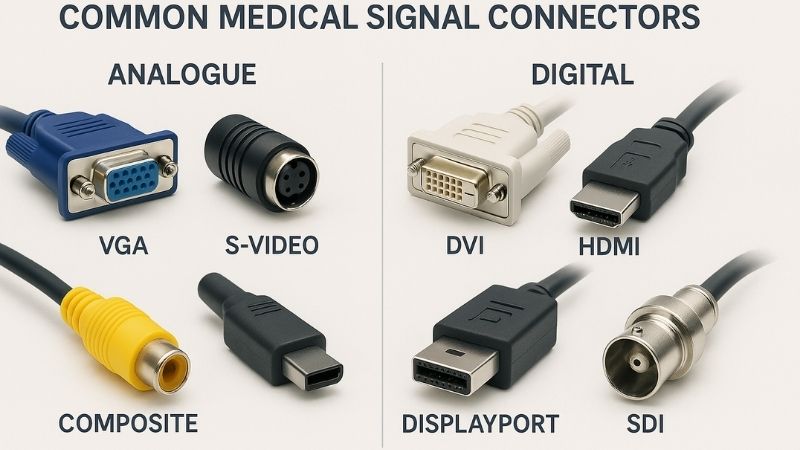
Let’s explore these signals a bit more. In the medical field, we see a mix of older and newer technologies. Some legacy equipment, like older endoscopes or certain ultrasound systems, might still output an analogue signal4. VGA (Video Graphics Array)5 is one such analogue signal, often found on older computer connections and some medical devices. Composite video and S-Video are other analogue types, though they are becoming less common due to lower image quality compared to digital alternatives. I’ve seen older clinics, especially in developing regions, still relying heavily on equipment with these outputs. This makes supporting them important for manufacturers like Reshin, who aim for wide accessibility.
On the digital side, things are much clearer and offer higher quality.
- DVI (Digital Visual Interface) was one of the early popular digital standards and provides good image quality.
- HDMI (High-Definition Multimedia Interface) is very common now. It can carry both video and audio signals. It’s found on many new medical imaging devices.
- DisplayPort is another digital interface. It offers very high bandwidth, suitable for high-resolution and high-refresh-rate displays.
- SDI (Serial Digital Interface), particularly 3G-SDI, is a professional video standard. It’s very common in operating rooms because it allows for long cable runs without signal loss and has robust connectors. This is crucial in a surgical environment.
Here’s a simple comparison:
| Signal Type | Common Use Cases in Medicine | Key Characteristic |
|---|---|---|
| VGA | Older monitors, some legacy devices | Analogue, prone to interference |
| S-Video | Older video sources, some endoscopes | Analogue, better than composite |
| DVI | Monitors, imaging systems | Digital, good quality |
| HDMI | Modern displays, various devices | Digital, carries audio |
| DisplayPort | High-resolution displays | Digital, high bandwidth |
| SDI | Surgical displays, broadcast | Digital, long cable runs |
Supporting both types, as mentioned in the second insight, is vital in modern operating rooms where a mix of equipment is common. At Reshin, we understand this. Martin, our president, with his background in surgical imaging, always stressed the need for displays that can handle the diverse range of signals found in surgery.
How does multi-signal input support impact surgical workflows?
Does connecting different machines to one display slow down your surgical team? Workflow interruptions are frustrating. They can even impact patient care during critical moments.
Multi-signal input support greatly improves surgical workflows. It allows quick switching between various imaging sources. This flexibility reduces setup time and simplifies the operating room configuration.

Let’s dive deeper into the impact on surgical workflows. Having displays that can accept multiple types of signals makes a huge difference in the operating room (OR)6. Imagine a complex surgery. The surgeon might need to see images from an endoscope, then quickly switch to an intraoperative ultrasound, and perhaps also view patient vitals or radiological scans from a PACS system. If the display only supports one type of input, or requires cumbersome external switch boxes, it creates delays and adds complexity. I’ve been in ORs helping set up systems, and I’ve seen how a simple thing like an incompatible connector can cause significant stress.
With multi-signal support7, these transitions become seamless. Many modern medical displays allow multiple sources to be connected simultaneously. The surgical team can then switch between these sources with a button press, or even display multiple sources at once using Picture-in-Picture (PIP)8 or Picture-by-Picture (PBP) modes. This directly relates to the third insight: it increases equipment flexibility and simplifies OR configurations. This is especially true in teaching hospitals or complex procedures where multiple video feeds are essential. For example, one time I was observing a new system installation for a neurosurgery. The surgeons needed to see the live feed from the surgical microscope, an MRI scan, and the navigation system display, all visible clearly. A display with multiple inputs was absolutely key to that smooth operation. It reduced clutter from extra devices and allowed the team to focus on the patient, not on wrestling with cables. This kind of efficiency is exactly what Dr. Amy Chen would value in her role integrating OR equipment.
What advantages do Reshin displays offer in terms of signal interface options?
Are you looking for a medical display that won’t limit your connectivity options? Choosing the right display is key. Future-proofing your investment is very important.
Reshin displays, like our MS321PB and MS430PC models, offer a wide array of signal inputs. This includes VGA, DVI, HDMI, and 3G-SDI. This ensures high compatibility with diverse OR devices.

Let’s look closely at what Reshin brings to the table. At Reshin, we are specialists in monitor manufacturing. We understand the critical need for versatile connectivity in medical environments. Our President, Martin, founded Reshin with a vision to innovate display technology, especially in surgical settings, building on his vast experience with surgical imaging systems. This background directly influences our product design. We aim to provide high-quality display solutions that are accessible and highly compatible.
Our surgical monitors, for instance, the Reshin MS321PB and MS430PC, are good examples. These displays are specifically designed with a comprehensive range of input interfaces. You’ll find:
- VGA: For legacy analogue devices.
- DVI: For common digital connections.
- HDMI: For modern digital devices, often carrying audio too.
- 3G-SDI: A professional standard crucial for high-quality, long-distance video transmission in operating rooms.
This range of inputs, as highlighted in the fourth insight, offers very high compatibility. It means hospitals can connect a wide variety of equipment, from older endoscopes to the latest robotic surgery systems, without needing a lot of external adapters or converters. This simplifies the OR setup, reduces potential points of failure, and makes the lives of people like Dr. Amy Chen, who integrate these systems, much easier. Our mission is to advance medical display technology, and providing robust, flexible interface options is a core part of that commitment. It ensures our displays can support medical professionals effectively, no matter what equipment they are using.
Here’s a quick look at how some of our models cater to these needs:
| Reshin Model | Key Signal Inputs Supported | Primary Application |
|---|---|---|
| MS321PB | VGA, DVI, HDMI, 3G-SDI, DP | Surgical Display |
| MS430PC | VGA, DVI, HDMI, 3G-SDI, DP | Surgical Display |
| Other Models | Varying combinations for diagnostics | Diagnostic Review |
This commitment to comprehensive connectivity ensures our users can rely on Reshin displays today and in the future.
Is auto-detection of signal sources necessary for medical displays?
Is manually selecting the input source on a display a hassle in a busy medical setting? Time is critical. Every second saved can reduce stress and improve focus on the patient.
Yes, auto-detection of signal sources is highly beneficial for medical displays. It saves valuable time. It also reduces the chance of user error in fast-paced, critical healthcare environments.

Let’s explore why auto-detection is more than just a convenience feature. In a high-stakes environment like an operating room or an emergency department, every detail matters. When a new imaging device is connected to a display, staff shouldn’t have to fumble through menus to select the correct input source. Auto-detection capability means the display automatically senses an active signal on one of its ports and switches to it. This can save precious seconds, which can be critical during an urgent procedure. I’ve heard from nurses and technicians how much they appreciate this feature. It’s one less thing to worry about when their attention needs to be fully on the patient and the procedure at hand.
This feature directly contributes to a smoother workflow9. It reduces the cognitive load on the medical team. They can plug in a device and trust that the image will appear quickly and correctly. This is particularly useful when multiple devices might be used with the same display at different times. For example, an endoscopy cart might be wheeled in and connected, and later, a portable ultrasound. Auto-detection ensures a quick and seamless transition. While not every display on the market has flawless auto-detection, it’s a feature we at Reshin prioritize in our designs to enhance user experience. As per the fifth insight, analogue signals are still around, especially in some regions or with certain OEM devices. A display that can not only accept these signals but also quickly detect and switch to them makes the integration of such equipment much smoother. It ensures that compatibility, a key consideration, is also user-friendly. This is part of Reshin’s dedication to advancing medical display technology10 for all levels of medical professionals.
Conclusion
Medical displays supporting both analogue and digital signals are essential. They offer compatibility, flexibility, and smooth workflows, truly benefiting modern healthcare. For advanced multi-signal medical displays, contact Reshin at martin@reshinmonitors.com.
-
Understanding ADCs is crucial for grasping how medical displays convert signals, ensuring high-quality imaging in healthcare. ↩
-
Exploring backward compatibility reveals how hospitals can upgrade without overhauling their entire system, saving time and resources. ↩
-
Learning about digital signals enhances your knowledge of modern medical imaging technology and its advantages over analog systems. ↩
-
Understanding analogue signals is crucial for grasping how older medical devices function and their relevance today. ↩
-
Exploring VGA’s role in medical technology can reveal insights into the integration of legacy systems with modern practices. ↩
-
Discover the latest advancements in OR technology that enhance surgical efficiency and patient care. ↩
-
Explore how multi-signal support enhances surgical workflows and improves efficiency in the operating room. ↩
-
Learn how PIP technology can streamline surgical processes by allowing simultaneous viewing of multiple sources. ↩
-
A smoother workflow can significantly improve patient outcomes in emergencies. Discover insights on optimizing workflows in healthcare settings. ↩
-
Staying updated on medical display technology advancements can enhance patient care and operational efficiency. Check out this resource for the latest trends. ↩



