Medical displays are crucial investments. Their failure can disrupt patient care and budgets. Understanding their lifespan helps plan for timely replacements and ensure continuous diagnostic accuracy.
A typical medical-grade monitor is designed to last between 5 to 8 years. Some high-end models may function effectively for 10 years or more with proper maintenance and moderate usage patterns in clinical settings.

The longevity of these specialized displays is a key concern for healthcare providers. It impacts financial planning and, more importantly, the consistency of diagnostic quality. This article will explore how long these monitors typically last. We will also discuss the factors influencing their lifespan, the role of backlight technology, signs of aging, and how we design our products for long-term durability.
How long do medical-grade monitors typically last in clinical environments?
Budgets are tight and equipment failure is disruptive. Knowing the expected service life of a monitor is vital. We will now outline the general lifespan expectations for these critical devices.
Most medical-grade monitors are built to operate reliably for 5 to 8 years in clinical environments. Higher-tier models, benefiting from robust components and careful usage, can extend this to 10 years or even more.
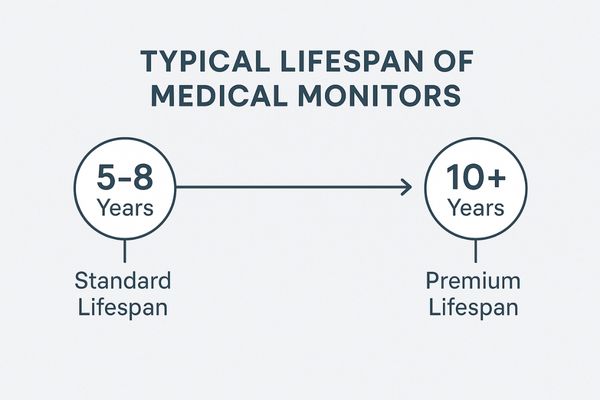
The operational lifespan of a medical-grade monitor1 is a significant consideration for healthcare institutions. These devices are not consumer-grade; they are engineered for sustained performance and accuracy. The general expectation is a service life of 5 to 8 years. This timeframe assumes typical clinical usage patterns, which can be demanding. For instance, a diagnostic monitor in a busy radiology department2 might be powered on for many hours each day.
Several elements contribute to this lifespan. Manufacturers often use higher-quality components compared to standard displays. These include more durable power supplies, capacitors, and internal circuitry designed for continuous operation. The design also considers factors like heat dissipation, which is crucial for longevity. Some premium monitors, particularly those used for critical imaging modalities like mammography, may even be specified with an expected operational hour count for their backlights. While the 5-to-8-year range is a good general guideline, adherence to recommended maintenance schedules and environmental controls3 can help achieve, and sometimes exceed, this expected lifespan. The key is that these monitors are built with reliability and long-term image consistency in mind.
Which factors influence the lifespan of medical monitors?
Not all monitors age at the same rate. Several operational and environmental elements can shorten a display’s useful life. We will explore these critical influencing factors.
Key factors influencing a medical monitor’s lifespan include total usage hours, sustained brightness settings, backlight technology (e.g., LED vs. CCFL), thermal management effectiveness, and ambient environmental conditions like humidity and temperature.
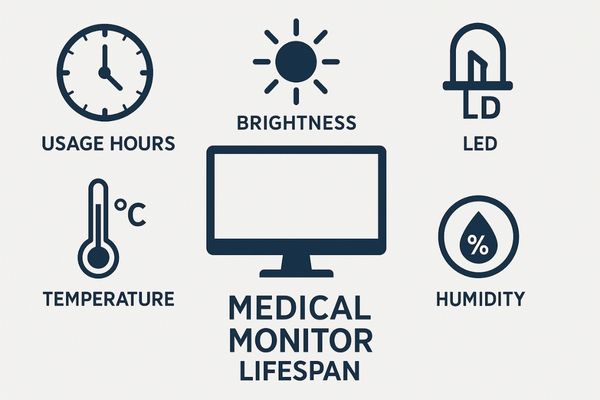
Several variables play a significant role in determining how long a medical monitor will perform optimally. Understanding these can help extend a device’s useful life.
Usage Hours and Brightness
The most direct factor is the cumulative number of hours the monitor is powered on. Like any electronic device, components have a finite operational life. Running a monitor continuously at its maximum brightness level will stress the backlight and other components more than moderate usage at calibrated brightness. High brightness generates more heat and consumes more power, accelerating wear.
Backlight Technology4
The type of backlight used is crucial. Older Cold Cathode Fluorescent Lamp (CCFL) backlights tend to have shorter lifespans and degrade in brightness more quickly than modern Light Emitting Diode (LED) backlights.
Thermal Management5
Effective heat dissipation is vital. Medical monitors, especially high-brightness models, generate heat. Poor ventilation or a malfunctioning cooling system can lead to internal components overheating, significantly reducing their lifespan. The internal design and quality of heat sinks and fans, if present, are important.
Environmental Conditions6
The operating environment matters. High ambient temperatures can exacerbate thermal stress. High humidity can lead to condensation or corrosion over time. Dust accumulation can also impede cooling and cause issues. Stable, controlled environments are ideal.
Proper calibration and adherence to manufacturer guidelines for operation and maintenance can mitigate some of these factors, helping to maximize the monitor’s lifespan.
How do backlight types affect display longevity?
The light source within a monitor is fundamental to its image. Different technologies exist, and their durability varies. We will examine how backlight choices impact a display’s long-term performance.
LED backlights generally offer significantly better longevity, energy efficiency, and brightness stability over time compared to older CCFL backlights. Medical displays utilizing long-life LED modules are more reliable for intensive use.
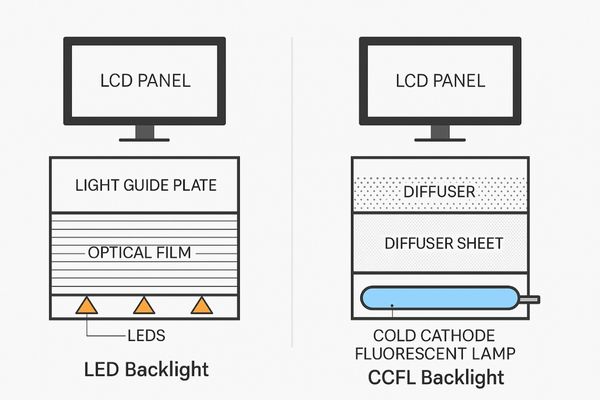
The backlight is one of the most critical components for a monitor’s longevity and consistent performance, especially in medical imaging where luminance stability7 is paramount.
CCFL Backlights8
Cold Cathode Fluorescent Lamps (CCFLs) were common in older LCD monitors. CCFLs have a limited lifespan, typically rated for tens of thousands of hours. However, their brightness tends to degrade noticeably over time, and they are more susceptible to dimming or failure, especially at the ends of the tubes. They also consume more power and generate more heat than LEDs, which can contribute to faster aging of other monitor components. Furthermore, CCFLs contain mercury, making their disposal more complex.
LED Backlights9
Light Emitting Diodes (LEDs) have become the standard for modern medical displays. LEDs offer several advantages that contribute to greater longevity. They have a much longer operational lifespan, often rated for 50,000 to 100,000 hours or more, depending on the quality and usage. LEDs maintain their brightness levels more consistently over their lifespan and are less prone to sudden failure. They are also more energy-efficient, generating less heat, which reduces thermal stress on the monitor’s internal components. This lower heat output contributes to a more stable internal environment and prolongs the life of other sensitive electronics within the display. The use of robust, medical-grade LED modules further enhances reliability in demanding environments like operating rooms or 24/7 reading rooms.
What are the signs that a monitor is reaching the end of its life?
Even robust medical monitors eventually wear out. Recognizing the warning signs can prevent diagnostic errors or unexpected downtime. We will discuss common indicators of an aging display.
Common signs include a noticeable decrease in maximum brightness (luminance drop), inconsistent colors or color shifts, the appearance of dead or stuck pixels, screen flickering, or significantly delayed startup times. Frequent occurrences warrant replacement.
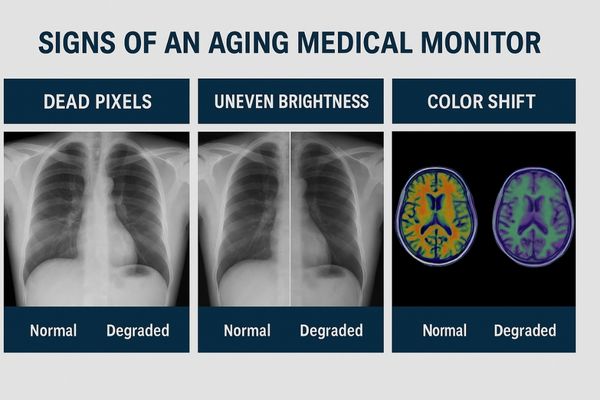
As medical monitors age, their performance can degrade. Identifying these signs early is crucial for maintaining diagnostic accuracy and patient safety. Several indicators suggest a monitor is nearing the end of its operational life.
Luminance Degradation10
One of the most common signs is a reduction in overall brightness. The backlight, whether CCFL or LED, will gradually lose its peak luminance output over many thousands of hours of use. If the monitor can no longer achieve the brightness levels required for proper DICOM calibration or clear visualization, it’s a problem.
Color Inconsistency11
Color shifts or a noticeable change in color temperature can occur. The display might show a yellowish or bluish tint, or colors may appear less vibrant or accurate than before. This is critical in modalities where color fidelity is important.
Pixel Defects12
The appearance of dead pixels (always off) or stuck pixels (always on, or a fixed color) can obstruct views of fine details. While a few isolated dead pixels might be tolerable initially, an increasing number indicates panel degradation.
Flickering or Instability
Intermittent screen flickering, image artifacts, or unstable images can be a sign of failing internal components, such as the power supply or display controller.
Prolonged Startup
If the monitor takes an unusually long time to power on or display an image, it could indicate aging capacitors or other electronic components.
When these symptoms become persistent or interfere with the diagnostic process, the monitor should be evaluated for replacement to ensure patient safety and diagnostic confidence.
| Symptom | Potential Implication for Medical Imaging |
|---|---|
| Luminance Drop | Reduced visibility of subtle grayscale details |
| Color Shift | Inaccurate representation of tissue or pathology |
| Dead/Stuck Pixels | Obscured details, potential misinterpretation |
| Flickering | Eye strain, distraction, unstable image |
| Delayed Startup | Workflow disruption, component degradation |
This table summarizes common end-of-life symptoms and their impact.
How does Reshin ensure long-term durability in its display products?
Medical settings demand robust equipment. Monitors must withstand continuous use and maintain performance over years. We will explain our design philosophy for building durable, long-lasting displays.
We ensure long-term durability by using medical-grade LED backlights, industrial-strength motherboards, robust metal enclosures for better protection and heat dissipation, and active thermal control systems. These features contribute to sustained performance in high-demand clinical settings.

We prioritize long-term reliability and durability in the design and manufacturing of our medical displays. This commitment is reflected in several key areas.
First, we utilize high-quality, medical-grade LED backlight modules13. These are selected for their extended lifespan and stable luminance output, ensuring consistent image quality over many years of operation. This is critical for maintaining compliance with standards like DICOM Part 14.
Second, our monitors incorporate industrial-grade motherboards and power supplies14. These components are designed for more demanding operational cycles and temperature ranges compared to consumer-grade electronics. This enhances overall system stability and resilience.
Third, many of our displays, especially surgical models, feature robust metal enclosures. These not only offer superior physical protection against accidental impacts in busy clinical environments but also contribute to better passive heat dissipation. This helps to keep internal components cooler, prolonging their life.
Fourth, for higher-performance models that generate more heat, such as our 8MP Diagnostic Display, we often implement active thermal management systems15. This can include precisely controlled fans and optimized internal airflow designs to maintain optimal operating temperatures for all critical components. By focusing on component quality, thermal management, and robust construction, we aim to provide displays that healthcare professionals can rely on for accurate diagnostics and procedures for an extended period.
Conclusion
Medical monitors typically last 5 to 8 years. Their longevity is enhanced by LED backlights, robust components, and proper usage. Recognizing aging signs ensures timely replacement for continued diagnostic quality. For durable, long-lasting medical display solutions, contact Reshin at martin@reshinmonitors.com.
-
Understanding the lifespan of medical-grade monitors is crucial for healthcare institutions to ensure reliability and performance. ↩
-
Explore how diagnostic monitors are optimized for high-demand environments like radiology departments. ↩
-
Learn about maintenance practices that can extend the lifespan of medical monitors, ensuring optimal performance. ↩
-
Understanding backlight technology can help you choose monitors that last longer and perform better. Explore this link for detailed insights. ↩
-
Effective thermal management is crucial for monitor longevity. Discover best practices and solutions to enhance performance. ↩
-
Learn how environmental factors can impact monitor performance and lifespan, ensuring optimal usage in various settings. ↩
-
Luminance stability is vital for accurate medical imaging; learning more can enhance your understanding of display technologies. ↩
-
Understanding CCFL backlights helps in making informed decisions about monitor technology, especially for medical applications. ↩
-
Exploring LED backlights reveals their advantages in longevity and performance, crucial for medical imaging and displays. ↩
-
Understanding luminance degradation is essential for ensuring diagnostic accuracy and patient safety in medical imaging. ↩
-
Exploring color inconsistency can help you grasp its impact on diagnostic processes and patient outcomes. ↩
-
Learning about pixel defects is crucial for maintaining image clarity and ensuring effective patient diagnosis. ↩
-
Explore how medical-grade LED backlight modules enhance image quality and longevity in medical displays, ensuring reliability in critical environments. ↩
-
Learn about the advantages of using industrial-grade components in medical displays for improved stability and resilience in demanding conditions. ↩
-
Discover how active thermal management systems help maintain optimal temperatures in medical displays, ensuring performance and longevity. ↩



