Struggling with monitor choices? The wrong display can hinder diagnoses and strain budgets. I understand the challenge of finding the right balance for optimal patient care.
Balancing resolution and cost in medical monitors involves assessing specific clinical needs against the total cost of ownership. Prioritize higher resolutions for diagnostic tasks. Utilize mid-range options for guidance or review to manage expenses effectively.
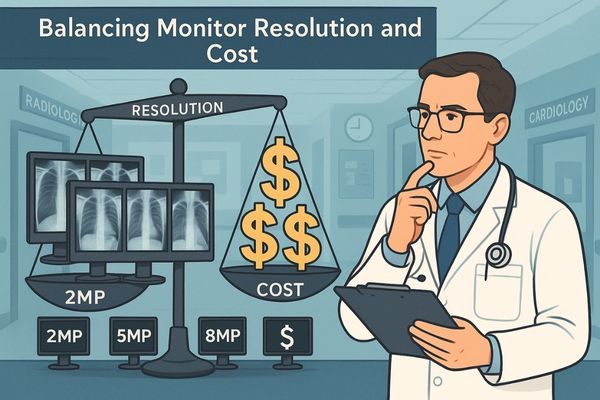
Selecting the right medical monitors is a critical decision for any healthcare facility. This choice directly impacts diagnostic accuracy, operational efficiency, and budget management. It is not merely about acquiring a screen. It is about investing in a tool that supports medical professionals in their life-saving work. I will explore how to navigate the complexities of resolution and cost. This will help you make informed decisions for your institution.
Why is resolution important in different medical imaging tasks?
Choosing the right monitor feels complex. Incorrect resolution can obscure vital details. This can compromise patient diagnosis and care, creating significant clinical risks.
Resolution is crucial because it determines the level of detail visible in medical images. Higher resolutions allow for the detection of subtle pathologies in tasks like radiology or mammography, directly impacting diagnostic accuracy.
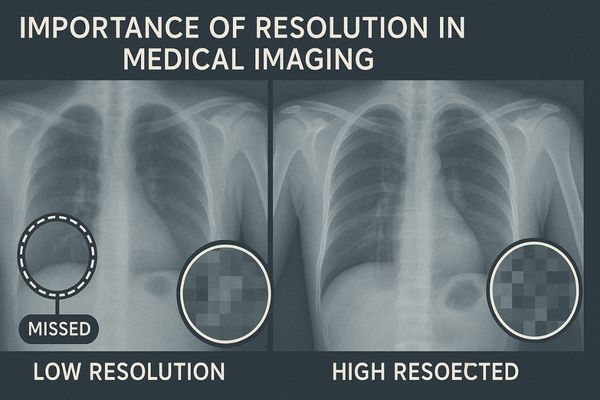
The importance of resolution in medical imaging cannot be overstated. Different medical tasks require varying levels of image detail. For example, a radiologist interpreting a complex X-ray or CT scan needs to see minute abnormalities. These could be early signs of disease. In such scenarios, a high-resolution monitor1 is not a luxury. It is a fundamental requirement for accurate diagnosis. The ability to distinguish between subtle shades of gray or tiny structures can be the difference between an early, treatable diagnosis and a missed opportunity. Higher resolution provides greater pixel density2. This means more information can be displayed, leading to a clearer, more precise image. For instance, our MD120C – 12MP High-Precision Diagnostic Monitor with AI Calibration is designed for these demanding applications. It ensures that clinicians have the visual clarity needed for critical assessments. Conversely, tasks like patient monitoring in an ICU might not demand the same extreme detail. However, even there, clarity is essential for quick, accurate readings. Understanding these nuances helps in allocating resources effectively. It ensures that the most critical diagnostic tasks3 are supported by the best possible imaging technology.
Detail and Diagnostic Confidence
Higher resolution translates directly to increased diagnostic confidence4. When clinicians can see finer details, they are less likely to encounter ambiguity. This reduces the need for repeat scans. It also minimizes the potential for misinterpretation. Consider the field of digital pathology. Pathologists examine high-resolution images5 of tissue samples. They look for cellular changes that indicate cancer or other diseases. The clarity provided by a high-resolution display is paramount. It allows them to make precise measurements and identify subtle morphological features. This level of detail is often governed by regulatory standards6. These standards specify minimum resolution requirements for certain diagnostic procedures to ensure patient safety and efficacy of treatment. Therefore, resolution is not just a technical specification. It is a cornerstone of quality patient care.
When is 2MP sufficient, and when is 5MP or higher necessary?
Budget constraints often create a dilemma. Is a lower resolution monitor adequate? Or is investing in higher resolution truly necessary for all departments?
2MP resolution is often sufficient for general clinical review or ultrasound imaging. However, 5MP or higher is necessary for primary diagnostic tasks in mammography and detailed radiology to meet diagnostic accuracy and regulatory standards.
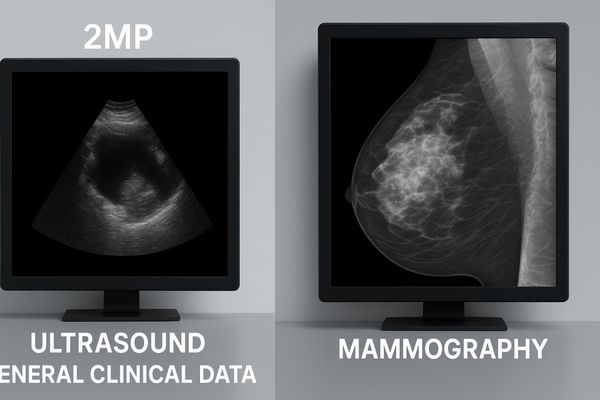
The choice between a 2-megapixel (MP) monitor and one with 5MP or higher depends heavily on the specific clinical application. For many general viewing tasks, such as reviewing patient history in an electronic health record system or displaying vital signs, a 2MP monitor provides adequate clarity. Basic ultrasound imaging or some endoscopic procedures may also function well with 2MP displays, where the primary need is for real-time visual guidance rather than minute detail detection for primary diagnosis. However, when it comes to primary diagnostic interpretation7 in specific fields, higher resolutions are indispensable. Mammography is a prime example. Regulatory bodies worldwide mandate the use of 5MP or higher resolution monitors8 for reading mammograms. This is because early detection of breast cancer often relies on identifying microcalcifications or subtle tissue distortions, which are only visible on high-resolution displays. Our MD50C – 5MP Color Mammography Monitor is specifically engineered to meet these stringent requirements. Similarly, chest radiology or musculoskeletal imaging benefits significantly from 5MP or even 8MP displays to discern fine lung nodules or hairline fractures. The guiding principle should always be the diagnostic requirement of the task.
Matching Resolution to Clinical Needs
I believe a practical approach involves a careful assessment of each department’s imaging requirements. It is not a one-size-fits-all situation.
| Imaging Modality | Typical Resolution Requirement | Primary Purpose |
|---|---|---|
| General Clinical Review | 1MP – 2MP | Information display, EHR |
| Ultrasound | 2MP – 3MP | Real-time guidance, general Dx |
| Endoscopy | 2MP – 4K (approx. 8MP) | Surgical guidance, documentation |
| CT/MRI (General) | 3MP – 5MP | General diagnostic review |
| Digital Pathology | 5MP+ | Detailed cellular analysis |
| Mammography | 5MP (minimum regulatory) | Primary cancer screening/Dx |
| Chest Radiology | 5MP – 8MP | Detection of subtle pathologies |
This table illustrates how different tasks necessitate different resolution capabilities. Allocating a 2MP monitor, such as our reliable MD22CA – 2MP Diagnostic Monitor, to a mammography reading room would be inappropriate and could compromise patient care. Conversely, placing a 12MP monitor in a general consultation room might be an unnecessary expenditure. The key is to match the technology to the task at hand. This ensures both clinical efficacy and fiscal responsibility.
How does resolution impact cost, maintenance, and total ownership?
High-resolution monitors seem expensive upfront. This makes budget holders hesitant. Are the long-term costs also significantly higher, affecting the total investment?
Higher resolution monitors typically have a higher initial purchase price. They can also increase long-term costs due to greater power consumption, more frequent calibration needs, and potentially shorter lifespans if driven at maximum brightness constantly.
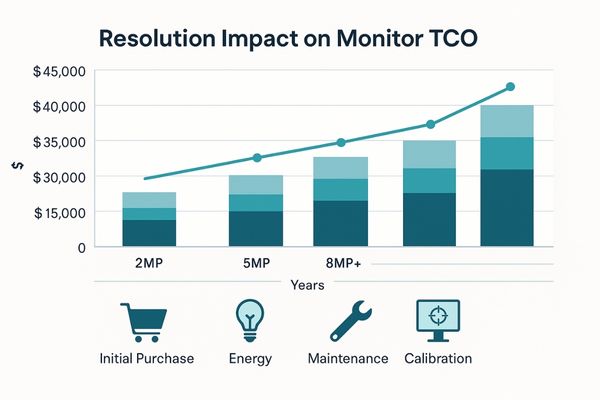
The impact of resolution on cost extends far beyond the initial purchase price. While higher-resolution monitors generally command a premium, it is essential to consider the total cost of ownership (TCO)9. Higher pixel densities often require more powerful backlights to achieve and maintain consistent brightness levels, especially those compliant with DICOM Part 14 standards10. This can lead to increased energy consumption over the monitor’s lifespan, contributing to higher operational costs. Furthermore, the intricate technology in high-resolution panels might necessitate more sophisticated, and thus potentially more frequent, calibration routines to ensure sustained diagnostic accuracy. Maintenance is another factor. Components in high-performance displays might experience greater stress, potentially impacting their longevity if not managed correctly with features like automatic brightness stabilization11. For instance, while a basic monitor like our MD22CA – 2MP Diagnostic Monitor offers excellent value and lower TCO for general tasks, a higher-resolution model demands more consideration of these long-term factors. The supporting IT infrastructure might also need to be more robust to handle the larger image files associated with higher resolutions, potentially adding to indirect costs. Therefore, a comprehensive TCO analysis should include purchase price, energy, maintenance, calibration, and potential infrastructure upgrades.
Factors Influencing Total Cost of Ownership (TCO)
When evaluating medical monitors, several elements contribute to the TCO. These go beyond the sticker price.
| Cost Factor | Lower Resolution (e.g., 2MP) | Higher Resolution (e.g., 5MP+) | Impact on TCO |
|---|---|---|---|
| Initial Purchase | Lower | Higher | Significant upfront cost difference |
| Energy Consumption | Moderate | Higher | Increased operational electricity bills |
| Calibration | Less Frequent/Simpler | More Frequent/Complex | Higher maintenance and service costs |
| Brightness Stability | Easier to maintain | More demanding | Can affect lifespan if not well-engineered |
| Lifespan | Potentially longer | Can be shorter if overdriven | Replacement frequency and associated costs |
| IT Infrastructure | Less demanding | More demanding (bandwidth, storage) | Potential for additional upgrade expenses |
Understanding these components allows for a more informed decision. It is not just about the initial capital outlay. It is about the sustained cost over the monitor’s operational life. We design our monitors with TCO in mind, incorporating features like energy-efficient backlights and stable performance to mitigate some of these long-term expenses, even in our more advanced displays. This holistic view ensures that the chosen solution is both clinically effective and economically viable in the long run.
Can hybrid display strategies help balance budget and image quality?
Equipping every station with top-tier monitors is costly. Yet, compromising image quality is not an option. How can facilities manage this financial tightrope effectively?
Yes, hybrid display strategies can effectively balance budget and image quality. This involves deploying high-resolution monitors in critical diagnostic areas and using cost-effective, mid-range resolution displays in supporting roles or for general review.
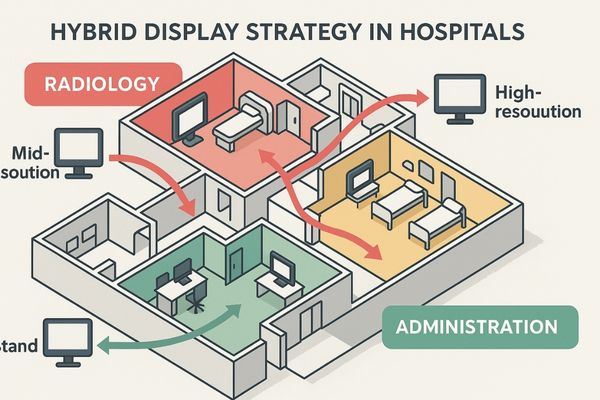
A hybrid display strategy12 offers a pragmatic solution to the challenge of balancing image quality with budgetary constraints. This approach acknowledges that not all clinical tasks require the absolute highest resolution available. The core idea is to strategically allocate display resources based on specific departmental needs. For instance, primary diagnostic reading rooms for radiology, mammography, or pathology, where the detection of subtle details is paramount, should be equipped with high-resolution monitors13 (5MP and above). These are the critical hubs where diagnostic accuracy cannot be compromised. In contrast, areas such as general wards, consultation rooms, or administrative offices, where monitors are used for reviewing patient data, EHR access, or less critical image viewing, can effectively utilize mid-resolution (e.g., 2MP-3MP) or even standard-resolution displays. This tiered approach ensures that the most demanding tasks receive the best possible tools, while overall costs are managed by using more economical options where appropriate. For specialized workstations that require viewing multiple images or applications simultaneously, solutions like our MD45C – Dual-screen Diagnostic Monitor (Single Panel) can enhance workflow efficiency. This model provides ample screen real estate and can be integrated into a hybrid strategy to optimize how clinicians interact with diverse medical data. This targeted deployment maximizes the return on investment and ensures clinical needs are met without overspending.
Implementing a Hybrid Model
Successfully implementing a hybrid display strategy14 requires careful planning. The first step is a thorough assessment of imaging needs15 across all departments. This involves consulting with clinicians to understand their specific workflows and diagnostic requirements. Identify which tasks are primary diagnostic and which are for review or guidance. Based on this assessment, a tiered system can be established. Tier 1 would comprise areas needing the highest resolution and performance. Tier 2 would involve areas where mid-range resolutions are sufficient. Tier 3 might be for general administrative or non-diagnostic clinical use. This allows for a more granular and cost-effective procurement plan. Regular reviews of this strategy are also important. As technology evolves and clinical needs change, the hybrid model can be adjusted to maintain an optimal balance between performance, cost, and the latest advancements in medical display technology16. This flexible approach ensures long-term sustainability and continued access to appropriate imaging tools for all staff.
How does Reshin support different resolution needs across clinical scenarios?
Medical facilities have diverse needs. A single monitor type cannot suit all applications. How does a manufacturer address this wide spectrum of requirements effectively?
Reshin supports diverse clinical resolution needs by offering a comprehensive range of medical monitors from 1MP to 12MP. These are tailored for specific applications like surgery, radiology, ultrasound, and pathology, ensuring optimal performance for each scenario.
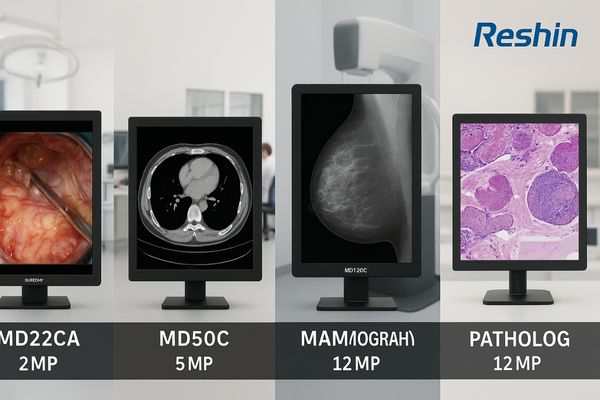
We understand that each clinical scenario presents unique imaging challenges and requirements. To address this diversity, we have developed a full spectrum of medical display solutions17. Our product line ranges from 1MP monitors suitable for general clinical review up to 12MP high-precision displays designed for the most demanding diagnostic tasks. This comprehensive portfolio allows healthcare facilities to select the exact resolution and feature set needed for specific applications. For instance, our surgical displays prioritize 4K resolution18, anti-glare surfaces, and seamless OR integration. Radiology and mammography departments can benefit from our 5MP, 8MP, and 12MP diagnostic monitors, such as the versatile 8MP Diagnostic Display – 8MP Multi-modality Diagnostic Monitor19. This model is excellent for comparing various image types side-by-side. For ultrasound or pathology, we offer displays that balance resolution with specific needs like color accuracy or grayscale precision. This tailored approach ensures that clinicians are not forced to compromise with a one-size-fits-all solution. Instead, they receive a tool optimized for their particular workflow and diagnostic objectives.
Tailored Solutions and Smart Features
Beyond just offering a range of resolutions, we focus on providing intelligent solutions that enhance usability and optimize deployment.
| Reshin Monitor Category | Key Resolutions Offered | Primary Clinical Applications | Supporting Features |
|---|---|---|---|
| Surgical Displays | 4K (approx. 8MP) | Endoscopy, Laparoscopy, OR Integration | Anti-glare, waterproof, low latency, color accuracy |
| Diagnostic Radiology | 3MP, 5MP, 8MP, 12MP | CT, MRI, X-ray, PACS, Multi-modality | DICOM compliance, high brightness, uniformity, AI cal. |
| Mammography | 5MP, 12MP | Digital Mammography, Tomosynthesis | High contrast, specific DICOM LUTs, focus aids |
| Clinical Review | 1MP, 2MP, 3MP | EHR, PACS review, General Wards, Consultation | Ergonomic design, consistent brightness |
| Specialized Imaging | Varies (e.g., 5MP Path) | Pathology, Dental, Ophthalmology | True color reproduction, specific aspect ratios |
Our monitors are also equipped with smart features like intelligent backlight sensors for consistent brightness and automatic DICOM calibration to maintain image accuracy over time. We provide resolution planning tools and consultation to help hospitals analyze their needs and develop optimized deployment strategies. This ensures they invest wisely, achieving the best possible balance of image quality, workflow efficiency, and cost-effectiveness across all departments. Our commitment is to empower medical professionals with superior visual tools.
Conclusion
Balancing resolution and cost requires understanding specific clinical needs and total ownership costs. Hybrid strategies and tailored solutions offer the most effective approach for medical facilities. For expert guidance on cost-effective, high-performance display solutions, contact Reshin at martin@reshinmonitors.com.
-
Explore how high-resolution monitors enhance diagnostic accuracy and improve patient outcomes in medical imaging. ↩
-
Learn about the significance of pixel density in providing clearer images for accurate diagnoses in medical imaging. ↩
-
Discover the various diagnostic tasks and how they require different imaging technologies for optimal results. ↩
-
Learn about the critical role of diagnostic confidence in healthcare and how resolution impacts it, leading to fewer repeat scans. ↩
-
Explore how high-resolution images enhance diagnostic accuracy and patient care in pathology, ensuring better outcomes. ↩
-
Understanding regulatory standards helps ensure compliance and enhances the quality of patient care in medical imaging. ↩
-
Understanding the significance of primary diagnostic interpretation can improve patient outcomes and treatment decisions. ↩
-
Explore how 5MP monitors enhance diagnostic accuracy in medical imaging, crucial for early disease detection. ↩
-
Understanding TCO is crucial for making informed decisions about technology investments, ensuring you consider all costs involved. ↩
-
Exploring DICOM Part 14 standards will enhance your knowledge of medical imaging quality and compliance, vital for healthcare professionals. ↩
-
Learning about automatic brightness stabilization can help you understand how it improves monitor performance and longevity, crucial for high-resolution displays. ↩
-
Explore this resource to understand how a hybrid display strategy can optimize imaging quality and cost in clinical settings. ↩
-
Learn about the advantages of high-resolution monitors for diagnostic accuracy in radiology and other critical areas. ↩
-
Explore this link to understand the fundamentals of hybrid display strategies and their importance in medical imaging. ↩
-
This resource will provide insights on effectively assessing imaging needs across various healthcare departments. ↩
-
Stay updated with the latest advancements in medical display technology to enhance diagnostic capabilities. ↩
-
Discover cutting-edge medical display solutions that can transform healthcare imaging and improve patient outcomes. ↩
-
Learn how 4K resolution enhances clarity and detail in surgical displays, crucial for successful procedures. ↩
-
Explore this link to understand how the 8MP Diagnostic Display can enhance diagnostic accuracy and workflow efficiency in clinical settings. ↩



