A surgeon’s view can become disorienting when their physical position doesn’t match the camera’s feed. This misalignment forces unnatural hand-eye coordination, increasing cognitive load during critical procedures.
This article explains the mirror function in endoscopic displays, covering how horizontal and vertical flips provide surgical flexibility, aid team alignment, and improve workflow. I will detail how intuitive user interfaces are essential for accessing these real-time functions effectively.
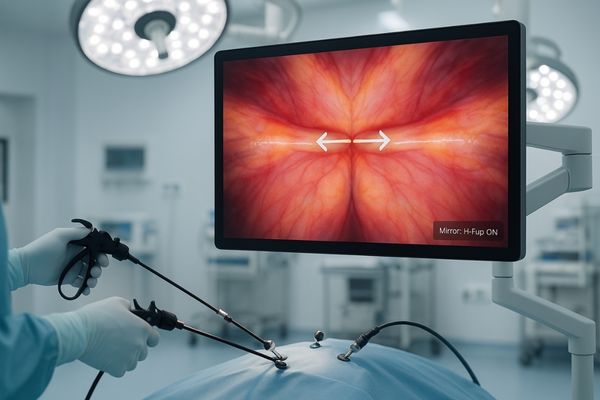
The image captured by an endoscope camera has a fixed orientation. However, the surgeon’s position relative to the patient and the surgical site can change dramatically throughout a procedure or between different types of surgeries. For instance, in laparoscopy, the surgeon may operate from the side of the patient, while the camera points across the body. This can create a reversed view where moving an instrument to the left makes it appear to move right on screen. The mirror function1 is a crucial feature designed to correct this discrepancy. By digitally flipping the image in real-time, the display can present a view that aligns perfectly with the surgeon’s physical perspective and intuitive movements. This is not a luxury but a fundamental requirement for safety and efficiency, ensuring that the technology adapts to the surgeon, not the other way around. A high-quality display2 like the MS275P integrates this feature seamlessly to support these dynamic surgical environments.
Mirror mode reverses image orientation for surgical flexibility
When operating on the opposite side of a patient, the standard camera view can be counterintuitive. This forces the surgeon to mentally reverse their actions, which can reduce precision and efficiency.
Mirror mode corrects this by flipping the image horizontally, restoring natural hand-eye coordination for the surgeon. This feature is vital for adapting to different patient positions and surgical approaches, ensuring intuitive instrument control.
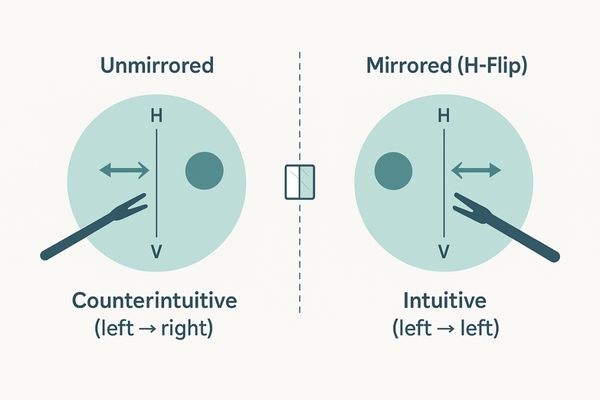
The primary purpose of mirror mode3 is to resolve the spatial discord between the surgeon’s actions and the visual feedback on the monitor. Consider a laparoscopic cholecystectomy4 where the surgeon stands on the patient’s left side, with instruments and the camera inserted through trocars on the abdomen. The camera might be aimed towards the right side of the body. Without mirroring, the on-screen image would present a left-right reversal from the surgeon’s perspective. Activating the horizontal mirror function flips the image along its vertical axis, so that a movement to the surgeon’s left is shown as a movement to the left on the screen. This instantly restores intuitive control and reduces the cognitive strain of performing mental gymnastics. This flexibility is essential for complex procedures and is a core function built into specialized displays like the MS321PB, which are designed to support fluid, adaptable surgical workflows without compromising on image fidelity or performance.
Horizontal and vertical flip options support different procedures
A single horizontal flip does not solve all orientation challenges. Some endoscopic systems or surgical approaches can result in an image that is also upside down, creating further confusion.
Providing distinct horizontal (left-right) and vertical (up-down) flip options offers complete control. This adaptability ensures surgeons can correct any image orientation, regardless of the camera system or surgical specialty.
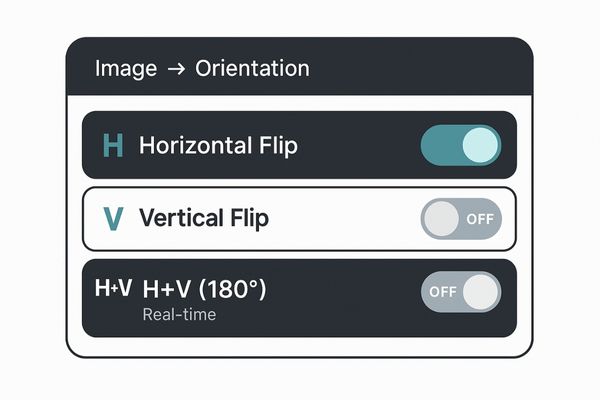
While horizontal mirroring is the most common requirement, vertical flipping5 is equally important in certain scenarios. Some flexible endoscopes or specialized camera couplers can introduce a 180-degree rotation, presenting an upside-down image. In other cases, procedures performed from unusual angles, such as in certain ENT or neurosurgeries, may benefit from a vertical flip to match the surgeon’s vantage point. Offering these as independent controls is crucial. A surgeon might need only a horizontal flip, only a vertical flip, or both simultaneously to achieve a complete 180-degree rotation. This level of granular control ensures the display can adapt to any equipment configuration or procedural anomaly. A versatile 4K surgical monitor6 like the MS321PB provides these distinct options directly within its menu system, allowing the surgical team to quickly establish the correct visual field before the first incision is made, preventing any potential for disorientation.
| Flip Function | Axis of Rotation | Common Use Case |
|---|---|---|
| Horizontal Flip | Vertical | Correcting left-right reversal (e.g., operating from side) |
| Vertical Flip | Horizontal | Correcting an upside-down image from camera rotation |
| H+V Flip | Both (180°) | Correcting a fully inverted and reversed image |
Real-time mirroring avoids workflow interruptions during surgery
Any delay between a surgeon’s action and the visual feedback is unacceptable. If the mirroring function introduces latency, it could compromise the safety and precision of the entire procedure.
Effective mirror functions must be processed in real-time with no discernible lag. This ensures that the corrected image remains perfectly synchronized with the surgeon’s hand movements, maintaining the integrity of the procedure.
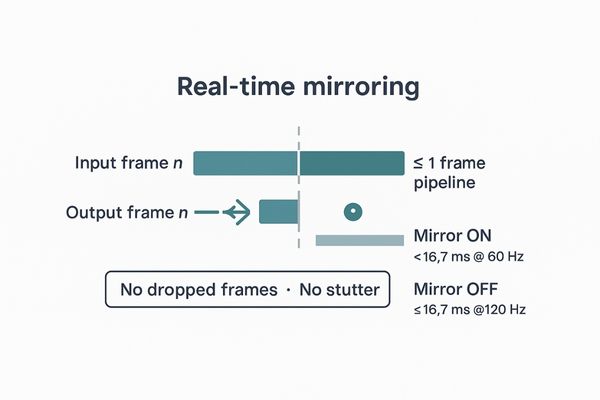
The digital processing required to flip an image—especially a 4K image with billions of colors—must be instantaneous. In surgery, where millimeters matter and actions are performed in fractions of a second, any latency between instrument movement and the on-screen display can lead to catastrophic errors. Modern surgical displays use powerful, dedicated image processing hardware7 to perform mirroring operations. This processing occurs within a single frame refresh cycle, meaning the delay is imperceptible to the human eye. The function is executed without causing any stutter, dropped frames, or visual artifacts that might distract the surgical team. This real-time capability8 is a core performance metric for any high-quality surgical display.
Mirror function aids surgeon–assistant visual alignment
In a busy operating room, the surgeon and assistant are often positioned differently. If both are looking at the same standard monitor feed, the assistant may see a reversed image, hindering collaboration.
The mirror function helps synchronize the visual perspective for the entire surgical team. By displaying a corrected orientation, it ensures the surgeon and assistant share a common, intuitive frame of reference for instruments and anatomy.

Effective teamwork in surgery relies on clear and unambiguous communication9. When a surgeon asks an assistant to retract tissue "to the left," that instruction must be instantly understandable. If the assistant is viewing an unmirrored image from a different physical position, their "left" may not match the surgeon’s "left." This creates a barrier to seamless cooperation. By activating the mirror mode10, the primary display presents an image that is intuitive for the main operating surgeon. This becomes the single source of truth for the entire team. The assistant can then mentally align with the corrected image, allowing for faster responses and more effective assistance. Some advanced OR setups use multiple monitors, where an assistant’s display could potentially show a different orientation. However, standardizing on the surgeon’s mirrored view on the primary display, such as a crisp monitor like the MS275P, is the most common and effective way to ensure the entire team is visually and cognitively synchronized.
User interface design impacts mirror mode accessibility
A critical feature is useless if it is buried under layers of complex menus. During a procedure, surgeons cannot afford to stop and navigate a confusing user interface to change a display setting.
The ease of accessing the mirror function is as important as the function itself. An intuitive on-screen display (OSD) or integration with surgical video systems allows for quick and easy adjustments without disrupting the surgical workflow.

The usability of the mirror function is defined by its accessibility. The best surgical displays offer multiple ways to control image orientation. The most direct method is a clearly labeled, easily navigable On-Screen Display (OSD) menu11, accessed via physical buttons on the monitor’s bezel. The menu structure should be flat, allowing a user to find and toggle H-Flip and V-Flip12 within one or two button presses. For an entry-level HD monitor like the MS430PC, a simple and responsive OSD is a critical design feature. Beyond the physical monitor, advanced integration allows the mirror function to be controlled by the central surgical video system or camera control unit (CCU). This allows a circulating nurse or technician to make adjustments from a control panel without needing to enter the sterile field to touch the monitor. This thoughtful user interface design respects the realities of the operating room, where every second counts and workflow interruptions must be minimized.
| Control Method | Accessibility | Best For |
|---|---|---|
| Monitor OSD Buttons | Direct, on-the-device control | Quick pre-operative setup or minor adjustments by the team |
| Surgical System Integration | Remote control via central panel or CCU | Intraoperative adjustments by non-sterile staff |
| Programmable Hotkeys | Instant access to pre-set layouts | Surgeons who frequently switch between specific orientations |
Reshin integrates mirror control into on-screen display menus
Display manufacturers must provide controls that are both powerful and simple. A surgeon needs assurance that essential functions like mirroring are reliable and immediately accessible without causing frustration or delay.
We design our surgical displays with intuitive mirror controls integrated directly into the OSD. This focus on user experience ensures surgeons can adapt the image orientation quickly and get back to focusing on the patient.

We recognize that advanced features are only valuable if they are easy to use in a high-stakes environment. Our approach to the mirror function13 is guided by this principle. For every one of our surgical monitors14, from standard FHD to 4K models, the horizontal and vertical flip controls are a primary feature within the OSD menu architecture. We avoid complicated sub-menus, ensuring these settings are accessible within seconds. For a monitor like the MS321PC, the physical buttons on the front are sealed and tactile, allowing them to be operated easily even with surgical gloves if necessary, while providing clear on-screen feedback for every action. Our design process involves consulting with clinical staff to understand how these features are used in practice. This user-centric approach ensures that the controls are not just present, but are logically placed, clearly labeled, and instantly responsive, empowering the surgical team without adding complexity to their workflow.
Conclusion
The mirror function is an essential tool in endoscopic surgery, transforming a potentially disorienting view into an intuitive and safe workspace that enhances both precision and team collaboration.
📧 Want to equip your surgical team with displays featuring advanced mirror functions? Contact Martin at martin@reshinmonitors.com to explore Reshin’s specialized solutions.
-
Understanding the mirror function is essential for surgeons to ensure accurate instrument control during procedures. ↩
-
Exploring the advantages of high-quality displays can enhance surgical outcomes and improve overall efficiency in the operating room. ↩
-
Understanding mirror mode can enhance your surgical skills and improve patient outcomes by providing better visual feedback. ↩
-
Exploring the benefits of laparoscopic cholecystectomy can inform you about its advantages over traditional surgery, enhancing your medical knowledge. ↩
-
Understanding vertical flipping can enhance surgical precision and adaptability during complex procedures. ↩
-
Exploring the advantages of 4K surgical monitors can improve surgical outcomes and team efficiency. ↩
-
Exploring this topic will provide insights into the technology that ensures precision in critical surgical environments. ↩
-
Understanding real-time capability can enhance your knowledge of surgical technology and its impact on patient safety. ↩
-
Understanding effective communication in surgery can enhance teamwork and patient outcomes. Explore this resource for valuable insights. ↩
-
Discover how mirror mode can transform surgical procedures by ensuring clarity and alignment among team members. ↩
-
Understanding OSD menus can enhance your knowledge of user interface design, especially in surgical settings. ↩
-
Exploring H-Flip and V-Flip functionalities can provide insights into image orientation control, crucial for effective surgical displays. ↩
-
Explore this link to understand how the mirror function enhances usability in surgical settings. ↩
-
Discover top surgical monitors that combine advanced features with user-friendly designs for optimal performance. ↩



