3MP DICOM Diagnostic Monitor for PACS & Radiology Workstations
21.3-inch 3MP PACS workstation diagnostic monitor (1536×2048, IPS Pro grayscale, DICOM auto calibration, CBS, ambient light compensation)—capabilities that reduce consistency drift and re-read risk, while supporting stable CT/MRI/DR connectivity and collaboration.
OEM 3MP DICOM Diagnostic Display for PACS & Radiology Systems (MD33G)
21.3″ IPS Pro 3MP diagnostic display (1536×2048, DICOM GSDF) with auto calibration, CBS stabilization, and ambient light compensation maintains cross-modality consistency, lowering back-and-forth and rework costs.
Product Type:
Diagnostic MonitorScreen Size:
21.3″Resolution:
2048 × 1536 (3MP, 4:3 aspect ratio)Brightness:
500 cd/m²
3M PACS Workstation Diagnostic Monitor Product Overview
The MD33G is a 21.3-inch IPS Pro 3MP PACS workstation diagnostic monitor designed for precise grayscale imaging in CT, MRI, DR, and PACS review. With a native 1536×2048 resolution and DICOM GSDF compliance, it ensures accurate visualization of subtle details. Built-in DICOM auto calibration with CBS stabilization maintains long-term image stability, while ambient light compensation reduces eye strain in varied environments. The PACS-QC system provides real-time brightness assurance for consistent diagnostic quality. Supporting auto portrait and landscape rotation, the monitor adapts seamlessly to different reading modes. Flexible connectivity enables smooth integration across multimodality workflows, making it ideal as a grayscale QA monitor or for 3MP mammography review. Engineered for clinical reliability, the MD33G delivers stable, high-precision performance for radiology departments seeking efficiency and accuracy in daily diagnostic tasks.
Technical Specifications of PACS Workstation Diagnostic Monitor
| Product Type | Diagnostic Monitor (DICOM-Compliant) |
|---|---|
| Screen Size | 21.3″ |
| Resolution | 2048 × 1536 (3MP) |
| Aspect Ratio | 4:3 |
| Grayscale Depth | 12-bit |
| Brightness | 500 cd/m² (default) |
| Contrast Ratio | 1500:1 |
| Viewing Angle | 178° H / 178° V |
| DICOM Compliance | Part 14 Auto Calibration (±5%) |
| Luminance Stabilization | CBS Brightness Stabilization |
| Ambient Light | Automatic Ambient Light Compensation |
| Rotation | Auto Portrait / Landscape with G-Sensor |
| Inputs | DP 1.4 ×1, HDMI 1.4 ×1, DVI-D ×1, VGA ×1, BNC ×1, USB-IN ×1 |
| Power | DC 24V, 60W (max) |
21.3″ 5MP Diagnostic Monitor — MD50C · 5MP diagnostic display for mammography and PACS
27″ 4MP Clinical Review Monitor — MD46C · 4MP color & grayscale dual-mode PACS monitor
Technical Highlights 3M PACS Workstation Diagnostic Monitor
DICOM Auto Calibration
DICOM auto calibration (Part 14) keeps GSDF compliant, cutting manual QC and rework, stabilizing PACS workstation workflows.
CBS Luminance Stabilization
CBS brightness stabilization controls luminance drift over time, lowering service tickets and cross-department disputes while improving grayscale QA consistency.
Ambient Light Compensation
Automatic ambient light compensation adapts to reading-room conditions, improving comfort without sacrificing contrast, reducing misread risk from ambient fluctuation.
Auto Portrait/Landscape Rotation
Auto rotation (G-sensor) cuts UI switching time, speeding report turnaround for portrait/landscape reading.
21.3″ 3MP IPS Pro Panel
21.3″ 3MP IPS Pro (1536×2048, DICOM GSDF) offers wide viewing and stable contrast, reducing repeated confirmations due to viewing-angle variance.
Versatile Connectivity
DP/HDMI/DVI/VGA/BNC/USB shorten integration cycles, reducing downtime windows and hidden costs, improving PACS compatibility.
Application Scenarios(3M PACS Workstation Diagnostic Monitor)

PACS Workstation
In PACS workstations, DICOM auto calibration + CBS ensure cross-modality consistency, cutting callbacks and back-and-forth, fitting grayscale QA workflows.
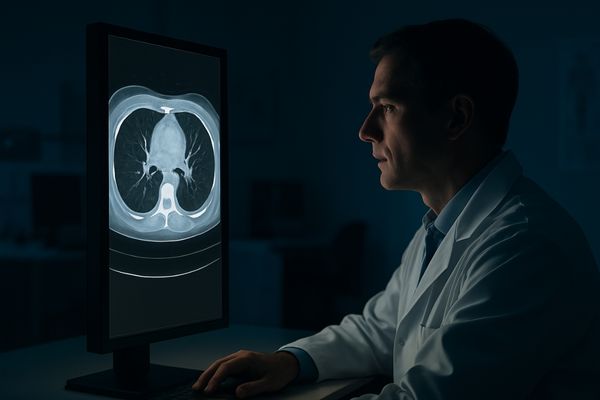
CT Diagnosis
In CT reading, 1536×2048 grayscale with high contrast helps prevent missed details, reducing second opinions and delays.

MRI Review
During MRI review, ambient light compensation buffers ambient variation, keeping subtle grayscale stable and reducing repeated checks.
Why Choose Reshin 3M PACS Workstation Diagnostic Monitor
Factory DICOM Calibration
Factory DICOM GSDF calibration makes the MD33G 3MP diagnostic display ready-to-use, reducing early QC manpower.
CBS Brightness Stabilization
Closed-loop CBS keeps luminance uniform, lowering inter-department disputes and rework, improving long-term reliability.
Seamless PACS Integration
Multi-format I/O (DP/HDMI/DVI/VGA/USB/BNC) shortens integration cycles, reducing retrofit uncertainty and downtime cost.
Certified Medical Compliance
ISO 13485 / CE-MDR reduces compliance/audit risk at the source, facilitating multi-region approvals and acceptance.
Lifecycle Service & Support
24-hour response + 5-year warranty + spare parts ensure lifecycle availability, reducing downtime opportunity cost.
Customization for Workflows
Flexible OEM/ODM fits CT/MRI/DR; grayscale QA tasks deploy more smoothly, reducing training friction.
MS33G PACS Workstation Diagnostic Monitor FAQ
What are the primary applications of MD33G?
▼
Does MD33G support DICOM calibration?
▼
What is the resolution and aspect ratio of MD33G?
▼
Which input interfaces are available on MD33G?
▼
How does CBS brightness stabilization improve performance?
▼
Can MD33G be integrated with PACS systems?
▼
Does MD33G support both color and grayscale imaging?
▼
What special features improve radiology workflows?
▼
Is MD33G suitable for hospital workstation mounting?
▼
What is the viewing experience like on MD33G?
▼
Contact Reshin ·Get MD33G Quote
Get Demo Today
We’d love to hear from you! Send us a message using the form opposite, or email us to get support from Reshin.
