In the middle of a critical step, the main surgical display suddenly goes black. The team freezes, sightless. The cause is not a complex signal failure, but a simple, overlooked power plug.
An adapter-induced blackout is a sudden, unannounced power loss to a critical display, often caused by easily preventable issues like loose connectors, voltage sags, or the use of non-medical-grade components.
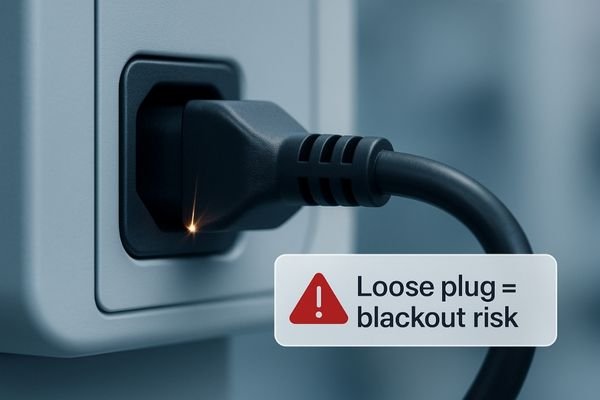
When designing and troubleshooting a modern operating room, we often focus on the high-tech components: the 4K camera, the fiber optic video router, the complex multiview processor. We meticulously plan the signal path, but frequently treat the power supply as an afterthought. This is a critical mistake. The humble power adapter and its connection are one of the most common single points of failure in the entire surgical imaging chain1. A momentary interruption in power can have the same catastrophic effect as a complete video system failure—a sudden, total loss of vision at the most critical moment. Understanding the causes of these power-related blackouts and engineering a robust, verifiable power chain is not just a matter of reliability; it is a fundamental requirement for patient safety.
What Is an Adapter-Induced Blackout?
A screen suddenly goes dark without any error message or warning. The team’s first instinct is to blame the video signal, but the true culprit is a failure in the power supply.
An adapter-induced blackout is a sudden loss of power or reboot caused by loose plugs, over-current events, or transient voltage dips, appearing as an instantaneous black screen without warning.
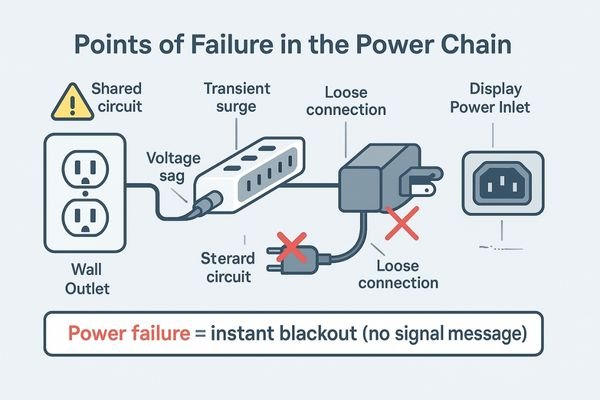
An adapter-induced blackout is distinct from a signal loss issue. While a video signal problem might result in a "No Signal" message, a blue screen, or digital noise, a power failure2 is absolute and immediate. The display simply turns off. The failure can manifest as a complete power cut, a reboot cycle, or a momentary backlight loss. Root causes include loose AC/DC plugs, failing contacts in extensions, overcurrent protection tripping on surges, or transient voltage dips from other devices on the same circuit.
Why Adapters Fail in the OR
A standard consumer power adapter works perfectly in an office, so it should be fine in the OR, right? This assumption ignores the unique physical and electrical stresses of the surgical environment.
Adapters fail from loose non-locking plugs being tugged, voltage sags from shared circuits, electrical transients from other OR devices, and heat buildup from poor connections, especially when using non-medical-grade hardware.

The operating room is a physically and electrically hostile environment for electronics. Power adapters and their connections, especially those not designed for medical use, are highly susceptible to failure under these conditions.
Physical and Mechanical Stress
Cables on the floor or hanging from booms are frequently tugged, twisted, or rolled over by carts. A non-locking barrel connector or AC plug can work loose and create intermittent power. Lack of strain relief and poor cable routing place constant stress on connectors.
Electrical Instability3
Electrosurgical units and lasers can inject transients and noise onto power lines. Multiple devices on a shared strip can cause momentary voltage sags that reboot sensitive displays. Heat from contact resistance in low-quality adapters or underrated extension cords accelerates failure. One weak link—adapter, cable, or inlet—can nullify an otherwise perfect video chain.
Clinical Fallout of Power Loss
When the screen goes black, it is not just an inconvenience. The entire rhythm and safety of the procedure are compromised.
A blackout disrupts critical actions like targeting and hemostasis, desynchronizes the team, resets vital multiview layouts, and creates a cascade of risks that increase stress and the chance of complications.

Interrupted Control and Injury Risk
If a blackout occurs during dissection near a vessel or energy application for hemostasis, loss of vision can cause unintended injury. The surgeon must stop immediately, but bleeding and physiology do not.
Team Desynchronization and Cognitive Load4
The team loses shared visual cues; timing and commands drift. Confusion and stress elevate error propensity even after power returns.
Layout Reset and Recovery Time
Reboots often reset multiview layouts to defaults. Manual reconfiguration wastes critical minutes, extends anesthesia, and increases procedural risk. Short blackouts often strike at critical moments.
The Fix: Make the Power Chain Engineered and Verifiable
Preventing blackouts is not about a “better” adapter; it is about a robust, end-to-end power delivery system held to the same rigor as the video chain.
The solution is a medical-grade power path with locking connectors, dedicated circuits with UPS backup, standardized cabling, and auto-restoring software presets, all verified through routine checks and logging.

Building a Robust Power Infrastructure (goal, practices, acceptance)
Goal: medical-grade, lockable, ride-through, auditable.
Practices: medical-grade internal PSU5 or certified adapter; locking AC/DC inlets with retention; dedicated circuits; UPS for key displays/switchers; correct cable gauge/length with strain relief; no ad-hoc strips/adapters.
Acceptance: pull/twist stress tests; step-load and on/off surge tests; power recovery scenarios; UPS self-tests; complete event logs.
Standardization and Verification (targets and records)
Targets (fill per facility policy before publishing):
- UPS topology and transfer: online double-conversion (0 ms) or line-interactive (< 10 ms).
- UPS runtime: ≥ 10–15 min for display + processor.
- Voltage sag tolerance: operates through dips to 80–90% nominal for < 1 s.
- Cable spec: minimum gauge AWG
, maximum length ≤ m, strain relief at both ends. - Connectors: locking AC (e.g., retention C13/C14) and locking DC (threaded/latching), inlet retention plates.
Records: log outage count/duration/cause/recovery time; confirm auto-restore of layouts after each event.
Power Reliability Test Matrix (template)
| Scenario | Blackout? | Auto-restore time (s) | Layout restored? | UPS transfer OK? | Pass/Fail | Notes | Sign |
|---|---|---|---|---|---|---|---|
| Cold boot | |||||||
| Hot reboot | |||||||
| Step-load (other device ON) | |||||||
| Source switch (A→B) | |||||||
| Pull/twist on AC | |||||||
| UPS to bypass transfer | |||||||
| Mains dip simulation |
Power Event Log (template)
| Date/Time | Device | Event | Duration | Cause (suspected) | Recovery time | Layout restored | Notes | Sign |
|---|
Recommended Surgical Displays for Power Reliability
| Model | Category | Locking AC inlet | Locking DC | Internal PSU / Medical adapter | Max power (W) | UPS-ready | Cable retention | Auto-restore layout | Event logging | Notes |
|---|---|---|---|---|---|---|---|---|---|---|
| MS322PB | Tower/Boom 4K main | Yes/verify | Yes/verify | Internal/Med adapter (verify) | Yes | Yes | Yes | Yes | Suits dedicated circuit and fixed routing | |
| MS550P | Wall 4K team display | Yes/verify | —/verify | Internal/Med adapter (verify) | Yes | Yes | Yes | Yes | Ideal with independent UPS | |
| MS192SA | Compact/Mobile FHD | Yes/verify | Yes/verify | Med adapter (verify) | Yes | Yes | Yes | Yes | Short runs, easy strain relief |
For power specs or integration guidance: info@reshinmonitors.com
Business Value: Fewer Outages, Lower TCO
An engineered power chain increases predictability and reduces hidden costs across clinical and operational KPIs.
Fewer intraoperative interruptions reduce costly delays and disputes, while standardized power solutions cut maintenance overhead and a predictable system lowers the total cost of ownership (TCO).
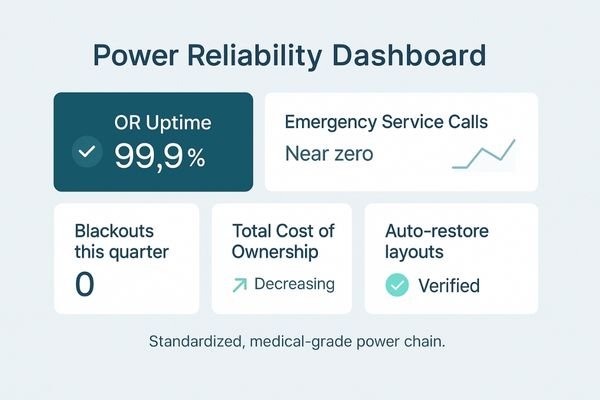
Standardizing medical-grade power components, proper cabling, and UPS protection simplifies maintenance, reduces emergency service, and speeds troubleshooting. Auto-restore layouts minimize workflow disruption after rare events. Over time, reliability translates to lower, more manageable TCO.
FAQ
Is a blackout usually a network or video signal issue?
Not always. Check power first: locking inputs, plug looseness, circuit load, and sags, then investigate the signal chain.
Do we really need a UPS for surgical displays?
Yes. Key displays, processors, and switchers should be on a dedicated UPS with periodic self-tests to ride through dips and switchovers.
How can we verify the power reliability of our system?
Use the test matrix: on/off surge, step-load, pull/twist stress, and recovery scenarios. Log results and recovery times.
Will the multiview layout need to be manually restored after a reboot?
It should not. Configure saved presets or boot scripts to auto-restore critical layouts immediately after power returns.
Conclusion
The power adapter is a critical link, not an afterthought; medical-grade power, locking inlets, dedicated UPS, and auto-restore presets turn blackouts from a hidden danger into a preventable engineering problem. Actual thresholds should align with hospital electrical policies and risk management.
-
Discover insights on the surgical imaging chain’s role in patient safety, ensuring optimal performance during critical procedures. ↩
-
Exploring the causes of power failure can aid in preventing future issues and ensuring device reliability. ↩
-
Exploring the impact of electrical instability can help ensure the optimal functioning of vital medical devices. ↩
-
Understanding cognitive load can help improve surgical performance and reduce errors during critical moments. ↩
-
Understanding medical-grade internal PSUs is crucial for ensuring reliable power in sensitive environments like healthcare. ↩



