A cluttered operating room with poorly positioned displays causes fatigue and disrupts workflow. This can compromise surgical precision. A well-planned monitor setup is crucial for efficient, safe procedures.
This article covers the optimal configuration of surgical displays. We will discuss display quantity, size, placement, input management, ergonomic mounting, and system compatibility to create a seamless and efficient operating room environment.
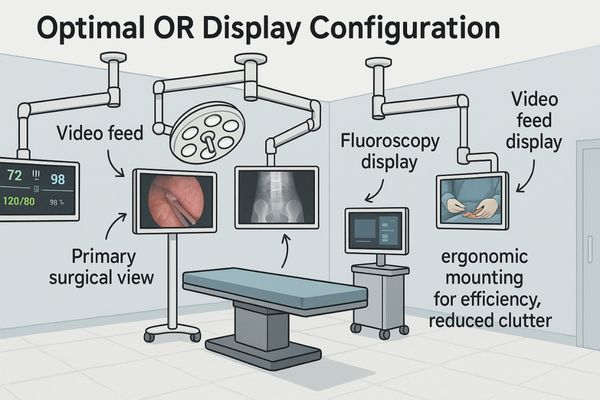
Setting up an operating room display system involves more than just plugging in a monitor. Each decision impacts the surgical team’s performance. Let us explore the key factors for creating the ideal visual environment.
Display Quantity and Size Should Match Surgical Complexity
A small, single monitor is inadequate for complex procedures. The surgical team strains to see details, hindering collaboration. The right number and size of displays provide necessary clarity.
Complex surgeries often require multiple displays. A large, 4K primary surgical display is essential for the surgeon to see fine anatomical details, while secondary monitors provide vital information to the rest of the team.
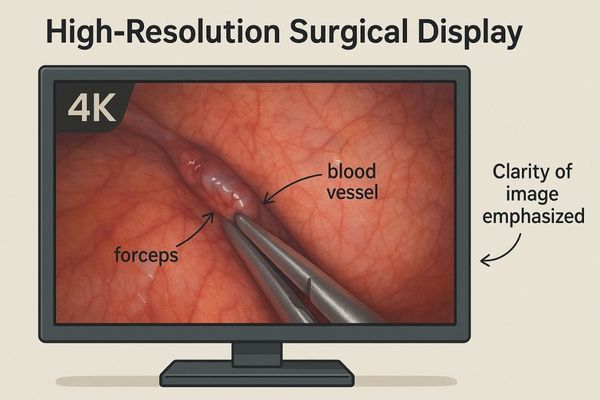
Display quantity and size must align with surgical complexity. For complex hybrid OR procedures, a multi-display configuration1 is essential.
Primary and Auxiliary Roles
A typical setup includes a primary monitor for the main surgical camera feed and one or more auxiliary displays. These secondary screens can show patient vitals2, pre-operative scans from the PACS3, or live fluoroscopy. This division of information prevents the primary screen from becoming cluttered. It ensures all team members have access to the data they need without distraction.
Matching Monitor Size to Procedure Type
The monitor’s size should correspond to the procedure. For minimally invasive surgery, a larger screen helps magnify small anatomical structures. Designed for procedures demanding maximum visual scale, the MS550P – 55" 4K Surgical Monitor serves as an ideal primary display. It allows surgeons to see anatomy at a near-lifelike scale, which can reduce eye strain during long operations.
| Surgical Procedure Type | Recommended Display Configuration | Primary Monitor Size |
|---|---|---|
| Laparoscopy | Single Primary Display | 32" – 55" 4K |
| Neurosurgery (Microscope) | Dual Displays (Primary + Auxiliary) | 27" – 43" 4K |
| Hybrid OR (Vascular) | Multi-Display (3-4 screens) | 43" – 55" 4K |
| General Endoscopy | Single Primary Display | 27" – 32" FHD/4K |
Central and Peripheral Placement Optimize Viewing Efficiency
Once the appropriate number and size of displays are determined, their physical location becomes the next critical factor. Incorrect monitor placement forces surgeons into awkward positions. This constant head-turning leads to fatigue and distraction.
The primary surgical monitor must be placed directly in the surgeon’s natural line of sight. Secondary or auxiliary monitors should be positioned peripherally, giving assistants, nurses, and anesthesiologists clear visibility without creating clutter.
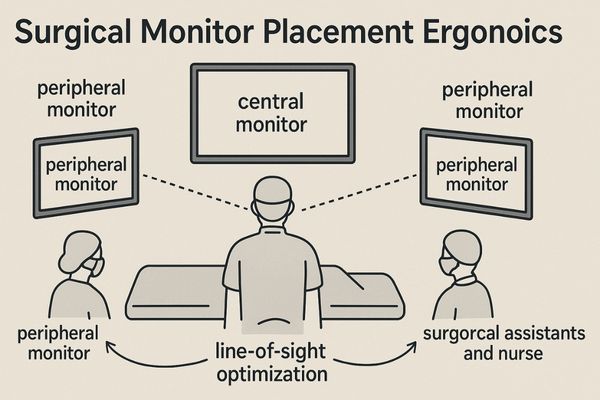
The physical placement of monitors within the operating room is a science of ergonomics and workflow. The goal is to provide clear views for the entire team while minimizing physical strain.
The Surgical Line of Sight
The ideal setup centers on the "surgical line of sight4." This means the primary monitor is positioned directly in front of the surgeon, aligned with the operative field and the surgeon’s hands, ideally within a 15° vertical range from eye level. This configuration creates an intuitive path for hand-eye coordination5, which is critical in minimally invasive surgery.
Peripheral Placement for Team Members
Peripheral displays, for team members like the anesthesiologist or scrub nurse, should be mounted on separate booms. This allows them to see vital information without entering the surgeon’s primary workspace. The versatility of the MS430PC – 43" 4K Surgical Monitor makes it suitable for either primary or secondary placement on a ceiling boom.
Unified Input Routing Simplifies Multi-Source Integration
Properly placed displays are only effective when they show the right information at the right time. This is where unified input routing becomes essential. Manually switching video cables mid-procedure is clumsy and wastes time.
A modern operating room uses many imaging sources. A unified video routing system integrates these inputs, allowing the surgeon to instantly switch between endoscopy, C-arm fluoroscopy, or PACS images on any display.
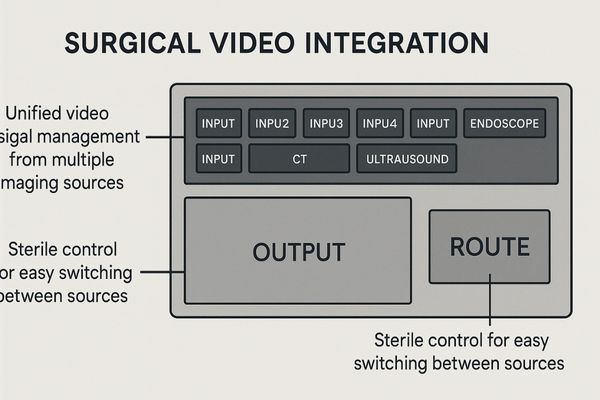
Modern surgeries are data-rich events that rely on multiple visual sources. Efficiently managing these sources is critical for a smooth workflow.
Centralized Video Matrix
A unified input routing system acts as the central hub for all video signals. Instead of connecting each imaging device to a specific monitor, all sources plug into a central video matrix switcher6. This allows any video signal to be sent to any display instantly, reducing cable clutter7 and eliminating manual re-patching.
Maintaining Sterile Field Integrity
This system is often controlled via a sterile touchscreen controller. This allows surgeons or nurses to switch video sources without compromising sterility, which helps in maintaining the integrity of the sterile field. To support these integrated systems, the MS321PC – 32" 4K Surgical Monitor is equipped with a full range of inputs like SDI, HDMI, and DisplayPort, ensuring seamless compatibility.
Screen Orientation and Mounting Affect Surgical Ergonomics
Beyond signal management, the physical adjustability of the display is critical for surgeon well-being and performance. A display fixed in one position causes surgeons to hunch and strain, leading to chronic pain and visual fatigue.
Ergonomics are paramount for long surgeries. Monitors should be mounted on fully articulating arms that allow for easy adjustment of height, tilt, and rotation to suit the surgeon’s posture and prevent glare.
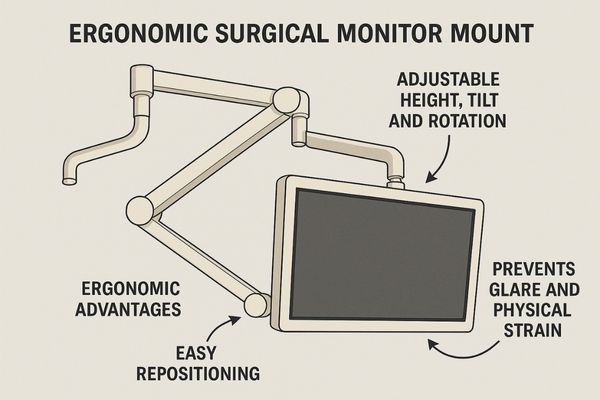
The physical well-being of the surgeon directly influences their performance. Poor ergonomics lead to musculoskeletal strain and fatigue, which can impair concentration and fine motor control.
The Importance of Articulating Mounts
A high-quality surgical boom arm8 is the standard solution. These arms offer multiple degrees of freedom9. Height adjustment allows the monitor to be set precisely at the surgeon’s eye level, whether they are sitting or standing. Swivel and rotation functions allow the screen to be easily shared or moved out of the way.
Preventing Fatigue and Glare
Tilt adjustment is critical for eliminating glare from powerful overhead surgical lights, which can wash out the image and cause eye strain. With its standard VESA interface, the MS275P – 27" 4K Surgical Monitor is designed for compatibility with the industry’s leading ergonomic mounting arms, helping to build a safer OR.
Network and System Compatibility Ensure Seamless Connectivity
Even the most ergonomic, well-positioned display becomes ineffective if it cannot connect with the OR system smoothly. A new monitor that is not compatible with the existing infrastructure causes major delays and wastes resources.
A medical display must integrate flawlessly with the hospital’s existing infrastructure. This includes compatibility with video-over-IP systems, PACS networks, and common video signal types like SDI and HDMI to ensure reliable operation.
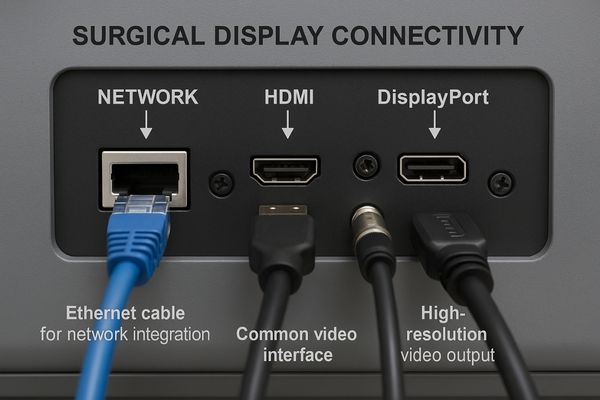
A surgical display does not operate in isolation; it functions within a complex digital ecosystem. Its ability to connect with other devices is essential for a modern operating room.
Hardware and Signal Compatibility
At a hardware level, the monitor must support the video signals produced by the relevant surgical equipment. The 3G-SDI interface10 is a robust standard in medical imaging due to its signal integrity over long distances. HDMI and DisplayPort11 are also common and necessary for broad compatibility.
Integration with Hospital Networks
Network connectivity is increasingly critical as more hospitals adopt Video-over-IP systems to route signals digitally. The display must be compatible with these protocols and the hospital’s Picture Archiving and Communication System (PACS) to be fully integrated. Reshin’s MS321PB – 32" 4K Surgical Monitor integrates seamlessly into nearly any hospital’s OR infrastructure, featuring a comprehensive suite of inputs designed for plug-and-play connectivity.
| Video Input Source | Common Use Case in the OR | Required on Display? |
|---|---|---|
| Endoscope/Laparoscope | Primary surgical view | Yes (Primary) |
| C-Arm Fluoroscopy | Real-time X-ray imaging | Yes (Auxiliary/Primary) |
| PACS/Hospital Network | Pre-operative CT/MRI scans | Yes (Auxiliary) |
| Patient Vitals Monitor | Anesthesia data (HR, BP) | Yes (Anesthesia Display) |
Conclusion
A well-designed surgical display configuration is not a luxury—it is a necessity for modern surgical care. By optimizing the number, size, placement, and integration of displays, hospitals can enhance surgical efficiency, reduce errors, and improve team coordination.
At Reshin, our surgical monitors are engineered with these principles in mind—offering high-resolution clarity, advanced connectivity, and ergonomic design to meet the evolving demands of the digital operating room.
📨 Want to build a smarter, safer operating room with Reshin surgical displays? Reach out to Martin at martin@reshinmonitors.com for expert support and solutions.
-
Understanding multi-display configurations can enhance surgical efficiency and team collaboration during complex procedures. ↩
-
Understanding patient vitals is crucial for surgical teams to monitor health and make informed decisions during procedures. ↩
-
Exploring PACS pre-operative scans reveals their role in enhancing surgical planning and improving patient outcomes. ↩
-
Understanding the surgical line of sight is crucial for optimizing surgical setups and improving outcomes in minimally invasive procedures. ↩
-
Exploring the impact of hand-eye coordination can enhance surgical techniques and training, leading to better patient care. ↩
-
Understanding video matrix switchers can enhance your knowledge of efficient video routing systems. ↩
-
Exploring solutions for cable clutter can help streamline your video setup and improve organization. ↩
-
Explore this link to understand how surgical boom arms enhance efficiency and ergonomics in surgical settings. ↩
-
This resource will provide insights into the importance of degrees of freedom in improving surgical precision and flexibility. ↩
-
Understanding the 3G-SDI interface can enhance your knowledge of its critical role in medical imaging and signal integrity. ↩
-
Exploring the differences between HDMI and DisplayPort can help you choose the right interface for your medical imaging needs. ↩



