Choosing the right surgical display can be challenging, but a poor choice may hinder surgical accuracy and teamwork. Inadequate displays can affect outcomes and cause frustration. Understanding key features is essential for making the right decision.
The top 10 key metrics for evaluating a surgical display include:
- Display resolution and pixel density
- Brightness levels and luminance uniformity
- Contrast ratio
- Color accuracy and gamut coverage
- Viewing angle
- Input latency
- DICOM compliance
- Anti-reflective coatings
- Connectivity options
- Durability/hygiene standards
These factors collectively ensure optimal image quality, reliability, and usability in the demanding surgical environment, directly impacting procedural success and patient safety. Understanding these helps in choosing a display fit for critical tasks.
By focusing on these essential metrics, you can equip your surgical team with displays that enhance, not hinder, their life-saving work.

1. Display Resolution and Pixel Density
Choosing a display with insufficient resolution can obscure minute but critical details during surgery. This ambiguity compromises precision and can lead to errors. High resolution and pixel density are fundamental for clarity.
High resolution (e.g., Full HD, 4K) and greater pixel density (PPI) deliver sharper, more detailed images, essential for identifying fine anatomical structures and improving surgical precision. This clarity is non-negotiable.
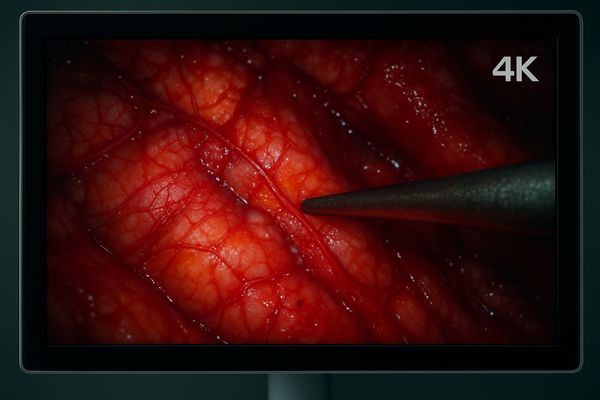
In surgical procedures, pixel-level detail can be the difference between precision and error. A high-resolution display1 isn’t a luxury—it’s a necessity. Resolution refers to the number of distinct pixels in each dimension that can be displayed. Pixel density, measured in Pixels Per Inch (PPI)2, describes how closely these pixels are packed together. A higher PPI means a sharper image. For instance, in minimally invasive surgery, a 4K display3, such as the Reshin MS275P, provides significantly more detail than Full HD. From a network operations perspective, ensuring these high-resolution signals are reliably transmitted and displayed is a key part of setup procedures. We are dedicated to advancing medical display technology to meet these exacting visual demands.
Below is a table illustrating common resolutions and their impact:
| Resolution Name | Pixel Dimensions | Typical Surgical Application | Advantage |
|---|---|---|---|
| HD (High Definition) | 1280×720 | Basic endoscopy, smaller auxiliary displays | Cost-effective for less critical viewing |
| FHD (Full HD) | 1920×1080 | Standard for many endoscopic and surgical procedures | Good balance of detail and bandwidth |
| 4K UHD (Ultra HD) | 3840×2160 | Advanced laparoscopy, neurosurgery, complex procedures | Exceptional detail, revealing minute structures |
| 8K UHD (Ultra HD) | 7680×4320 | Emerging for highly specialized, demanding applications | Ultimate clarity, future-proofing |
This clarity allows surgeons to see finer blood vessels, nerves, and tissue planes, which is crucial for meticulous dissection and avoiding iatrogenic injury.
2. Brightness Levels and Luminance Uniformity
Inconsistent screen brightness or insufficient illumination can strain a surgeon’s eyes and obscure vital details. This variability can compromise focus and lead to misinterpretations. Consistent, adequate luminance is key to optimal viewing.
Sufficient brightness (measured in cd/m² or nits) is crucial to overcome ambient OR lighting. Luminance uniformity ensures that the image appears consistent across the entire screen, preventing visual fatigue and diagnostic errors.
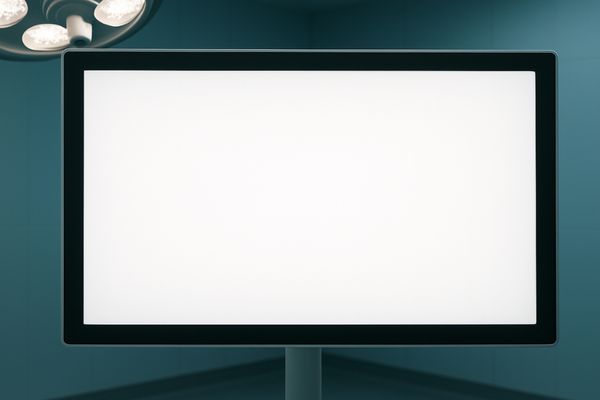
I’ve observed in various OR setups how surgeons can struggle with uneven screen brightness during procedures. Consistent luminance across the panel truly enhances surgical focus. Brightness determines how well the image stands out against the often intense ambient lighting in an operating room. Surgical displays typically require higher brightness levels4 (e.g., 600-1000 cd/m²) than standard commercial displays. Luminance uniformity refers to the consistency of brightness across the entire surface of the screen. High-quality surgical displays5 are engineered to meet stringent brightness and uniformity standards. This ensures that the surgical team sees a clear, consistent image, which is something always verified during installation and calibration.
3. Contrast Ratio for Clinical Clarity
A display with poor contrast can make it difficult to distinguish between subtle variations in tissue density or color. This lack of differentiation can critically impact a surgeon’s ability to make informed decisions intraoperatively.
A high contrast ratio enables the display to show a wider range of grays and distinct differences between light and dark areas. This is vital for visualizing subtle tissue structures and anomalies.

Good contrast reveals subtle tissue variations. It’s not just about image aesthetics—it directly impacts surgical decision-making6. Contrast ratio is the measure of the difference between the brightest white and the darkest black a display can produce. In surgery, especially in procedures like endoscopy or laparoscopy, a high contrast ratio7 helps in delineating anatomical structures. For example, a display with a high dynamic contrast ratio8, like many in an advanced surgical line, will render deep blacks and bright whites more accurately. During technical evaluations and support visits, I’ve seen how this allows surgeons to perceive depth and texture more effectively. Our design philosophy prioritizes such critical visual cues.
4. Color Accuracy and Gamut Coverage
Inaccurate color representation on a surgical display can lead to misinterpretation of tissue health or vascularity. If colors are distorted, clinical assessments based on visual cues might be flawed, potentially affecting patient outcomes.
Accurate color reproduction (often measured by sRGB or Adobe RGB gamut coverage and Delta E values) ensures that tissue colors are displayed faithfully, crucial for identifying pathology and healthy structures.
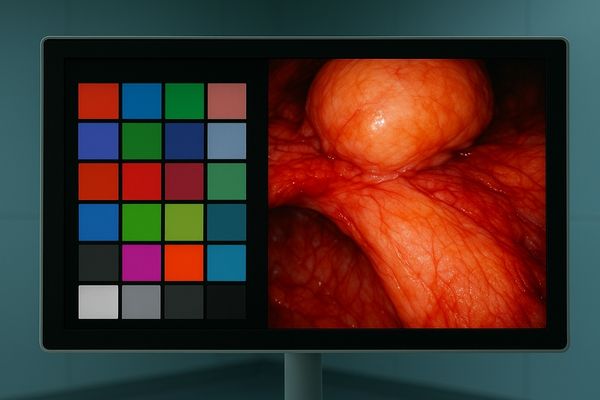
Accurate color reproduction9 ensures that what you see is clinically reliable. This is especially vital in procedures like laparoscopy. Color gamut refers to the range of colors a display can reproduce. Standards like sRGB are common, but medical displays often aim for wider gamuts or specific calibrations to represent physiological colors accurately. For surgeons, seeing the true color of tissues is paramount. Displays are calibrated to provide high color fidelity10. As part of network operations and support, these calibrations are maintained.
Here’s a summary of key visual performance metrics:
| Metric | Ideal Range/Characteristic for Surgical Displays | Importance in Surgery |
|---|---|---|
| Brightness | 600 – 1000 cd/m² (or higher) | Overcomes bright OR lighting, ensures clear visibility |
| Luminance Uniformity | >85-90% (center to edge) | Consistent image quality across the screen, reduces eye strain |
| Contrast Ratio (Static) | >1000:1 | Differentiates subtle tissue variations, improves depth perception |
| Color Gamut Coverage | ≥100% sRGB, BT.709; some aim for BT.2020 | Faithful representation of tissue colors for diagnosis |
| Color Accuracy (Delta E) | <2 (or lower for critical applications) | Ensures displayed colors match real-life tissue appearance |
This accuracy supports better differentiation and diagnosis across various procedures.
5. Viewing Angle and Image Consistency
Limited viewing angles on a display can force surgical team members into awkward positions or provide inconsistent image quality. This hinders collaboration and can lead to misinterpretations if the image degrades off-axis.
Wide viewing angles ensure that the image quality (brightness, contrast, color) remains consistent even when viewed from different positions around the OR table, facilitating teamwork and shared visual information.

Wider viewing angles allow surgical teams to collaborate effectively. A display visible from all positions is a display built for teamwork. In a typical operating room, multiple members of the surgical team may need to view the display simultaneously. Surgical displays in advanced series typically use panel technologies like IPS11 (In-Plane Switching) that offer wide viewing angles12 (often 178°/178°). This ensures that everyone in the OR sees a consistent, accurate image, something often confirmed during system integrations to optimize the OR layout for all staff.
6. Input Latency and Real-Time Responsiveness
Noticeable delays between a surgeon’s actions with an instrument and the visual feedback on screen can disrupt hand-eye coordination. This input lag can make precise movements difficult and increase procedural risk.
Low input latency (or signal delay) ensures that the image displayed on the monitor is synchronized as closely as possible with the real-time actions from the imaging source (e.g., endoscopic camera).
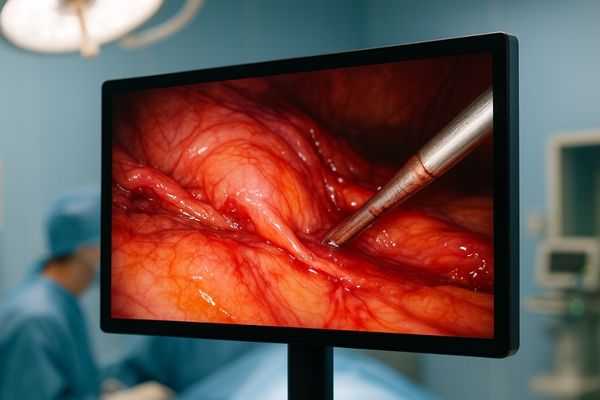
In surgery, even slight delay can cause discomfort or risk. Displays must respond in real time—no compromise. Input latency is the time it takes for a signal from the video source to be processed and displayed. Surgical displays are engineered for low latency13. For example, quality endoscopic monitors are optimized to minimize signal processing delays14. From a technical standpoint, ensuring minimal latency across the entire imaging chain is a critical performance benchmark.
7. DICOM Compliance for Medical Imaging
If a display used for reviewing medical scans isn’t DICOM compliant, grayscale tones might not be rendered accurately. This can lead to misinterpretation of crucial diagnostic information present in X-rays, CTs, or MRIs.
DICOM (Digital Imaging and Communications in Medicine) Part 14 GSDF (Grayscale Standard Display Function) compliance ensures accurate and consistent representation of grayscale images, crucial for viewing radiological studies.

Without DICOM compliance15, you can’t guarantee grayscale accuracy16 for radiological images. While surgical displays primarily show color video, in hybrid ORs, there’s often a need to display PACS images. DICOM Part 14 ensures perceptual linearity. Many diagnostic monitors are strictly DICOM compliant. Some surgical models also offer DICOM simulation modes. Ensuring this compliance or accurate simulation is part of the quality assurance17 provided when integrating these systems.
8. Anti-Reflective and Protective Coatings
Glare from OR lights can obscure the surgical image, forcing staff to adjust positions or strain their eyes. Unprotected screens are also vulnerable to damage from cleaning agents or accidental impacts.
Anti-reflective (AR) or anti-glare (AG) coatings reduce reflections from ambient OR lights, improving visibility. Protective front glass or coatings safeguard the panel from physical damage and allow for easy cleaning.
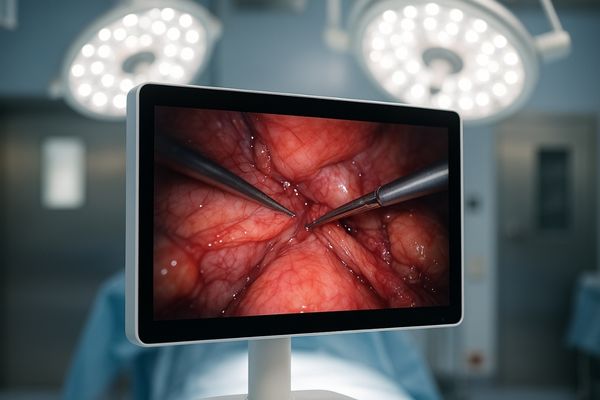
In operating rooms with intense lighting, glare is a real problem. A good coating safeguards both image clarity18 and equipment lifespan. Most high-end surgical displays19 feature protective, sealed front panels and specialized coatings. This not only enhances viewability but also ensures the displays withstand the rigors of the OR, including frequent cleaning, a key factor for long-term reliability.
9. Connectivity and Interface Compatibility
Limited or outdated input options on a display can create integration headaches with existing OR equipment. Incompatibility can lead to signal issues, requiring cumbersome adapters or even preventing use with certain imaging modalities.
A range of modern input ports (e.g., HDMI, DisplayPort, DVI, SDI, HDBaseT) ensures compatibility with various surgical imaging devices and OR integration systems, facilitating seamless setup and flexibility.
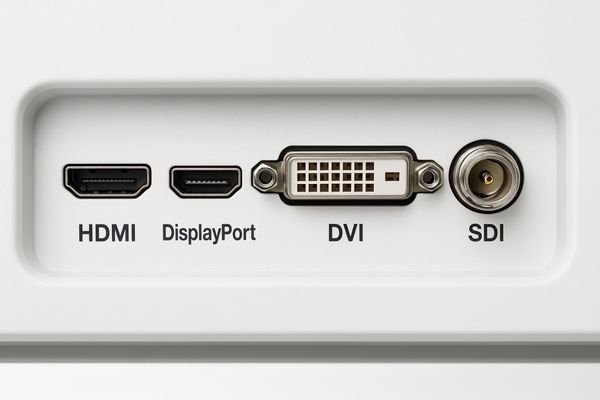
Versatile interfaces simplify installation and integration. Displays supporting multiple modern inputs adapt best in diverse OR setups. A surgical display must offer comprehensive connectivity. A versatile 32" 4K surgical monitor, for instance, offers a wide selection of inputs. Having a range of ports simplifies integration with various third-party systems.
The table below highlights common connectivity options:
| Interface Type | Common Use Cases in OR | Key Benefits | Example Application Model Type |
|---|---|---|---|
| HDMI | Endoscopic cameras, general video sources | Widely available, supports high resolution & audio | e.g., 27" 4K Display |
| DisplayPort | High-resolution imaging, computer outputs | High bandwidth for 4K/8K, supports multiple streams | e.g., 32" 4K Display |
| DVI | Older medical devices, some imaging systems | Legacy compatibility | e.g., 24" FHD Display |
| SDI (3G/6G/12G) | Professional video, C-arms, advanced cameras | Robust, long-distance transmission, locking connectors | e.g., Advanced 32" 4K Display |
| HDBaseT | Integrated OR systems, long-distance single cable | Video, audio, power, control over one Ethernet cable | Specialized Integration Models |
| Fiber Optic | Very long distances, EMI-sensitive environments | Extremely high bandwidth, immunity to interference | Specialized Integration Models |
This flexibility is highly valued by hospital technical staff and OEM partners.
10. Durability and Hygiene Design Standards
Displays not built for the rigors of an OR can fail prematurely due to frequent cleaning or physical stress. Poorly sealed units can also harbor contaminants, posing an infection risk to patients.
Medical-grade displays must be built with durable materials, sealed enclosures (often IP-rated), and smooth, crevice-free surfaces that facilitate easy and effective cleaning and disinfection, meeting strict hygiene protocols.

Displays must endure rigorous cleaning and continuous use. A durable, easy-to-sanitize design20 reflects a truly medical-grade product. This includes robust housings, sealed front panels (e.g., IP65 rating21 for the front), and fanless designs where possible. Our company places a strong emphasis on these aspects. Our offerings are designed with medical-grade materials22. This focus on reliability and safety is why our brand is trusted by global partners and utilized in numerous hospitals worldwide.
Conclusion
Evaluating surgical displays on these ten key metrics—resolution, brightness, contrast, color, viewing angle, latency, DICOM, coatings, connectivity, and durability—ensures an informed choice for enhanced surgical precision and safety. To discover surgical monitors that excel across all critical performance factors, contact Reshin at martin@reshinmonitors.com.
-
Explore how high-resolution displays enhance surgical precision and reduce errors, making them essential in modern medical practices. ↩
-
Understanding PPI can help you appreciate the importance of pixel density in achieving sharper images for critical surgical tasks. ↩
-
Discover the significant detail and clarity that 4K displays provide, which can be crucial for successful surgical outcomes. ↩
-
Learn about the recommended brightness levels for surgical displays to ensure clear visibility in operating rooms. This information is vital for surgical teams. ↩
-
Discover the essential features of surgical displays that enhance surgical precision and safety. This resource will provide valuable insights. ↩
-
This resource will provide insights into the critical role of image quality in making informed surgical decisions, enhancing patient safety. ↩
-
Understanding contrast ratio is crucial for improving surgical outcomes and enhancing image quality in medical imaging. ↩
-
Exploring this topic reveals how high dynamic contrast ratios can significantly improve the clarity of anatomical structures during surgery. ↩
-
Understanding color reproduction is crucial for ensuring accurate visual representation in medical procedures, enhancing surgical outcomes. ↩
-
High color fidelity is essential for accurate tissue representation, making it a key factor in successful surgical procedures and diagnostics. ↩
-
Discover how IPS technology enhances image quality and viewing experience, crucial for effective surgical procedures. ↩
-
Exploring this resource will provide insights into how wide viewing angles enhance collaboration and accuracy in surgical settings. ↩
-
Exploring the significance of low latency can provide insights into how it impacts surgical precision and efficiency. ↩
-
Learning about signal processing delays can help in understanding their role in surgical display performance and patient care. ↩
-
Understanding DICOM compliance is crucial for ensuring accurate grayscale representation in radiological images, which is vital for diagnostics. ↩
-
Grayscale accuracy is essential for interpreting medical images correctly; explore this link to learn more about its significance. ↩
-
Quality assurance is key to maintaining high standards in medical imaging; discover how it impacts patient care and diagnostics. ↩
-
Understanding the importance of image clarity can help you choose the right surgical display for optimal performance. ↩
-
Explore this link to discover top-rated surgical displays that enhance clarity and durability in operating rooms. ↩
-
Discover why durability and sanitization are critical in medical equipment, ensuring safety and longevity in healthcare applications. ↩
-
Learn about the significance of IP65 ratings in ensuring device durability and protection against dust and water, essential for medical environments. ↩
-
Explore this link to understand how medical-grade materials enhance product safety and reliability, crucial for healthcare settings. ↩



