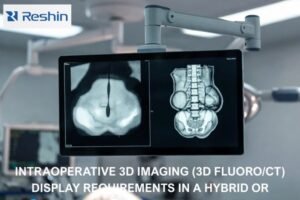Struggling with OR display size? Need clarity without clutter? A 27-inch monitor might be your perfect surgical solution.
A 27-inch monitor is ideal for endoscopic surgeries because it offers an excellent balance. It provides enhanced detail visibility over smaller screens. Yet, it remains compact enough for typical operating room setups, supporting ergonomics and clear visualization.

I’m Martin, president of Reshin. For years, I’ve seen firsthand how crucial the right display is in surgery1. It’s not just about specs on a sheet. It’s about how a monitor performs under pressure, in real-world operating room2s. The 27-inch size often comes up as a preferred choice.
Many factors make a monitor suitable for the demanding environment of an operating room2. Surgeons need to see every detail with absolute clarity. They also need equipment that fits seamlessly into their workflow and physical space. The 27-inch display3 strikes a remarkable balance in meeting these needs. Let’s explore why it’s becoming a standard.
What is the ideal viewing distance for a 27-inch monitor during surgery?
Eye strain in long surgeries? Can monitor distance impact focus? The right viewing distance for a 27-inch screen is key.
The ideal viewing distance for a 27-inch monitor during surgery is typically 2 to 3.5 feet (0.6 to 1.1 meters). This range allows surgeons to comfortably see the entire screen and fine details without excessive head or eye movement.

From my conversations with surgeons, I’ve learned a lot about practical ergonomics in the OR4. One key insight I’ve gained is this: doctors often sit during endoscopic procedures, and a 27-inch screen at standard viewing distance[^55] gives a full field of view without constant head movement. This is crucial. If a monitor is too close, the surgeon might not see the whole picture. If it’s too far, details can be lost. The 27-inch size at about arm’s length to a little further out seems to hit that sweet spot. It allows for a comprehensive view of the surgical site5 displayed on the monitor. This minimizes the need for the surgeon to shift their gaze or body. Shifting can lead to fatigue during long, complex procedures. We at Reshin consider these ergonomic factors very carefully when designing our displays. The goal is to make the technology support the surgeon, not hinder them.
Optimal Viewing Distances and Screen Size
| Screen Size | Typical Min Distance | Typical Max Distance | Rationale |
|---|---|---|---|
| 24-inch | 1.5 ft (0.45m) | 3.0 ft (0.9m) | Good detail, less immersive |
| 27-inch | 2.0 ft (0.6m) | 3.5 ft (1.1m) | Full field of view, optimal detail |
| 32-inch | 2.5 ft (0.75m) | 4.5 ft (1.4m) | More immersive, may require more head scan |
This helps keep the surgeon comfortable and focused. The right distance means less strain and better concentration throughout the surgery.
How does a 27" 4K screen enhance visualization of fine tissue details?
Missing critical tissue details? Is your current display truly sharp enough? A 27" 4K screen offers exceptional surgical clarity.
A 27-inch 4K screen enhances visualization by providing very high pixel density. This means more pixels per inch, rendering extremely fine structures, subtle color variations, and textures with greater sharpness and clarity, crucial for precise surgical work.

When it comes to image quality, especially for intricate procedures, resolution matters immensely. My insight here is that 4K on a 27-inch screen6 gives optimal pixel density7. It’s crisp without being overwhelming. You see the structure clearly, but it doesn’t feel “crowded.” It might feel crowded on smaller screens trying to display 4K. It might look less detailed on larger screens with the same resolution spread out. With a 27-inch 4K display, surgeons can discern very fine details. These details include tiny blood vessels, nerve fibers, or subtle changes in tissue texture. This high level of detail is possible because the pixels are packed so densely. This density means smoother lines and more lifelike images. It helps surgeons make more informed decisions. They can perform procedures with greater confidence. At Reshin, we ensure our 4K displays are calibrated for medical accuracy8. So what the surgeon sees is a true representation of the surgical site.
Pixel Density Comparison (Approximate PPI)
| Resolution | 24-inch Screen | 27-inch Screen | 32-inch Screen |
|---|---|---|---|
| Full HD (1080p) | ~92 PPI | ~82 PPI | ~69 PPI |
| 4K (2160p) | ~184 PPI | ~163 PPI | ~138 PPI |
The higher Pixels Per Inch (PPI) on the 27-inch 4K screen means sharper, more detailed, and clearer images essential for critical surgical tasks.
Is a 27" screen large enough for multi-source display (PIP/PBP)?
Need to see multiple video feeds? Is your screen too small for PIP/PBP? A 27-inch monitor can effectively display multiple sources.
Yes, a 27-inch screen is generally large enough for effective multi-source display like Picture-in-Picture (PIP) or Picture-by-Picture (PBP). It offers sufficient screen real estate to view a primary image clearly while simultaneously monitoring a secondary source without significant compromise.

In today’s increasingly complex ORs, surgeons often need to view information from multiple sources simultaneously. This could be the main endoscopic view. It could be alongside patient vitals, radiological images, or even feeds from other cameras. The 27-inch monitor9 provides a good canvas for this. A 32-inch screen might offer more expansive room for PIP/PBP10. But the 27-inch size is often a more practical fit in many ORs. With 4K resolution11 on a 27-inch screen, the individual image segments can still maintain good clarity and detail. This is true even when the screen is divided for PBP or a PIP window is overlaid. This is important. If the secondary images become too small or lose resolution, their usefulness is diminished. I’ve seen setups where surgeons effectively use a 27-inch display. They use it for a primary surgical view and a smaller PIP window for fluoroscopy or ultrasound. This enhances their situational awareness.
Effective Use of PIP/PBP on a 27-inch Screen
| Feature | Primary Image (e.g., Endoscopy) | Secondary Image (e.g., Vitals, X-ray) | Benefit |
|---|---|---|---|
| PIP Small Window | Dominant, full detail maintained | Small corner overlay, key information visible | Minimal obstruction to the main surgical view |
| PIP Large Window | Slightly reduced in size, still clear and detailed | Larger overlay, more detail in secondary source | Balanced information display for both sources |
| PBP (Side-by-Side) | Half screen, good detail (especially with 4K res) | Half screen, good detail (especially with 4K res) | Equal importance to two sources, detailed view |
It’s about finding the right balance and layout for the specific procedural needs and the information required.
What ergonomic advantages does a 27-inch monitor offer in tight OR spaces?
OR space always a challenge? Is your monitor too bulky or too small? A 27-inch display offers smart ergonomic benefits.
A 27-inch monitor offers ergonomic advantages by being large enough for clear viewing, reducing eye strain, yet compact enough for flexible placement on booms or carts in constrained ORs. This balance optimizes the surgeon’s posture and visual comfort.

Space is always a premium in the operating room. Equipment needs to be functional but not obtrusive. This brings me to another key insight I’ve gathered from many OR visits and discussions. My insight is that 27 inches12 hits the sweet spot. It’s more spacious than a 24-inch monitor. This means better detail visibility for the surgeon. But it is still compact enough not to overwhelm the OR setup. This makes it a great fit, especially for tighter spaces. In these spaces, larger monitors like 32-inch displays might be too cumbersome or difficult to position ideally. As I mentioned earlier, doctors often sit during endoscopic procedures. A 27-inch screen at the standard viewing distance gives them a full field of view13. They do not need constant, fatiguing head movement. This is a significant ergonomic benefit14. The monitor can be easily positioned on an equipment boom or cart. This allows for adjustment to suit the surgeon’s height and preferred viewing angle. This contributes to better posture and reduced physical strain during long surgeries.
Ergonomic Considerations: 27-inch vs. Other Sizes
| Factor | 24-inch Monitor | 27-inch Monitor | 32-inch+ Monitor |
|---|---|---|---|
| Detail Visibility | Good, may require closer viewing for some | Excellent, comfortable viewing distance achieved | Very good, but can be visually overwhelming up close |
| Physical Footprint | Minimal impact on OR space | Manageable, good balance of size and presence | Can be bulky, potentially harder to position optimally |
| Head Movement | Potentially more if fine detail is critical | Minimized due to full field of view at ideal distance | May require more scanning for full screen view |
| Mounting Flexibility | Easy, generally lightweight | Relatively easy, moderate weight allows good options | Requires more robust mounting, generally heavier |
The 27-inch monitor offers a versatile ergonomic solution, adapting well to various OR configurations and surgeon preferences.
How does Reshin’s MS275P meet the demands of today’s surgical teams?
Need a trusted surgical display? Is your current monitor unreliable or unclear? Reshin’s MS275P is built for modern surgical demands.
Reshin’s MS275P, a 27-inch 4K monitor, meets surgical demands with exceptional image clarity, color accuracy, and robust, OR-friendly design. It offers features like multi-source viewing and reliable performance, making it a trusted tool for surgeons.

At Reshin, we design our monitors based on real-world feedback from surgeons and OR staff. The MS275P is a great example of this philosophy in action. It’s a 27-inch 4K display15 that we’ve seen make a real difference in operating rooms. My insight here is that Reshin’s MS275P proves the value of this specific size and resolution combination. Doctors love it for its image clarity and consistency16. This is direct feedback we receive. We’ve had repeat buyers just because they trust what they see on the screen—literally. This trust is built on consistent, reliable performance. The MS275P delivers the incredible sharpness of 4K resolution. This is essential for visualizing the finest anatomical details. It also has practical features like PIP/PBP for viewing multiple image sources17 simultaneously. Its design is also OR-ready. This means it is easy to clean, durable, and built to withstand the rigors of the surgical environment.
Another point I often make, which applies perfectly to the MS275P, is about overall value. Let’s be real—a 27-inch 4K monitor like this is often more cost-effective than larger options, especially those with similar high-end specifications. Hospitals and clinics sometimes have limited budgets. They can get a high-performance 4K monitor like the Reshin MS275P without paying the significant premium often associated with 32-inch or larger specialized medical displays. It is easy for me to recommend when it delivers so well on both critical performance aspects and budgetary considerations.
Reshin MS275P: Key Features for Surgical Teams
| Feature Category | MS275P Specification/Benefit | Relevance to Surgical Teams |
|---|---|---|
| Image Quality | 27-inch 4K UHD (3840×2160) Resolution | Exceptional detail and clarity for precise surgical tasks |
| Wide Color Gamut, DICOM Part 14 factory calibrated | Accurate color reproduction, true-to-life tissue display | |
| Functionality | PIP/PBP modes, multiple digital inputs (HDMI, DisplayPort) | Versatile viewing options, broad compatibility with OR systems |
| OR-Ready Design | Sealed front panel (IP rated), fanless cooling | Hygienic, easy to clean, quiet operation, reduced contamination risk |
| Reliability | Medical-grade components, robust and durable build | Long-term dependable performance, minimizes potential downtime |
| Value Proposition | High-end performance at a competitive and accessible price point | Allows more facilities to adopt advanced visualization tech |
It’s about providing a tool that surgeons can rely on, procedure after procedure, day after day.
Conclusion
A 27-inch monitor, especially with 4K resolution, offers an ideal blend of detail, ergonomics, and practicality for modern endoscopic surgery. It truly enhances the surgeon’s view.
-
Explore how advanced display technology can enhance surgical precision and improve patient outcomes in the operating room. ↩
-
Learn about the critical features that make monitors suitable for operating rooms, ensuring precision and efficiency during surgeries. ↩ ↩
-
Discover the advantages of 27-inch displays in surgery, including clarity and workflow integration, essential for successful operations. ↩
-
Understanding practical ergonomics in the OR can enhance surgical efficiency and reduce fatigue. Explore this resource for valuable insights. ↩
-
Learn how a comprehensive view can enhance surgical precision and outcomes, making it essential for successful operations. ↩
-
Explore how a 4K on a 27-inch screen enhances image clarity and detail for medical professionals, improving surgical outcomes. ↩
-
Learn about optimal pixel density and its importance in medical imaging for better precision and accuracy in surgeries. ↩
-
Discover the significance of calibration for medical accuracy in surgical displays to ensure true representation of surgical sites. ↩
-
Explore how a 27-inch monitor can enhance surgical precision and situational awareness in operating rooms. ↩
-
Discover how Picture-in-Picture (PIP) and Picture-by-Picture (PBP) enhance the surgical experience and decision-making. ↩
-
Learn about the advantages of 4K resolution in medical imaging and its impact on surgical outcomes. ↩
-
Explore how a 27 inches monitor enhances visibility and ergonomics in the operating room, making surgeries more efficient and comfortable. ↩
-
Discover the significance of a full field of view in surgery and how it can enhance precision and reduce fatigue for surgeons. ↩
-
Learn about the importance of ergonomic benefits in surgical environments and how they can improve surgeon performance and comfort. ↩
-
Explore how a 27-inch 4K display can enhance surgical precision and improve outcomes in medical environments. ↩
-
Learn about the critical role of image clarity and consistency in surgical monitors for better decision-making during operations. ↩
-
Discover how PIP/PBP features can optimize workflow and efficiency in operating rooms by allowing simultaneous image viewing. ↩