Laparoscopic surgery relies entirely on visuals from within the patient. An improperly sized monitor can hinder a surgeon’s view and performance. This article explores how to select the ideal monitor size for these precise procedures.
Monitors ranging from 26 to 32 inches generally offer the best support for laparoscopic surgeries. This size range provides an optimal balance between sufficient visual detail for intricate tasks and practical compatibility with standard operating room setups and surgeon ergonomics.

The monitor is the surgeon’s window into the patient during minimally invasive procedures. The size of this window can significantly impact everything from the clarity of anatomical structures1 to the comfort of the surgical team. We will discuss why monitor size2 is crucial, common sizes used, its influence on ergonomics3 and team coordination, the relationship between size and clarity, and which of our monitors are optimized for these environments.
Why is monitor size important in laparoscopic procedures?
Surgeons face challenges seeing tiny details through a small incision. If the monitor is too small, vital information can be missed. This makes choosing the right display size absolutely essential.
Monitor size is important in laparoscopic procedures because it directly affects the surgeon’s ability to discern fine anatomical details, maintain a comfortable viewing posture, and effectively coordinate with the surgical team. An appropriate size ensures critical visual information is clearly visible without causing undue strain.

In laparoscopic surgery4, the surgeon does not directly view the operative site. Instead, they rely on a magnified image transmitted from a camera (laparoscope) inserted through a small incision. The monitor, therefore, becomes the primary visual interface. If the screen is too small, fine structures like small blood vessels, nerves, or subtle tissue changes might be difficult to identify clearly. This can compromise the precision of dissection or the accuracy of suturing. A restricted field of view on a small screen can also make it harder for the surgeon to maintain spatial orientation within the abdominal or thoracic cavity. Conversely, an overly large monitor might require excessive head movement or force the surgeon to sit too far back, potentially exceeding optimal ergonomic viewing distances5 and angles. This can lead to physical discomfort and disrupt the surgical flow. The right monitor size6 enhances detail perception, reduces eye strain, and allows the surgeon to comfortably focus on the intricate task at hand, ultimately contributing to safer and more efficient surgery.
What are the most commonly used monitor sizes in laparoscopic surgeries?
Operating rooms often have limited space and specific equipment configurations. This makes selecting a practical yet effective monitor size a key consideration. We will look at the typical sizes chosen for these procedures.
The most commonly used monitor sizes in laparoscopic surgeries fall between 26 inches and 32 inches. This range strikes a balance, offering sufficient screen real estate for detailed visualization without being too cumbersome for typical operating room layouts and viewing distances.

The 26 to 32-inch range has become a de facto standard for several practical reasons. Monitors in this size category provide a large enough image for surgeons to comfortably see the necessary anatomical details from a typical viewing distance of a few feet. This distance is common in operating rooms where the monitor is often mounted on a mobile cart or an articulating boom arm.
For example, a 27-inch monitor7 provides a significant viewing area, making it much easier to distinguish subtle tissue variations compared to smaller, older screens. A 32-inch monitor8 offers an even more immersive view, which can be beneficial for complex procedures or when multiple team members need to view the screen simultaneously.
Sizes smaller than 26 inches, while sometimes used in very constrained spaces or for secondary display purposes, may not provide sufficient detail for the primary surgical view, potentially leading to eye strain. Sizes larger than 32 inches can become problematic. They may be difficult to position ergonomically, require surgeons to scan too wide an area, or simply take up too much valuable space in an already crowded operating room. Therefore, the 26 to 32-inch range typically represents the sweet spot for visual acuity, ergonomic comfort, and spatial efficiency in most laparoscopic settings.
How does screen size influence ergonomics and team coordination?
Long surgical procedures can be physically demanding. If the monitor contributes to discomfort, it can affect a surgeon’s stamina and focus. We will examine how screen dimensions impact both individual comfort and the team’s ability to work together.
Proper screen size enhances ergonomics by minimizing neck and eye strain, allowing comfortable viewing angles. It also improves team coordination as assistants and nurses can clearly see the surgical field, anticipate needs, and synchronize their actions more effectively with the lead surgeon.

Ergonomics are crucial for surgeon well-being9 and performance, especially during lengthy laparoscopic procedures. An appropriately sized monitor, typically in the 26 to 32-inch range, allows for placement at an optimal viewing distance and height. This helps maintain a neutral C-spine posture, reducing neck strain. If a screen is too small, surgeons might lean in, causing neck and back discomfort. If it’s too large or poorly positioned, they might need to turn their head excessively or sit too far back, also leading to musculoskeletal strain10. Clear visibility without excessive eye strain is another benefit, as surgeons do not need to squint or struggle to see details.
Team coordination is also significantly enhanced. Laparoscopic surgery is a team effort. Assistants manipulate instruments, nurses provide necessary tools, and a scrub technician manages instruments. All team members benefit from a clear, shared view of the surgical field. A monitor that is large enough for everyone in the immediate vicinity to see clearly allows assistants to better anticipate the surgeon’s next move and to position retractors or graspers more accurately. Nurses can follow the progress of the operation and prepare supplies accordingly. This shared visual understanding promotes smoother workflow, better communication (even non-verbal), and a more synchronized team effort, which is vital for patient safety and procedural efficiency.
Is there a trade-off between monitor size and image clarity?
It might seem that a bigger screen automatically means a clearer picture. However, this is not always the case if other factors are not considered. We will look at the relationship between physical screen dimensions and the sharpness of the displayed image.
There is no inherent trade-off between monitor size and image clarity, provided the display resolution is appropriately matched to the screen size. In fact, a larger monitor with sufficient resolution (e.g., 4K on a 27-32 inch screen) can enhance detail visibility compared to a smaller screen with lower resolution.
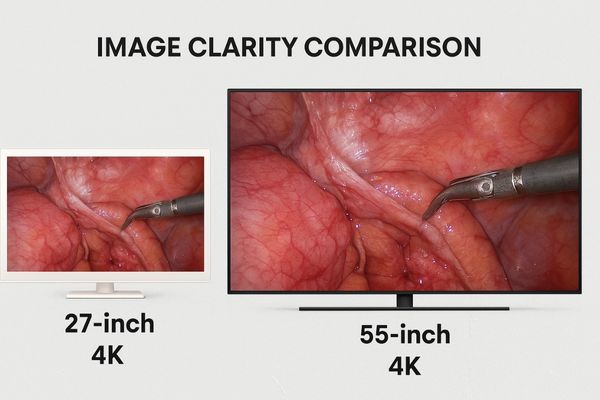
Image clarity is primarily determined by pixel density11, which is the number of pixels per inch (PPI). If you take a monitor with a certain resolution, say Full HD (1920×1080 pixels), and spread those pixels over a very large screen, the PPI will be low. This means individual pixels might become visible, and the image can appear blocky or less sharp, especially when viewed from a close distance. This is where the "trade-off" concern might arise.
However, the key is to scale the resolution with the screen size. For surgical monitors12 in the 27 to 32-inch range, a resolution of 4K UHD13 (3840×2160 pixels) is becoming the standard. A 4K resolution on a 32-inch screen provides a high PPI, resulting in a very sharp and detailed image. This allows surgeons to perceive fine nuances in tissue texture and identify minute structures that might be less apparent on a smaller Full HD screen, even if that smaller screen had a similar PPI. The larger physical size of the image on the 4K 32-inch monitor makes those details easier to see from a typical surgical viewing distance. So, rather than a trade-off, a larger screen combined with an appropriately high resolution like 4K actually enhances the visibility of critical details, which is highly beneficial in delicate anatomical dissections.
| Monitor Size (Diagonal) | Common Resolution | Pixel Density (Approx. PPI) | Suitability for Laparoscopy |
|---|---|---|---|
| 24 inches | Full HD (1920×1080) | 92 PPI | Basic, can be limiting for detail |
| 27 inches | Full HD (1920×1080) | 82 PPI | Acceptable, but 4K preferred for enhanced clarity |
| 27 inches | 4K UHD (3840×2160) | 163 PPI | Excellent, offers high detail and good ergonomic fit |
| 32 inches | 4K UHD (3840×2160) | 138 PPI | Excellent, very immersive and detailed view |
| 43 inches | 4K UHD (3840×2160) | 102 PPI | May be too large for some ORs, good for teaching/large teams |
This table illustrates how resolution and size interact to determine pixel density and suitability.
Which Reshin monitors are optimized for laparoscopic environments?
Finding a monitor that balances size, clarity, and surgical-specific features is crucial. You need a display built for the demands of the operating room. We will highlight our solutions tailored for laparoscopic procedures.
Our Reshin MS275P (27-inch) and MS321PB (32-inch) surgical monitors are specifically optimized for laparoscopic environments. They combine 4K UHD resolution for exceptional detail with low-latency performance and wide viewing angles, ensuring clear and consistent visuals for the entire surgical team.
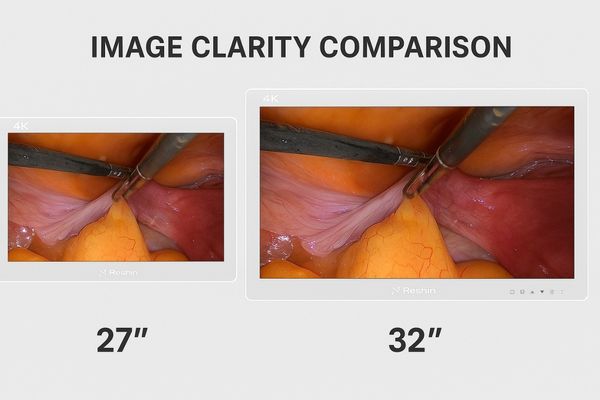
We have engineered specific monitors to meet the rigorous demands of laparoscopic surgery. The MS275P, a 27-inch model, and the MS321PB, a 32-inch model, are particularly well-suited for these applications. Both feature 4K UHD (3840×2160) resolution14. This high pixel count ensures that surgeons can visualize extremely fine anatomical details, which is critical for precise dissection and identification of delicate structures during minimally invasive procedures. The 27-inch size is an excellent all-rounder, fitting well into most OR setups while providing ample visual information. The 32-inch MS321PB offers a more immersive experience, which can be beneficial for complex cases or when multiple team members need a clear view.
Beyond just size and resolution, these monitors incorporate low-latency video processing15. This minimizes any delay between the laparoscope’s movement and the image display, which is vital for hand-eye coordination. They also offer wide viewing angles, ensuring that colors and image contrast remain consistent even when viewed from off-center positions by other members of the surgical team. Additional features like anti-glare coatings16 reduce reflections from bright OR lights, and sealed, easy-to-clean designs meet the hygienic requirements of the operating room. These monitors are designed to integrate seamlessly into modern OR configurations, providing reliable, high-quality visualization.
Conclusion
Selecting a monitor between 26 and 32 inches with 4K resolution best supports laparoscopic surgeries. This provides detail, comfort, and good team visibility, enhancing surgical precision and workflow efficiency. For 4K surgical monitors optimized for laparoscopy, contact Reshin at martin@reshinmonitors.com.
-
Discover how monitor size influences the clarity of anatomical views, crucial for precise surgical interventions and patient safety. ↩
-
Understanding the significance of monitor size can enhance surgical outcomes and team efficiency. Explore this link for in-depth insights. ↩
-
Learn how ergonomics plays a vital role in surgical success and team comfort, improving overall performance in the operating room. ↩
-
Exploring this resource will provide insights into the advantages and techniques of laparoscopic surgery, enhancing your understanding of its applications. ↩
-
Discovering ergonomic guidelines can improve surgical practices and reduce discomfort, leading to better outcomes for both surgeons and patients. ↩
-
This link will help you understand the critical role of monitor size in surgical settings, ensuring optimal performance and patient safety. ↩
-
Discover how a 27-inch monitor enhances detail visibility during surgeries, crucial for successful outcomes and team collaboration. ↩
-
Learn about the immersive benefits of a 32-inch monitor for complex procedures, ensuring better teamwork and patient care. ↩
-
Explore this resource to understand how to improve surgeon well-being, which is essential for optimal performance and patient safety. ↩
-
This link will provide insights into reducing musculoskeletal strain, crucial for maintaining surgeon health and performance during long procedures. ↩
-
Understanding pixel density is crucial for optimizing image clarity, especially in high-resolution displays. Explore this link to learn more. ↩
-
Learn about essential features of surgical monitors to ensure optimal performance and image clarity in medical environments. ↩
-
Discover how 4K UHD enhances image quality in surgical settings, improving detail visibility and precision during procedures. ↩
-
Explore how 4K UHD enhances surgical precision and visualization, crucial for successful laparoscopic procedures. ↩
-
Learn about the importance of low-latency video processing in surgery for better hand-eye coordination and performance. ↩
-
Discover how anti-glare coatings enhance visibility and reduce distractions in bright operating room environments. ↩



