Current displays struggle to keep pace with advancing imaging technology. This gap risks limiting clinical insight. The industry requires breakthroughs to meet the modern demands of medicine.
The medical display industry must innovate in five key areas: achieving higher resolution, integrating AI, improving energy efficiency, creating unified standards, and developing advanced features for surgical use.
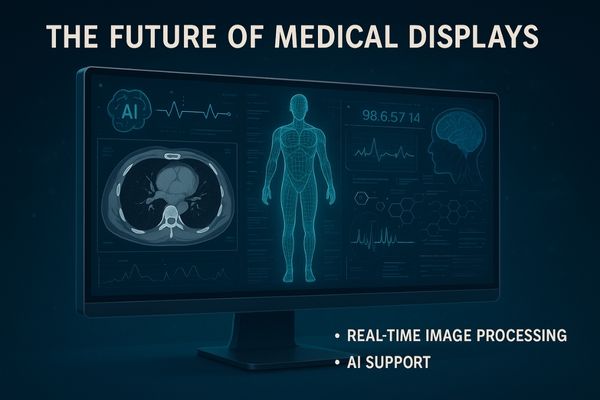
Medical imaging is evolving faster than ever before. To support these advancements, the displays we depend on must do more than just show a picture. They need to become smarter, more efficient, and better suited for their specific clinical environments1. Let us explore the critical breakthroughs required
Higher Resolution and Pixel Density for Emerging Modalities
Imaging systems now capture incredible detail. But displays with insufficient pixel density can become a bottleneck. We need higher resolution screens to truly see what new modalities capture.
As imaging resolutions reach 8K and beyond, medical displays must overcome pixel density and processing bottlenecks. This is essential to fully leverage advanced imaging techniques in diagnostics.
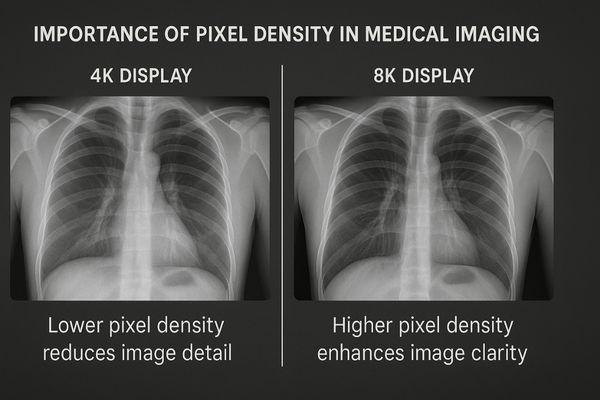
The push for higher resolution is relentless. Modalities like digital breast tomosynthesis, digital pathology, and advanced CT scanners generate massive datasets. To visualize this information without loss, displays need a corresponding increase in pixel density, measured in Pixels Per Inch (PPI)2. Simply making a screen larger without increasing the pixel count results in a lower PPI, making individual pixels visible and compromising image sharpness. The technical challenge is twofold. First, manufacturing defect-free panels with millions of tiny pixels is complex. Second, the electronics must be powerful enough to process and transmit the vast amount of data required for an 8K signal in real-time. This requires advanced internal processors and higher-bandwidth connectors like DisplayPort 2.03. Achieving this level of performance is critical for applications where the smallest details matter. For radiologists reviewing mammograms, higher resolution means a better chance of spotting microcalcifications, a potential early sign of cancer. The MD120C – 12MP High-Precision Diagnostic Monitor with AI Calibration already pushes these boundaries, providing the sharpness necessary for interpreting complex, high-resolution studies.
AI-Powered Displays for Real-Time Image Optimization
Displays are currently passive tools that simply show images. This is a missed opportunity for them to actively assist clinicians. The integration of AI promises to change this relationship.
AI integration enables real-time image optimization and automated calibration. This transforms displays from passive screens into active decision-support platforms that can improve diagnostic workflow and accuracy.
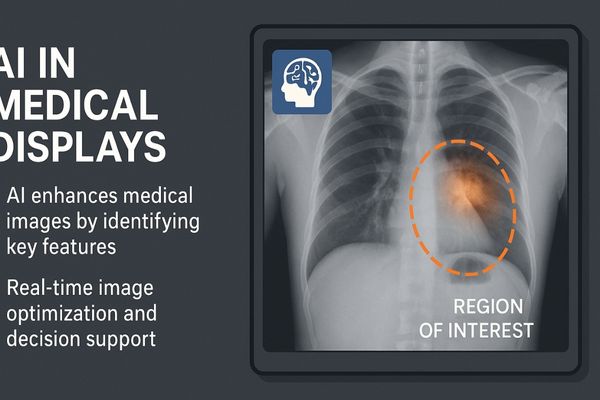
Imagine a display that understands the content it shows. This is the promise of AI integration4. An AI-powered monitor could analyze the incoming image data in real-time and make intelligent adjustments. For example, it could identify key anatomical regions and selectively enhance their contrast or brightness to draw the clinician’s attention to potential anomalies. This goes far beyond simple global settings. Another powerful application is automated quality assurance5. Medical displays require regular calibration to ensure they conform to standards like the DICOM Grayscale Standard Display Function (GSDF). This is often a manual, time-consuming process for hospital IT staff. An AI-enabled display can use an integrated front sensor to continually monitor its performance and automatically recalibrate itself to maintain compliance. This not only saves valuable time but also guarantees consistent image quality around the clock, which is essential for diagnostic confidence. The MD85CA is designed for such high-stakes environments, where consistent, intelligent imaging is paramount.
| Feature | Conventional Display | AI-Powered Display |
|---|---|---|
| Image Adjustment | Manual, global settings | Real-time, localized optimization |
| Calibration | Manual, periodic task | Automated, continuous self-calibration |
| Workflow | Passive viewing tool | Active decision-support platform |
| Consistency | Drifts between calibrations | Consistently compliant with standards |
Energy Efficiency and Thermal Management Innovations
High-performance displays consume significant power and generate heat. This heat can degrade image quality and shorten the device’s lifespan. We need better solutions for efficiency and cooling.
Improving energy efficiency and thermal management is crucial for extending device lifespan. It also ensures stable, reliable performance in demanding environments like operating rooms or 24/7 reading rooms.
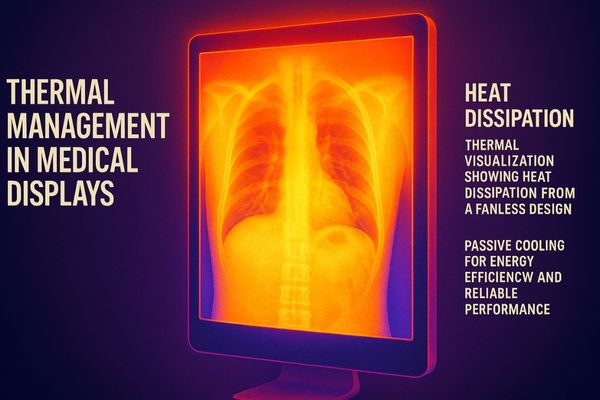
The laws of physics dictate that processing power and brightness generate heat. In medical displays, this heat is a significant enemy. Overheating can cause brightness instability, color shifts, and premature failure of electronic components. Traditional cooling methods often rely on fans, but fans have drawbacks. They are a point of mechanical failure, they generate noise that can be distracting in a quiet reading room, and their vents can harbor dust and pathogens, making them unsuitable for sterile environments. The breakthrough needed is in advanced passive cooling6. This involves using innovative materials with high thermal conductivity and sophisticated heat sink designs to dissipate heat efficiently without any moving parts. Paired with more energy-efficient LED backlight technologies7 and smarter power management systems, these fanless designs ensure consistent performance over a longer lifespan. This is especially important for large-format surgical displays like the MS550P – 55" 4K Surgical Monitor, which must operate reliably for many hours in a tightly controlled operating room environment.
Standardization to Ensure Cross-Platform Consistency
A clinician reviews an image on a workstation. A colleague sees the same image on a different monitor across town. If the displays are not standardized, they may see different things.
The industry urgently needs unified standards to guarantee consistent imaging across all devices. This is critical for the reliability of teleconsultation, remote diagnostics, and multi-center clinical studies.
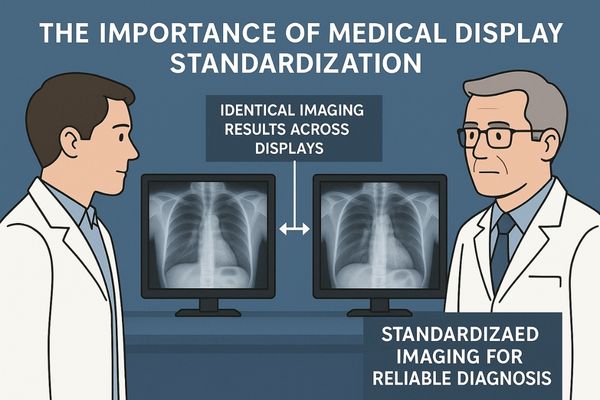
Standardization is the bedrock of reliable medical imaging. Without it, diagnostic confidence erodes. The DICOM GSDF8 is a well-established standard for grayscale imaging, ensuring that a given pixel value appears with the same perceptual brightness on any calibrated display. However, the industry lacks similarly robust and universally adopted standards for color and High Dynamic Range (HDR) imaging9. As teleradiology and collaborative diagnostics become more common, this gap becomes more critical. A radiologist in one hospital must be certain that the referring physician sees the exact same image representation. For multi-center clinical trials, image consistency is non-negotiable for data to be comparable. The breakthrough required is not just technical but also collaborative. Manufacturers, regulatory bodies, and clinical associations must work together to define and implement comprehensive standards for color and HDR medical displays. This will ensure that every pixel is presented predictably and consistently, regardless of the screen used. Displays like the MD32C – 3MP Diagnostic Monitor are built around this principle of unwavering compliance.
| Area of Imaging | Impact of No Standardization | Benefit of Standardization |
|---|---|---|
| Teleradiology | Different diagnoses from same image. | Confident remote collaboration. |
| Clinical Trials | Inconsistent data across sites. | Reliable, comparable study results. |
| Surgical Planning | Mismatch between scan and OR view. | Seamless planning-to-procedure workflow. |
| AI Development | Biased algorithms from varied data. | More accurate and reliable AI models. |
Advanced Anti-Glare and Sterility Features for OR Use
The operating room is a uniquely challenging environment. Bright surgical lights create glare on screens, and sterility is paramount. Standard displays are not built for these conditions.
Operating rooms increasingly demand superior anti-glare surfaces and sterile-friendly designs. These features are vital areas for future display breakthroughs to enhance surgical safety and efficiency.
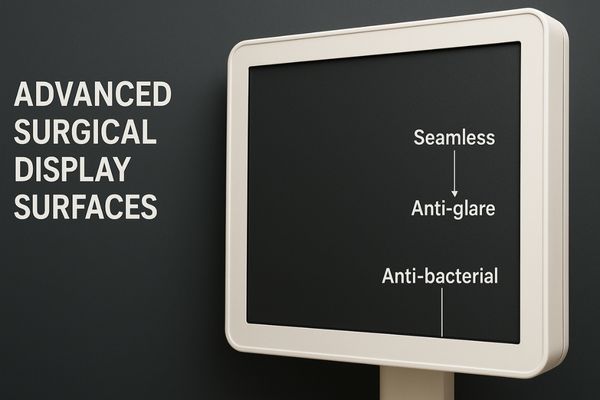
In the operating room, visual clarity can be a matter of life and death. The intense, focused overhead lights can create specular reflections, or glare, on the surface of a display. This can wash out the image and hide critical anatomical details from the surgical team. The breakthrough needed is a new generation of anti-glare technology10 that can diffuse harsh reflections without sacrificing image sharpness or contrast. Beyond optics, the physical design is equally important. Surgical equipment must withstand frequent cleaning with harsh chemical disinfectants. Displays must have seamless, IP-rated front enclosures that prevent liquids from seeping inside and damaging electronics. Vents and fans are not acceptable as they can circulate pathogens. Therefore, fanless thermal management11 is a requirement. Furthermore, incorporating anti-bacterial properties directly into the display housing materials can help reduce microbial load between cleanings. These specialized design features, found in models like the MS321PB – 32" 4K Surgical Monitor, are no longer optional luxuries; they are essential for safety and reliability in the modern OR.
Conclusion
The future of medicine demands smarter, clearer, and more reliable displays. Breakthroughs in resolution, AI, efficiency, standardization, and OR-specific features are essential for supporting clinicians and improving patient outcomes.
📩 Looking to stay ahead with next-generation medical displays? Reach out to Martin at martin@reshinmonitors.com for tailored insights and solutions from Reshin.
-
Learn how different clinical settings influence the design and functionality of medical imaging displays. ↩
-
Understanding PPI is crucial for anyone interested in display technology, as it directly impacts image quality and clarity. ↩
-
Exploring DisplayPort 2.0 will reveal its advantages in supporting high-resolution displays, essential for modern imaging technologies. ↩
-
Explore how AI integration enhances medical displays for better diagnostics and efficiency. ↩
-
Learn how automated quality assurance ensures consistent image quality and compliance in medical settings. ↩
-
Explore this link to understand how advanced passive cooling can enhance performance and reliability in medical displays. ↩
-
Discover the advantages of energy-efficient LED backlight technologies for improved display performance and longevity. ↩
-
Understanding DICOM GSDF is crucial for grasping how grayscale imaging standards enhance diagnostic accuracy. ↩
-
Exploring HDR imaging benefits can reveal its potential to improve image quality and diagnostic confidence in healthcare. ↩
-
Explore this link to discover cutting-edge anti-glare technologies that enhance visual clarity in surgical settings. ↩
-
Learn about the significance of fanless thermal management in preventing pathogen circulation and ensuring safety in the operating room. ↩



